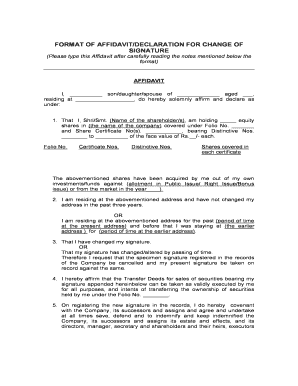
Can I Change My Signature Philippines Form


Understanding the Affidavit for Change in Signature
An affidavit for change in signature is a legal document used to declare a change in an individual's signature. This document is essential when a person needs to update their signature due to various reasons, such as personal preference, marriage, or other life changes. It serves as a formal declaration that the previous signature is no longer valid and provides the new signature for official records. This affidavit is often required by banks, government agencies, and other institutions to ensure that all documents are signed accurately.
Steps to Complete the Affidavit for Change in Signature
Completing an affidavit for change in signature involves several key steps:
- Gather necessary information, including your personal details and the reason for the signature change.
- Draft the affidavit, clearly stating your old signature and providing your new signature.
- Include a statement affirming that the change is legitimate and that the old signature is no longer in use.
- Sign the affidavit in the presence of a notary public to ensure its legal validity.
- Distribute copies of the notarized affidavit to relevant institutions, such as banks or legal entities.
Required Documents for the Affidavit
To create a valid affidavit for change in signature, you will typically need the following documents:
- A government-issued identification, such as a driver's license or passport, to verify your identity.
- Any documents that support the reason for your signature change, such as a marriage certificate if the change is due to marriage.
- A blank affidavit form, which can often be obtained from legal offices or online resources.
Legal Use of the Affidavit for Change in Signature
The affidavit for change in signature is legally recognized in the United States, provided it is properly executed. It is essential to ensure that the affidavit is signed in front of a notary public, as this adds a layer of authenticity and legal weight to the document. Institutions such as banks, courts, and government agencies may require this affidavit to update records and ensure that all signatures on documents are consistent and valid.
Examples of Situations Requiring an Affidavit for Change in Signature
There are several scenarios where an individual may need to submit an affidavit for change in signature:
- After marriage or divorce, when an individual changes their last name.
- When a person decides to adopt a new signature style for personal or professional reasons.
- If an individual has experienced a significant change in their life that warrants a new signature, such as a change in identity or legal status.
Form Submission Methods
The affidavit for change in signature can typically be submitted through various methods, depending on the requirements of the institution requesting it. Common submission methods include:
- In-person submission at the relevant institution's office.
- Mailing the affidavit to the institution, ensuring it is sent with adequate postage and tracking.
- Some institutions may allow electronic submission, although this is less common for legal documents.
Quick guide on how to complete can i change my signature philippines
Complete Can I Change My Signature Philippines effortlessly on any device
Digital document management has gained traction among businesses and individuals. It serves as an ideal eco-friendly alternative to conventional printed and signed documents, allowing you to obtain the necessary forms and securely save them online. airSlate SignNow equips you with all the resources required to create, edit, and eSign your documents promptly without delays. Manage Can I Change My Signature Philippines across any platform with airSlate SignNow's Android or iOS applications and streamline any document-related process today.
How to modify and eSign Can I Change My Signature Philippines with ease
- Obtain Can I Change My Signature Philippines and then click Get Form to begin.
- Utilize the tools provided to finalize your document.
- Emphasize signNow parts of your documents or obscure sensitive information using tools specifically offered by airSlate SignNow for that purpose.
- Create your signature with the Sign tool, which takes moments and carries the same legal validity as a conventional wet ink signature.
- Review all the information and then click on the Done button to save your modifications.
- Select your preferred method to deliver your form, whether by email, SMS, invite link, or download it to your computer.
Eliminate concerns about lost or misplaced documents, tedious form searching, or errors that necessitate printing new document copies. airSlate SignNow addresses all your document management needs in just a few clicks from any device you choose. Edit and eSign Can I Change My Signature Philippines and guarantee excellent communication throughout the form preparation process with airSlate SignNow.
Create this form in 5 minutes or less
Create this form in 5 minutes!
How to create an eSignature for the can i change my signature philippines
How to create an electronic signature for a PDF online
How to create an electronic signature for a PDF in Google Chrome
How to create an e-signature for signing PDFs in Gmail
How to create an e-signature right from your smartphone
How to create an e-signature for a PDF on iOS
How to create an e-signature for a PDF on Android
People also ask
-
What is an affidavit for change in signature?
An affidavit for change in signature is a legal document that allows an individual to formally declare a change in their signature. This document is often required for financial institutions or legal entities to update records and ensure that transactions are authorized by the correct signature.
-
How can airSlate SignNow help with creating an affidavit for change in signature?
airSlate SignNow provides an easy-to-use platform for creating and signing an affidavit for change in signature. With customizable templates and a straightforward interface, users can quickly generate the necessary document and ensure it is legally binding.
-
Is there a cost associated with using airSlate SignNow for affidavits?
Yes, airSlate SignNow offers various pricing plans that cater to different business needs. Each plan includes features for creating and managing documents, including affidavits for change in signature, making it a cost-effective solution for businesses of all sizes.
-
What features does airSlate SignNow offer for document management?
airSlate SignNow includes features such as eSignature capabilities, document templates, and secure cloud storage. These features streamline the process of managing documents like affidavits for change in signature, ensuring efficiency and compliance.
-
Can I integrate airSlate SignNow with other applications?
Yes, airSlate SignNow offers integrations with various applications, including CRM systems and cloud storage services. This allows users to seamlessly manage their documents, including affidavits for change in signature, within their existing workflows.
-
What are the benefits of using airSlate SignNow for legal documents?
Using airSlate SignNow for legal documents, such as affidavits for change in signature, provides numerous benefits, including enhanced security, ease of use, and faster turnaround times. The platform ensures that all documents are signed and stored securely, reducing the risk of fraud.
-
How secure is airSlate SignNow for handling sensitive documents?
airSlate SignNow prioritizes security with features like encryption, secure access controls, and compliance with industry standards. This ensures that sensitive documents, including affidavits for change in signature, are protected throughout the signing process.
Get more for Can I Change My Signature Philippines
- Age 1 of 3 application for permit driver license or non dmv ny form
- New york motor vehicle inspector form
- Registration information and authorization to register ohio simple 2012
- Bmv 3772 2007 form
- Vehicle title 2007 form
- Ohio bmv printable power of attorney 2004 form
- Obmv record request form 2009
- Speaker evaluation form speaker39s name salem state university salemstate
Find out other Can I Change My Signature Philippines
- How Do I Sign South Carolina Lawers Limited Power Of Attorney
- Sign South Dakota Lawers Quitclaim Deed Fast
- Sign South Dakota Lawers Memorandum Of Understanding Free
- Sign South Dakota Lawers Limited Power Of Attorney Now
- Sign Texas Lawers Limited Power Of Attorney Safe
- Sign Tennessee Lawers Affidavit Of Heirship Free
- Sign Vermont Lawers Quitclaim Deed Simple
- Sign Vermont Lawers Cease And Desist Letter Free
- Sign Nevada Insurance Lease Agreement Mobile
- Can I Sign Washington Lawers Quitclaim Deed
- Sign West Virginia Lawers Arbitration Agreement Secure
- Sign Wyoming Lawers Lease Agreement Now
- How To Sign Alabama Legal LLC Operating Agreement
- Sign Alabama Legal Cease And Desist Letter Now
- Sign Alabama Legal Cease And Desist Letter Later
- Sign California Legal Living Will Online
- How Do I Sign Colorado Legal LLC Operating Agreement
- How Can I Sign California Legal Promissory Note Template
- How Do I Sign North Dakota Insurance Quitclaim Deed
- How To Sign Connecticut Legal Quitclaim Deed