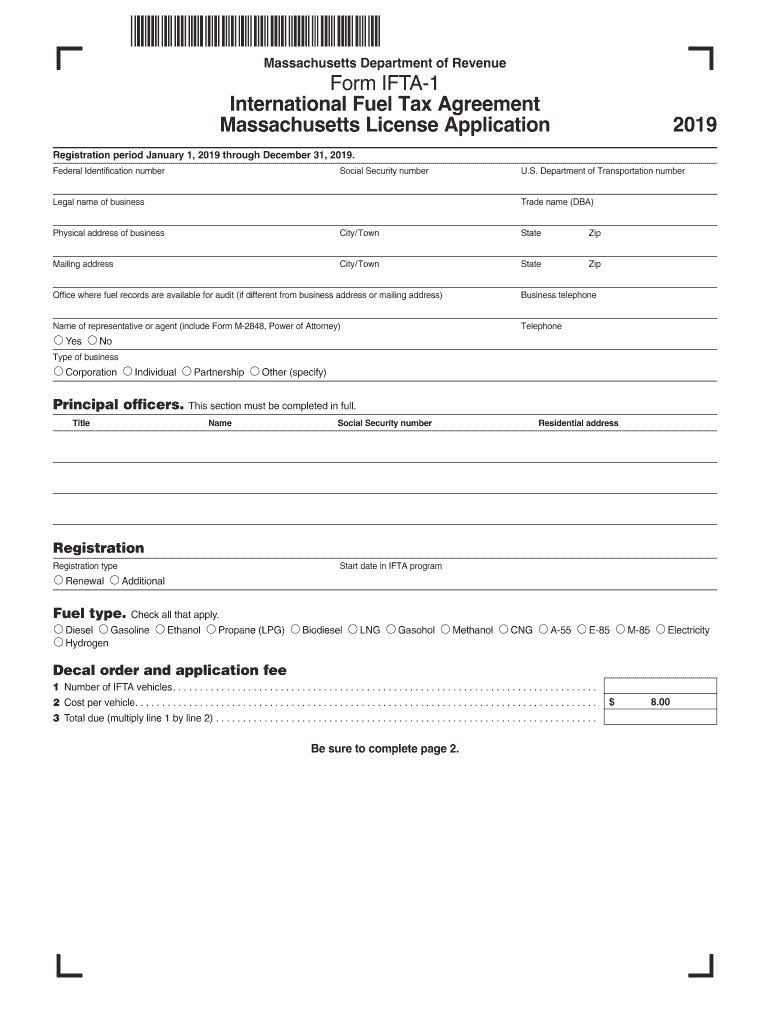
Ma Form 2019-2026


What is the MA Form?
The MA Form, specifically the 1 Form IFTA, is a crucial document used for reporting fuel consumption and calculating the International Fuel Tax Agreement (IFTA) owed by motor carriers operating in multiple jurisdictions. This form is essential for ensuring compliance with state fuel tax regulations. It is designed to simplify the process of filing fuel taxes across different states, making it easier for businesses to manage their tax obligations.
How to Obtain the MA Form
To obtain the MA Form, you can visit the official Massachusetts Department of Revenue website, where the form is typically available for download. Additionally, you may also contact the Massachusetts IFTA office directly for assistance. Ensure you have the latest version of the form to comply with current tax regulations.
Steps to Complete the MA Form
Completing the MA Form involves several key steps:
- Gather all necessary documentation, including fuel purchase receipts and mileage records.
- Fill in the required information accurately, including your business details and fuel usage.
- Calculate the total fuel tax owed based on the information provided.
- Review the completed form for any errors or omissions.
- Submit the form by the specified deadline to avoid penalties.
Legal Use of the MA Form
The MA Form is legally binding when filled out correctly and submitted on time. It must comply with the regulations set forth by the IFTA and the Massachusetts Department of Revenue. Ensuring the accuracy of the information provided is critical, as discrepancies can lead to audits or penalties.
Filing Deadlines / Important Dates
It is essential to be aware of the filing deadlines for the MA Form. Typically, the form is due quarterly, with specific dates set by the Massachusetts Department of Revenue. Missing these deadlines can result in late fees and penalties, so staying informed about these dates is crucial for compliance.
Form Submission Methods
The MA Form can be submitted through various methods. You can file electronically via the Massachusetts Department of Revenue's online portal, which is often the quickest and most efficient method. Alternatively, you may choose to mail the completed form to the appropriate office or submit it in person, depending on your preference and urgency.
Quick guide on how to complete dor key terms for commercial motor vehicles ingov
Complete Ma Form seamlessly on any device
Online document administration has become favored by businesses and individuals alike. It offers an excellent environmentally friendly substitute for traditional printed and signed paperwork, allowing you to locate the correct form and securely store it online. airSlate SignNow equips you with all the tools necessary to create, edit, and eSign your documents swiftly without delays. Manage Ma Form on any device using airSlate SignNow Android or iOS applications and streamline any document-based process today.
The easiest way to modify and eSign Ma Form effortlessly
- Find Ma Form and click on Get Form to begin.
- Utilize the tools we provide to complete your form.
- Mark relevant sections of your documents or conceal sensitive information with tools specifically designed by airSlate SignNow for that purpose.
- Create your eSignature with the Sign tool, which takes mere seconds and holds the same legal validity as a conventional wet ink signature.
- Review the details and click on the Done button to store your modifications.
- Choose how you wish to deliver your form, via email, text message (SMS), or invitation link, or download it to your computer.
Eliminate the worry of lost or misplaced documents, tedious form searching, or errors that necessitate printing new copies. airSlate SignNow fulfills all your document management needs in just a few clicks from any device of your choice. Alter and eSign Ma Form and ensure excellent communication at every stage of the form preparation process with airSlate SignNow.
Create this form in 5 minutes or less
Create this form in 5 minutes!
How to create an eSignature for the dor key terms for commercial motor vehicles ingov
How to make an electronic signature for your Dor Key Terms For Commercial Motor Vehicles Ingov online
How to make an eSignature for your Dor Key Terms For Commercial Motor Vehicles Ingov in Chrome
How to create an eSignature for signing the Dor Key Terms For Commercial Motor Vehicles Ingov in Gmail
How to make an eSignature for the Dor Key Terms For Commercial Motor Vehicles Ingov right from your smart phone
How to create an electronic signature for the Dor Key Terms For Commercial Motor Vehicles Ingov on iOS
How to make an eSignature for the Dor Key Terms For Commercial Motor Vehicles Ingov on Android
People also ask
-
What is the 1 form IFTA, and how can it benefit my business?
The 1 form IFTA is a simplified filing process for the International Fuel Tax Agreement, allowing businesses to report fuel use and distance traveled in various jurisdictions. This streamlined approach saves time and effort, helping your business stay compliant with regulations while minimizing the risk of errors.
-
How does airSlate SignNow facilitate the use of the 1 form IFTA?
airSlate SignNow offers an efficient platform for completing and eSigning the 1 form IFTA quickly and easily. With its user-friendly interface, businesses can prepare their forms meticulously and securely submit them to the appropriate authorities, enhancing compliance and operational efficiency.
-
Can I integrate airSlate SignNow with my existing accounting software for the 1 form IFTA?
Yes, airSlate SignNow supports various integrations with popular accounting software, making it easy to synchronize your data for the 1 form IFTA. This integration helps streamline your workflow, reduces manual data entry, and enables accurate filings to save you time and resources.
-
What are the pricing options available for using the 1 form IFTA with airSlate SignNow?
airSlate SignNow provides competitive pricing plans that cater to businesses of all sizes. By evaluating your organization's needs, you can choose a suitable subscription that allows for precise handling of the 1 form IFTA and other essential document management tasks with cost efficiency.
-
Is the 1 form IFTA easy to fill out using airSlate SignNow?
Absolutely! airSlate SignNow is designed to simplify the process of completing the 1 form IFTA. Its intuitive features guide users through each step, ensuring accuracy and simplifying the workflow associated with fuel tax reporting.
-
What security measures does airSlate SignNow implement for the 1 form IFTA?
airSlate SignNow prioritizes security, employing advanced encryption and authentication processes to protect your sensitive information on the 1 form IFTA. With robust security protocols, you can confidently manage your documents without fears of unauthorized access.
-
How can I track the status of my 1 form IFTA submission with airSlate SignNow?
You can easily track the status of your 1 form IFTA submissions through the airSlate SignNow dashboard. The platform provides notifications and real-time updates, ensuring you stay informed about the progress of your filings and any required actions.
Get more for Ma Form
- Prostate cancer patient consultation form the prostate net
- Salib history form
- Consent to communicate ati physical therapy form
- Prior authorization request form member optumrx 50745118
- Producer background questionnaire and data sheet form
- Fiasp amp fiasp flextouch prior authorization request form page 1 of 2
- Request to access protected health information phi concentra
- Consent for in vitro fertilization cny fertility center form
Find out other Ma Form
- How Do I eSignature Arizona Real Estate PDF
- How To eSignature Arkansas Real Estate Document
- How Do I eSignature Oregon Plumbing PPT
- How Do I eSignature Connecticut Real Estate Presentation
- Can I eSignature Arizona Sports PPT
- How Can I eSignature Wisconsin Plumbing Document
- Can I eSignature Massachusetts Real Estate PDF
- How Can I eSignature New Jersey Police Document
- How Can I eSignature New Jersey Real Estate Word
- Can I eSignature Tennessee Police Form
- How Can I eSignature Vermont Police Presentation
- How Do I eSignature Pennsylvania Real Estate Document
- How Do I eSignature Texas Real Estate Document
- How Can I eSignature Colorado Courts PDF
- Can I eSignature Louisiana Courts Document
- How To Electronic signature Arkansas Banking Document
- How Do I Electronic signature California Banking Form
- How Do I eSignature Michigan Courts Document
- Can I eSignature Missouri Courts Document
- How Can I Electronic signature Delaware Banking PDF