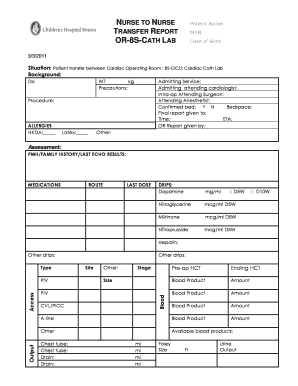
NURSE to NURSE TRANSFER REPORT from or Manager Form


What is the NURSE TO NURSE TRANSFER REPORT FROM OR Manager
The NURSE TO NURSE TRANSFER REPORT FROM OR Manager is a critical document used in healthcare settings to facilitate the transfer of patient information between nursing staff. This report ensures that all relevant details regarding a patient's care, treatment plans, and medical history are communicated effectively during a shift change or when a patient is moved from one unit to another. It plays a vital role in maintaining continuity of care and enhancing patient safety by providing a comprehensive overview of the patient's status and needs.
How to use the NURSE TO NURSE TRANSFER REPORT FROM OR Manager
Key elements of the NURSE TO NURSE TRANSFER REPORT FROM OR Manager
- Patient Identification: Full name, date of birth, and medical record number.
- Current Condition: A summary of the patient's health status, including vital signs and any recent changes.
- Medications: A list of current medications, dosages, and administration times.
- Care Plan: Specific instructions for ongoing care, including any upcoming procedures or assessments.
- Contact Information: Details of the transferring nurse and the receiving nurse for follow-up communication.
Steps to complete the NURSE TO NURSE TRANSFER REPORT FROM OR Manager
Completing the NURSE TO NURSE TRANSFER REPORT FROM OR Manager involves the following steps:
- Gather patient information, including medical history and current treatment.
- Fill out the transfer report with accurate and detailed information.
- Review the report for completeness and clarity.
- Share the report with the receiving nurse during the handoff process.
- Ensure that the receiving nurse understands all aspects of the report and address any questions.
Legal use of the NURSE TO NURSE TRANSFER REPORT FROM OR Manager
Examples of using the NURSE TO NURSE TRANSFER REPORT FROM OR Manager
- A nurse transferring a patient from the operating room to the recovery unit provides a detailed report on the patient's anesthesia and surgical outcomes.
- During a shift change, a nurse uses the report to inform the incoming nurse about changes in a patient's medication regimen and any critical lab results.
- A nurse moving a patient to a different floor uses the report to communicate the patient's care plan and any ongoing treatments required.
Quick guide on how to complete nurse to nurse transfer report from or manager
Prepare NURSE TO NURSE TRANSFER REPORT FROM OR Manager effortlessly on any device
Digital document management has gained traction among businesses and individuals alike. It serves as an ideal eco-friendly alternative to traditional printed and signed documents, allowing you to access the correct form and securely store it online. airSlate SignNow equips you with all the necessary tools to create, edit, and eSign your files swiftly without any hold-ups. Manage NURSE TO NURSE TRANSFER REPORT FROM OR Manager on any platform with airSlate SignNow's Android or iOS applications and streamline any document-related process today.
The simplest way to edit and eSign NURSE TO NURSE TRANSFER REPORT FROM OR Manager without any hassle
- Find NURSE TO NURSE TRANSFER REPORT FROM OR Manager and select Get Form to begin.
- Utilize the resources we provide to complete your form.
- Emphasize important sections of your documents or obscure sensitive data with tools specifically designed by airSlate SignNow for that function.
- Generate your eSignature using the Sign tool, which takes only seconds and carries the same legal validity as a conventional wet ink signature.
- Review the details and click on the Done button to save your modifications.
- Choose how you would like to send your form, whether by email, SMS, or invite link, or download it to your computer.
Eliminate concerns over lost or misplaced documents, the hassle of searching for forms, or mistakes that require reprinting new copies. airSlate SignNow meets all your document management requirements in just a few clicks from any device of your choice. Modify and eSign NURSE TO NURSE TRANSFER REPORT FROM OR Manager and ensure effective communication throughout your document preparation process with airSlate SignNow.
Create this form in 5 minutes or less
Create this form in 5 minutes!
How to create an eSignature for the nurse to nurse transfer report from or manager
How to create an electronic signature for a PDF online
How to create an electronic signature for a PDF in Google Chrome
How to create an e-signature for signing PDFs in Gmail
How to create an e-signature right from your smartphone
How to create an e-signature for a PDF on iOS
How to create an e-signature for a PDF on Android
People also ask
-
What is a NURSE TO NURSE TRANSFER REPORT FROM OR Manager?
A NURSE TO NURSE TRANSFER REPORT FROM OR Manager is a crucial document that facilitates the seamless transfer of patient information between nursing staff. This report ensures that all relevant details about the patient's care are communicated effectively, minimizing the risk of errors during handoffs.
-
How does airSlate SignNow streamline the NURSE TO NURSE TRANSFER REPORT FROM OR Manager process?
airSlate SignNow simplifies the NURSE TO NURSE TRANSFER REPORT FROM OR Manager process by providing an intuitive platform for creating, sending, and signing documents electronically. This reduces paperwork and enhances communication between nurses, ensuring that vital information is always accessible.
-
What features does airSlate SignNow offer for managing NURSE TO NURSE TRANSFER REPORT FROM OR Manager?
airSlate SignNow offers features such as customizable templates, real-time collaboration, and secure eSignature capabilities specifically designed for NURSE TO NURSE TRANSFER REPORT FROM OR Manager. These tools help streamline workflows and improve efficiency in healthcare settings.
-
Is airSlate SignNow cost-effective for handling NURSE TO NURSE TRANSFER REPORT FROM OR Manager?
Yes, airSlate SignNow is a cost-effective solution for managing NURSE TO NURSE TRANSFER REPORT FROM OR Manager. With flexible pricing plans, organizations can choose a package that fits their budget while still benefiting from advanced document management features.
-
Can airSlate SignNow integrate with other healthcare systems for NURSE TO NURSE TRANSFER REPORT FROM OR Manager?
Absolutely! airSlate SignNow can integrate with various healthcare systems and software, making it easier to manage NURSE TO NURSE TRANSFER REPORT FROM OR Manager. This integration ensures that all patient data is synchronized and accessible across platforms.
-
What are the benefits of using airSlate SignNow for NURSE TO NURSE TRANSFER REPORT FROM OR Manager?
Using airSlate SignNow for NURSE TO NURSE TRANSFER REPORT FROM OR Manager enhances accuracy, saves time, and improves patient safety. The platform's electronic signature feature ensures that documents are signed quickly, reducing delays in patient care.
-
How secure is airSlate SignNow for handling NURSE TO NURSE TRANSFER REPORT FROM OR Manager?
airSlate SignNow prioritizes security, employing advanced encryption and compliance with healthcare regulations to protect NURSE TO NURSE TRANSFER REPORT FROM OR Manager. This ensures that sensitive patient information remains confidential and secure throughout the document lifecycle.
Get more for NURSE TO NURSE TRANSFER REPORT FROM OR Manager
Find out other NURSE TO NURSE TRANSFER REPORT FROM OR Manager
- Can I eSignature Louisiana Courts Document
- How To Electronic signature Arkansas Banking Document
- How Do I Electronic signature California Banking Form
- How Do I eSignature Michigan Courts Document
- Can I eSignature Missouri Courts Document
- How Can I Electronic signature Delaware Banking PDF
- Can I Electronic signature Hawaii Banking Document
- Can I eSignature North Carolina Courts Presentation
- Can I eSignature Oklahoma Courts Word
- How To Electronic signature Alabama Business Operations Form
- Help Me With Electronic signature Alabama Car Dealer Presentation
- How Can I Electronic signature California Car Dealer PDF
- How Can I Electronic signature California Car Dealer Document
- How Can I Electronic signature Colorado Car Dealer Form
- How To Electronic signature Florida Car Dealer Word
- How Do I Electronic signature Florida Car Dealer Document
- Help Me With Electronic signature Florida Car Dealer Presentation
- Can I Electronic signature Georgia Car Dealer PDF
- How Do I Electronic signature Georgia Car Dealer Document
- Can I Electronic signature Georgia Car Dealer Form