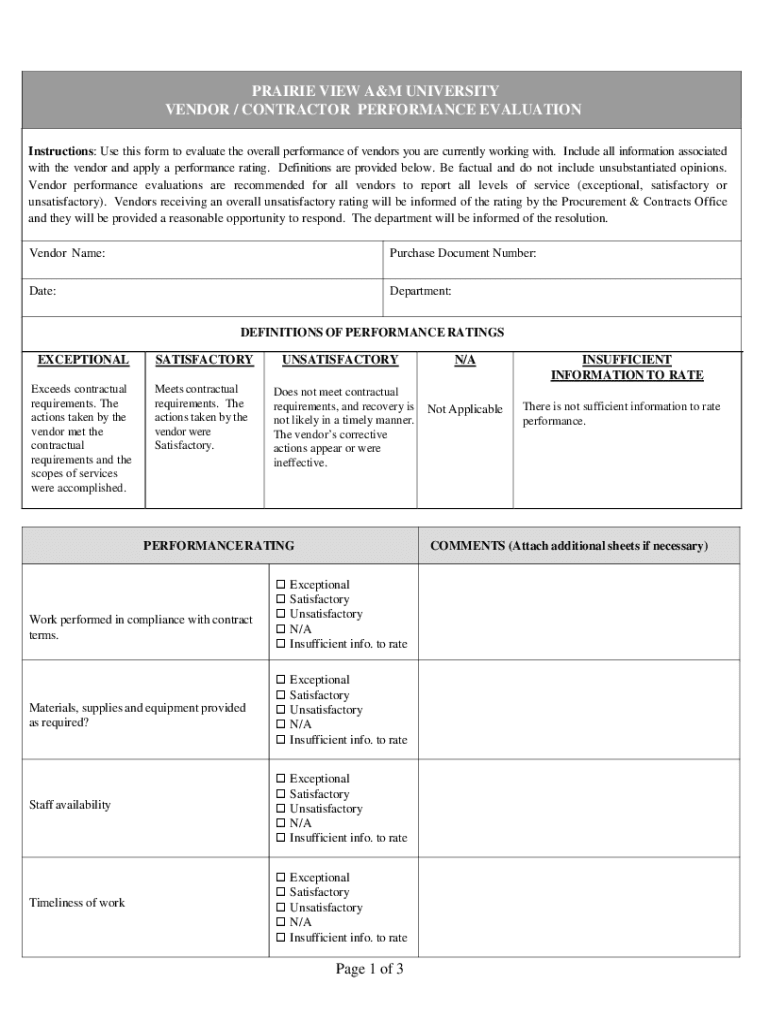
Vendor Performance Evaluation Form Service and Maintenance Contracts


Understanding the Vendor Performance Evaluation Form for Service and Maintenance Contracts
The Vendor Performance Evaluation Form for Service and Maintenance Contracts is a crucial document used by organizations to assess the performance of their vendors. This form helps in evaluating various aspects of vendor services, including quality, timeliness, compliance with contract terms, and overall satisfaction. By systematically reviewing vendor performance, businesses can make informed decisions regarding contract renewals, modifications, or terminations.
How to Use the Vendor Performance Evaluation Form
Using the Vendor Performance Evaluation Form involves several key steps. First, gather all relevant information about the vendor's services and contract stipulations. Next, complete the form by providing specific feedback on various performance metrics, such as service quality, communication, and adherence to deadlines. It is essential to be objective and factual in your assessments to ensure a fair evaluation. Once completed, the form should be reviewed by relevant stakeholders before being submitted to the appropriate department for further action.
Key Elements of the Vendor Performance Evaluation Form
The Vendor Performance Evaluation Form typically includes several important elements. These may consist of:
- Vendor Information: Basic details about the vendor, including name, contact information, and contract number.
- Performance Metrics: Criteria for evaluation, such as quality of service, delivery timeliness, and customer support.
- Rating Scale: A system for quantifying performance, often using a numerical scale or descriptive ratings.
- Comments Section: Space for additional remarks or specific examples that support the ratings provided.
- Reviewer Information: Details about the person completing the evaluation, including their role and contact information.
Steps to Complete the Vendor Performance Evaluation Form
Completing the Vendor Performance Evaluation Form involves a structured approach. Follow these steps:
- Gather all necessary documentation related to the vendor's performance.
- Review the contract terms to ensure a comprehensive understanding of expectations.
- Fill out the vendor information section accurately.
- Assess each performance metric using the provided rating scale.
- Add comments to elaborate on ratings or provide context for evaluations.
- Review the completed form for accuracy and completeness.
- Submit the form to the designated department for processing.
Legal Use of the Vendor Performance Evaluation Form
Legally, the Vendor Performance Evaluation Form serves as a documented assessment of vendor performance, which can be crucial in disputes or contract negotiations. It is important to maintain confidentiality and ensure that the evaluation process adheres to company policies and legal standards. Proper documentation can protect the organization from liability and provide a clear record of vendor performance over time.
Examples of Using the Vendor Performance Evaluation Form
Organizations may use the Vendor Performance Evaluation Form in various scenarios, such as:
- Assessing a vendor after the completion of a project to determine if they met contractual obligations.
- Conducting regular evaluations to monitor ongoing vendor performance and identify areas for improvement.
- Preparing for contract renewal discussions by providing data-driven insights into vendor performance.
Quick guide on how to complete vendor performance evaluation form service and maintenance contracts
Manage Vendor Performance Evaluation Form Service And Maintenance Contracts effortlessly on any device
Digital document management has become increasingly popular among businesses and individuals alike. It serves as an ideal eco-friendly alternative to traditional printed and signed documents, allowing you to locate the necessary form and securely store it online. airSlate SignNow equips you with all the features required to create, modify, and electronically sign your documents promptly without any holdups. Manage Vendor Performance Evaluation Form Service And Maintenance Contracts on any platform using airSlate SignNow's Android or iOS applications and simplify any document-related task today.
How to modify and eSign Vendor Performance Evaluation Form Service And Maintenance Contracts with ease
- Locate Vendor Performance Evaluation Form Service And Maintenance Contracts and click on Get Form to begin.
- Utilize the tools we offer to complete your form.
- Highlight important sections of the documents or redact sensitive information with tools designed specifically for that purpose by airSlate SignNow.
- Create your signature using the Sign tool, which takes mere seconds and holds the same legal validity as a conventional wet ink signature.
- Verify all the details and click on the Done button to save your modifications.
- Choose how you wish to share your form, whether by email, SMS, or via an invitation link, or download it to your computer.
Forget about lost or misplaced documents, tedious form searches, or errors that necessitate printing new copies. airSlate SignNow fulfills your document management needs in just a few clicks from any device you prefer. Modify and eSign Vendor Performance Evaluation Form Service And Maintenance Contracts to ensure exceptional communication throughout your form preparation journey with airSlate SignNow.
Create this form in 5 minutes or less
Create this form in 5 minutes!
How to create an eSignature for the vendor performance evaluation form service and maintenance contracts
How to create an electronic signature for a PDF online
How to create an electronic signature for a PDF in Google Chrome
How to create an e-signature for signing PDFs in Gmail
How to create an e-signature right from your smartphone
How to create an e-signature for a PDF on iOS
How to create an e-signature for a PDF on Android
People also ask
-
What is a Vendor Performance Evaluation Form Service And Maintenance Contracts?
A Vendor Performance Evaluation Form Service And Maintenance Contracts is a structured document used to assess the performance of vendors in relation to their service and maintenance agreements. This form helps businesses ensure that vendors meet their contractual obligations and maintain high standards of service delivery.
-
How can airSlate SignNow help with Vendor Performance Evaluation Form Service And Maintenance Contracts?
airSlate SignNow provides an easy-to-use platform for creating, sending, and eSigning Vendor Performance Evaluation Forms related to Service And Maintenance Contracts. This streamlines the evaluation process, allowing businesses to efficiently manage vendor assessments and maintain compliance with their contracts.
-
What are the benefits of using airSlate SignNow for Vendor Performance Evaluation Form Service And Maintenance Contracts?
Using airSlate SignNow for Vendor Performance Evaluation Form Service And Maintenance Contracts offers several benefits, including improved efficiency, reduced paperwork, and enhanced collaboration. The platform allows for quick document turnaround and ensures that all evaluations are securely stored and easily accessible.
-
Is there a cost associated with using airSlate SignNow for Vendor Performance Evaluation Form Service And Maintenance Contracts?
Yes, airSlate SignNow offers various pricing plans tailored to meet the needs of businesses using Vendor Performance Evaluation Form Service And Maintenance Contracts. These plans are designed to be cost-effective, providing value through features that enhance document management and eSigning capabilities.
-
Can I integrate airSlate SignNow with other tools for Vendor Performance Evaluation Form Service And Maintenance Contracts?
Absolutely! airSlate SignNow supports integrations with various business tools and software, making it easy to incorporate Vendor Performance Evaluation Form Service And Maintenance Contracts into your existing workflows. This ensures seamless data transfer and enhances overall productivity.
-
How secure is the data when using airSlate SignNow for Vendor Performance Evaluation Form Service And Maintenance Contracts?
Security is a top priority for airSlate SignNow. When using the platform for Vendor Performance Evaluation Form Service And Maintenance Contracts, your data is protected with advanced encryption and secure storage solutions, ensuring that sensitive information remains confidential and safe from unauthorized access.
-
Can I customize the Vendor Performance Evaluation Form Service And Maintenance Contracts in airSlate SignNow?
Yes, airSlate SignNow allows users to customize their Vendor Performance Evaluation Form Service And Maintenance Contracts to fit specific business needs. You can modify templates, add fields, and tailor the content to ensure that the evaluation process aligns with your organization's requirements.
Get more for Vendor Performance Evaluation Form Service And Maintenance Contracts
Find out other Vendor Performance Evaluation Form Service And Maintenance Contracts
- Sign Delaware Insurance Claim Online
- Sign Delaware Insurance Contract Later
- Sign Hawaii Insurance NDA Safe
- Sign Georgia Insurance POA Later
- How Can I Sign Alabama Lawers Lease Agreement
- How Can I Sign California Lawers Lease Agreement
- Sign Colorado Lawers Operating Agreement Later
- Sign Connecticut Lawers Limited Power Of Attorney Online
- Sign Hawaii Lawers Cease And Desist Letter Easy
- Sign Kansas Insurance Rental Lease Agreement Mobile
- Sign Kansas Insurance Rental Lease Agreement Free
- Sign Kansas Insurance Rental Lease Agreement Fast
- Sign Kansas Insurance Rental Lease Agreement Safe
- How To Sign Kansas Insurance Rental Lease Agreement
- How Can I Sign Kansas Lawers Promissory Note Template
- Sign Kentucky Lawers Living Will Free
- Sign Kentucky Lawers LLC Operating Agreement Mobile
- Sign Louisiana Lawers Quitclaim Deed Now
- Sign Massachusetts Lawers Quitclaim Deed Later
- Sign Michigan Lawers Rental Application Easy