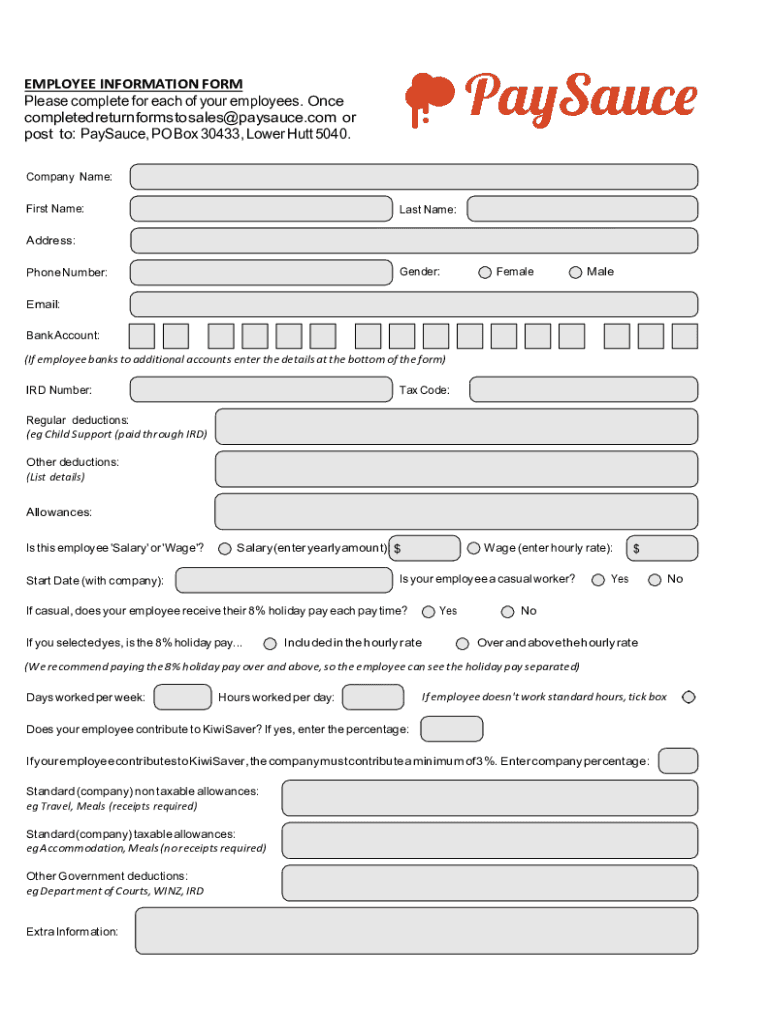
PaySauce Employee Information Form PDF


Understanding the PaySauce Employee Information Form
The PaySauce Employee Information Form is a crucial document for employers in New Zealand to gather essential details about their employees. This form typically includes personal information such as the employee's name, address, contact details, and tax information. It serves as a foundational tool for payroll processing and compliance with employment regulations.
Steps to Complete the PaySauce Employee Information Form
Completing the PaySauce Employee Information Form involves several key steps:
- Gather necessary personal information from the employee, including full name, address, and contact details.
- Collect tax-related information, such as the employee's tax identification number and any relevant deductions.
- Ensure the employee reviews the form for accuracy before submission.
- Submit the completed form to the appropriate payroll department or system for processing.
Legal Use of the PaySauce Employee Information Form
The legal use of the PaySauce Employee Information Form is essential for compliance with employment laws in New Zealand. Employers must ensure that the information collected is used solely for payroll and tax purposes. It is important to maintain confidentiality and protect the employee's personal data in accordance with privacy regulations.
Required Documents for the PaySauce Employee Information Form
When filling out the PaySauce Employee Information Form, certain documents may be required to verify the information provided. These documents can include:
- A government-issued identification, such as a driver's license or passport.
- Proof of address, such as a utility bill or bank statement.
- Tax identification documents, if applicable.
Form Submission Methods
The PaySauce Employee Information Form can be submitted through various methods, depending on the employer's preferences. Common submission methods include:
- Online submission through payroll software.
- Mailing a physical copy to the payroll department.
- In-person delivery to the HR or payroll office.
Examples of Using the PaySauce Employee Information Form
Employers can utilize the PaySauce Employee Information Form in various scenarios, such as:
- Onboarding new employees to ensure accurate payroll setup.
- Updating employee records when there are changes in personal information.
- Preparing for tax season by ensuring all employee data is current and accurate.
Quick guide on how to complete paysauce employee information form pdf
Manage PaySauce Employee Information Form pdf effortlessly on any device
Digital document management has gained traction among businesses and individuals. It serves as an ideal eco-friendly alternative to conventional printed and signed documents, allowing you to access the necessary forms and securely store them online. airSlate SignNow provides you with all the functionalities needed to create, modify, and electronically sign your documents swiftly without obstacles. Handle PaySauce Employee Information Form pdf on any platform using airSlate SignNow’s Android or iOS applications and simplify any document-related processes today.
The easiest way to alter and electronically sign PaySauce Employee Information Form pdf seamlessly
- Locate PaySauce Employee Information Form pdf and click Get Form to begin.
- Utilize the features we provide to fill in your document.
- Select important sections of the documents or redact sensitive information using tools specifically offered by airSlate SignNow for that purpose.
- Create your signature with the Sign tool, which takes mere seconds and carries the same legal validity as a traditional handwritten signature.
- Review all the details and click the Done button to save your amendments.
- Choose your preferred method to send your form, whether by email, SMS, invite link, or download it to your computer.
Eliminate concerns about lost or disorganized files, tedious form searching, or errors that necessitate creating new document copies. airSlate SignNow addresses all your document management needs in just a few clicks from any device you prefer. Edit and electronically sign PaySauce Employee Information Form pdf to ensure superb communication throughout your form preparation process with airSlate SignNow.
Create this form in 5 minutes or less
Create this form in 5 minutes!
How to create an eSignature for the paysauce employee information form pdf
How to create an electronic signature for a PDF online
How to create an electronic signature for a PDF in Google Chrome
How to create an e-signature for signing PDFs in Gmail
How to create an e-signature right from your smartphone
How to create an e-signature for a PDF on iOS
How to create an e-signature for a PDF on Android
People also ask
-
What is airSlate SignNow and how does it relate to new zealand employee information?
airSlate SignNow is a digital signature platform that allows businesses to send and eSign documents efficiently. It streamlines the management of new zealand employee information by enabling secure document handling and storage, ensuring compliance with local regulations.
-
How can airSlate SignNow help manage new zealand employee information?
With airSlate SignNow, businesses can easily collect, store, and manage new zealand employee information through customizable templates and workflows. This ensures that all employee data is organized and accessible, enhancing overall efficiency.
-
What are the pricing options for airSlate SignNow?
airSlate SignNow offers flexible pricing plans to accommodate various business needs. Whether you are a small business or a large enterprise managing new zealand employee information, you can choose a plan that fits your budget and requirements.
-
What features does airSlate SignNow offer for handling new zealand employee information?
airSlate SignNow provides features such as document templates, automated workflows, and secure eSigning capabilities. These tools are designed to simplify the process of managing new zealand employee information, making it easier for HR teams to operate.
-
Is airSlate SignNow compliant with New Zealand regulations regarding employee information?
Yes, airSlate SignNow is designed to comply with New Zealand regulations concerning employee information. The platform ensures that all data is handled securely and in accordance with local laws, providing peace of mind for businesses.
-
Can airSlate SignNow integrate with other HR tools for managing new zealand employee information?
Absolutely! airSlate SignNow integrates seamlessly with various HR tools and software, allowing for efficient management of new zealand employee information. This integration helps streamline processes and enhances data accuracy across platforms.
-
What are the benefits of using airSlate SignNow for new zealand employee information?
Using airSlate SignNow for new zealand employee information offers numerous benefits, including increased efficiency, reduced paperwork, and enhanced security. Businesses can save time and resources while ensuring that employee data is managed effectively.
Get more for PaySauce Employee Information Form pdf
Find out other PaySauce Employee Information Form pdf
- Electronic signature Texas Car Dealer Purchase Order Template Online
- Electronic signature Texas Car Dealer Purchase Order Template Fast
- Electronic signature Maryland Business Operations NDA Myself
- Electronic signature Washington Car Dealer Letter Of Intent Computer
- Electronic signature Virginia Car Dealer IOU Fast
- How To Electronic signature Virginia Car Dealer Medical History
- Electronic signature Virginia Car Dealer Separation Agreement Simple
- Electronic signature Wisconsin Car Dealer Contract Simple
- Electronic signature Wyoming Car Dealer Lease Agreement Template Computer
- How Do I Electronic signature Mississippi Business Operations Rental Application
- Electronic signature Missouri Business Operations Business Plan Template Easy
- Electronic signature Missouri Business Operations Stock Certificate Now
- Electronic signature Alabama Charity Promissory Note Template Computer
- Electronic signature Colorado Charity Promissory Note Template Simple
- Electronic signature Alabama Construction Quitclaim Deed Free
- Electronic signature Alaska Construction Lease Agreement Template Simple
- Electronic signature Construction Form Arizona Safe
- Electronic signature Kentucky Charity Living Will Safe
- Electronic signature Construction Form California Fast
- Help Me With Electronic signature Colorado Construction Rental Application