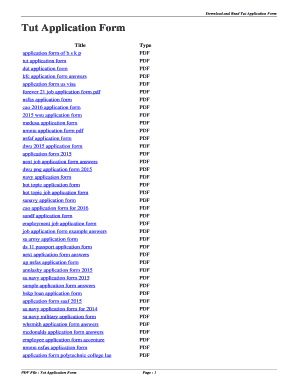
Tut Job Application Form


What is the Tut Job Application Form
The Tut Job Application Form is a formal document used by individuals seeking employment within the Tut organization. This form collects essential information about the applicant, including personal details, educational background, work experience, and references. It serves as a crucial first step in the hiring process, allowing employers to assess candidates' qualifications and suitability for available positions.
How to use the Tut Job Application Form
Using the Tut Job Application Form involves several straightforward steps. First, download the form from the official Tut website or obtain a physical copy from a Tut location. Next, fill out the form with accurate and up-to-date information. It is important to provide clear responses and ensure that all required fields are completed. Once the form is filled, review it for any errors or omissions before submitting it according to the specified submission methods.
Steps to complete the Tut Job Application Form
Completing the Tut Job Application Form requires attention to detail. Follow these steps for a successful application:
- Gather necessary documents, such as identification and previous employment records.
- Fill out personal information, including name, address, and contact details.
- Detail your educational background, listing schools attended and degrees obtained.
- Include relevant work experience, highlighting previous roles and responsibilities.
- Provide references who can vouch for your qualifications and character.
- Review the form for accuracy and completeness.
- Submit the form according to the provided instructions.
Required Documents
When completing the Tut Job Application Form, applicants may need to submit additional documents to support their application. Commonly required documents include:
- Proof of identity, such as a driver's license or passport.
- Social Security card for verification of employment eligibility.
- Transcripts or diplomas from educational institutions.
- Letters of recommendation or references from previous employers.
Form Submission Methods
The Tut Job Application Form can be submitted through various methods, depending on the preferences of the applicant and the guidelines set by the Tut organization. Common submission methods include:
- Online submission through the Tut website, where applicants can upload their completed forms.
- Mailing the printed form to the designated Tut office address.
- In-person submission at a local Tut office, allowing for immediate delivery and potential interaction with hiring staff.
Eligibility Criteria
To be considered for employment through the Tut Job Application Form, applicants must meet certain eligibility criteria. These typically include:
- Being at least eighteen years old.
- Possessing the legal right to work in the United States.
- Meeting any specific qualifications or experience requirements outlined in the job listing.
- Adhering to any additional criteria set by the Tut organization for specific roles.
Quick guide on how to complete tut job application form
Complete Tut Job Application Form effortlessly on any device
Digital document management has surged in popularity among businesses and individuals. It offers an ideal eco-friendly substitute to conventional printed and signed papers, as you can easily locate the necessary form and securely archive it online. airSlate SignNow equips you with all the resources required to generate, modify, and electronically sign your documents swiftly without interruptions. Manage Tut Job Application Form on any platform with airSlate SignNow’s Android or iOS applications and simplify any document-related procedure today.
How to alter and eSign Tut Job Application Form with ease
- Locate Tut Job Application Form and click Get Form to begin.
- Employ the tools we supply to complete your document.
- Emphasize pertinent parts of the documents or redact sensitive information using tools specifically provided by airSlate SignNow for that purpose.
- Create your eSignature with the Sign tool, which takes mere seconds and holds the same legal validity as a traditional wet ink signature.
- Review the details and click on the Done button to save your modifications.
- Choose how you wish to send your form, whether by email, text message (SMS), invitation link, or download it to your computer.
Eliminate the stress of lost or misplaced documents, tedious form searching, or errors that necessitate printing new copies. airSlate SignNow meets your document management needs in just a few clicks from a device of your choice. Alter and eSign Tut Job Application Form and ensure outstanding communication throughout the form preparation process with airSlate SignNow.
Create this form in 5 minutes or less
Create this form in 5 minutes!
How to create an eSignature for the tut job application form
How to create an electronic signature for a PDF online
How to create an electronic signature for a PDF in Google Chrome
How to create an e-signature for signing PDFs in Gmail
How to create an e-signature right from your smartphone
How to create an e-signature for a PDF on iOS
How to create an e-signature for a PDF on Android
People also ask
-
What is a tutjob and how does it relate to airSlate SignNow?
A tutjob is a term used to describe a tutorial job or task that helps users understand how to effectively use a software solution. In the context of airSlate SignNow, a tutjob can guide users through the process of sending and eSigning documents, ensuring they maximize the platform's features.
-
What are the pricing options for airSlate SignNow?
airSlate SignNow offers flexible pricing plans to accommodate various business needs. Whether you're a small startup or a large enterprise, you can find a suitable tutjob that fits your budget while providing essential features for document management and eSigning.
-
What features does airSlate SignNow offer?
airSlate SignNow includes a range of features designed to streamline document workflows. Key features include customizable templates, secure eSigning, and integration capabilities, making it an ideal solution for anyone looking to simplify their tutjob processes.
-
How can airSlate SignNow benefit my business?
By using airSlate SignNow, businesses can enhance efficiency and reduce turnaround times for document signing. This not only saves time but also improves customer satisfaction, making it a valuable tool for completing your tutjob effectively.
-
Is airSlate SignNow easy to integrate with other tools?
Yes, airSlate SignNow offers seamless integrations with various applications, including CRM systems and cloud storage services. This flexibility allows users to incorporate airSlate SignNow into their existing workflows, making it easier to manage their tutjob alongside other tasks.
-
Can I try airSlate SignNow before committing to a plan?
Absolutely! airSlate SignNow provides a free trial that allows prospective users to explore its features and functionalities. This trial is an excellent opportunity to see how the platform can assist with your tutjob before making a financial commitment.
-
What security measures does airSlate SignNow implement?
Security is a top priority for airSlate SignNow. The platform employs advanced encryption and compliance with industry standards to protect sensitive information, ensuring that your tutjob remains secure throughout the document signing process.
Get more for Tut Job Application Form
Find out other Tut Job Application Form
- Sign Minnesota Employee Appraisal Form Online
- How To Sign Alabama Employee Satisfaction Survey
- Sign Colorado Employee Satisfaction Survey Easy
- Sign North Carolina Employee Compliance Survey Safe
- Can I Sign Oklahoma Employee Satisfaction Survey
- How Do I Sign Florida Self-Evaluation
- How Do I Sign Idaho Disclosure Notice
- Sign Illinois Drug Testing Consent Agreement Online
- Sign Louisiana Applicant Appraisal Form Evaluation Free
- Sign Maine Applicant Appraisal Form Questions Secure
- Sign Wisconsin Applicant Appraisal Form Questions Easy
- Sign Alabama Deed of Indemnity Template Later
- Sign Alabama Articles of Incorporation Template Secure
- Can I Sign Nevada Articles of Incorporation Template
- Sign New Mexico Articles of Incorporation Template Safe
- Sign Ohio Articles of Incorporation Template Simple
- Can I Sign New Jersey Retainer Agreement Template
- Sign West Virginia Retainer Agreement Template Myself
- Sign Montana Car Lease Agreement Template Fast
- Can I Sign Illinois Attorney Approval