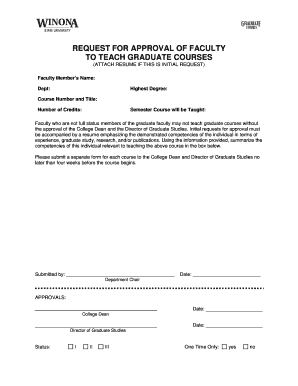
Request for Approval of Faculty to Teach Graduate Courses Form


Understanding the Request For Approval Of Faculty To Teach Graduate Courses
The Request For Approval Of Faculty To Teach Graduate Courses is a formal document used by educational institutions to seek permission for faculty members to instruct graduate-level courses. This process ensures that the faculty possess the necessary qualifications and expertise to deliver advanced educational content effectively. Typically, this request is evaluated by an academic committee or administrative body within the institution, which assesses the faculty's credentials, teaching experience, and subject matter expertise.
Steps to Complete the Request For Approval Of Faculty To Teach Graduate Courses
Completing the Request For Approval Of Faculty To Teach Graduate Courses involves several key steps:
- Gather relevant documentation, including the faculty member's curriculum vitae, teaching philosophy, and any supporting letters of recommendation.
- Fill out the request form accurately, ensuring all sections are completed, including the faculty's qualifications and the specific courses they intend to teach.
- Submit the completed form along with all required documentation to the appropriate administrative office.
- Follow up with the committee or office to confirm receipt and inquire about the review timeline.
Key Elements of the Request For Approval Of Faculty To Teach Graduate Courses
Several critical elements must be included in the Request For Approval Of Faculty To Teach Graduate Courses:
- Faculty Information: Name, department, and contact details.
- Course Details: Title, description, and level of the course.
- Qualifications: A summary of the faculty member's academic background and teaching experience relevant to the course.
- Supporting Documentation: Attachments such as CVs, teaching evaluations, and letters of recommendation.
How to Obtain the Request For Approval Of Faculty To Teach Graduate Courses
The Request For Approval Of Faculty To Teach Graduate Courses can typically be obtained through the academic affairs or registrar's office of the institution. Many universities also provide this form on their official websites, allowing faculty members to download and print it for completion. It is advisable to consult with the relevant department to ensure that the correct version of the form is being used and to clarify any specific institutional requirements.
Legal Use of the Request For Approval Of Faculty To Teach Graduate Courses
Using the Request For Approval Of Faculty To Teach Graduate Courses is essential for maintaining academic integrity and compliance with institutional policies. This form ensures that only qualified individuals teach graduate courses, which is crucial for upholding educational standards. Institutions must adhere to their internal policies and any relevant accreditation requirements when processing these requests.
Examples of Using the Request For Approval Of Faculty To Teach Graduate Courses
Examples of scenarios where the Request For Approval Of Faculty To Teach Graduate Courses may be utilized include:
- A newly hired faculty member seeking approval to teach a graduate-level course for the first time.
- An existing faculty member requesting to teach a new course that aligns with their expertise.
- A faculty member transitioning from undergraduate to graduate-level instruction requiring formal approval.
Quick guide on how to complete request for approval of faculty to teach graduate courses
Complete [SKS] effortlessly on any gadget
Digital document management has gained traction among companies and individuals. It offers an ideal eco-friendly substitute for traditional printed and signed documents, as you can obtain the correct form and securely store it online. airSlate SignNow provides you with all the tools necessary to create, modify, and eSign your documents promptly without any hold-ups. Handle [SKS] on any device with airSlate SignNow Android or iOS applications and enhance any document-related process today.
How to modify and eSign [SKS] with ease
- Find [SKS] and click Get Form to begin.
- Utilize the tools we provide to complete your document.
- Emphasize important sections of your documents or obscure confidential information with tools that airSlate SignNow offers specifically for that purpose.
- Create your signature using the Sign feature, which takes moments and holds the same legal validity as a physical wet ink signature.
- Review all the details and click on the Done button to save your modifications.
- Select how you wish to send your form, via email, SMS, or invitation link, or download it to your computer.
Forget about lost or misplaced files, cumbersome form searching, or errors that necessitate reprinting new document copies. airSlate SignNow fulfills all your document management needs with just a few clicks from a device of your choice. Modify and eSign [SKS] and ensure outstanding communication at every phase of the form preparation process with airSlate SignNow.
Create this form in 5 minutes or less
Create this form in 5 minutes!
How to create an eSignature for the request for approval of faculty to teach graduate courses
How to create an electronic signature for a PDF online
How to create an electronic signature for a PDF in Google Chrome
How to create an e-signature for signing PDFs in Gmail
How to create an e-signature right from your smartphone
How to create an e-signature for a PDF on iOS
How to create an e-signature for a PDF on Android
People also ask
-
What is the process to Request For Approval Of Faculty To Teach Graduate Courses using airSlate SignNow?
To Request For Approval Of Faculty To Teach Graduate Courses using airSlate SignNow, simply create a document outlining the request, add the necessary signatures, and send it for eSignature. The platform allows for easy tracking of the document's status, ensuring that you can follow up as needed. This streamlined process saves time and enhances communication among faculty members.
-
How does airSlate SignNow ensure the security of my Request For Approval Of Faculty To Teach Graduate Courses?
airSlate SignNow prioritizes security with advanced encryption and compliance with industry standards. When you Request For Approval Of Faculty To Teach Graduate Courses, your documents are protected throughout the signing process. Additionally, you can set access controls and authentication methods to further safeguard sensitive information.
-
What features does airSlate SignNow offer for managing the Request For Approval Of Faculty To Teach Graduate Courses?
airSlate SignNow offers a variety of features to manage your Request For Approval Of Faculty To Teach Graduate Courses effectively. These include customizable templates, automated reminders, and real-time tracking of document status. These tools help streamline the approval process and ensure timely responses from faculty members.
-
Is there a mobile app for airSlate SignNow to handle my Request For Approval Of Faculty To Teach Graduate Courses?
Yes, airSlate SignNow provides a mobile app that allows you to manage your Request For Approval Of Faculty To Teach Graduate Courses on the go. The app enables you to create, send, and sign documents from your smartphone or tablet, ensuring that you can handle approvals anytime, anywhere. This flexibility enhances productivity and responsiveness.
-
What are the pricing options for airSlate SignNow when requesting approval for faculty?
airSlate SignNow offers various pricing plans to accommodate different needs, including options for educational institutions. When you Request For Approval Of Faculty To Teach Graduate Courses, you can choose a plan that fits your budget and requirements. Each plan includes essential features to facilitate document management and eSigning.
-
Can airSlate SignNow integrate with other tools for my Request For Approval Of Faculty To Teach Graduate Courses?
Absolutely! airSlate SignNow integrates seamlessly with various applications, including Google Workspace, Microsoft Office, and CRM systems. This integration allows you to streamline your workflow when you Request For Approval Of Faculty To Teach Graduate Courses, making it easier to manage documents across different platforms.
-
What benefits can I expect from using airSlate SignNow for faculty approval requests?
Using airSlate SignNow for your Request For Approval Of Faculty To Teach Graduate Courses offers numerous benefits, including increased efficiency and reduced turnaround time. The platform simplifies the approval process, allowing for quicker decision-making and enhanced collaboration among faculty members. Additionally, the user-friendly interface ensures that everyone can navigate the system with ease.
Get more for Request For Approval Of Faculty To Teach Graduate Courses
Find out other Request For Approval Of Faculty To Teach Graduate Courses
- Electronic signature West Virginia Orthodontists Living Will Online
- Electronic signature Legal PDF Vermont Online
- How Can I Electronic signature Utah Legal Separation Agreement
- Electronic signature Arizona Plumbing Rental Lease Agreement Myself
- Electronic signature Alabama Real Estate Quitclaim Deed Free
- Electronic signature Alabama Real Estate Quitclaim Deed Safe
- Electronic signature Colorado Plumbing Business Plan Template Secure
- Electronic signature Alaska Real Estate Lease Agreement Template Now
- Electronic signature Colorado Plumbing LLC Operating Agreement Simple
- Electronic signature Arizona Real Estate Business Plan Template Free
- Electronic signature Washington Legal Contract Safe
- How To Electronic signature Arkansas Real Estate Contract
- Electronic signature Idaho Plumbing Claim Myself
- Electronic signature Kansas Plumbing Business Plan Template Secure
- Electronic signature Louisiana Plumbing Purchase Order Template Simple
- Can I Electronic signature Wyoming Legal Limited Power Of Attorney
- How Do I Electronic signature Wyoming Legal POA
- How To Electronic signature Florida Real Estate Contract
- Electronic signature Florida Real Estate NDA Secure
- Can I Electronic signature Florida Real Estate Cease And Desist Letter