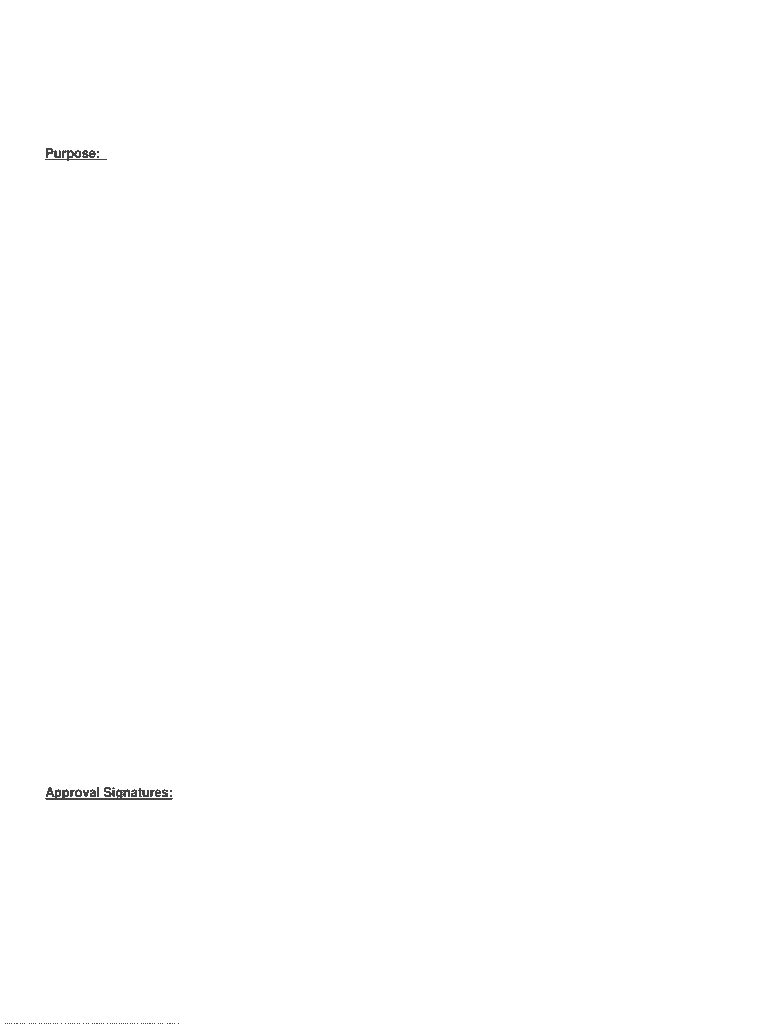
PRACTICUM APPLICATION GENERAL Form


What is the PRACTICUM APPLICATION GENERAL
The PRACTICUM APPLICATION GENERAL is a formal document used by individuals seeking to participate in practicum programs, typically associated with educational institutions. This application serves as a means for applicants to express their interest, outline their qualifications, and detail their relevant experiences. It is essential for ensuring that candidates meet the necessary criteria for acceptance into these programs, which often involve practical, hands-on training in various fields.
How to use the PRACTICUM APPLICATION GENERAL
To effectively use the PRACTICUM APPLICATION GENERAL, applicants should first carefully read the instructions provided with the form. This includes understanding the specific requirements and any deadlines associated with submission. Applicants should gather all necessary information, such as personal details, educational background, and relevant experiences. Once the form is completed, it can be submitted either digitally or via traditional mail, depending on the institution's guidelines.
Steps to complete the PRACTICUM APPLICATION GENERAL
Completing the PRACTICUM APPLICATION GENERAL involves several key steps:
- Gather Information: Collect all required documents, including transcripts, letters of recommendation, and personal statements.
- Fill Out the Form: Provide accurate and detailed information in each section of the application.
- Review: Carefully proofread the application for any errors or omissions.
- Submit: Follow the submission guidelines, ensuring that the application is sent before the deadline.
Key elements of the PRACTICUM APPLICATION GENERAL
The PRACTICUM APPLICATION GENERAL typically includes several critical elements:
- Personal Information: Name, contact information, and identification details.
- Educational Background: Details about current and previous educational institutions attended.
- Relevant Experience: Information about any prior internships, volunteer work, or related experiences.
- References: Contact information for individuals who can vouch for the applicant's qualifications.
Eligibility Criteria
Eligibility for the PRACTICUM APPLICATION GENERAL may vary by institution, but common criteria include:
- Enrollment in a relevant academic program.
- Completion of prerequisite courses or training.
- Minimum GPA requirements.
- Availability to commit to the practicum schedule.
Form Submission Methods
Applicants can submit the PRACTICUM APPLICATION GENERAL through various methods, depending on the institution's preferences:
- Online Submission: Many institutions offer a digital portal where applicants can fill out and submit the form electronically.
- Mail: Applicants may also print the completed form and send it via postal mail to the designated office.
- In-Person: Some institutions allow applicants to submit their forms directly at an administrative office.
Quick guide on how to complete practicum application general
Complete [SKS] effortlessly on any device
Online document management has gained popularity among businesses and individuals. It offers an ideal eco-friendly substitute for traditional printed and signed documents, as you can access the appropriate form and securely store it online. airSlate SignNow provides you with all the tools you need to create, edit, and eSign your documents quickly without delays. Manage [SKS] on any platform using airSlate SignNow's Android or iOS applications and simplify any document-related task today.
The simplest way to modify and eSign [SKS] with ease
- Obtain [SKS] and click Get Form to initiate.
- Utilize the tools we offer to complete your form.
- Emphasize relevant sections of your documents or obscure sensitive information using tools that airSlate SignNow provides specifically for that purpose.
- Create your signature with the Sign feature, which takes seconds and carries the same legal authority as a conventional ink signature.
- Review all the details and click on the Done button to save your modifications.
- Choose your preferred method to send your form, whether by email, text message (SMS), or invite link, or download it to your computer.
Eliminate concerns about lost or misplaced files, tedious form searching, or errors that necessitate printing new document copies. airSlate SignNow fulfills all your document management needs in just a few clicks from any device of your choice. Modify and eSign [SKS] and ensure exceptional communication at every stage of the form preparation process with airSlate SignNow.
Create this form in 5 minutes or less
Related searches to PRACTICUM APPLICATION GENERAL
Create this form in 5 minutes!
How to create an eSignature for the practicum application general
How to create an electronic signature for a PDF online
How to create an electronic signature for a PDF in Google Chrome
How to create an e-signature for signing PDFs in Gmail
How to create an e-signature right from your smartphone
How to create an e-signature for a PDF on iOS
How to create an e-signature for a PDF on Android
People also ask
-
What is the PRACTICUM APPLICATION GENERAL and how does it work?
The PRACTICUM APPLICATION GENERAL is a comprehensive tool designed to streamline the application process for various practicum opportunities. It allows users to easily fill out, submit, and track their applications online, ensuring a smooth experience. With its user-friendly interface, the PRACTICUM APPLICATION GENERAL simplifies document management and enhances communication between applicants and institutions.
-
What features does the PRACTICUM APPLICATION GENERAL offer?
The PRACTICUM APPLICATION GENERAL includes features such as customizable templates, electronic signatures, and real-time tracking of application status. Users can also collaborate with mentors and advisors directly within the platform. These features make the PRACTICUM APPLICATION GENERAL an efficient solution for managing practicum applications.
-
How much does the PRACTICUM APPLICATION GENERAL cost?
Pricing for the PRACTICUM APPLICATION GENERAL varies based on the specific needs of your organization. airSlate SignNow offers flexible pricing plans that cater to different budgets, ensuring that you get the best value for your investment. For detailed pricing information, it's best to contact our sales team or visit our website.
-
Can I integrate the PRACTICUM APPLICATION GENERAL with other tools?
Yes, the PRACTICUM APPLICATION GENERAL can be seamlessly integrated with various third-party applications and platforms. This includes popular tools for project management, CRM, and communication, allowing for a more cohesive workflow. These integrations enhance the functionality of the PRACTICUM APPLICATION GENERAL and improve overall efficiency.
-
What are the benefits of using the PRACTICUM APPLICATION GENERAL?
Using the PRACTICUM APPLICATION GENERAL offers numerous benefits, including time savings, improved accuracy, and enhanced collaboration. By digitizing the application process, users can reduce paperwork and minimize errors. Additionally, the PRACTICUM APPLICATION GENERAL fosters better communication between applicants and institutions, leading to a more effective application experience.
-
Is the PRACTICUM APPLICATION GENERAL secure?
Absolutely, the PRACTICUM APPLICATION GENERAL prioritizes security and compliance. It employs advanced encryption and security protocols to protect sensitive information. Users can trust that their data is safe while using the PRACTICUM APPLICATION GENERAL for their application needs.
-
Who can benefit from the PRACTICUM APPLICATION GENERAL?
The PRACTICUM APPLICATION GENERAL is designed for students, educational institutions, and organizations offering practicum opportunities. It serves anyone involved in the application process, making it easier for students to apply and for institutions to manage applications efficiently. This broad applicability makes the PRACTICUM APPLICATION GENERAL a valuable tool for many users.
Get more for PRACTICUM APPLICATION GENERAL
- First certificate mybooklibrary com form
- Krec open listing agreement form
- Pest control service plan form
- Glencoe geometry chapter 2 test form 2a answer key
- Biblical counseling worksheets pdf form
- Lma5 form
- Continent template lakeshore learning form
- Mall fr kvalitetsgranskning av studier med kvalitativ forskningsmetodik patientupplevelser form
Find out other PRACTICUM APPLICATION GENERAL
- Can I eSignature Kentucky Performance Contract
- eSignature Nevada Performance Contract Safe
- eSignature California Franchise Contract Secure
- How To eSignature Colorado Sponsorship Proposal Template
- eSignature Alabama Distributor Agreement Template Secure
- eSignature California Distributor Agreement Template Later
- eSignature Vermont General Power of Attorney Template Easy
- eSignature Michigan Startup Cost Estimate Simple
- eSignature New Hampshire Invoice for Services (Standard Format) Computer
- eSignature Arkansas Non-Compete Agreement Later
- Can I eSignature Arizona Non-Compete Agreement
- How Do I eSignature New Jersey Non-Compete Agreement
- eSignature Tennessee Non-Compete Agreement Myself
- How To eSignature Colorado LLC Operating Agreement
- Help Me With eSignature North Carolina LLC Operating Agreement
- eSignature Oregon LLC Operating Agreement Online
- eSignature Wyoming LLC Operating Agreement Online
- eSignature Wyoming LLC Operating Agreement Computer
- eSignature Wyoming LLC Operating Agreement Later
- eSignature Wyoming LLC Operating Agreement Free