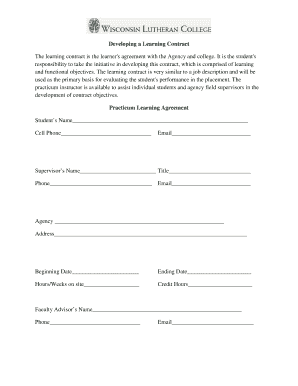
Practicum Objectives and Learning Goals Form


Understanding the Practicum Objectives and Learning Goals Form
The Practicum Objectives and Learning Goals Form is a critical document used primarily in educational settings, particularly for students in fields such as education, social work, or healthcare. This form outlines the specific objectives and learning goals that students aim to achieve during their practicum experience. It serves as a roadmap for both students and supervisors, ensuring that the practicum aligns with academic requirements and professional standards.
By clearly defining objectives, students can focus their efforts on acquiring essential skills and competencies necessary for their future careers. The form typically includes sections for students to articulate their goals, describe how they plan to achieve them, and reflect on their learning outcomes throughout the practicum.
Steps to Complete the Practicum Objectives and Learning Goals Form
Completing the Practicum Objectives and Learning Goals Form involves several key steps:
- Identify your objectives: Begin by reflecting on what you hope to achieve during your practicum. Consider both professional skills and personal growth.
- Consult with your supervisor: Discuss your objectives with your practicum supervisor to ensure they align with the expectations of the placement.
- Fill out the form: Use clear and concise language to articulate your goals. Be specific about the skills you wish to develop and how you plan to measure your progress.
- Review and revise: After completing the form, review it for clarity and completeness. Make any necessary revisions based on feedback from your supervisor or peers.
- Submit the form: Follow the submission guidelines provided by your educational institution, ensuring that you meet any deadlines.
Key Elements of the Practicum Objectives and Learning Goals Form
The Practicum Objectives and Learning Goals Form typically includes several key elements:
- Student information: Basic details such as name, contact information, and program of study.
- Practicum site information: Details about the organization where the practicum will take place, including the supervisor's name and contact information.
- Objectives section: A space for students to outline specific objectives they wish to achieve during the practicum.
- Learning goals: A detailed description of the skills and knowledge the student aims to acquire.
- Evaluation criteria: Guidelines on how the student’s progress and achievements will be assessed throughout the practicum.
How to Use the Practicum Objectives and Learning Goals Form
The Practicum Objectives and Learning Goals Form is designed to be a practical tool for students and supervisors. To use the form effectively:
- Set clear expectations: Use the form to establish mutual understanding between the student and supervisor regarding goals and evaluation methods.
- Document progress: Regularly refer back to the form to track progress towards objectives and make adjustments as necessary.
- Facilitate communication: Encourage open dialogue between the student and supervisor about the goals outlined in the form, fostering a supportive learning environment.
Obtaining the Practicum Objectives and Learning Goals Form
Students can typically obtain the Practicum Objectives and Learning Goals Form through their educational institution. Here are common methods to access the form:
- Institutional website: Many schools provide downloadable forms on their official websites, usually within the practicum or field placement section.
- Academic advisors: Students can reach out to academic advisors or program coordinators for assistance in obtaining the form.
- Department offices: Some departments may have physical copies of the form available for students at their administrative offices.
Quick guide on how to complete practicum objectives and learning goals form
Effortlessly prepare [SKS] on any device
Digital document management has gained traction among businesses and individuals. It serves as an ideal eco-friendly substitute for traditional printed and signed documents, allowing you to find the right form and securely store it online. airSlate SignNow equips you with all the tools necessary to create, modify, and electronically sign your documents rapidly without setbacks. Manage [SKS] on any platform using airSlate SignNow's Android or iOS applications and streamline any document-related task today.
Effortlessly modify and electronically sign [SKS]
- Find [SKS] and click Get Form to begin.
- Make use of the tools we offer to complete your document.
- Highlight important sections of the documents or black out sensitive information with tools specifically designed by airSlate SignNow for this purpose.
- Create your electronic signature using the Sign tool, which takes moments and carries the same legal authority as a conventional ink signature.
- Review all the details and click the Done button to save your modifications.
- Choose how you wish to send your form, whether by email, text message (SMS), invitation link, or download it to your computer.
Eliminate concerns about lost or misplaced documents, tedious form searches, or errors that lead to printing additional document copies. airSlate SignNow meets all your document management needs in just a few clicks from any device you prefer. Modify and electronically sign [SKS] and ensure outstanding communication at every stage of your form preparation process with airSlate SignNow.
Create this form in 5 minutes or less
Related searches to Practicum Objectives And Learning Goals Form
Create this form in 5 minutes!
How to create an eSignature for the practicum objectives and learning goals form
How to create an electronic signature for a PDF online
How to create an electronic signature for a PDF in Google Chrome
How to create an e-signature for signing PDFs in Gmail
How to create an e-signature right from your smartphone
How to create an e-signature for a PDF on iOS
How to create an e-signature for a PDF on Android
People also ask
-
What is the Practicum Objectives And Learning Goals Form?
The Practicum Objectives And Learning Goals Form is a structured document designed to help students outline their learning objectives and goals during their practicum experience. This form ensures that both students and supervisors are aligned on expectations and outcomes, enhancing the overall learning process.
-
How can I create a Practicum Objectives And Learning Goals Form using airSlate SignNow?
Creating a Practicum Objectives And Learning Goals Form with airSlate SignNow is simple. You can use our intuitive drag-and-drop editor to customize the form according to your specific needs, ensuring that all necessary fields are included for effective documentation.
-
Is there a cost associated with using the Practicum Objectives And Learning Goals Form on airSlate SignNow?
Yes, there is a cost associated with using airSlate SignNow, but it offers a cost-effective solution for businesses. Pricing plans are flexible and designed to accommodate various needs, ensuring that you can access the Practicum Objectives And Learning Goals Form without breaking your budget.
-
What features does airSlate SignNow offer for the Practicum Objectives And Learning Goals Form?
airSlate SignNow provides several features for the Practicum Objectives And Learning Goals Form, including eSignature capabilities, customizable templates, and secure cloud storage. These features streamline the process of creating, signing, and managing your forms efficiently.
-
How does the Practicum Objectives And Learning Goals Form benefit students and supervisors?
The Practicum Objectives And Learning Goals Form benefits both students and supervisors by providing a clear framework for expectations and assessments. This clarity helps in tracking progress and ensures that learning objectives are met, ultimately leading to a more productive practicum experience.
-
Can I integrate the Practicum Objectives And Learning Goals Form with other tools?
Yes, airSlate SignNow allows for seamless integration with various tools and platforms, enhancing the functionality of the Practicum Objectives And Learning Goals Form. This integration capability ensures that you can connect with your existing systems for a more streamlined workflow.
-
Is the Practicum Objectives And Learning Goals Form secure?
Absolutely! The Practicum Objectives And Learning Goals Form created with airSlate SignNow is secured with advanced encryption and compliance measures. This ensures that all sensitive information is protected, giving you peace of mind while managing your documents.
Get more for Practicum Objectives And Learning Goals Form
Find out other Practicum Objectives And Learning Goals Form
- eSignature Wyoming New Patient Registration Mobile
- eSignature Hawaii Memorandum of Agreement Template Online
- eSignature Hawaii Memorandum of Agreement Template Mobile
- eSignature New Jersey Memorandum of Agreement Template Safe
- eSignature Georgia Shareholder Agreement Template Mobile
- Help Me With eSignature Arkansas Cooperative Agreement Template
- eSignature Maryland Cooperative Agreement Template Simple
- eSignature Massachusetts Redemption Agreement Simple
- eSignature North Carolina Redemption Agreement Mobile
- eSignature Utah Equipment Rental Agreement Template Now
- Help Me With eSignature Texas Construction Contract Template
- eSignature Illinois Architectural Proposal Template Simple
- Can I eSignature Indiana Home Improvement Contract
- How Do I eSignature Maryland Home Improvement Contract
- eSignature Missouri Business Insurance Quotation Form Mobile
- eSignature Iowa Car Insurance Quotation Form Online
- eSignature Missouri Car Insurance Quotation Form Online
- eSignature New Jersey Car Insurance Quotation Form Now
- eSignature Hawaii Life-Insurance Quote Form Easy
- How To eSignature Delaware Certeficate of Insurance Request