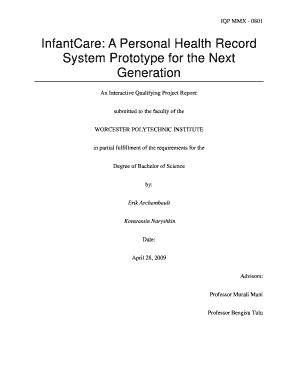
InfantCare Worcester Polytechnic Institute Form


What is the InfantCare Worcester Polytechnic Institute
The InfantCare Worcester Polytechnic Institute is a specialized program designed to provide essential support and resources for families with infants. This initiative focuses on creating a nurturing environment that fosters the development and well-being of infants while also assisting parents in navigating the challenges of early childcare. The program is affiliated with Worcester Polytechnic Institute, leveraging its educational resources and community engagement to enhance the quality of care provided to infants.
How to use the InfantCare Worcester Polytechnic Institute
Using the InfantCare program involves several steps to ensure that families can access the services and resources available. Interested parents can start by visiting the program's official website or contacting the administration directly. Registration may require filling out specific forms that detail the family's needs and preferences. Once registered, families can participate in various activities, workshops, and support groups aimed at enhancing their parenting skills and understanding of infant care.
Steps to complete the InfantCare Worcester Polytechnic Institute
Completing the process for the InfantCare program typically includes the following steps:
- Gather necessary information about your family and infant.
- Visit the InfantCare program website to review available services.
- Complete the registration form, providing accurate details.
- Submit the form electronically or via mail as instructed.
- Await confirmation of your registration and any additional instructions.
Legal use of the InfantCare Worcester Polytechnic Institute
The legal use of the InfantCare program is governed by state and federal regulations concerning childcare and early childhood education. Families participating in the program must comply with these regulations, which may include background checks for caregivers and adherence to safety standards. It is essential for parents to understand their rights and responsibilities when enrolling in the program to ensure a safe and supportive environment for their infants.
Required Documents
To participate in the InfantCare Worcester Polytechnic Institute program, families may need to provide various documents, including:
- Proof of residency in the area served by the program.
- Identification for parents or guardians.
- Health records for the infant, including immunization history.
- Any relevant financial information, if applicable.
Eligibility Criteria
Eligibility for the InfantCare program typically includes criteria such as:
- Residency within the designated service area.
- Age of the infant, usually from birth to twelve months.
- Demonstrated need for childcare support.
Families are encouraged to check specific eligibility requirements as they may vary based on funding and program capacity.
Quick guide on how to complete infantcare worcester polytechnic institute
Effortlessly complete [SKS] on any device
Managing documents online has become increasingly preferred by businesses and individuals alike. It serves as an ideal eco-friendly alternative to traditional printed and signed documents, allowing you to obtain the necessary form and securely store it in the cloud. airSlate SignNow provides you with all the resources needed to create, modify, and electronically sign your documents swiftly without any holdups. Manage [SKS] on any device using the airSlate SignNow applications for Android or iOS, and streamline any document-related process today.
The simplest way to amend and electronically sign [SKS] effortlessly
- Find [SKS] and click on Get Form to commence.
- Utilize the tools we provide to fill out your document.
- Emphasize pertinent parts of your documents or redact confidential information with tools that airSlate SignNow specifically offers for that purpose.
- Create your electronic signature with the Sign tool, which takes mere seconds and holds the same legal validity as an ink signature.
- Review all the details and click on the Done button to retain your modifications.
- Select your preferred method of sharing your form, whether by email, SMS, invite link, or downloading it to your computer.
Eliminate concerns about misplaced files, tedious form searches, or errors that require printing new document copies. airSlate SignNow meets your document management needs in just a few clicks from any device you choose. Edit and electronically sign [SKS] and guarantee effective communication at every stage of your document preparation with airSlate SignNow.
Create this form in 5 minutes or less
Related searches to InfantCare Worcester Polytechnic Institute
Create this form in 5 minutes!
How to create an eSignature for the infantcare worcester polytechnic institute
How to create an electronic signature for a PDF online
How to create an electronic signature for a PDF in Google Chrome
How to create an e-signature for signing PDFs in Gmail
How to create an e-signature right from your smartphone
How to create an e-signature for a PDF on iOS
How to create an e-signature for a PDF on Android
People also ask
-
What is InfantCare Worcester Polytechnic Institute?
InfantCare Worcester Polytechnic Institute is a specialized program designed to provide high-quality care and education for infants. It focuses on creating a nurturing environment that promotes early development and learning. This program is tailored to meet the unique needs of infants while supporting their families.
-
What are the key features of InfantCare Worcester Polytechnic Institute?
The key features of InfantCare Worcester Polytechnic Institute include a low child-to-caregiver ratio, individualized care plans, and a curriculum that fosters cognitive and emotional growth. Additionally, the program emphasizes safety and health standards to ensure a secure environment for infants. Parents can expect regular updates on their child's progress and activities.
-
How much does InfantCare Worcester Polytechnic Institute cost?
The pricing for InfantCare Worcester Polytechnic Institute varies based on the age of the child and the specific services required. We offer competitive rates that reflect the quality of care provided. For detailed pricing information, prospective customers are encouraged to contact us directly or visit our website.
-
What benefits does InfantCare Worcester Polytechnic Institute offer to parents?
InfantCare Worcester Polytechnic Institute offers numerous benefits to parents, including peace of mind knowing their child is in a safe and nurturing environment. The program also provides flexible scheduling options to accommodate working parents. Furthermore, parents receive regular communication about their child's development and activities.
-
Are there any integrations available with InfantCare Worcester Polytechnic Institute?
Yes, InfantCare Worcester Polytechnic Institute integrates seamlessly with various educational and health tracking tools. This allows parents to monitor their child's progress and development easily. Our goal is to provide a comprehensive experience that supports both infants and their families.
-
How does InfantCare Worcester Polytechnic Institute ensure the safety of infants?
Safety is a top priority at InfantCare Worcester Polytechnic Institute. We adhere to strict health and safety guidelines, including regular facility inspections and staff training. Additionally, our caregivers are trained in infant CPR and first aid to ensure a safe environment for all children.
-
What age group does InfantCare Worcester Polytechnic Institute cater to?
InfantCare Worcester Polytechnic Institute caters specifically to infants from birth to 24 months. Our program is designed to meet the developmental needs of this age group, providing age-appropriate activities and care. This focus allows us to create a strong foundation for future learning and development.
Get more for InfantCare Worcester Polytechnic Institute
Find out other InfantCare Worcester Polytechnic Institute
- Sign New Jersey Real Estate Limited Power Of Attorney Computer
- Sign New Mexico Real Estate Contract Safe
- How To Sign South Carolina Sports Lease Termination Letter
- How Can I Sign New York Real Estate Memorandum Of Understanding
- Sign Texas Sports Promissory Note Template Online
- Sign Oregon Orthodontists Last Will And Testament Free
- Sign Washington Sports Last Will And Testament Free
- How Can I Sign Ohio Real Estate LLC Operating Agreement
- Sign Ohio Real Estate Quitclaim Deed Later
- How Do I Sign Wisconsin Sports Forbearance Agreement
- How To Sign Oregon Real Estate Resignation Letter
- Can I Sign Oregon Real Estate Forbearance Agreement
- Sign Pennsylvania Real Estate Quitclaim Deed Computer
- How Do I Sign Pennsylvania Real Estate Quitclaim Deed
- How Can I Sign South Dakota Orthodontists Agreement
- Sign Police PPT Alaska Online
- How To Sign Rhode Island Real Estate LLC Operating Agreement
- How Do I Sign Arizona Police Resignation Letter
- Sign Texas Orthodontists Business Plan Template Later
- How Do I Sign Tennessee Real Estate Warranty Deed