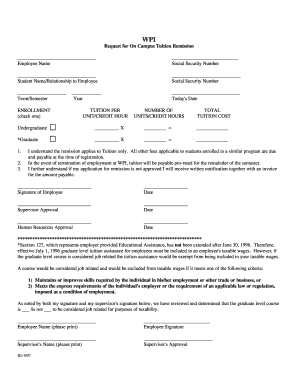
Request for on Campus Tuition Remission Employee Name Social Form


What is the Request For On Campus Tuition Remission Employee Name Social
The Request For On Campus Tuition Remission Employee Name Social is a formal document used by eligible employees at educational institutions in the United States to apply for tuition remission benefits. This form allows employees to request financial assistance for their own or their dependents' tuition costs at the institution where they work. The form typically requires the employee's name, social security number, and details about the course or program for which tuition remission is being sought.
How to use the Request For On Campus Tuition Remission Employee Name Social
Using the Request For On Campus Tuition Remission Employee Name Social involves several straightforward steps. First, employees should obtain the form from their institution's human resources or financial aid office. Once acquired, the employee needs to fill out the required personal information, including their name and social security number. Additionally, the employee must provide details about the course or program, including the course title, semester, and the name of the institution. After completing the form, it should be submitted according to the institution's guidelines, which may include online submission, mailing, or in-person delivery.
Steps to complete the Request For On Campus Tuition Remission Employee Name Social
Completing the Request For On Campus Tuition Remission Employee Name Social involves a series of clear steps:
- Obtain the form from the appropriate office at your institution.
- Fill in your personal details, including your full name and social security number.
- Provide information about the course or program, including the title and semester.
- Check for any additional requirements specific to your institution.
- Submit the completed form as directed by your institution's policies.
Eligibility Criteria
Eligibility for the Request For On Campus Tuition Remission Employee Name Social varies by institution but generally includes criteria such as being a full-time employee of the institution, having completed a certain period of service, and being enrolled in an eligible program. Some institutions may also have specific criteria regarding the employee's job classification or the level of tuition remission available. Employees should consult their human resources department for detailed eligibility requirements.
Required Documents
To successfully complete the Request For On Campus Tuition Remission Employee Name Social, employees may need to provide supporting documentation. Commonly required documents include:
- A copy of the employee's employment verification.
- Proof of enrollment in the course or program, such as an acceptance letter or class schedule.
- Any additional forms or documentation specified by the institution.
Form Submission Methods
The submission methods for the Request For On Campus Tuition Remission Employee Name Social can vary by institution. Common methods include:
- Online submission through the institution's employee portal.
- Mailing the completed form to the human resources or financial aid office.
- Delivering the form in person to the appropriate office.
Quick guide on how to complete request for on campus tuition remission employee name social
Complete [SKS] effortlessly on any device
Managing documents online has gained traction among businesses and individuals alike. It serves as an ideal eco-friendly alternative to traditional printed and signed documents, allowing you to access the desired form and securely store it online. airSlate SignNow equips you with all the necessary tools to create, modify, and eSign your documents quickly without delays. Handle [SKS] on any device using the airSlate SignNow Android or iOS applications and streamline any document-related process today.
How to edit and eSign [SKS] without hassle
- Obtain [SKS] and click Get Form to begin.
- Utilize the tools at your disposal to complete your document.
- Emphasize pertinent sections of the documents or obscure sensitive information with tools specifically offered by airSlate SignNow.
- Generate your eSignature with the Sign tool, which takes mere seconds and carries the same legal validity as a traditional wet ink signature.
- Review the details and click on the Done button to save your modifications.
- Select how you wish to share your form, via email, text message (SMS), or invite link, or download it to your computer.
Eliminate lost or misplaced files, tedious form searches, or errors that necessitate printing new document copies. airSlate SignNow fulfills your document management needs in just a few clicks from any device you prefer. Edit and eSign [SKS] to ensure outstanding communication at every stage of your form preparation with airSlate SignNow.
Create this form in 5 minutes or less
Related searches to Request For On Campus Tuition Remission Employee Name Social
Create this form in 5 minutes!
How to create an eSignature for the request for on campus tuition remission employee name social
How to create an electronic signature for a PDF online
How to create an electronic signature for a PDF in Google Chrome
How to create an e-signature for signing PDFs in Gmail
How to create an e-signature right from your smartphone
How to create an e-signature for a PDF on iOS
How to create an e-signature for a PDF on Android
People also ask
-
What is the process to submit a Request For On Campus Tuition Remission Employee Name Social?
To submit a Request For On Campus Tuition Remission Employee Name Social, you need to fill out the designated form available on our platform. Once completed, you can eSign the document and submit it directly through airSlate SignNow. This streamlined process ensures that your request is processed quickly and efficiently.
-
Are there any fees associated with the Request For On Campus Tuition Remission Employee Name Social?
Using airSlate SignNow to submit a Request For On Campus Tuition Remission Employee Name Social is cost-effective. We offer various pricing plans that cater to different business needs, ensuring you get the best value for your investment. Check our pricing page for detailed information on plans and features.
-
What features does airSlate SignNow offer for managing tuition remission requests?
airSlate SignNow provides a range of features for managing your Request For On Campus Tuition Remission Employee Name Social. These include customizable templates, automated workflows, and real-time tracking of document status. Our platform is designed to simplify the entire process, making it user-friendly and efficient.
-
How does airSlate SignNow ensure the security of my Request For On Campus Tuition Remission Employee Name Social?
Security is a top priority at airSlate SignNow. We utilize advanced encryption protocols and secure cloud storage to protect your Request For On Campus Tuition Remission Employee Name Social. Additionally, our platform complies with industry standards to ensure that your sensitive information remains confidential.
-
Can I integrate airSlate SignNow with other software for my tuition remission requests?
Yes, airSlate SignNow offers seamless integrations with various software applications. This allows you to enhance your workflow when submitting a Request For On Campus Tuition Remission Employee Name Social. Check our integrations page to see the full list of compatible applications.
-
What are the benefits of using airSlate SignNow for tuition remission requests?
Using airSlate SignNow for your Request For On Campus Tuition Remission Employee Name Social offers numerous benefits, including increased efficiency and reduced paperwork. Our platform allows for quick eSigning and document management, saving you time and resources. Additionally, you can track the status of your requests in real-time.
-
Is there customer support available for assistance with my Request For On Campus Tuition Remission Employee Name Social?
Absolutely! airSlate SignNow provides dedicated customer support to assist you with any questions regarding your Request For On Campus Tuition Remission Employee Name Social. Our support team is available via chat, email, or phone to ensure you receive the help you need promptly.
Get more for Request For On Campus Tuition Remission Employee Name Social
Find out other Request For On Campus Tuition Remission Employee Name Social
- Electronic signature Oklahoma Business Operations Stock Certificate Mobile
- Electronic signature Pennsylvania Business Operations Promissory Note Template Later
- Help Me With Electronic signature North Dakota Charity Resignation Letter
- Electronic signature Indiana Construction Business Plan Template Simple
- Electronic signature Wisconsin Charity Lease Agreement Mobile
- Can I Electronic signature Wisconsin Charity Lease Agreement
- Electronic signature Utah Business Operations LLC Operating Agreement Later
- How To Electronic signature Michigan Construction Cease And Desist Letter
- Electronic signature Wisconsin Business Operations LLC Operating Agreement Myself
- Electronic signature Colorado Doctors Emergency Contact Form Secure
- How Do I Electronic signature Georgia Doctors Purchase Order Template
- Electronic signature Doctors PDF Louisiana Now
- How To Electronic signature Massachusetts Doctors Quitclaim Deed
- Electronic signature Minnesota Doctors Last Will And Testament Later
- How To Electronic signature Michigan Doctors LLC Operating Agreement
- How Do I Electronic signature Oregon Construction Business Plan Template
- How Do I Electronic signature Oregon Construction Living Will
- How Can I Electronic signature Oregon Construction LLC Operating Agreement
- How To Electronic signature Oregon Construction Limited Power Of Attorney
- Electronic signature Montana Doctors Last Will And Testament Safe