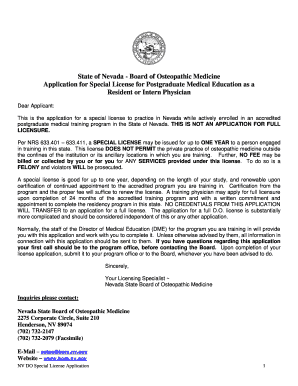
State of Nevada Board of Osteopathic Medicine Form


What is the State Of Nevada Board Of Osteopathic Medicine
The State Of Nevada Board Of Osteopathic Medicine is a regulatory body responsible for overseeing the practice of osteopathic medicine within Nevada. This board ensures that osteopathic physicians adhere to established standards of practice, ethics, and professionalism. It plays a crucial role in licensing practitioners, investigating complaints, and enforcing regulations to protect public health and safety. The board also provides resources and guidance for both practitioners and the public regarding osteopathic medicine.
How to obtain the State Of Nevada Board Of Osteopathic Medicine
To obtain a license from the State Of Nevada Board Of Osteopathic Medicine, applicants must complete a series of steps. First, candidates need to graduate from an accredited osteopathic medical school. Following graduation, they must pass the required national board examinations. Once these prerequisites are fulfilled, applicants can submit their application to the board, including all necessary documentation and fees. It’s essential to ensure that all information is accurate and complete to avoid delays in processing.
Steps to complete the State Of Nevada Board Of Osteopathic Medicine
Completing the process for the State Of Nevada Board Of Osteopathic Medicine involves several key steps:
- Graduation from an accredited osteopathic medical school.
- Passing the required national board examinations.
- Gathering all necessary documentation, including transcripts and proof of residency.
- Filling out the application form accurately.
- Submitting the application along with the required fees to the board.
- Awaiting approval and any potential follow-up from the board.
Required Documents
When applying for a license through the State Of Nevada Board Of Osteopathic Medicine, applicants must prepare several important documents. These typically include:
- Official transcripts from the osteopathic medical school.
- Proof of successful completion of national board examinations.
- Verification of any previous licenses held in other states.
- Completed application form.
- Payment of the application fee.
Legal use of the State Of Nevada Board Of Osteopathic Medicine
The legal use of the State Of Nevada Board Of Osteopathic Medicine encompasses the authority to regulate the practice of osteopathic medicine in the state. This includes licensing osteopathic physicians, setting standards for practice, and enforcing compliance with state laws. The board also has the power to investigate complaints against practitioners and take disciplinary action when necessary, ensuring that all licensed professionals maintain high standards of care.
Eligibility Criteria
Eligibility to apply for a license through the State Of Nevada Board Of Osteopathic Medicine requires meeting specific criteria. Applicants must have graduated from an accredited osteopathic medical school and passed the necessary national board examinations. Additionally, candidates should not have any felony convictions or disciplinary actions against their medical licenses in other jurisdictions. Meeting these criteria is essential for a successful application process.
Quick guide on how to complete state of nevada board of osteopathic medicine
Complete [SKS] effortlessly on any device
Digital document management has gained traction with both businesses and individuals. It serves as an ideal eco-friendly alternative to traditional printed and signed paperwork, allowing you to obtain the right form and securely store it online. airSlate SignNow equips you with all the necessary tools to create, edit, and electronically sign your documents promptly without delays. Manage [SKS] on any device using airSlate SignNow's Android or iOS applications and simplify any document-related task today.
The easiest way to edit and eSign [SKS] without hassle
- Locate [SKS] and select Get Form to begin.
- Utilize the tools we offer to complete your document.
- Highlight important sections of your documents or redact sensitive information with tools provided by airSlate SignNow specifically for that purpose.
- Create your signature using the Sign tool, which only takes seconds and holds the same legal validity as a conventional wet ink signature.
- Review the details and click the Done button to save your modifications.
- Select how you would like to share your form, via email, text message (SMS), or invitation link, or download it to your computer.
Eliminate concerns about lost or misplaced files, laborious form navigation, or inaccuracies that necessitate reprinting new document copies. airSlate SignNow fulfills all your document management requirements in just a few clicks from any device you prefer. Edit and eSign [SKS] to ensure excellent communication throughout your form preparation process with airSlate SignNow.
Create this form in 5 minutes or less
Related searches to State Of Nevada Board Of Osteopathic Medicine
Create this form in 5 minutes!
How to create an eSignature for the state of nevada board of osteopathic medicine
How to create an electronic signature for a PDF online
How to create an electronic signature for a PDF in Google Chrome
How to create an e-signature for signing PDFs in Gmail
How to create an e-signature right from your smartphone
How to create an e-signature for a PDF on iOS
How to create an e-signature for a PDF on Android
People also ask
-
What is the role of the State Of Nevada Board Of Osteopathic Medicine?
The State Of Nevada Board Of Osteopathic Medicine is responsible for regulating the practice of osteopathic medicine in Nevada. This includes licensing osteopathic physicians, ensuring compliance with state laws, and protecting public health. They also handle complaints and disciplinary actions against practitioners.
-
How can airSlate SignNow assist with documents related to the State Of Nevada Board Of Osteopathic Medicine?
airSlate SignNow provides a streamlined solution for sending and eSigning documents required by the State Of Nevada Board Of Osteopathic Medicine. With its user-friendly interface, you can easily manage applications, renewals, and other essential paperwork. This ensures that all documents are completed accurately and submitted on time.
-
What are the pricing options for airSlate SignNow?
airSlate SignNow offers various pricing plans to accommodate different needs, including options for individuals and businesses. Each plan provides access to essential features that can help with document management related to the State Of Nevada Board Of Osteopathic Medicine. You can choose a plan that best fits your budget and requirements.
-
What features does airSlate SignNow offer for compliance with the State Of Nevada Board Of Osteopathic Medicine?
airSlate SignNow includes features such as customizable templates, secure eSigning, and audit trails to ensure compliance with the State Of Nevada Board Of Osteopathic Medicine. These tools help you maintain accurate records and provide a clear history of document interactions. This is crucial for meeting regulatory requirements.
-
Can airSlate SignNow integrate with other software used by the State Of Nevada Board Of Osteopathic Medicine?
Yes, airSlate SignNow can integrate with various software applications commonly used in healthcare and regulatory environments. This includes CRM systems, document management tools, and more. Such integrations can enhance your workflow and ensure seamless communication with the State Of Nevada Board Of Osteopathic Medicine.
-
What are the benefits of using airSlate SignNow for osteopathic practitioners?
Using airSlate SignNow offers numerous benefits for osteopathic practitioners, including increased efficiency and reduced paperwork. By simplifying the eSigning process, practitioners can focus more on patient care rather than administrative tasks. This is particularly beneficial when dealing with documentation for the State Of Nevada Board Of Osteopathic Medicine.
-
Is airSlate SignNow secure for handling sensitive documents related to the State Of Nevada Board Of Osteopathic Medicine?
Absolutely, airSlate SignNow prioritizes security and compliance, ensuring that all documents are encrypted and securely stored. This is essential for handling sensitive information related to the State Of Nevada Board Of Osteopathic Medicine. You can trust that your data is protected while using our platform.
Get more for State Of Nevada Board Of Osteopathic Medicine
Find out other State Of Nevada Board Of Osteopathic Medicine
- How Do I eSign Hawaii Orthodontists PDF
- How Can I eSign Colorado Plumbing PDF
- Can I eSign Hawaii Plumbing PDF
- How Do I eSign Hawaii Plumbing Form
- Can I eSign Hawaii Plumbing Form
- How To eSign Hawaii Plumbing Word
- Help Me With eSign Hawaii Plumbing Document
- How To eSign Hawaii Plumbing Presentation
- How To eSign Maryland Plumbing Document
- How Do I eSign Mississippi Plumbing Word
- Can I eSign New Jersey Plumbing Form
- How Can I eSign Wisconsin Plumbing PPT
- Can I eSign Colorado Real Estate Form
- How To eSign Florida Real Estate Form
- Can I eSign Hawaii Real Estate Word
- How Do I eSign Hawaii Real Estate Word
- How To eSign Hawaii Real Estate Document
- How Do I eSign Hawaii Real Estate Presentation
- How Can I eSign Idaho Real Estate Document
- How Do I eSign Hawaii Sports Document