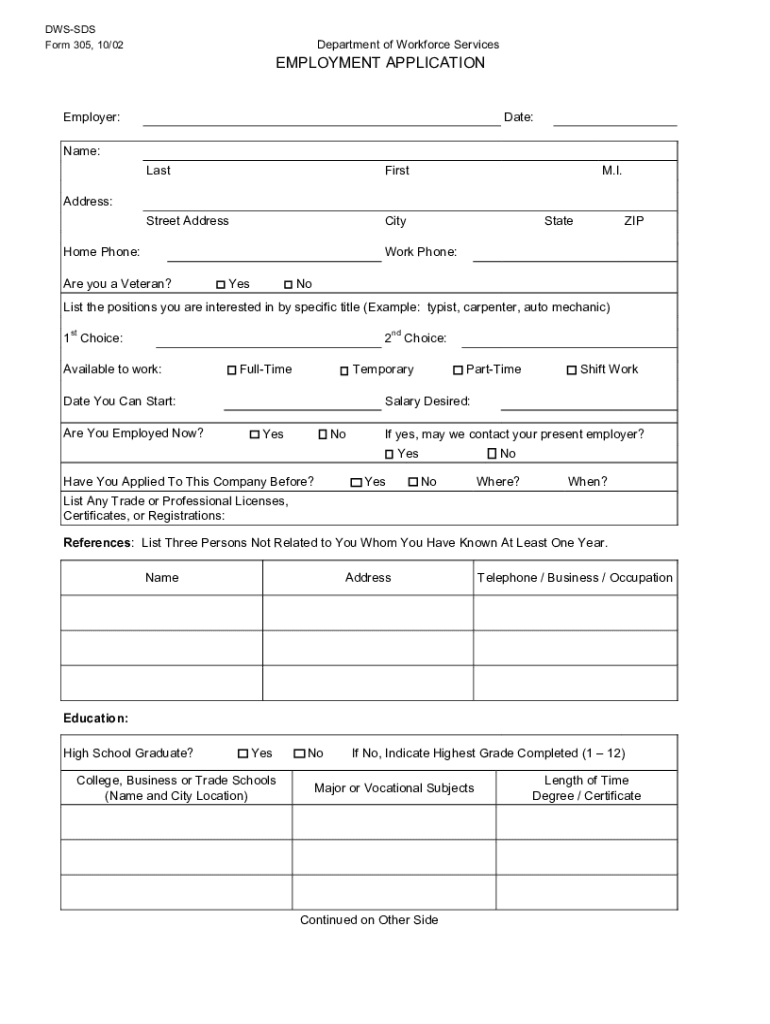
EMPLOYMENT APPLICATION Turning Point Family Care Form


What is the EMPLOYMENT APPLICATION Turning Point Family Care
The EMPLOYMENT APPLICATION Turning Point Family Care is a formal document used by individuals seeking employment within the organization. This application collects essential information about the applicant's background, qualifications, and experiences relevant to the job position. It serves as a critical first step in the hiring process, allowing Turning Point Family Care to assess candidates effectively.
How to use the EMPLOYMENT APPLICATION Turning Point Family Care
To use the EMPLOYMENT APPLICATION Turning Point Family Care, applicants should first download the form from the official website or obtain a physical copy from the organization's office. After acquiring the application, candidates should fill it out completely, ensuring that all sections are addressed thoroughly. Providing accurate and honest information is essential, as it reflects the applicant's integrity and suitability for the role.
Steps to complete the EMPLOYMENT APPLICATION Turning Point Family Care
Completing the EMPLOYMENT APPLICATION Turning Point Family Care involves several key steps:
- Gather personal information, including contact details and social security number.
- List previous employment history, including job titles, responsibilities, and dates of employment.
- Provide educational background, including degrees earned and institutions attended.
- Answer any questions regarding certifications or licenses relevant to the position.
- Include references who can vouch for your qualifications and character.
- Review the application for accuracy and completeness before submission.
Required Documents
When submitting the EMPLOYMENT APPLICATION Turning Point Family Care, applicants may need to provide additional documents to support their application. Commonly required documents include:
- Resume or curriculum vitae detailing work experience and education.
- Copies of relevant certifications or licenses.
- Proof of identity, such as a driver's license or passport.
- References or letters of recommendation from previous employers or mentors.
Application Process & Approval Time
The application process for the EMPLOYMENT APPLICATION Turning Point Family Care typically involves several stages. Once submitted, the application is reviewed by the hiring team. Qualified candidates may be contacted for an interview. The entire process can vary in length, but applicants can generally expect to hear back within a few weeks regarding their application status. Prompt communication is encouraged to ensure candidates remain informed throughout the process.
Eligibility Criteria
Eligibility criteria for the EMPLOYMENT APPLICATION Turning Point Family Care may vary depending on the specific job position. Generally, applicants should meet the following criteria:
- Minimum age requirement, typically eighteen years or older.
- Relevant educational qualifications or experience as specified in the job description.
- Possession of any necessary certifications or licenses required for the role.
- Ability to pass background checks or drug screenings if mandated by the organization.
Quick guide on how to complete employment application turning point family care
Effortlessly Complete [SKS] on Any Device
Digital document management has gained traction among businesses and individuals alike. It offers an excellent eco-friendly substitute to traditional printed and signed papers, allowing you to locate the appropriate form and securely save it online. airSlate SignNow equips you with all the necessary tools to create, modify, and eSign your documents quickly and without hindrances. Manage [SKS] on any device with the airSlate SignNow apps for Android or iOS, and streamline any document-related processes today.
The Easiest Method to Edit and eSign [SKS] Effortlessly
- Obtain [SKS] and select Get Form to begin.
- Utilize the features we offer to complete your form.
- Emphasize important parts of the documents or obscure sensitive information using tools that airSlate SignNow provides specifically for these tasks.
- Create your signature with the Sign tool, which takes seconds and holds the same legal validity as a traditional wet ink signature.
- Review the details and click on the Done button to save your modifications.
- Select your preferred method for sending your form, whether by email, SMS, invitation link, or download it to your computer.
Say goodbye to lost or misplaced documents, tedious form hunting, or errors that require reprinting new copies. airSlate SignNow meets your document management needs in just a few clicks from any device you prefer. Alter and eSign [SKS] while ensuring excellent communication at every stage of the document preparation process with airSlate SignNow.
Create this form in 5 minutes or less
Related searches to EMPLOYMENT APPLICATION Turning Point Family Care
Create this form in 5 minutes!
How to create an eSignature for the employment application turning point family care
How to create an electronic signature for a PDF online
How to create an electronic signature for a PDF in Google Chrome
How to create an e-signature for signing PDFs in Gmail
How to create an e-signature right from your smartphone
How to create an e-signature for a PDF on iOS
How to create an e-signature for a PDF on Android
People also ask
-
What is the EMPLOYMENT APPLICATION Turning Point Family Care?
The EMPLOYMENT APPLICATION Turning Point Family Care is a streamlined digital form designed to simplify the job application process for prospective employees. It allows applicants to fill out and submit their information electronically, ensuring a quick and efficient hiring process.
-
How does airSlate SignNow enhance the EMPLOYMENT APPLICATION Turning Point Family Care?
airSlate SignNow enhances the EMPLOYMENT APPLICATION Turning Point Family Care by providing a user-friendly platform for eSigning and document management. This ensures that all applications are securely signed and stored, making it easier for HR teams to manage and review applications.
-
What are the pricing options for using the EMPLOYMENT APPLICATION Turning Point Family Care?
Pricing for the EMPLOYMENT APPLICATION Turning Point Family Care varies based on the features and number of users. airSlate SignNow offers flexible pricing plans that cater to businesses of all sizes, ensuring that you get the best value for your investment.
-
What features are included with the EMPLOYMENT APPLICATION Turning Point Family Care?
The EMPLOYMENT APPLICATION Turning Point Family Care includes features such as customizable templates, eSignature capabilities, and secure document storage. These features help streamline the application process and improve overall efficiency for hiring managers.
-
What are the benefits of using the EMPLOYMENT APPLICATION Turning Point Family Care?
Using the EMPLOYMENT APPLICATION Turning Point Family Care offers numerous benefits, including reduced paperwork, faster processing times, and improved applicant experience. This digital solution helps organizations attract top talent by making the application process more accessible and efficient.
-
Can the EMPLOYMENT APPLICATION Turning Point Family Care integrate with other software?
Yes, the EMPLOYMENT APPLICATION Turning Point Family Care can seamlessly integrate with various HR and management software. This integration allows for better data management and ensures that all applicant information is easily accessible across platforms.
-
Is the EMPLOYMENT APPLICATION Turning Point Family Care secure?
Absolutely! The EMPLOYMENT APPLICATION Turning Point Family Care is designed with security in mind. airSlate SignNow employs advanced encryption and security measures to protect sensitive applicant data throughout the application process.
Get more for EMPLOYMENT APPLICATION Turning Point Family Care
- Sba form 641 oct 1 doc
- Performance management amp development guidelines
- New submission to add the cobas u 411 urine analyzer for use with the chemstrip 10 ua form
- Work experience form portland state university pdx
- New hire worksheet form
- Motion for appropriate relief defendant form
- Evanston insurance company form
- Preauthorization request form univera healthcare
Find out other EMPLOYMENT APPLICATION Turning Point Family Care
- eSign Pennsylvania Plumbing RFP Easy
- Can I eSign Pennsylvania Plumbing RFP
- eSign Pennsylvania Plumbing Work Order Free
- Can I eSign Pennsylvania Plumbing Purchase Order Template
- Help Me With eSign South Carolina Plumbing Promissory Note Template
- How To eSign South Dakota Plumbing Quitclaim Deed
- How To eSign South Dakota Plumbing Affidavit Of Heirship
- eSign South Dakota Plumbing Emergency Contact Form Myself
- eSign Texas Plumbing Resignation Letter Free
- eSign West Virginia Orthodontists Living Will Secure
- Help Me With eSign Texas Plumbing Business Plan Template
- Can I eSign Texas Plumbing Cease And Desist Letter
- eSign Utah Plumbing Notice To Quit Secure
- eSign Alabama Real Estate Quitclaim Deed Mobile
- eSign Alabama Real Estate Affidavit Of Heirship Simple
- eSign California Real Estate Business Plan Template Free
- How Can I eSign Arkansas Real Estate Promissory Note Template
- eSign Connecticut Real Estate LLC Operating Agreement Later
- eSign Connecticut Real Estate LLC Operating Agreement Free
- eSign Real Estate Document Florida Online