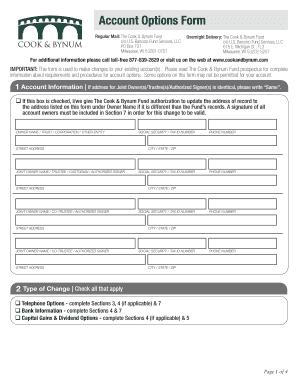
Account Options Form the Cook & Bynum Fund


What is the Account Options Form The Cook & Bynum Fund
The Account Options Form for The Cook & Bynum Fund is a document designed for investors to select their preferred account options regarding their investment in the fund. This form allows individuals to specify how they wish to manage their investments, whether through direct ownership or other options available under the fund's guidelines. Understanding this form is essential for anyone looking to invest, as it outlines the various choices available and the implications of each option.
How to use the Account Options Form The Cook & Bynum Fund
Using the Account Options Form involves several straightforward steps. First, investors should carefully read the instructions provided with the form to understand all options available. Next, investors need to fill out the required fields, including personal information and the selected account preferences. It is important to review the completed form for accuracy before submission. Finally, investors can submit the form via the specified methods, ensuring they retain a copy for their records.
Steps to complete the Account Options Form The Cook & Bynum Fund
Completing the Account Options Form requires attention to detail. Start by gathering necessary personal and financial information. Next, follow these steps:
- Read the instructions thoroughly to understand all available options.
- Fill in your personal information, including name, address, and contact details.
- Select your preferred account options, ensuring you understand the implications of each choice.
- Review the form for any errors or omissions.
- Sign and date the form as required.
After completing these steps, submit the form according to the provided guidelines.
Key elements of the Account Options Form The Cook & Bynum Fund
The Account Options Form contains several key elements that are crucial for investors. These include:
- Personal Information: Essential details such as name, address, and Social Security number.
- Account Preferences: Options for how the investor wishes to manage their investment.
- Signature: A requirement to validate the form and confirm the choices made.
- Date: The date of submission, which may be relevant for processing timelines.
Understanding these elements helps ensure that the form is filled out correctly and completely.
Form Submission Methods
The Account Options Form can typically be submitted through various methods, allowing flexibility for investors. Common submission methods include:
- Online: Many funds offer a secure online submission option through their website.
- Mail: Investors may send the completed form via postal service to the designated address.
- In-Person: Some investors may prefer to submit the form directly at a local office or during a scheduled appointment.
Choosing the right submission method can depend on personal preference and urgency.
Legal use of the Account Options Form The Cook & Bynum Fund
The Account Options Form is a legally binding document once signed. It is important for investors to understand that by submitting this form, they are agreeing to the terms and conditions outlined by The Cook & Bynum Fund. This includes acknowledging the risks associated with their investment choices. Investors should ensure they are fully informed about their options and any legal implications before signing the form.
Quick guide on how to complete account options form the cook ampamp bynum fund
Easily complete [SKS] on any device
Managing documents online has gained popularity among businesses and individuals. It offers an excellent eco-friendly alternative to conventional printed and signed paperwork, as you can access the necessary form and safely store it online. airSlate SignNow equips you with all the tools needed to create, edit, and eSign your documents quickly without delays. Handle [SKS] on any device with airSlate SignNow's Android or iOS applications, and simplify any document-related task today.
How to edit and eSign [SKS] effortlessly
- Locate [SKS] and click on Get Form to begin.
- Utilize the tools we offer to complete your form.
- Emphasize relevant sections of your documents or conceal sensitive information using the tools that airSlate SignNow provides specifically for that purpose.
- Create your eSignature using the Sign feature, which takes seconds and holds the same legal validity as a traditional handwritten signature.
- Review all the information and click on the Done button to save your changes.
- Select how you would like to share your form, whether by email, SMS, or invitation link, or download it to your computer.
Eliminate issues with lost or misplaced documents, tedious form searching, or errors that necessitate printing new copies. airSlate SignNow fulfills your document management needs in just a few clicks from any device of your choice. Revise and eSign [SKS] and ensure outstanding communication at every stage of the form preparation process with airSlate SignNow.
Create this form in 5 minutes or less
Related searches to Account Options Form The Cook & Bynum Fund
Create this form in 5 minutes!
How to create an eSignature for the account options form the cook ampamp bynum fund
How to create an electronic signature for a PDF online
How to create an electronic signature for a PDF in Google Chrome
How to create an e-signature for signing PDFs in Gmail
How to create an e-signature right from your smartphone
How to create an e-signature for a PDF on iOS
How to create an e-signature for a PDF on Android
People also ask
-
What is the Account Options Form The Cook & Bynum Fund?
The Account Options Form The Cook & Bynum Fund is a document that allows investors to select their preferred account options for managing their investments. This form is essential for ensuring that your investment strategy aligns with your financial goals. By completing this form, you can customize your account settings to suit your needs.
-
How do I access the Account Options Form The Cook & Bynum Fund?
You can easily access the Account Options Form The Cook & Bynum Fund through our website. Simply navigate to the investment section and locate the form under account management resources. If you encounter any issues, our customer support team is available to assist you.
-
What features are included in the Account Options Form The Cook & Bynum Fund?
The Account Options Form The Cook & Bynum Fund includes various features such as account type selection, investment allocation preferences, and automatic rebalancing options. These features are designed to provide you with flexibility and control over your investment portfolio. By utilizing this form, you can tailor your account to meet your specific financial objectives.
-
Are there any fees associated with the Account Options Form The Cook & Bynum Fund?
There are no direct fees for submitting the Account Options Form The Cook & Bynum Fund. However, standard investment fees may apply based on the account type you choose. It's important to review the fee structure associated with your selected investment options to understand any potential costs.
-
How can the Account Options Form The Cook & Bynum Fund benefit my investment strategy?
The Account Options Form The Cook & Bynum Fund allows you to align your investment choices with your financial goals, enhancing your overall strategy. By customizing your account options, you can optimize your investment performance and ensure that your portfolio reflects your risk tolerance and investment timeline. This tailored approach can lead to better financial outcomes.
-
Can I update my preferences after submitting the Account Options Form The Cook & Bynum Fund?
Yes, you can update your preferences after submitting the Account Options Form The Cook & Bynum Fund. Our platform allows for easy modifications to your account settings as your investment needs evolve. Simply contact our support team or log into your account to make the necessary changes.
-
Is the Account Options Form The Cook & Bynum Fund secure?
Absolutely, the Account Options Form The Cook & Bynum Fund is designed with security in mind. We utilize advanced encryption and security protocols to protect your personal and financial information. You can confidently submit your form knowing that your data is safe with us.
Get more for Account Options Form The Cook & Bynum Fund
Find out other Account Options Form The Cook & Bynum Fund
- How To Sign Delaware Orthodontists PPT
- How Can I Sign Massachusetts Plumbing Document
- How To Sign New Hampshire Plumbing PPT
- Can I Sign New Mexico Plumbing PDF
- How To Sign New Mexico Plumbing Document
- How To Sign New Mexico Plumbing Form
- Can I Sign New Mexico Plumbing Presentation
- How To Sign Wyoming Plumbing Form
- Help Me With Sign Idaho Real Estate PDF
- Help Me With Sign Idaho Real Estate PDF
- Can I Sign Idaho Real Estate PDF
- How To Sign Idaho Real Estate PDF
- How Do I Sign Hawaii Sports Presentation
- How Do I Sign Kentucky Sports Presentation
- Can I Sign North Carolina Orthodontists Presentation
- How Do I Sign Rhode Island Real Estate Form
- Can I Sign Vermont Real Estate Document
- How To Sign Wyoming Orthodontists Document
- Help Me With Sign Alabama Courts Form
- Help Me With Sign Virginia Police PPT