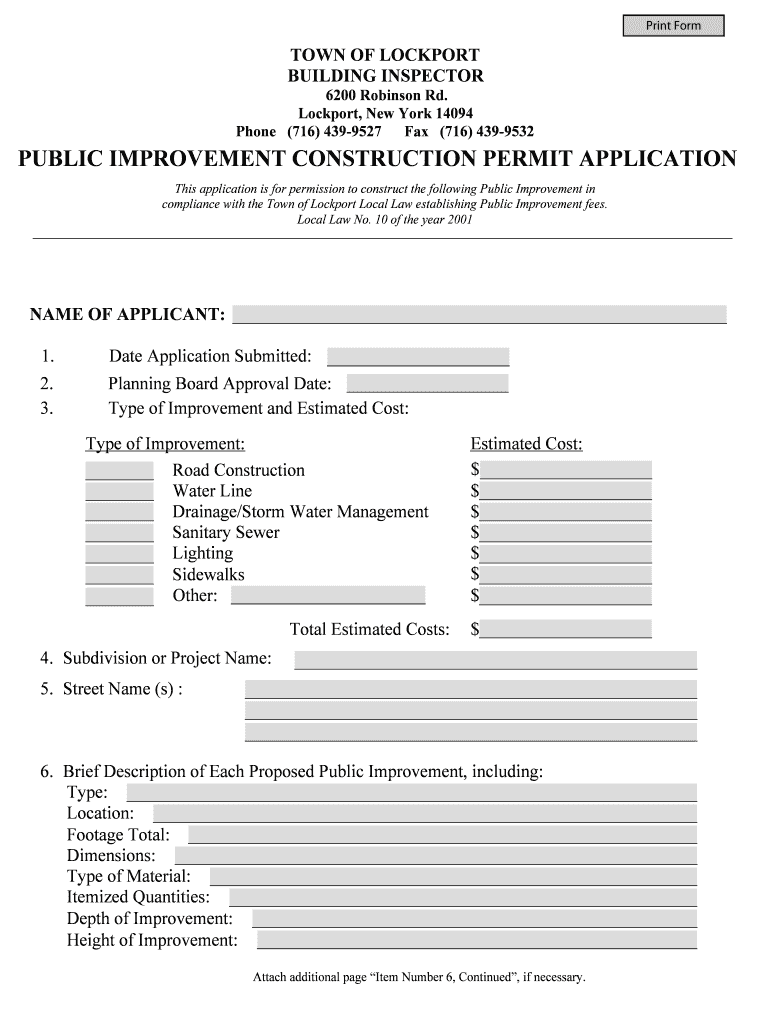
Public Improvement Construction Permit Application Lockport, New Form


What is the Public Improvement Construction Permit Application Lockport, New?
The Public Improvement Construction Permit Application in Lockport, New, is a formal request required for any construction or improvement projects that impact public infrastructure. This application ensures that proposed projects comply with local regulations and standards, safeguarding public safety and community aesthetics. It is essential for projects such as road repairs, park enhancements, or utility installations that involve public land or resources.
How to obtain the Public Improvement Construction Permit Application Lockport, New
To obtain the Public Improvement Construction Permit Application, individuals can visit the official website of the City of Lockport or the local building department. The application may also be available in person at designated municipal offices. It is advisable to check for any specific requirements or guidelines that may accompany the application process, including any necessary fees or supporting documentation.
Steps to complete the Public Improvement Construction Permit Application Lockport, New
Completing the Public Improvement Construction Permit Application involves several key steps:
- Gather necessary information, including project details, location, and contractor information.
- Fill out the application form accurately, ensuring all sections are completed.
- Attach any required documents, such as site plans, engineering reports, or environmental assessments.
- Submit the application either online, by mail, or in person, depending on the available submission methods.
- Pay any applicable fees associated with the application.
Key elements of the Public Improvement Construction Permit Application Lockport, New
The key elements of the Public Improvement Construction Permit Application include:
- Applicant information, including name, address, and contact details.
- Project description, outlining the nature and scope of the proposed improvements.
- Site location, including a detailed address and any relevant maps or diagrams.
- Compliance statements, confirming adherence to local building codes and regulations.
- Signature of the applicant or authorized representative, certifying the accuracy of the information provided.
Eligibility Criteria
Eligibility to submit the Public Improvement Construction Permit Application generally requires that the applicant is either the property owner or an authorized agent of the owner. Additionally, the proposed project must meet specific criteria set forth by local regulations, including adherence to zoning laws and public safety standards. It is important to verify that all project plans are compliant with city ordinances before applying.
Form Submission Methods
The Public Improvement Construction Permit Application can be submitted through various methods depending on the local regulations in Lockport. Typically, applicants can choose to submit the form online via the city’s official website, send it by mail to the appropriate municipal office, or deliver it in person. Each method may have different processing times, so applicants should consider their timelines when choosing a submission method.
Quick guide on how to complete public improvement construction permit application lockport new
Effortlessly Prepare [SKS] on Any Device
Digital document administration has become prevalent among companies and individuals alike. It offers an excellent eco-friendly substitute for traditional printed and signed papers, allowing you to obtain the necessary form and securely store it online. airSlate SignNow provides all the tools you need to create, edit, and electronically sign your documents quickly and without holdups. Manage [SKS] on any device with the airSlate SignNow apps for Android or iOS and enhance any document-focused process today.
How to Edit and eSign [SKS] with Ease
- Locate [SKS] and click on Get Form to begin.
- Use the tools we offer to complete your form.
- Emphasize relevant parts of the documents or obscure sensitive data with tools specifically designed for that purpose by airSlate SignNow.
- Create your signature using the Sign tool, which takes seconds and has the same legal validity as a conventional wet ink signature.
- Review all the information and click on the Done button to save your changes.
- Choose your delivery method for the form: via email, SMS, or invitation link, or download it to your computer.
Eliminate the hassle of missing or lost documents, tedious form searches, or mistakes that necessitate printing new copies. airSlate SignNow meets your document management needs in just a few clicks from any device you prefer. Edit and eSign [SKS] and ensure exceptional communication at every stage of your form preparation with airSlate SignNow.
Create this form in 5 minutes or less
Related searches to Public Improvement Construction Permit Application Lockport, New
Create this form in 5 minutes!
How to create an eSignature for the public improvement construction permit application lockport new
How to create an electronic signature for a PDF online
How to create an electronic signature for a PDF in Google Chrome
How to create an e-signature for signing PDFs in Gmail
How to create an e-signature right from your smartphone
How to create an e-signature for a PDF on iOS
How to create an e-signature for a PDF on Android
People also ask
-
What is the Public Improvement Construction Permit Application Lockport, New?
The Public Improvement Construction Permit Application Lockport, New is a necessary document for businesses and contractors looking to undertake public improvement projects in Lockport. This application ensures that all construction complies with local regulations and standards, facilitating a smoother approval process.
-
How can airSlate SignNow help with the Public Improvement Construction Permit Application Lockport, New?
airSlate SignNow streamlines the process of completing and submitting the Public Improvement Construction Permit Application Lockport, New. With our easy-to-use platform, you can fill out, sign, and send your application electronically, saving time and reducing paperwork.
-
What are the costs associated with the Public Improvement Construction Permit Application Lockport, New?
The costs for the Public Improvement Construction Permit Application Lockport, New can vary based on the scope of the project and local fees. Using airSlate SignNow can help you manage these costs effectively by providing a cost-effective solution for document management and eSigning.
-
What features does airSlate SignNow offer for the Public Improvement Construction Permit Application Lockport, New?
airSlate SignNow offers features such as customizable templates, secure eSigning, and real-time tracking for the Public Improvement Construction Permit Application Lockport, New. These features enhance efficiency and ensure that your application is processed quickly and accurately.
-
Are there any benefits to using airSlate SignNow for the Public Improvement Construction Permit Application Lockport, New?
Yes, using airSlate SignNow for the Public Improvement Construction Permit Application Lockport, New provides numerous benefits, including faster processing times, reduced paperwork, and improved collaboration among stakeholders. This leads to a more efficient project initiation process.
-
Can I integrate airSlate SignNow with other tools for the Public Improvement Construction Permit Application Lockport, New?
Absolutely! airSlate SignNow offers integrations with various tools and platforms, making it easy to manage the Public Improvement Construction Permit Application Lockport, New alongside your existing workflows. This flexibility enhances productivity and ensures seamless operations.
-
How secure is the Public Improvement Construction Permit Application Lockport, New when using airSlate SignNow?
Security is a top priority at airSlate SignNow. When you use our platform for the Public Improvement Construction Permit Application Lockport, New, your documents are protected with advanced encryption and secure storage, ensuring that sensitive information remains confidential.
Get more for Public Improvement Construction Permit Application Lockport, New
Find out other Public Improvement Construction Permit Application Lockport, New
- How To eSign Washington Doctors Confidentiality Agreement
- Help Me With eSign Kansas Education LLC Operating Agreement
- Help Me With eSign West Virginia Doctors Lease Agreement Template
- eSign Wyoming Doctors Living Will Mobile
- eSign Wyoming Doctors Quitclaim Deed Free
- How To eSign New Hampshire Construction Rental Lease Agreement
- eSign Massachusetts Education Rental Lease Agreement Easy
- eSign New York Construction Lease Agreement Online
- Help Me With eSign North Carolina Construction LLC Operating Agreement
- eSign Education Presentation Montana Easy
- How To eSign Missouri Education Permission Slip
- How To eSign New Mexico Education Promissory Note Template
- eSign New Mexico Education Affidavit Of Heirship Online
- eSign California Finance & Tax Accounting IOU Free
- How To eSign North Dakota Education Rental Application
- How To eSign South Dakota Construction Promissory Note Template
- eSign Education Word Oregon Secure
- How Do I eSign Hawaii Finance & Tax Accounting NDA
- eSign Georgia Finance & Tax Accounting POA Fast
- eSign Georgia Finance & Tax Accounting POA Simple