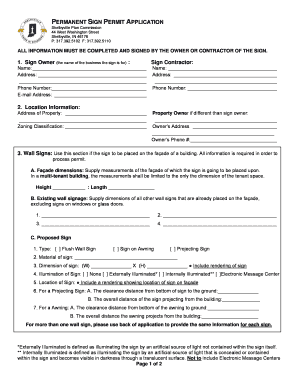
PERMANENT SIGN PERMIT APPLICATION Sign Contractor 2 Form


What is the PERMANENT SIGN PERMIT APPLICATION Sign Contractor 2
The PERMANENT SIGN PERMIT APPLICATION Sign Contractor 2 is a formal document required for businesses and contractors seeking to install permanent signage in various jurisdictions across the United States. This application ensures that the proposed signage adheres to local zoning laws, safety regulations, and aesthetic guidelines. It typically includes details about the sign's dimensions, materials, and location, as well as the contractor's information. Understanding the purpose of this application is crucial for compliance and to avoid potential penalties.
Steps to complete the PERMANENT SIGN PERMIT APPLICATION Sign Contractor 2
Completing the PERMANENT SIGN PERMIT APPLICATION Sign Contractor 2 involves several key steps:
- Gather necessary information, including the sign's specifications, location, and contractor details.
- Review local regulations to ensure compliance with zoning and safety standards.
- Fill out the application form accurately, ensuring all required fields are completed.
- Attach any supporting documents, such as site plans or design sketches, as required by local authorities.
- Submit the application to the appropriate local government office, either online, by mail, or in person.
Following these steps carefully can facilitate a smoother approval process.
Key elements of the PERMANENT SIGN PERMIT APPLICATION Sign Contractor 2
The PERMANENT SIGN PERMIT APPLICATION Sign Contractor 2 includes several critical elements that must be addressed:
- Applicant Information: Name, address, and contact details of the sign contractor.
- Sign Specifications: Dimensions, materials, and type of signage proposed.
- Location Details: Exact placement of the sign on the property, including any relevant site plans.
- Compliance Statements: Affirmations that the sign will meet all local regulations and codes.
Providing complete and accurate information on these elements is essential for approval.
Legal use of the PERMANENT SIGN PERMIT APPLICATION Sign Contractor 2
The legal use of the PERMANENT SIGN PERMIT APPLICATION Sign Contractor 2 is governed by local zoning laws and ordinances. These regulations dictate where and how signs can be installed, including restrictions on size, illumination, and design. It is important for contractors and businesses to familiarize themselves with these laws to ensure that their signage complies with all legal requirements. Failure to obtain the necessary permit can result in fines, removal of the sign, or other legal actions.
How to obtain the PERMANENT SIGN PERMIT APPLICATION Sign Contractor 2
Obtaining the PERMANENT SIGN PERMIT APPLICATION Sign Contractor 2 typically involves the following steps:
- Visit the local government website or office that oversees sign permits.
- Download or request a physical copy of the application form.
- Complete the application with all required information.
- Submit the application along with any necessary fees and supporting documents.
Some jurisdictions may offer online submission options, which can streamline the process.
Application Process & Approval Time
The application process for the PERMANENT SIGN PERMIT APPLICATION Sign Contractor 2 can vary by location but generally follows a similar timeline:
- Initial review by local authorities, which may take one to four weeks.
- Possible requests for additional information or modifications.
- Final approval or denial notification, typically communicated via mail or email.
It is advisable to check with local officials for specific timelines and any potential delays that might arise during the review process.
Quick guide on how to complete permanent sign permit application sign contractor 2
Effortlessly Prepare [SKS] on Any Device
Management of online documents has become increasingly favored by businesses and individuals. It offers an ideal environmentally friendly substitute for conventional printed and signed documentation, enabling you to locate the correct form and securely store it online. airSlate SignNow provides you with all the tools required to create, modify, and electronically sign your documents quickly without any hold-ups. Manage [SKS] on any device using the airSlate SignNow Android or iOS apps and enhance any document-driven process today.
The Easiest Way to Edit and Electronically Sign [SKS]
- Locate [SKS] and click Get Form to begin.
- Utilize the tools we provide to complete your form.
- Highlight important sections of your documents or redact sensitive information with tools specifically designed for that purpose by airSlate SignNow.
- Create your electronic signature using the Sign tool, which takes mere seconds and holds the same legal validity as a traditional handwritten signature.
- Review all the details and click on the Done button to save your modifications.
- Choose how you wish to send your form: via email, SMS, invite link, or download it to your computer.
Say goodbye to lost or misplaced documents, tedious form searches, or mistakes that require printing new copies. airSlate SignNow addresses all your document management needs in just a few clicks from your selected device. Edit and electronically sign [SKS] and ensure effective communication throughout your form preparation journey with airSlate SignNow.
Create this form in 5 minutes or less
Related searches to PERMANENT SIGN PERMIT APPLICATION Sign Contractor 2
Create this form in 5 minutes!
How to create an eSignature for the permanent sign permit application sign contractor 2
How to create an electronic signature for a PDF online
How to create an electronic signature for a PDF in Google Chrome
How to create an e-signature for signing PDFs in Gmail
How to create an e-signature right from your smartphone
How to create an e-signature for a PDF on iOS
How to create an e-signature for a PDF on Android
People also ask
-
What is the PERMANENT SIGN PERMIT APPLICATION Sign Contractor 2?
The PERMANENT SIGN PERMIT APPLICATION Sign Contractor 2 is a specialized application designed for contractors to efficiently manage and submit sign permit applications. This tool streamlines the process, ensuring compliance with local regulations while saving time and resources.
-
How much does the PERMANENT SIGN PERMIT APPLICATION Sign Contractor 2 cost?
Pricing for the PERMANENT SIGN PERMIT APPLICATION Sign Contractor 2 varies based on the features and volume of use. We offer flexible pricing plans to accommodate different business sizes, ensuring that you get the best value for your investment.
-
What features are included in the PERMANENT SIGN PERMIT APPLICATION Sign Contractor 2?
The PERMANENT SIGN PERMIT APPLICATION Sign Contractor 2 includes features such as customizable templates, eSignature capabilities, and real-time tracking of application status. These features enhance efficiency and ensure that your applications are processed smoothly.
-
How can the PERMANENT SIGN PERMIT APPLICATION Sign Contractor 2 benefit my business?
Using the PERMANENT SIGN PERMIT APPLICATION Sign Contractor 2 can signNowly reduce the time spent on paperwork and improve compliance with local regulations. This allows your business to focus on growth and customer satisfaction while ensuring that all necessary permits are obtained promptly.
-
Is the PERMANENT SIGN PERMIT APPLICATION Sign Contractor 2 easy to use?
Yes, the PERMANENT SIGN PERMIT APPLICATION Sign Contractor 2 is designed with user-friendliness in mind. Its intuitive interface allows users of all skill levels to navigate the application process with ease, making it accessible for everyone in your team.
-
Can I integrate the PERMANENT SIGN PERMIT APPLICATION Sign Contractor 2 with other tools?
Absolutely! The PERMANENT SIGN PERMIT APPLICATION Sign Contractor 2 offers integration capabilities with various business tools and software. This ensures that you can seamlessly incorporate it into your existing workflows, enhancing overall productivity.
-
What support is available for users of the PERMANENT SIGN PERMIT APPLICATION Sign Contractor 2?
We provide comprehensive support for users of the PERMANENT SIGN PERMIT APPLICATION Sign Contractor 2, including tutorials, FAQs, and customer service assistance. Our team is dedicated to helping you resolve any issues and maximize the benefits of our application.
Get more for PERMANENT SIGN PERMIT APPLICATION Sign Contractor 2
Find out other PERMANENT SIGN PERMIT APPLICATION Sign Contractor 2
- eSignature New Hampshire Invoice for Services (Standard Format) Computer
- eSignature Arkansas Non-Compete Agreement Later
- Can I eSignature Arizona Non-Compete Agreement
- How Do I eSignature New Jersey Non-Compete Agreement
- eSignature Tennessee Non-Compete Agreement Myself
- How To eSignature Colorado LLC Operating Agreement
- Help Me With eSignature North Carolina LLC Operating Agreement
- eSignature Oregon LLC Operating Agreement Online
- eSignature Wyoming LLC Operating Agreement Online
- eSignature Wyoming LLC Operating Agreement Computer
- eSignature Wyoming LLC Operating Agreement Later
- eSignature Wyoming LLC Operating Agreement Free
- How To eSignature Wyoming LLC Operating Agreement
- eSignature California Commercial Lease Agreement Template Myself
- eSignature California Commercial Lease Agreement Template Easy
- eSignature Florida Commercial Lease Agreement Template Easy
- eSignature Texas Roommate Contract Easy
- eSignature Arizona Sublease Agreement Template Free
- eSignature Georgia Sublease Agreement Template Online
- eSignature Arkansas Roommate Rental Agreement Template Mobile