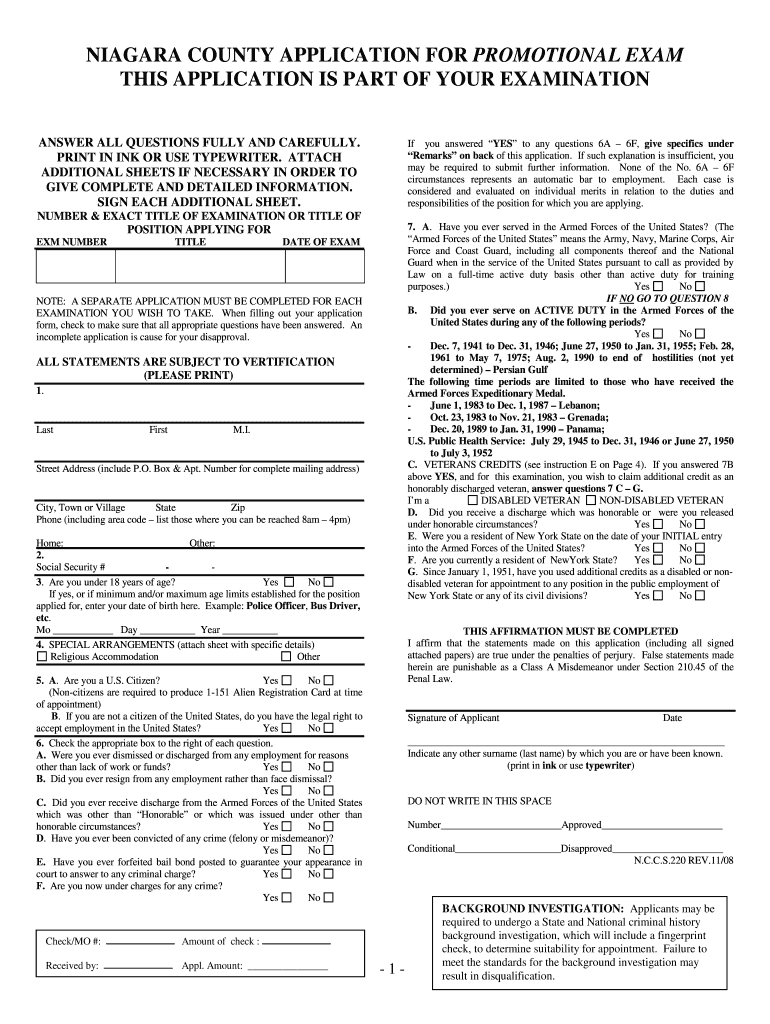
Civil Service Promotional Application Niagara County Government Form


Understanding the Civil Service Promotional Application for Niagara County Government
The Civil Service Promotional Application for Niagara County Government is a formal document used by employees seeking advancement within the civil service system. This application is essential for individuals aiming to apply for promotional opportunities in various government positions. The form typically requires personal information, employment history, and details about the position being applied for. Understanding the purpose and requirements of this application is crucial for a successful submission.
Steps to Complete the Civil Service Promotional Application
Completing the Civil Service Promotional Application involves several key steps to ensure accuracy and compliance. First, gather all necessary personal and employment information, including your current job title, department, and any relevant certifications. Next, carefully fill out the application form, making sure to provide complete and truthful responses. After completing the form, review it for any errors or omissions. Finally, submit the application according to the specified guidelines, ensuring it is sent before any deadlines.
Eligibility Criteria for the Civil Service Promotional Application
Eligibility for the Civil Service Promotional Application typically includes specific criteria that must be met by applicants. Generally, candidates must be current employees of the Niagara County Government with a certain amount of service time in their current position. Additional qualifications may include required educational credentials or certifications relevant to the promotional role. It is important to review the specific eligibility requirements associated with the position you are applying for to ensure compliance.
Required Documents for Submission
When applying for a promotion through the Civil Service Promotional Application, several documents may be required for submission. These often include a completed application form, a resume detailing your work experience and qualifications, and any relevant certifications or licenses. Depending on the position, additional documents such as performance evaluations or letters of recommendation may also be requested. Ensuring that all required documents are included can enhance the strength of your application.
Form Submission Methods for the Civil Service Promotional Application
The Civil Service Promotional Application can typically be submitted through various methods, including online, by mail, or in person. Online submissions often provide a quicker processing time, while mailed applications must be sent to the appropriate office address. If submitting in person, applicants should ensure they deliver the application during business hours. Each submission method has its own guidelines, so it is essential to follow the instructions provided with the application form.
Key Elements of the Civil Service Promotional Application
The key elements of the Civil Service Promotional Application include personal identification details, employment history, and a section for the applicant to outline their qualifications and reasons for seeking the promotion. Additionally, the application may require a declaration of any disciplinary actions or performance issues. Understanding these key elements is vital for accurately completing the application and presenting oneself as a strong candidate for promotion.
Legal Use of the Civil Service Promotional Application
The legal use of the Civil Service Promotional Application is governed by civil service laws and regulations specific to Niagara County. This includes adherence to fair employment practices and non-discrimination policies. Applicants must ensure that their submissions comply with all legal requirements to avoid potential issues during the hiring process. Familiarizing oneself with these legal frameworks can help applicants navigate the application process more effectively.
Quick guide on how to complete civil service promotional application niagara county government
Prepare [SKS] seamlessly on any gadget
Online document management has become increasingly popular among companies and individuals. It offers an ideal eco-friendly alternative to traditional printed and signed documents, allowing you to access the appropriate template and securely store it online. airSlate SignNow provides you with all the tools necessary to create, modify, and eSign your documents quickly without delays. Manage [SKS] on any device with airSlate SignNow Android or iOS applications and streamline any document-related process today.
The easiest way to modify and eSign [SKS] effortlessly
- Obtain [SKS] and click on Get Form to initiate the process.
- Utilize the tools we provide to complete your form.
- Highlight pertinent sections of the documents or obscure sensitive information with tools that airSlate SignNow specifically offers for that purpose.
- Create your eSignature using the Sign feature, which takes mere seconds and holds the same legal validity as a conventional wet ink signature.
- Verify the information and select the Done button to conserve your modifications.
- Choose how you would like to send your form, via email, SMS, or invitation link, or download it to your computer.
Say goodbye to lost or misplaced documents, tedious form searching, or errors that require new document copies. airSlate SignNow addresses all your document management needs in just a few clicks from any device you prefer. Revise and eSign [SKS] and ensure outstanding communication at every stage of your form preparation process with airSlate SignNow.
Create this form in 5 minutes or less
Related searches to Civil Service Promotional Application Niagara County Government
Create this form in 5 minutes!
How to create an eSignature for the civil service promotional application niagara county government
How to create an electronic signature for a PDF online
How to create an electronic signature for a PDF in Google Chrome
How to create an e-signature for signing PDFs in Gmail
How to create an e-signature right from your smartphone
How to create an e-signature for a PDF on iOS
How to create an e-signature for a PDF on Android
People also ask
-
What is the Civil Service Promotional Application for Niagara County Government?
The Civil Service Promotional Application for Niagara County Government is a formal process that allows eligible employees to apply for promotional positions within the county's civil service system. This application ensures that promotions are based on merit and qualifications, providing a fair opportunity for advancement.
-
How can airSlate SignNow assist with the Civil Service Promotional Application process?
airSlate SignNow streamlines the Civil Service Promotional Application process by allowing users to easily create, send, and eSign necessary documents. This digital solution reduces paperwork and enhances efficiency, making it easier for applicants to submit their applications on time.
-
What are the costs associated with using airSlate SignNow for the Civil Service Promotional Application?
airSlate SignNow offers a cost-effective solution for managing the Civil Service Promotional Application process. Pricing plans are flexible and designed to fit various organizational needs, ensuring that you can find a plan that works within your budget while maximizing efficiency.
-
What features does airSlate SignNow offer for managing Civil Service Promotional Applications?
airSlate SignNow provides features such as customizable templates, secure eSigning, and document tracking, all tailored to enhance the Civil Service Promotional Application process. These features help ensure that applications are completed accurately and submitted promptly.
-
Are there any benefits to using airSlate SignNow for the Civil Service Promotional Application?
Using airSlate SignNow for the Civil Service Promotional Application offers numerous benefits, including improved efficiency, reduced processing time, and enhanced security for sensitive documents. This solution allows applicants to focus on their qualifications rather than administrative tasks.
-
Can airSlate SignNow integrate with other systems for the Civil Service Promotional Application?
Yes, airSlate SignNow can integrate with various systems and applications, making it easier to manage the Civil Service Promotional Application process. This integration capability allows for seamless data transfer and improved workflow efficiency.
-
How secure is the airSlate SignNow platform for Civil Service Promotional Applications?
The airSlate SignNow platform prioritizes security, employing advanced encryption and compliance measures to protect all documents related to the Civil Service Promotional Application. Users can trust that their sensitive information is safe and secure throughout the application process.
Get more for Civil Service Promotional Application Niagara County Government
Find out other Civil Service Promotional Application Niagara County Government
- Sign Arizona Notice of Rescission Safe
- Sign Hawaii Notice of Rescission Later
- Sign Missouri Demand Note Online
- How To Sign New York Notice to Stop Credit Charge
- How Do I Sign North Dakota Notice to Stop Credit Charge
- How To Sign Oklahoma Notice of Rescission
- How To Sign Maine Share Donation Agreement
- Sign Maine Share Donation Agreement Simple
- Sign New Jersey Share Donation Agreement Simple
- How To Sign Arkansas Collateral Debenture
- Sign Arizona Bill of Lading Simple
- Sign Oklahoma Bill of Lading Easy
- Can I Sign Massachusetts Credit Memo
- How Can I Sign Nevada Agreement to Extend Debt Payment
- Sign South Dakota Consumer Credit Application Computer
- Sign Tennessee Agreement to Extend Debt Payment Free
- Sign Kentucky Outsourcing Services Contract Simple
- Sign Oklahoma Outsourcing Services Contract Fast
- How Can I Sign Rhode Island Outsourcing Services Contract
- Sign Vermont Outsourcing Services Contract Simple