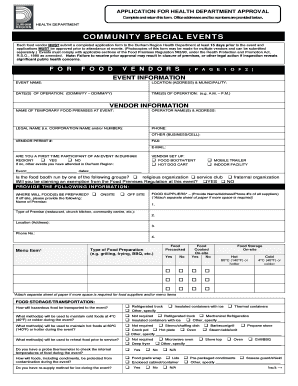
Food Vendors PDF Region of Durham Form


What is the Food Vendors PDF Region Of Durham
The Food Vendors PDF for the Region of Durham is an essential document designed for food vendors operating within this jurisdiction. It serves as a formal application and compliance tool that outlines the necessary requirements for food vendors, ensuring they meet local health and safety regulations. This PDF includes various sections that detail the types of food services permitted, operational guidelines, and any specific conditions that vendors must adhere to while conducting business in the Region of Durham.
How to use the Food Vendors PDF Region Of Durham
Using the Food Vendors PDF for the Region of Durham involves several straightforward steps. First, vendors should download the PDF from the official source. Once obtained, they need to carefully read through the document to understand the requirements and guidelines. After reviewing, vendors can fill out the application section, providing all necessary information about their food service operations. It is crucial to ensure that all details are accurate and complete before submission to avoid delays in processing.
Steps to complete the Food Vendors PDF Region Of Durham
Completing the Food Vendors PDF for the Region of Durham requires attention to detail. Follow these steps:
- Download the PDF from the official website.
- Read through the entire document to understand all requirements.
- Fill in the application form with accurate details about your food business.
- Attach any required supporting documents, such as proof of insurance or health permits.
- Review the completed form for accuracy.
- Submit the form through the designated method outlined in the PDF.
Legal use of the Food Vendors PDF Region Of Durham
The legal use of the Food Vendors PDF for the Region of Durham is critical for compliance with local regulations. Vendors must ensure that they adhere to all guidelines and requirements specified in the document. This includes obtaining the necessary permits and licenses to operate legally. Failure to comply with these regulations can result in penalties, including fines or the revocation of the vendor's operating license.
Eligibility Criteria
To be eligible to use the Food Vendors PDF for the Region of Durham, applicants must meet specific criteria. Typically, this includes having a valid business license, meeting health and safety standards, and operating within the designated area of Durham. Additionally, vendors must comply with local zoning laws and any other regulations that may apply to food service operations in the region.
Form Submission Methods
The Food Vendors PDF for the Region of Durham can be submitted through various methods, depending on the guidelines provided in the document. Common submission methods include:
- Online submission via the official website.
- Mailing the completed form to the designated office.
- In-person submission at local government offices.
Vendors should choose the method that best suits their needs while ensuring they comply with any deadlines specified in the PDF.
Quick guide on how to complete food vendors pdf region of durham
Prepare [SKS] effortlessly on any device
Online document management has become popular among businesses and individuals. It offers an ideal environmentally friendly alternative to conventional printed and signed documents, as you can access the necessary form and securely store it online. airSlate SignNow provides all the resources you require to create, modify, and electronically sign your documents swiftly without delays. Manage [SKS] on any platform using airSlate SignNow's Android or iOS applications and enhance any document-related process today.
The easiest way to edit and electronically sign [SKS] with ease
- Locate [SKS] and then click Get Form to begin.
- Utilize the tools we provide to complete your form.
- Emphasize relevant sections of the documents or redact sensitive information with tools that airSlate SignNow provides specifically for that purpose.
- Create your electronic signature with the Sign tool, which takes seconds and holds the same legal validity as a conventional wet ink signature.
- Review the information, then click the Done button to save your changes.
- Select your preferred delivery method for your form, whether by email, text message (SMS), or invitation link, or download it to your computer.
Put an end to lost or misplaced documents, tedious form searching, or errors that necessitate printing new copies. airSlate SignNow meets your document management needs in just a few clicks from any device you choose. Modify and electronically sign [SKS] to ensure excellent communication at any stage of your form preparation process with airSlate SignNow.
Create this form in 5 minutes or less
Related searches to Food Vendors PDF Region Of Durham
Create this form in 5 minutes!
How to create an eSignature for the food vendors pdf region of durham
How to create an electronic signature for a PDF online
How to create an electronic signature for a PDF in Google Chrome
How to create an e-signature for signing PDFs in Gmail
How to create an e-signature right from your smartphone
How to create an e-signature for a PDF on iOS
How to create an e-signature for a PDF on Android
People also ask
-
What is the Food Vendors PDF Region Of Durham?
The Food Vendors PDF Region Of Durham is a comprehensive document that outlines the regulations, requirements, and guidelines for food vendors operating in the Durham area. This PDF serves as a vital resource for vendors to ensure compliance with local health and safety standards.
-
How can I obtain the Food Vendors PDF Region Of Durham?
You can easily obtain the Food Vendors PDF Region Of Durham by visiting our website and downloading it directly. This ensures you have the most up-to-date information regarding food vendor regulations in the Region of Durham.
-
What features does the Food Vendors PDF Region Of Durham include?
The Food Vendors PDF Region Of Durham includes essential features such as licensing requirements, health regulations, and operational guidelines. It is designed to provide food vendors with all the necessary information to operate legally and successfully in the region.
-
Is there a cost associated with the Food Vendors PDF Region Of Durham?
No, the Food Vendors PDF Region Of Durham is available for free. We believe in empowering food vendors with the necessary resources without any financial burden, allowing them to focus on their business.
-
How does the Food Vendors PDF Region Of Durham benefit my business?
Utilizing the Food Vendors PDF Region Of Durham can signNowly benefit your business by ensuring compliance with local regulations, which helps avoid fines and legal issues. Additionally, it provides insights into best practices that can enhance your operational efficiency.
-
Can I integrate the Food Vendors PDF Region Of Durham with other tools?
Yes, the Food Vendors PDF Region Of Durham can be integrated with various document management and eSignature tools, including airSlate SignNow. This integration streamlines your workflow, making it easier to manage and sign necessary documents.
-
What types of food vendors can benefit from the Food Vendors PDF Region Of Durham?
All types of food vendors, including food trucks, catering services, and pop-up restaurants, can benefit from the Food Vendors PDF Region Of Durham. It provides tailored information relevant to different food service operations within the region.
Get more for Food Vendors PDF Region Of Durham
Find out other Food Vendors PDF Region Of Durham
- How Can I Sign Nevada Agreement to Extend Debt Payment
- Sign South Dakota Consumer Credit Application Computer
- Sign Tennessee Agreement to Extend Debt Payment Free
- Sign Kentucky Outsourcing Services Contract Simple
- Sign Oklahoma Outsourcing Services Contract Fast
- How Can I Sign Rhode Island Outsourcing Services Contract
- Sign Vermont Outsourcing Services Contract Simple
- Sign Iowa Interview Non-Disclosure (NDA) Secure
- Sign Arkansas Resignation Letter Simple
- Sign California Resignation Letter Simple
- Sign Florida Leave of Absence Agreement Online
- Sign Florida Resignation Letter Easy
- Sign Maine Leave of Absence Agreement Safe
- Sign Massachusetts Leave of Absence Agreement Simple
- Sign Connecticut Acknowledgement of Resignation Fast
- How To Sign Massachusetts Resignation Letter
- Sign New Mexico Resignation Letter Now
- How Do I Sign Oklahoma Junior Employment Offer Letter
- Sign Oklahoma Resignation Letter Simple
- How Do I Sign Oklahoma Acknowledgement of Resignation