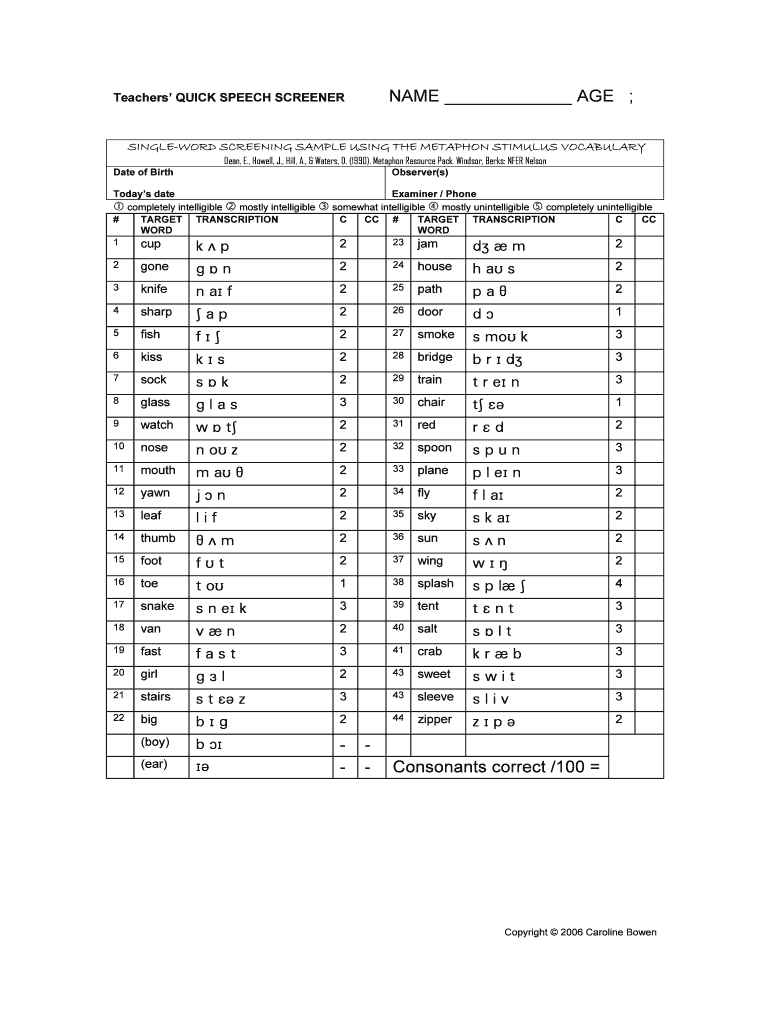
Record Form with Phonetic Transcription and Sceening Prompt


What is the Record Form with Phonetic Transcription And Screening Prompt
The Record Form with Phonetic Transcription and Screening Prompt is a specialized document designed to collect and verify information accurately. This form is particularly useful in settings where phonetic clarity is essential, such as in educational institutions, healthcare, and legal environments. It allows users to provide their information in a way that minimizes misunderstandings related to pronunciation and spelling. The inclusion of a screening prompt ensures that the information gathered meets specific criteria, enhancing the reliability of the data collected.
How to use the Record Form with Phonetic Transcription And Screening Prompt
Using the Record Form with Phonetic Transcription and Screening Prompt involves several straightforward steps. First, users should carefully read the instructions provided on the form. Next, they need to fill out their personal details, ensuring that they provide phonetic transcriptions where required. This transcription helps clarify the pronunciation of names or terms that may be difficult to interpret. After completing the form, users should review their entries for accuracy before submitting it according to the specified method, whether online, by mail, or in person.
Steps to complete the Record Form with Phonetic Transcription And Screening Prompt
Completing the Record Form with Phonetic Transcription and Screening Prompt involves a systematic approach:
- Begin by gathering all necessary information, including names, addresses, and any relevant identification numbers.
- Fill in the personal details section, ensuring to include phonetic transcriptions where indicated.
- Pay attention to the screening prompt, which may ask for specific information or verification.
- Review the completed form for any errors or omissions.
- Submit the form through the designated method, keeping a copy for your records.
Legal use of the Record Form with Phonetic Transcription And Screening Prompt
The legal use of the Record Form with Phonetic Transcription and Screening Prompt is crucial in various contexts, particularly in compliance with regulations that require accurate data collection. This form may be used in legal proceedings, educational assessments, and healthcare documentation. Ensuring that the information is collected and recorded accurately helps protect individuals' rights and supports the integrity of the processes involved. It is essential to understand the legal implications of the data provided and to maintain confidentiality where required.
Key elements of the Record Form with Phonetic Transcription And Screening Prompt
The Record Form with Phonetic Transcription and Screening Prompt includes several key elements that enhance its functionality:
- Personal Information: This section captures essential details such as name, address, and contact information.
- Phonetic Transcription: Users provide phonetic spellings of names or terms to ensure clarity.
- Screening Prompt: A set of questions or criteria that must be met for the form to be valid.
- Signature Line: A space for the user to sign, confirming the accuracy of the information provided.
Examples of using the Record Form with Phonetic Transcription And Screening Prompt
There are numerous scenarios where the Record Form with Phonetic Transcription and Screening Prompt can be employed effectively:
- In educational settings, it can help teachers accurately pronounce students' names, fostering a respectful learning environment.
- Healthcare providers may use the form to ensure patient names and medications are recorded correctly, reducing the risk of errors.
- Legal professionals might utilize this form during client intake to ensure accurate documentation of personal details.
Quick guide on how to complete record form with phonetic transcription and sceening prompt
Effortlessly Prepare [SKS] on Any Device
Digital document management has become increasingly favored by businesses and individuals. It offers an ideal eco-friendly alternative to conventional printed and signed documents, allowing you to access the correct form and securely save it online. airSlate SignNow provides all the tools necessary to create, edit, and electronically sign your documents promptly without delays. Manage [SKS] on any device using the airSlate SignNow Android or iOS applications and enhance any document-oriented process today.
The easiest way to modify and eSign [SKS] effortlessly
- Locate [SKS] and click Get Form to begin.
- Make use of the tools we offer to complete your form.
- Emphasize pertinent sections of the documents or obscure sensitive information with tools that airSlate SignNow specifically provides for this purpose.
- Create your electronic signature using the Sign tool, which takes just seconds and holds the same legal validity as a traditional handwritten signature.
- Verify the details and click the Done button to preserve your modifications.
- Select how you would prefer to send your form, whether by email, SMS, or invitation link, or download it to your computer.
No more concerns about lost or misplaced files, tedious form searching, or mistakes that necessitate printing new document copies. airSlate SignNow fulfills all your document management requirements in just a few clicks from any device you prefer. Edit and eSign [SKS] and guarantee exceptional communication at every stage of the form preparation process with airSlate SignNow.
Create this form in 5 minutes or less
Related searches to Record Form with Phonetic Transcription And Sceening Prompt
Create this form in 5 minutes!
How to create an eSignature for the record form with phonetic transcription and sceening prompt
How to create an electronic signature for a PDF online
How to create an electronic signature for a PDF in Google Chrome
How to create an e-signature for signing PDFs in Gmail
How to create an e-signature right from your smartphone
How to create an e-signature for a PDF on iOS
How to create an e-signature for a PDF on Android
People also ask
-
What is the Record Form with Phonetic Transcription And Sceening Prompt?
The Record Form with Phonetic Transcription And Sceening Prompt is a feature that allows users to create forms that include phonetic transcription for better clarity and understanding. This tool is particularly useful for businesses that require precise communication, ensuring that all parties can accurately interpret the information provided.
-
How can the Record Form with Phonetic Transcription And Sceening Prompt benefit my business?
Utilizing the Record Form with Phonetic Transcription And Sceening Prompt can enhance communication within your organization and with clients. It minimizes misunderstandings by providing clear phonetic guidance, which is especially beneficial in multilingual environments or industries where precise terminology is crucial.
-
Is there a cost associated with using the Record Form with Phonetic Transcription And Sceening Prompt?
Yes, there is a pricing structure for accessing the Record Form with Phonetic Transcription And Sceening Prompt feature. airSlate SignNow offers various plans that cater to different business needs, ensuring that you can find a cost-effective solution that fits your budget while providing essential functionalities.
-
Can I integrate the Record Form with Phonetic Transcription And Sceening Prompt with other tools?
Absolutely! The Record Form with Phonetic Transcription And Sceening Prompt can be seamlessly integrated with various third-party applications. This flexibility allows you to streamline your workflow and enhance productivity by connecting with tools you already use.
-
What types of documents can I create using the Record Form with Phonetic Transcription And Sceening Prompt?
You can create a wide range of documents using the Record Form with Phonetic Transcription And Sceening Prompt, including contracts, agreements, and forms that require detailed instructions. This feature is designed to accommodate various document types, ensuring clarity and accuracy in communication.
-
Is the Record Form with Phonetic Transcription And Sceening Prompt user-friendly?
Yes, the Record Form with Phonetic Transcription And Sceening Prompt is designed with user experience in mind. Its intuitive interface allows users of all skill levels to easily create and manage forms, making it accessible for everyone in your organization.
-
How does the Record Form with Phonetic Transcription And Sceening Prompt improve accuracy?
The Record Form with Phonetic Transcription And Sceening Prompt improves accuracy by providing phonetic cues that help users pronounce and understand terms correctly. This feature is particularly beneficial in industries where precise language is essential, reducing the likelihood of errors in communication.
Get more for Record Form with Phonetic Transcription And Sceening Prompt
- Ladybrand high school fees form
- Death certificate in gujarati pdf download form
- Types of unemployment worksheet answers form
- Constant of proportionality graph worksheet form
- Cummins n14 service manual pdf form
- Sabre quick reference guide pdf form
- Dgp book pdf download form
- General power of attorney pakistan word format
Find out other Record Form with Phonetic Transcription And Sceening Prompt
- Help Me With eSignature Montana Education Word
- How To eSignature Maryland Doctors Word
- Help Me With eSignature South Dakota Education Form
- How Can I eSignature Virginia Education PDF
- How To eSignature Massachusetts Government Form
- How Can I eSignature Oregon Government PDF
- How Can I eSignature Oklahoma Government Document
- How To eSignature Texas Government Document
- Can I eSignature Vermont Government Form
- How Do I eSignature West Virginia Government PPT
- How Do I eSignature Maryland Healthcare / Medical PDF
- Help Me With eSignature New Mexico Healthcare / Medical Form
- How Do I eSignature New York Healthcare / Medical Presentation
- How To eSignature Oklahoma Finance & Tax Accounting PPT
- Help Me With eSignature Connecticut High Tech Presentation
- How To eSignature Georgia High Tech Document
- How Can I eSignature Rhode Island Finance & Tax Accounting Word
- How Can I eSignature Colorado Insurance Presentation
- Help Me With eSignature Georgia Insurance Form
- How Do I eSignature Kansas Insurance Word