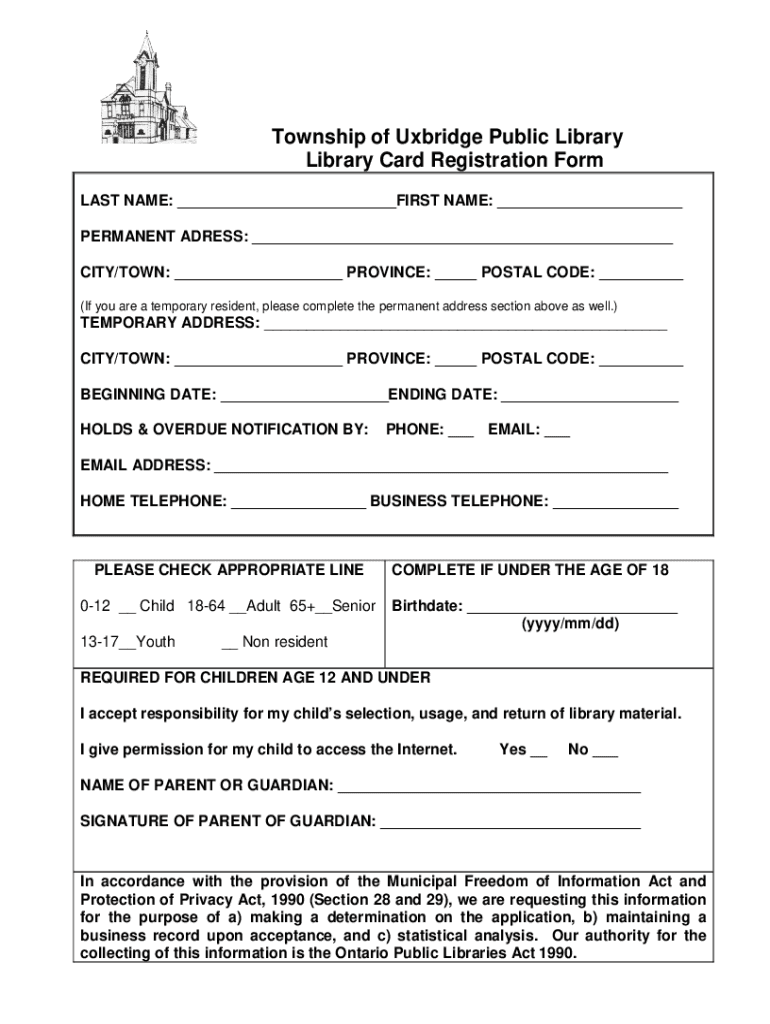
Library Card Registraton Form Uxbridge Public Library


What is the Library Card Registration Form Uxbridge Public Library
The Library Card Registration Form for the Uxbridge Public Library is an essential document that allows residents to apply for a library card. This card grants access to a variety of library resources, including books, e-books, audiobooks, and online databases. It is designed to facilitate borrowing and ensure that patrons can enjoy the full range of services offered by the library.
How to Obtain the Library Card Registration Form Uxbridge Public Library
The Library Card Registration Form can be obtained in several ways. Residents may visit the Uxbridge Public Library in person to request a physical copy of the form. Alternatively, the form may be available for download from the library's official website, allowing users to print it at home. This flexibility ensures that all community members can easily access the form, regardless of their preferred method.
Steps to Complete the Library Card Registration Form Uxbridge Public Library
Completing the Library Card Registration Form involves several straightforward steps:
- Provide personal information, including your full name, address, and contact details.
- Indicate your age and, if applicable, the name of a parent or guardian if you are under eighteen.
- Sign and date the form to confirm that the information provided is accurate.
- Submit the completed form either in person at the library or via the designated submission method outlined by the library.
Key Elements of the Library Card Registration Form Uxbridge Public Library
Several key elements are crucial to the Library Card Registration Form. These include:
- Personal Information: This section requires details such as name, address, and contact information.
- Age Verification: For applicants under eighteen, a parent or guardian's information is necessary.
- Signature: A signature is required to validate the application and confirm the accuracy of the information provided.
Eligibility Criteria for the Library Card Registration Form Uxbridge Public Library
Eligibility for obtaining a library card through the Library Card Registration Form generally includes:
- Residents of Uxbridge or surrounding areas.
- Individuals of all ages, with specific provisions for minors requiring parental consent.
- Those who can provide valid identification or proof of residency as requested by the library.
Form Submission Methods for the Library Card Registration Form Uxbridge Public Library
The completed Library Card Registration Form can be submitted through various methods to accommodate different preferences:
- In-Person: Submit the form directly at the Uxbridge Public Library during operating hours.
- Mail: Send the completed form to the library's mailing address if mailing is preferred.
- Online: If available, submit the form through the library's online portal, ensuring that all required fields are completed.
Quick guide on how to complete library card registraton form uxbridge public library
Complete [SKS] effortlessly on any device
Digital document management has gained traction among companies and individuals alike. It offers an ideal eco-friendly alternative to conventional printed and signed documents, as you can easily locate the necessary form and securely store it online. airSlate SignNow equips you with all the resources required to create, edit, and eSign your documents swiftly without delays. Manage [SKS] on any device using airSlate SignNow’s Android or iOS applications and enhance any document-focused process today.
How to modify and eSign [SKS] with ease
- Obtain [SKS] and click Get Form to begin.
- Utilize the tools we offer to complete your document.
- Emphasize important sections of your documents or redact sensitive details with tools provided by airSlate SignNow specifically for that purpose.
- Generate your eSignature with the Sign tool, which takes mere seconds and carries the same legal validity as a traditional handwritten signature.
- Review all the information and click on the Done button to save your modifications.
- Choose your preferred method to send your form, whether via email, SMS, or invitation link, or download it to your computer.
Eliminate concerns about lost or misplaced documents, tedious form searching, or mistakes that necessitate printing new copies. airSlate SignNow takes care of all your document management needs in just a few clicks from any device you choose. Revise and eSign [SKS] and ensure excellent communication at any stage of your form preparation process with airSlate SignNow.
Create this form in 5 minutes or less
Related searches to Library Card Registraton Form Uxbridge Public Library
Create this form in 5 minutes!
How to create an eSignature for the library card registraton form uxbridge public library
How to create an electronic signature for a PDF online
How to create an electronic signature for a PDF in Google Chrome
How to create an e-signature for signing PDFs in Gmail
How to create an e-signature right from your smartphone
How to create an e-signature for a PDF on iOS
How to create an e-signature for a PDF on Android
People also ask
-
What is the Library Card Registration Form Uxbridge Public Library?
The Library Card Registration Form Uxbridge Public Library is a document that allows residents to apply for a library card, granting them access to various library resources and services. This form can be completed online for convenience, ensuring a smooth registration process.
-
How can I access the Library Card Registration Form Uxbridge Public Library?
You can access the Library Card Registration Form Uxbridge Public Library directly on the Uxbridge Public Library's website. The form is available in a user-friendly format, making it easy to fill out and submit online.
-
Is there a fee associated with the Library Card Registration Form Uxbridge Public Library?
No, there is no fee to complete the Library Card Registration Form Uxbridge Public Library. The library offers free registration to ensure that all community members can benefit from its resources.
-
What benefits do I receive with the Library Card Registration Form Uxbridge Public Library?
By completing the Library Card Registration Form Uxbridge Public Library, you gain access to a wide range of services, including borrowing books, accessing digital resources, and participating in library programs. This enhances your learning and recreational opportunities.
-
Can I fill out the Library Card Registration Form Uxbridge Public Library online?
Yes, the Library Card Registration Form Uxbridge Public Library can be filled out online. This feature allows for a quick and efficient registration process, saving you time and effort.
-
What information do I need to provide on the Library Card Registration Form Uxbridge Public Library?
When filling out the Library Card Registration Form Uxbridge Public Library, you will need to provide personal information such as your name, address, and contact details. This information helps the library verify your residency and eligibility for a library card.
-
How long does it take to process the Library Card Registration Form Uxbridge Public Library?
Processing the Library Card Registration Form Uxbridge Public Library typically takes a few business days. Once your application is approved, you will receive your library card via mail or email, depending on your preference.
Get more for Library Card Registraton Form Uxbridge Public Library
Find out other Library Card Registraton Form Uxbridge Public Library
- Can I Electronic signature Nevada Plumbing Agreement
- Electronic signature Illinois Real Estate Affidavit Of Heirship Easy
- How To Electronic signature Indiana Real Estate Quitclaim Deed
- Electronic signature North Carolina Plumbing Business Letter Template Easy
- Electronic signature Kansas Real Estate Residential Lease Agreement Simple
- How Can I Electronic signature North Carolina Plumbing Promissory Note Template
- Electronic signature North Dakota Plumbing Emergency Contact Form Mobile
- Electronic signature North Dakota Plumbing Emergency Contact Form Easy
- Electronic signature Rhode Island Plumbing Business Plan Template Later
- Electronic signature Louisiana Real Estate Quitclaim Deed Now
- Electronic signature Louisiana Real Estate Quitclaim Deed Secure
- How Can I Electronic signature South Dakota Plumbing Emergency Contact Form
- Electronic signature South Dakota Plumbing Emergency Contact Form Myself
- Electronic signature Maryland Real Estate LLC Operating Agreement Free
- Electronic signature Texas Plumbing Quitclaim Deed Secure
- Electronic signature Utah Plumbing Last Will And Testament Free
- Electronic signature Washington Plumbing Business Plan Template Safe
- Can I Electronic signature Vermont Plumbing Affidavit Of Heirship
- Electronic signature Michigan Real Estate LLC Operating Agreement Easy
- Electronic signature West Virginia Plumbing Memorandum Of Understanding Simple