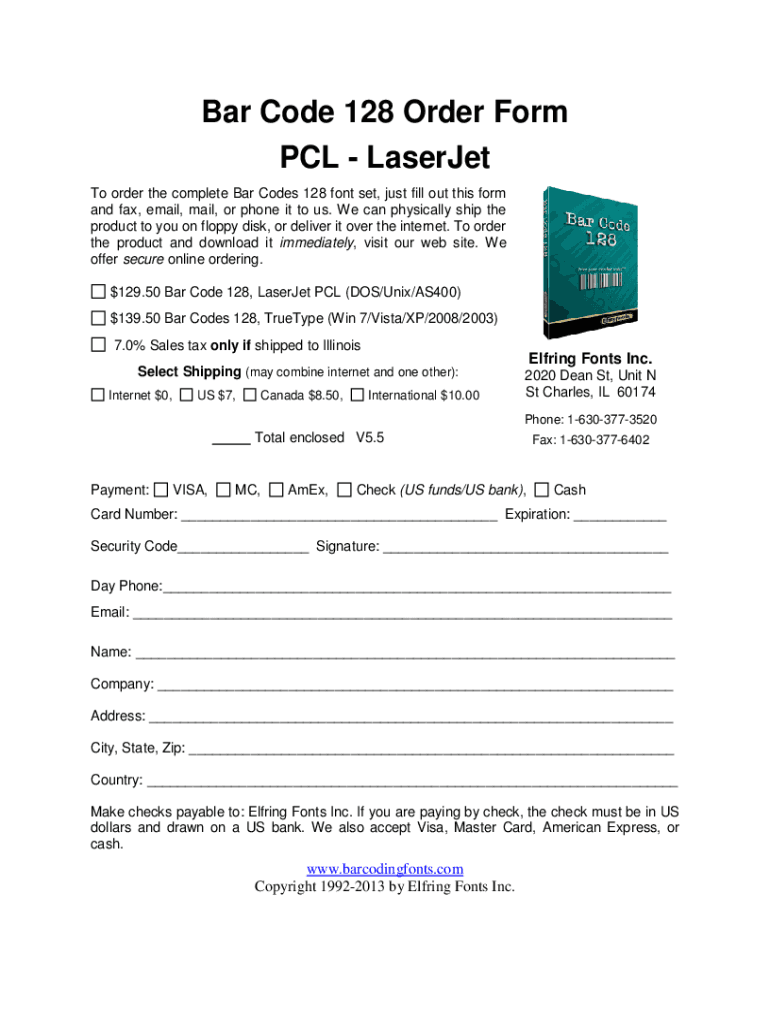
Bar Code 128 Order Form PCL LaserJet Elfring Fonts Inc


What is the Bar Code 128 Order Form PCL LaserJet Elfring Fonts Inc
The Bar Code 128 Order Form PCL LaserJet Elfring Fonts Inc is a specialized document used for ordering bar code fonts that comply with the Code 128 standard. This form is essential for businesses that require precise and reliable bar code printing, particularly in logistics, inventory management, and retail operations. The Code 128 standard allows for encoding alphanumeric data, making it versatile for various applications.
This form is designed to facilitate the purchase of the necessary software or font packages that enable users to generate and print Code 128 bar codes effectively. It is particularly useful for organizations that rely on bar codes for tracking products, managing inventory, or streamlining operations.
How to use the Bar Code 128 Order Form PCL LaserJet Elfring Fonts Inc
Using the Bar Code 128 Order Form is straightforward. Begin by downloading or accessing the form through the appropriate channels. Ensure you have the latest version to avoid compatibility issues. Fill in the required fields, including your business name, address, and contact information.
Next, specify the quantity and type of bar code font needed. Review the pricing details provided on the form. After completing the form, submit it according to the instructions provided, either online or via mail, depending on the submission options available.
Steps to complete the Bar Code 128 Order Form PCL LaserJet Elfring Fonts Inc
Completing the Bar Code 128 Order Form involves several key steps:
- Download the form from the official source.
- Fill in your business information accurately.
- Select the desired font package and indicate the quantity.
- Review the total cost and payment options.
- Submit the form through the specified method.
Ensuring that all information is correct will help avoid delays in processing your order.
Key elements of the Bar Code 128 Order Form PCL LaserJet Elfring Fonts Inc
Key elements of the Bar Code 128 Order Form include:
- Business Information: This section requires details about the purchasing entity, ensuring proper order processing.
- Font Selection: Users can choose from various font styles and sizes compatible with Code 128 standards.
- Pricing Information: Clear breakdowns of costs associated with each font package help in budgeting.
- Payment Options: Instructions for payment methods, including credit card or check options, are typically provided.
These elements are crucial for ensuring that the order is processed smoothly and meets the user’s requirements.
Legal use of the Bar Code 128 Order Form PCL LaserJet Elfring Fonts Inc
The legal use of the Bar Code 128 Order Form is primarily tied to compliance with copyright and licensing agreements associated with the fonts. Users must ensure they have the right to use the fonts purchased through this form for commercial purposes. It is advisable to review the licensing terms provided by Elfring Fonts Inc to understand any restrictions or obligations.
Additionally, businesses should maintain records of their purchases and any associated documentation to ensure compliance with legal standards and for future reference.
Examples of using the Bar Code 128 Order Form PCL LaserJet Elfring Fonts Inc
Examples of using the Bar Code 128 Order Form include:
- A retail store ordering bar code fonts to label products for sale.
- A warehouse utilizing bar codes for inventory tracking and management.
- A shipping company implementing bar codes to streamline package tracking and delivery.
These scenarios illustrate the practical applications of the form in various business contexts, highlighting its importance in operational efficiency.
Quick guide on how to complete bar code 128 order form pcl laserjet elfring fonts inc
Easily Prepare [SKS] on Any Device
The management of online documents has become increasingly popular among businesses and individuals. It offers an ideal eco-friendly substitute to traditional printed and signed documents, allowing you to access the necessary form and securely save it online. airSlate SignNow equips you with all the resources required to create, modify, and eSign your documents promptly without delays. Manage [SKS] on any device using the airSlate SignNow applications for Android or iOS, and enhance any document-related process today.
How to Modify and eSign [SKS] Effortlessly
- Locate [SKS] and then click Get Form to begin.
- Utilize the tools provided to complete your document.
- Emphasize key sections of your documents or redact sensitive details with tools that airSlate SignNow specially provides for that purpose.
- Generate your signature with the Sign tool, which takes mere seconds and carries the same legal validity as a conventional wet ink signature.
- Review all information and then click on the Done button to save your modifications.
- Choose how you wish to send your form: via email, text message (SMS), or an invite link, or download it to your computer.
Eliminate concerns about lost or misplaced files, tedious form searches, or mistakes necessitating new document copies. airSlate SignNow addresses your document management needs in just a few clicks from any device you prefer. Modify and eSign [SKS] and ensure excellent communication at any phase of the form preparation process with airSlate SignNow.
Create this form in 5 minutes or less
Create this form in 5 minutes!
How to create an eSignature for the bar code 128 order form pcl laserjet elfring fonts inc
How to create an electronic signature for a PDF online
How to create an electronic signature for a PDF in Google Chrome
How to create an e-signature for signing PDFs in Gmail
How to create an e-signature right from your smartphone
How to create an e-signature for a PDF on iOS
How to create an e-signature for a PDF on Android
People also ask
-
What is the Bar Code 128 Order Form PCL LaserJet Elfring Fonts Inc.?
The Bar Code 128 Order Form PCL LaserJet Elfring Fonts Inc. is a specialized form designed for businesses that need to generate and print Bar Code 128 labels efficiently. This form is compatible with PCL LaserJet printers, ensuring high-quality output. It simplifies the process of creating barcodes for inventory management and tracking.
-
How can I purchase the Bar Code 128 Order Form PCL LaserJet Elfring Fonts Inc.?
You can purchase the Bar Code 128 Order Form PCL LaserJet Elfring Fonts Inc. directly from our website. We offer various pricing options to suit different business needs. Simply select the desired package and proceed to checkout for a seamless purchasing experience.
-
What are the key features of the Bar Code 128 Order Form PCL LaserJet Elfring Fonts Inc.?
The Bar Code 128 Order Form PCL LaserJet Elfring Fonts Inc. includes features such as customizable barcode settings, easy integration with existing systems, and compatibility with various PCL LaserJet printers. These features enhance usability and streamline the printing process for businesses. Additionally, it supports multiple barcode formats for versatility.
-
What are the benefits of using the Bar Code 128 Order Form PCL LaserJet Elfring Fonts Inc.?
Using the Bar Code 128 Order Form PCL LaserJet Elfring Fonts Inc. can signNowly improve your operational efficiency. It allows for quick and accurate barcode generation, reducing errors in inventory management. Furthermore, it enhances tracking capabilities, leading to better resource allocation and time savings.
-
Is the Bar Code 128 Order Form PCL LaserJet Elfring Fonts Inc. easy to integrate with existing systems?
Yes, the Bar Code 128 Order Form PCL LaserJet Elfring Fonts Inc. is designed for easy integration with various business systems. Whether you are using inventory management software or other applications, it can seamlessly fit into your workflow. This ensures that you can start using it without signNow disruptions.
-
What types of businesses can benefit from the Bar Code 128 Order Form PCL LaserJet Elfring Fonts Inc.?
The Bar Code 128 Order Form PCL LaserJet Elfring Fonts Inc. is beneficial for a wide range of businesses, including retail, logistics, and manufacturing. Any organization that requires efficient barcode printing for inventory tracking or product labeling can take advantage of this solution. Its versatility makes it suitable for both small and large enterprises.
-
Are there any customer support options available for the Bar Code 128 Order Form PCL LaserJet Elfring Fonts Inc.?
Yes, we provide comprehensive customer support for the Bar Code 128 Order Form PCL LaserJet Elfring Fonts Inc. Our team is available to assist you with any questions or issues you may encounter. We offer support through various channels, including email and phone, ensuring you receive timely assistance.
Get more for Bar Code 128 Order Form PCL LaserJet Elfring Fonts Inc
- Elsevier bv invoice cim kfupm edu sa form
- Ui 1089 form
- Psc biodata form
- Southeast rcap financial services loan application community facility sercap form
- Borang permohonan perkhidmatan pb enterprise form
- Irregular past tense verbs worksheet pdf form
- Tuk joining instructions form
- Concrete manual by ml gambhir pdf form
Find out other Bar Code 128 Order Form PCL LaserJet Elfring Fonts Inc
- How Can I Electronic signature Hawaii Real Estate LLC Operating Agreement
- Electronic signature Georgia Real Estate Letter Of Intent Myself
- Can I Electronic signature Nevada Plumbing Agreement
- Electronic signature Illinois Real Estate Affidavit Of Heirship Easy
- How To Electronic signature Indiana Real Estate Quitclaim Deed
- Electronic signature North Carolina Plumbing Business Letter Template Easy
- Electronic signature Kansas Real Estate Residential Lease Agreement Simple
- How Can I Electronic signature North Carolina Plumbing Promissory Note Template
- Electronic signature North Dakota Plumbing Emergency Contact Form Mobile
- Electronic signature North Dakota Plumbing Emergency Contact Form Easy
- Electronic signature Rhode Island Plumbing Business Plan Template Later
- Electronic signature Louisiana Real Estate Quitclaim Deed Now
- Electronic signature Louisiana Real Estate Quitclaim Deed Secure
- How Can I Electronic signature South Dakota Plumbing Emergency Contact Form
- Electronic signature South Dakota Plumbing Emergency Contact Form Myself
- Electronic signature Maryland Real Estate LLC Operating Agreement Free
- Electronic signature Texas Plumbing Quitclaim Deed Secure
- Electronic signature Utah Plumbing Last Will And Testament Free
- Electronic signature Washington Plumbing Business Plan Template Safe
- Can I Electronic signature Vermont Plumbing Affidavit Of Heirship