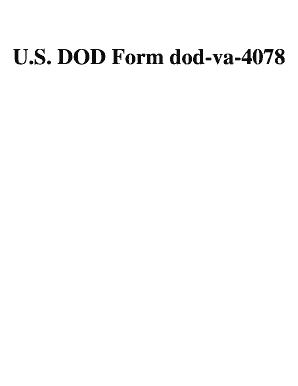
U S DOD Form Dod Va 4078 Usa Federal


What is the U S DOD Form Dod va 4078 Usa federal
The U S DOD Form Dod va 4078 is a federal document used by the United States Department of Defense. This form is primarily utilized for the purpose of documenting and processing specific requests related to veteran affairs and military service benefits. It serves as an essential tool for veterans and their families, ensuring they receive the appropriate services and assistance available to them through federal programs.
How to use the U S DOD Form Dod va 4078 Usa federal
Using the U S DOD Form Dod va 4078 involves several key steps. First, individuals must obtain the form, which can typically be accessed through official military or veteran services websites. Once the form is acquired, users should carefully read the instructions provided to ensure they understand the requirements. Completing the form accurately is crucial, as any errors may delay processing. After filling out the form, it should be submitted according to the specified guidelines, whether online, by mail, or in person, depending on the instructions provided.
Steps to complete the U S DOD Form Dod va 4078 Usa federal
Completing the U S DOD Form Dod va 4078 involves a systematic approach:
- Gather necessary information, including personal identification and service details.
- Read the instructions carefully to understand the specific requirements for each section of the form.
- Fill out the form accurately, ensuring all required fields are completed.
- Review the completed form for any errors or omissions.
- Submit the form through the designated method, ensuring it reaches the appropriate department.
Legal use of the U S DOD Form Dod va 4078 Usa federal
The U S DOD Form Dod va 4078 is legally binding and must be used in accordance with federal regulations. It is essential for individuals to understand that providing false information on this form can result in legal consequences, including penalties or denial of benefits. The form is designed to ensure that veterans and their families receive the support they are entitled to under U.S. law, making accurate and honest completion vital.
Key elements of the U S DOD Form Dod va 4078 Usa federal
Key elements of the U S DOD Form Dod va 4078 include:
- Personal information of the applicant, such as name, address, and contact details.
- Military service information, including branch, dates of service, and discharge status.
- Details regarding the specific benefits or services being requested.
- Signature of the applicant, certifying the accuracy of the information provided.
Eligibility Criteria
Eligibility for using the U S DOD Form Dod va 4078 typically includes individuals who have served in the U.S. military and their dependents. Specific criteria may vary based on the type of benefits being requested, such as healthcare, education, or financial assistance. It is important for applicants to verify their eligibility before submitting the form to ensure they meet all necessary requirements.
Quick guide on how to complete u s dod form dod va 4078 usa federal
Complete [SKS] effortlessly on any device
Digital document management has become increasingly prevalent among businesses and individuals. It offers an ideal eco-friendly alternative to conventional printed and signed documents, allowing you to access the necessary forms and securely store them online. airSlate SignNow provides you with all the tools required to create, modify, and eSign your documents swiftly without delays. Manage [SKS] on any platform using airSlate SignNow's Android or iOS applications and simplify any document-related task today.
The simplest way to modify and eSign [SKS] easily
- Obtain [SKS] and click Get Form to begin.
- Utilize the tools we provide to complete your form.
- Emphasize important sections of your documents or redact sensitive information with the tools that airSlate SignNow specifically offers for that purpose.
- Create your eSignature using the Sign tool, which takes mere seconds and possesses the same legal validity as a traditional wet ink signature.
- Review the details and click the Done button to save your changes.
- Select how you wish to send your form, via email, text message (SMS), or invitation link, or download it to your computer.
Sayonara to lost or misplaced files, tedious form searching, or errors that necessitate printing new document copies. airSlate SignNow addresses all your document management needs in just a few clicks from your preferred device. Edit and eSign [SKS] and ensure exceptional communication at any stage of your form preparation process with airSlate SignNow.
Create this form in 5 minutes or less
Related searches to U S DOD Form Dod va 4078 Usa federal
Create this form in 5 minutes!
How to create an eSignature for the u s dod form dod va 4078 usa federal
How to create an electronic signature for a PDF online
How to create an electronic signature for a PDF in Google Chrome
How to create an e-signature for signing PDFs in Gmail
How to create an e-signature right from your smartphone
How to create an e-signature for a PDF on iOS
How to create an e-signature for a PDF on Android
People also ask
-
What is the U S DOD Form Dod va 4078 Usa federal?
The U S DOD Form Dod va 4078 Usa federal is a document used by the Department of Defense for various administrative purposes. It is essential for veterans and service members to complete this form accurately to ensure proper processing of their benefits and services.
-
How can airSlate SignNow help with the U S DOD Form Dod va 4078 Usa federal?
airSlate SignNow provides a streamlined platform for filling out and eSigning the U S DOD Form Dod va 4078 Usa federal. Our user-friendly interface ensures that you can complete the form quickly and securely, reducing the time spent on paperwork.
-
Is there a cost associated with using airSlate SignNow for the U S DOD Form Dod va 4078 Usa federal?
Yes, airSlate SignNow offers various pricing plans to accommodate different needs. Our cost-effective solutions ensure that you can manage the U S DOD Form Dod va 4078 Usa federal without breaking the bank, with options for both individuals and businesses.
-
What features does airSlate SignNow offer for the U S DOD Form Dod va 4078 Usa federal?
airSlate SignNow includes features such as customizable templates, secure eSigning, and document tracking specifically for the U S DOD Form Dod va 4078 Usa federal. These features enhance efficiency and ensure that your documents are handled with the utmost security.
-
Can I integrate airSlate SignNow with other applications for the U S DOD Form Dod va 4078 Usa federal?
Absolutely! airSlate SignNow offers integrations with various applications, allowing you to manage the U S DOD Form Dod va 4078 Usa federal seamlessly alongside your existing tools. This flexibility enhances your workflow and improves productivity.
-
What are the benefits of using airSlate SignNow for the U S DOD Form Dod va 4078 Usa federal?
Using airSlate SignNow for the U S DOD Form Dod va 4078 Usa federal provides numerous benefits, including faster processing times, enhanced security, and reduced paperwork. Our platform simplifies the entire process, making it easier for you to focus on what matters most.
-
Is airSlate SignNow secure for handling the U S DOD Form Dod va 4078 Usa federal?
Yes, airSlate SignNow prioritizes security and compliance, ensuring that your U S DOD Form Dod va 4078 Usa federal is handled with the highest level of protection. We utilize advanced encryption and security protocols to safeguard your sensitive information.
Get more for U S DOD Form Dod va 4078 Usa federal
- Combined w 4 and d 4 forms combined w 4 and d 4 forms frostburg
- Combined w 4 and d 4 forms indd frostburg state university
- Animal foster application a pets wish rescue form
- Apksex form
- Download summertime saga apk 50 mb and enjoy a spicy form
- Forms mc 406a and mc 406b petition to discontinue
- State of michigan judicial circuit countycase no form
- Tr 210 minor offense legal rights and plea options 314 pdf form
Find out other U S DOD Form Dod va 4078 Usa federal
- eSignature Michigan Escrow Agreement Simple
- How Do I Electronic signature Alabama Non-Compete Agreement
- How To eSignature North Carolina Sales Receipt Template
- Can I Electronic signature Arizona LLC Operating Agreement
- Electronic signature Louisiana LLC Operating Agreement Myself
- Can I Electronic signature Michigan LLC Operating Agreement
- How Can I Electronic signature Nevada LLC Operating Agreement
- Electronic signature Ohio LLC Operating Agreement Now
- Electronic signature Ohio LLC Operating Agreement Myself
- How Do I Electronic signature Tennessee LLC Operating Agreement
- Help Me With Electronic signature Utah LLC Operating Agreement
- Can I Electronic signature Virginia LLC Operating Agreement
- Electronic signature Wyoming LLC Operating Agreement Mobile
- Electronic signature New Jersey Rental Invoice Template Computer
- Electronic signature Utah Rental Invoice Template Online
- Electronic signature Louisiana Commercial Lease Agreement Template Free
- eSignature Delaware Sales Invoice Template Free
- Help Me With eSignature Oregon Sales Invoice Template
- How Can I eSignature Oregon Sales Invoice Template
- eSignature Pennsylvania Sales Invoice Template Online