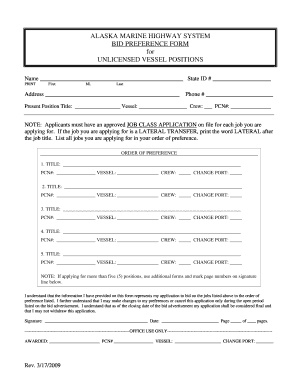
Alaska Marine Highway System Form


What is the Alaska Marine Highway System
The Alaska Marine Highway System (AMHS) is a network of ferries that connects various coastal communities in Alaska. It serves as a vital transportation link for residents, tourists, and goods, facilitating travel across the state's numerous islands and remote areas. The system operates a fleet of Alaska marine highway vessels, which are designed to navigate the challenging waters of the region while providing essential services to the communities they serve.
How to use the Alaska Marine Highway System
Using the Alaska Marine Highway System is straightforward. Travelers can plan their journey by checking the AMHS schedule, which outlines the routes and times for each ferry. Reservations can be made online or by phone, allowing passengers to secure their spots in advance. It's important to arrive at the terminal early to ensure a smooth boarding process. The ferries accommodate both passengers and vehicles, making it convenient for those traveling with cars or larger equipment.
Key elements of the Alaska Marine Highway System
The Alaska Marine Highway System includes several key elements that enhance its functionality. These elements consist of:
- Routes: The AMHS operates various routes connecting major cities and remote communities.
- Vessels: The fleet includes different types of vessels, each equipped to handle specific travel needs.
- Accessibility: The system is designed to be accessible for all passengers, including those with disabilities.
- Schedules: Regularly updated schedules provide information on departure and arrival times.
Examples of using the Alaska Marine Highway System
There are numerous scenarios where individuals and businesses benefit from the Alaska Marine Highway System. For example:
- A family traveling from Juneau to Ketchikan for a vacation can take advantage of the ferry system to transport their vehicle and luggage.
- A local business may use the AMHS to ship supplies to remote areas, ensuring that communities have access to necessary goods.
- Tourists can explore the scenic beauty of Alaska by taking ferry rides between various destinations, enhancing their travel experience.
Legal use of the Alaska Marine Highway System
Understanding the legal aspects of using the Alaska Marine Highway System is essential for travelers. Passengers must comply with the regulations set forth by the AMHS, including safety protocols and ticketing requirements. Additionally, specific rules govern the transport of hazardous materials and oversized vehicles, ensuring the safety of all passengers and crew members. Familiarizing oneself with these regulations can help avoid potential issues during travel.
Application Process & Approval Time
For those looking to utilize specific services within the Alaska Marine Highway System, such as group bookings or special accommodations, an application process may be required. This process typically involves submitting a request through the AMHS website or contacting customer service. Approval times can vary based on the nature of the request, so it is advisable to apply well in advance of planned travel dates to ensure availability and compliance with all requirements.
Quick guide on how to complete alaska marine highway system
Complete Alaska Marine Highway System effortlessly on any device
Online document management has become increasingly popular among businesses and individuals. It offers an ideal eco-friendly alternative to conventional printed and signed documents, allowing you to access the appropriate forms and securely store them online. airSlate SignNow provides all the tools you need to create, modify, and electronically sign your documents swiftly without delays. Manage Alaska Marine Highway System on any platform using airSlate SignNow's Android or iOS applications and streamline any document-related task today.
The easiest way to modify and eSign Alaska Marine Highway System with ease
- Obtain Alaska Marine Highway System and click on Get Form to begin.
- Utilize the tools we offer to fill out your document.
- Highlight important sections of the document or obscure sensitive information with the tools specifically designed by airSlate SignNow for this purpose.
- Create your signature with the Sign feature, which takes mere seconds and holds the same legal validity as a conventional ink signature.
- Review the information and click on the Done button to save your changes.
- Select your preferred method to send your form, whether by email, SMS, or invitation link, or download it to your computer.
Say goodbye to lost or misplaced documents, cumbersome form navigation, or errors that require you to print new copies. airSlate SignNow meets all your document management needs in just a few clicks from any device of your choosing. Edit and eSign Alaska Marine Highway System and ensure excellent communication at any stage of your form preparation process with airSlate SignNow.
Create this form in 5 minutes or less
Create this form in 5 minutes!
How to create an eSignature for the alaska marine highway system
How to create an electronic signature for a PDF online
How to create an electronic signature for a PDF in Google Chrome
How to create an e-signature for signing PDFs in Gmail
How to create an e-signature right from your smartphone
How to create an e-signature for a PDF on iOS
How to create an e-signature for a PDF on Android
People also ask
-
What is the Alaska Marine Highway System?
The Alaska Marine Highway System is a network of ferries that connect various coastal communities in Alaska. It provides essential transportation services for residents and visitors, allowing access to remote areas that are otherwise difficult to signNow. This system plays a crucial role in supporting local economies and tourism.
-
How does the Alaska Marine Highway System benefit travelers?
Travelers using the Alaska Marine Highway System can enjoy scenic views while traveling between islands and coastal towns. The system offers a unique travel experience, allowing passengers to explore Alaska's stunning landscapes. Additionally, it provides a cost-effective alternative to air travel for signNowing remote destinations.
-
What are the pricing options for the Alaska Marine Highway System?
Pricing for the Alaska Marine Highway System varies based on the route, vehicle size, and passenger count. Discounts are often available for seniors, children, and residents. It's advisable to check the official website for the most current rates and special offers.
-
Are there any features that enhance the experience on the Alaska Marine Highway System?
Yes, the Alaska Marine Highway System offers various features to enhance the travel experience, including onboard amenities like dining options and comfortable seating. Some ferries also provide access to outdoor decks for enjoying the breathtaking views. These features make the journey enjoyable and memorable.
-
How can I book a trip on the Alaska Marine Highway System?
Booking a trip on the Alaska Marine Highway System can be done easily through their official website or by contacting their customer service. Online reservations allow you to select your route, travel dates, and any additional services you may need. It's recommended to book in advance, especially during peak travel seasons.
-
What should I know about traveling with pets on the Alaska Marine Highway System?
The Alaska Marine Highway System is pet-friendly, allowing travelers to bring their pets on board. However, there are specific guidelines and requirements for traveling with animals, including leash rules and designated areas. It's best to review the pet policy on their website before your trip to ensure a smooth experience.
-
Does the Alaska Marine Highway System offer any integration with travel planning apps?
Currently, the Alaska Marine Highway System does not have direct integrations with travel planning apps. However, travelers can easily incorporate ferry schedules and routes into their travel itineraries manually. Many users find it helpful to combine ferry travel with other transportation options for a comprehensive travel plan.
Get more for Alaska Marine Highway System
- Application to waive commercial drivers license cdl skills testing for military commercial driving experience form
- Stormwater field inspection report active 612041334 form
- Arkansas state vehicle safety program authorizatio form
- Last six digits of vin form
- South florida regional transportation authority form
- State of florida department of transportationweldi form
- To download pdf version alaska trailer rentals anchorage ak form
- Multi purpose affidavit pinellas county tax collector form
Find out other Alaska Marine Highway System
- How Can I eSignature New Jersey Real Estate Word
- Can I eSignature Tennessee Police Form
- How Can I eSignature Vermont Police Presentation
- How Do I eSignature Pennsylvania Real Estate Document
- How Do I eSignature Texas Real Estate Document
- How Can I eSignature Colorado Courts PDF
- Can I eSignature Louisiana Courts Document
- How To Electronic signature Arkansas Banking Document
- How Do I Electronic signature California Banking Form
- How Do I eSignature Michigan Courts Document
- Can I eSignature Missouri Courts Document
- How Can I Electronic signature Delaware Banking PDF
- Can I Electronic signature Hawaii Banking Document
- Can I eSignature North Carolina Courts Presentation
- Can I eSignature Oklahoma Courts Word
- How To Electronic signature Alabama Business Operations Form
- Help Me With Electronic signature Alabama Car Dealer Presentation
- How Can I Electronic signature California Car Dealer PDF
- How Can I Electronic signature California Car Dealer Document
- How Can I Electronic signature Colorado Car Dealer Form