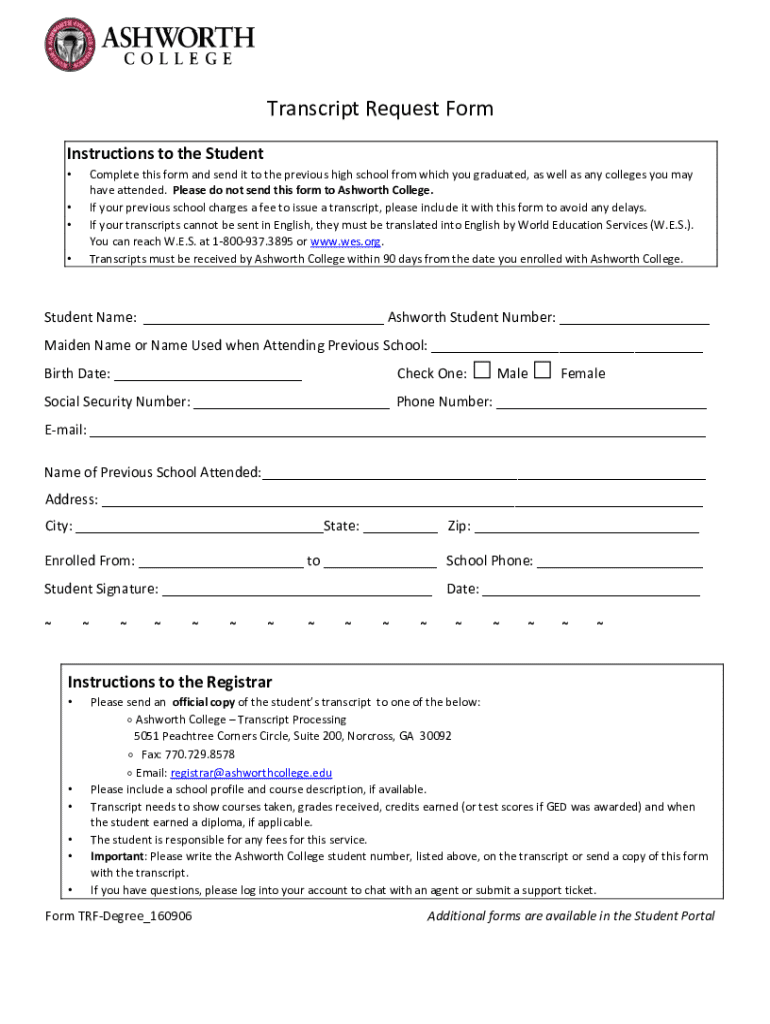
Transcript Request Form TRF Degree160906


Understanding the Ashworth College Transcript Request Form
The Ashworth College transcript request form is essential for students seeking to obtain their official academic records. This form allows you to request copies of your transcripts, which are often required for further education or employment opportunities. The transcript includes details such as courses completed, grades received, and degrees awarded. Understanding the purpose of this form is crucial for ensuring you provide the necessary information and receive your transcripts in a timely manner.
Steps to Complete the Ashworth College Transcript Request Form
Completing the Ashworth College transcript request form involves several straightforward steps:
- Gather your personal information, including your full name, student ID, and contact details.
- Specify the type of transcript you need, such as an official or unofficial copy.
- Indicate the recipient's address if the transcript needs to be sent directly to another institution.
- Review the form for accuracy before submission to avoid delays.
By following these steps, you can ensure that your request is processed smoothly.
How to Submit the Ashworth College Transcript Request Form
The Ashworth College transcript request form can be submitted through various methods to accommodate your preferences:
- Online: Many students opt to submit their requests through the Ashworth College student portal, where you can fill out the form digitally.
- Mail: You can print the completed form and send it to the designated address provided on the form.
- In-Person: If you prefer, you may also visit the administrative office to submit your request directly.
Choosing the right submission method can help expedite the processing of your transcript request.
Required Information for the Transcript Request
When filling out the Ashworth College transcript request form, ensure you include the following required information:
- Your full name and any previous names used during your studies.
- Your student ID number for identification purposes.
- The address where the transcript should be sent, if applicable.
- Your signature to authorize the release of your transcripts.
Providing complete and accurate information will help prevent any delays in obtaining your transcripts.
Legal Considerations for Transcript Requests
When requesting your transcripts, it is important to be aware of the legal considerations involved:
- Transcripts are considered confidential documents, and only authorized individuals may request them.
- Providing false information on the request form can result in penalties or delays.
- Ensure that you comply with any state-specific regulations regarding transcript requests.
Understanding these legal aspects can help you navigate the process more effectively.
Tracking Your Transcript Request Status
After submitting your Ashworth College transcript request, you may want to track its status. Here are some tips:
- Check the Ashworth College student portal for updates on your request.
- Contact the registrar's office directly if you have not received confirmation within a reasonable timeframe.
- Keep a record of your submission date and any confirmation numbers provided.
Staying informed about your request status can help you plan accordingly for any upcoming deadlines.
Quick guide on how to complete transcript request form trf degree160906
Complete Transcript Request Form TRF Degree160906 effortlessly on any device
Digital document management has become increasingly popular among businesses and individuals. It offers an ideal environmentally friendly substitute to traditional printed and signed documents, allowing you to easily locate the right form and securely save it online. airSlate SignNow provides you with all the necessary tools to create, edit, and eSign your documents promptly and without delays. Manage Transcript Request Form TRF Degree160906 on any platform using the airSlate SignNow Android or iOS applications and simplify any document-related task today.
How to modify and eSign Transcript Request Form TRF Degree160906 with ease
- Obtain Transcript Request Form TRF Degree160906 and click Get Form to begin.
- Utilize the tools we offer to complete your document.
- Mark important sections of your documents or conceal sensitive information with tools specifically provided by airSlate SignNow for that purpose.
- Create your signature using the Sign tool, which takes mere seconds and holds the same legal validity as a conventional wet ink signature.
- Verify all the details and click on the Done button to save your changes.
- Select how you wish to share your form, via email, SMS, invite link, or download it to your computer.
Say goodbye to lost or misplaced files, tedious form searches, or mistakes that necessitate printing new document copies. airSlate SignNow meets all your document management requirements in just a few clicks from any device of your choice. Edit and eSign Transcript Request Form TRF Degree160906 while ensuring effective communication at every stage of the form preparation process with airSlate SignNow.
Create this form in 5 minutes or less
Create this form in 5 minutes!
How to create an eSignature for the transcript request form trf degree160906
How to create an electronic signature for a PDF online
How to create an electronic signature for a PDF in Google Chrome
How to create an e-signature for signing PDFs in Gmail
How to create an e-signature right from your smartphone
How to create an e-signature for a PDF on iOS
How to create an e-signature for a PDF on Android
People also ask
-
What is the process for an Ashworth College transcript request?
To initiate an Ashworth College transcript request, you need to visit the official Ashworth College website and navigate to the transcript request section. Fill out the required form with your details and submit it. Once processed, you will receive your transcripts electronically or by mail, depending on your preference.
-
How much does it cost to request an Ashworth College transcript?
The cost for an Ashworth College transcript request typically varies based on the delivery method you choose. Standard requests may have a nominal fee, while expedited services could incur additional charges. It's best to check the official website for the most accurate and up-to-date pricing information.
-
Can I track my Ashworth College transcript request?
Yes, once you submit your Ashworth College transcript request, you will receive a confirmation email with tracking details. This allows you to monitor the status of your request and ensures you know when your transcripts are sent out.
-
What information do I need to provide for an Ashworth College transcript request?
When making an Ashworth College transcript request, you will need to provide personal information such as your full name, student ID, and dates of attendance. Additionally, you may need to specify the delivery method and the recipient's details if sending directly to another institution.
-
How long does it take to process an Ashworth College transcript request?
The processing time for an Ashworth College transcript request can vary, but it typically takes between 5 to 10 business days. If you choose expedited processing, you may receive your transcripts sooner. Always check the official site for the most current processing times.
-
Are there any benefits to using airSlate SignNow for my Ashworth College transcript request?
Using airSlate SignNow for your Ashworth College transcript request streamlines the process by allowing you to eSign and send documents securely. This not only saves time but also ensures that your request is processed efficiently. Plus, it provides a cost-effective solution for managing your documentation needs.
-
Can I integrate airSlate SignNow with other platforms for my Ashworth College transcript request?
Yes, airSlate SignNow offers integrations with various platforms, making it easy to manage your Ashworth College transcript request alongside other documents. This flexibility allows you to streamline your workflow and enhance productivity by connecting with tools you already use.
Get more for Transcript Request Form TRF Degree160906
- Personal care home supplement form
- Evaluation formlayout 1 cod
- Tree diagram worksheet with answers pdf form
- Car deposit contract template form
- Car detail contract template form
- Step 2 ptr functional behavior assessment summary table form
- Amended vcp application form and instructions texas tceq texas
- Stolen vehicle affidavit form
Find out other Transcript Request Form TRF Degree160906
- Sign Wisconsin Healthcare / Medical Contract Safe
- Sign Alabama High Tech Last Will And Testament Online
- Sign Delaware High Tech Rental Lease Agreement Online
- Sign Connecticut High Tech Lease Template Easy
- How Can I Sign Louisiana High Tech LLC Operating Agreement
- Sign Louisiana High Tech Month To Month Lease Myself
- How To Sign Alaska Insurance Promissory Note Template
- Sign Arizona Insurance Moving Checklist Secure
- Sign New Mexico High Tech Limited Power Of Attorney Simple
- Sign Oregon High Tech POA Free
- Sign South Carolina High Tech Moving Checklist Now
- Sign South Carolina High Tech Limited Power Of Attorney Free
- Sign West Virginia High Tech Quitclaim Deed Myself
- Sign Delaware Insurance Claim Online
- Sign Delaware Insurance Contract Later
- Sign Hawaii Insurance NDA Safe
- Sign Georgia Insurance POA Later
- How Can I Sign Alabama Lawers Lease Agreement
- How Can I Sign California Lawers Lease Agreement
- Sign Colorado Lawers Operating Agreement Later