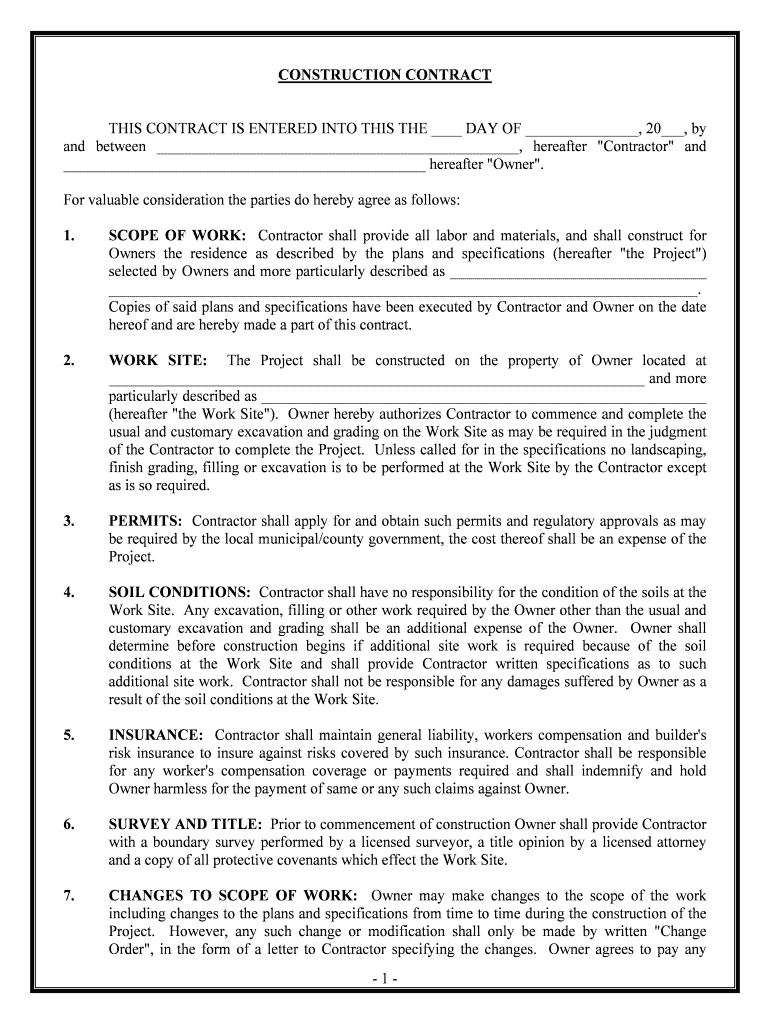
Construction Contracts Form


Understanding Construction Contracts
A construction contract is a legally binding agreement between a construction owner and a contractor. It outlines the terms and conditions of the construction project, including the scope of work, payment terms, timelines, and responsibilities of each party. Understanding the nuances of these contracts is essential for construction owners to protect their interests and ensure successful project completion.
Key Elements of Construction Contracts
Construction contracts typically include several key elements:
- Scope of Work: A detailed description of the work to be performed.
- Payment Terms: Information on how and when payments will be made, including any fixed fee or cost plus arrangements.
- Timeline: The expected start and completion dates for the project.
- Responsibilities: Clearly defined roles and obligations for both the owner and the contractor.
- Dispute Resolution: Procedures for resolving conflicts that may arise during the project.
Steps to Complete Construction Contracts
Completing a construction contract involves several important steps:
- Identify the project requirements and scope of work.
- Select a qualified contractor based on their experience and reputation.
- Negotiate the terms, including payment structure and timeline.
- Draft the contract, ensuring all essential elements are included.
- Review the contract with legal counsel if necessary.
- Both parties sign the contract to make it legally binding.
Legal Use of Construction Contracts
Construction contracts must comply with local, state, and federal laws. This includes understanding regulations related to construction permits, labor laws, and safety standards. It is crucial for construction owners to ensure that their contracts adhere to these legal requirements to avoid potential penalties or disputes.
Examples of Using Construction Contracts
Construction contracts can vary widely based on the project type. Examples include:
- Residential Projects: Contracts for building homes or renovating existing structures.
- Commercial Projects: Agreements for constructing office buildings, retail spaces, or industrial facilities.
- Public Works: Contracts for government-funded projects, which often have additional compliance requirements.
State-Specific Rules for Construction Contracts
Each state in the U.S. may have specific rules and regulations governing construction contracts. These can include licensing requirements for contractors, specific language that must be included in the contract, and unique dispute resolution processes. Construction owners should familiarize themselves with their state's laws to ensure compliance and protect their rights.
Quick guide on how to complete construction contracts
Effortlessly prepare Construction Contracts on any device
Managing documents online has become increasingly favored by organizations and individuals alike. It serves as an ideal environmentally friendly alternative to traditional printed and signed paperwork, allowing you to access the necessary forms and securely keep them online. airSlate SignNow equips you with all the features required to create, modify, and electronically sign your documents promptly without interruptions. Handle Construction Contracts on any device using the airSlate SignNow Android or iOS applications and streamline your document-related tasks today.
How to modify and electronically sign Construction Contracts with ease
- Find Construction Contracts and then click Get Form to begin.
- Employ the tools we provide to fill out your form.
- Emphasize important sections of the documents or obscure private information with the specific tools that airSlate SignNow offers for that purpose.
- Create your signature using the Sign tool, which takes just seconds and holds the same legal validity as a conventional handwritten signature.
- Review the details and then click the Done button to save your modifications.
- Choose how you wish to share your form, either by email, text message (SMS), or invitation link, or download it to your computer.
Eliminate concerns over lost or misplaced documents, time-consuming form searches, or mistakes that require printing new copies. airSlate SignNow meets your document management needs in just a few clicks from any device you prefer. Modify and electronically sign Construction Contracts to ensure superior communication at every step of the form preparation process with airSlate SignNow.
Create this form in 5 minutes or less
Create this form in 5 minutes!
How to create an eSignature for the construction contracts
How to create an electronic signature for a PDF online
How to create an electronic signature for a PDF in Google Chrome
How to create an e-signature for signing PDFs in Gmail
How to create an e-signature right from your smartphone
How to create an e-signature for a PDF on iOS
How to create an e-signature for a PDF on Android
People also ask
-
What features does airSlate SignNow offer for a construction contract owner?
airSlate SignNow provides a range of features tailored for a construction contract owner, including customizable templates, secure eSigning, and document tracking. These tools streamline the contract management process, ensuring that all parties can easily access and sign documents. Additionally, the platform allows for collaboration among team members, enhancing communication and efficiency.
-
How does airSlate SignNow benefit a construction contract owner?
For a construction contract owner, airSlate SignNow simplifies the signing process, reducing the time spent on paperwork. The platform enhances security with encrypted signatures and provides a clear audit trail for all transactions. This not only ensures compliance but also builds trust with clients and subcontractors.
-
What is the pricing structure for airSlate SignNow for construction contract owners?
airSlate SignNow offers flexible pricing plans suitable for construction contract owners, allowing you to choose a plan that fits your business needs. Pricing is based on the number of users and features required, ensuring you only pay for what you need. Additionally, there are options for monthly or annual billing, providing further flexibility.
-
Can airSlate SignNow integrate with other tools used by a construction contract owner?
Yes, airSlate SignNow seamlessly integrates with various tools commonly used by a construction contract owner, such as project management software and CRM systems. This integration helps streamline workflows and ensures that all documents are easily accessible across platforms. By connecting your existing tools, you can enhance productivity and reduce manual data entry.
-
Is airSlate SignNow secure for a construction contract owner?
Absolutely, airSlate SignNow prioritizes security for a construction contract owner by employing advanced encryption and compliance with industry standards. All documents are securely stored, and user access can be controlled to ensure that sensitive information remains protected. This level of security helps build confidence in the eSigning process.
-
How can a construction contract owner track document status with airSlate SignNow?
A construction contract owner can easily track the status of documents sent through airSlate SignNow using the platform's tracking features. You will receive real-time notifications when documents are viewed, signed, or completed. This transparency allows you to manage contracts effectively and follow up promptly with any parties involved.
-
What support options are available for construction contract owners using airSlate SignNow?
airSlate SignNow offers comprehensive support options for construction contract owners, including live chat, email support, and an extensive knowledge base. Whether you have questions about features or need assistance with integration, the support team is ready to help. This ensures that you can maximize the benefits of the platform without any disruptions.
Get more for Construction Contracts
- Master builders red card replacement form
- Divorce with dignity divorce with dignity family divorce business dwdmediation form
- Complaint for divorce seols form
- Complete divorce packet no children fillable tn form
- 10459 courthouse drive form
- Form centerpermit application for public assembly
- Orogo well inspection summary report form
- Well inspection report well inspection report form
Find out other Construction Contracts
- eSignature Idaho Education Lease Termination Letter Secure
- eSignature Colorado Doctors Business Letter Template Now
- eSignature Iowa Education Last Will And Testament Computer
- How To eSignature Iowa Doctors Business Letter Template
- Help Me With eSignature Indiana Doctors Notice To Quit
- eSignature Ohio Education Purchase Order Template Easy
- eSignature South Dakota Education Confidentiality Agreement Later
- eSignature South Carolina Education Executive Summary Template Easy
- eSignature Michigan Doctors Living Will Simple
- How Do I eSignature Michigan Doctors LLC Operating Agreement
- How To eSignature Vermont Education Residential Lease Agreement
- eSignature Alabama Finance & Tax Accounting Quitclaim Deed Easy
- eSignature West Virginia Education Quitclaim Deed Fast
- eSignature Washington Education Lease Agreement Form Later
- eSignature Missouri Doctors Residential Lease Agreement Fast
- eSignature Wyoming Education Quitclaim Deed Easy
- eSignature Alaska Government Agreement Fast
- How Can I eSignature Arizona Government POA
- How Do I eSignature Nevada Doctors Lease Agreement Template
- Help Me With eSignature Nevada Doctors Lease Agreement Template