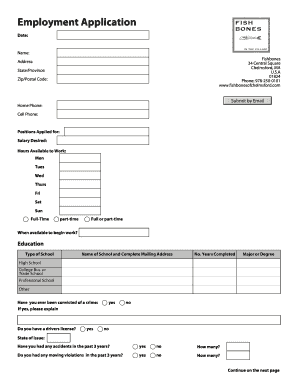
Employment Application Fishbones Form


What is the Employment Application Fishbones
The Employment Application Fishbones is a structured document used by employers to gather essential information from job applicants. This application form typically includes sections for personal details, employment history, education, and references. It serves as a critical tool in the hiring process, allowing employers to assess candidates' qualifications and suitability for specific roles. The Fishbones format may also incorporate specific questions or prompts tailored to the organization's needs, enhancing the application process.
How to use the Employment Application Fishbones
Using the Employment Application Fishbones involves several straightforward steps. Applicants should begin by carefully reading the instructions provided at the top of the form. Next, they should fill in their personal information accurately, including name, contact details, and social security number. Following this, applicants will need to detail their employment history, starting with the most recent position and working backward. It's important to provide accurate dates and descriptions of job responsibilities. Lastly, applicants should complete the education section and list references who can vouch for their qualifications and character.
Key elements of the Employment Application Fishbones
The Employment Application Fishbones contains several key elements that are vital for a comprehensive assessment of candidates. These include:
- Personal Information: Name, address, phone number, and email.
- Employment History: A detailed account of previous jobs, including employer names, job titles, dates of employment, and responsibilities.
- Education: Schools attended, degrees earned, and any relevant certifications.
- References: Individuals who can provide insights into the applicant's work ethic and qualifications.
- Signature: A section for the applicant to sign and date, affirming the accuracy of the information provided.
Steps to complete the Employment Application Fishbones
Completing the Employment Application Fishbones involves a series of organized steps to ensure all necessary information is captured. Here are the steps to follow:
- Read the Instructions: Understand the requirements and format of the application.
- Fill Out Personal Information: Provide your name, address, and contact details.
- Detail Employment History: List your previous jobs in reverse chronological order, including responsibilities and achievements.
- Provide Education Details: Include information about your academic background and any relevant training.
- List References: Choose individuals who can provide a positive endorsement of your skills and character.
- Review and Sign: Check for accuracy and completeness before signing and dating the application.
Legal use of the Employment Application Fishbones
The Employment Application Fishbones must comply with various legal requirements to ensure fair hiring practices. Employers are responsible for adhering to anti-discrimination laws, which prohibit unfair treatment based on race, gender, age, or disability. Additionally, the application should not ask for information that could lead to bias, such as marital status or religious beliefs. By using the Employment Application Fishbones in a compliant manner, employers can create a fair and equitable hiring process.
Eligibility Criteria
Eligibility criteria for completing the Employment Application Fishbones typically include being of legal working age and possessing the necessary qualifications for the job being applied for. Employers may specify additional requirements based on the position, such as specific educational credentials, prior experience, or skill sets. It is important for applicants to review these criteria carefully to determine their suitability for the role.
Quick guide on how to complete employment application fishbones
Effortlessly prepare Employment Application Fishbones on any device
Digital document management has gained traction among both companies and individuals. It serves as an ideal sustainable alternative to traditional printed and signed documents, as you can easily access the appropriate template and securely keep it online. airSlate SignNow equips you with all the tools necessary to create, adjust, and eSign your documents swiftly and without interruptions. Manage Employment Application Fishbones on any device using airSlate SignNow applications for Android or iOS and simplify any document-related task today.
How to modify and eSign Employment Application Fishbones with ease
- Find Employment Application Fishbones and then click Get Form to begin.
- Utilize the tools we offer to fill out your form.
- Mark relevant parts of your documents or conceal sensitive information using tools specifically designed for that purpose by airSlate SignNow.
- Create your signature using the Sign tool, which takes mere seconds and holds the same legal validity as a conventional ink signature.
- Review all the information and then click on the Done button to store your modifications.
- Choose how you want to send your form, either via email, SMS, or an invitation link, or save it to your computer.
Eliminate worries about lost or misplaced files, tedious form searching, or mistakes that require printing new copies. airSlate SignNow meets your document management needs in just a few clicks from any device you prefer. Alter and eSign Employment Application Fishbones while ensuring excellent communication at any stage of the document preparation process with airSlate SignNow.
Create this form in 5 minutes or less
Create this form in 5 minutes!
How to create an eSignature for the employment application fishbones
How to create an electronic signature for a PDF online
How to create an electronic signature for a PDF in Google Chrome
How to create an e-signature for signing PDFs in Gmail
How to create an e-signature right from your smartphone
How to create an e-signature for a PDF on iOS
How to create an e-signature for a PDF on Android
People also ask
-
What is the Employment Application Fishbones?
The Employment Application Fishbones is a customizable digital form designed to streamline the hiring process. It allows businesses to collect essential applicant information efficiently, ensuring a smooth onboarding experience.
-
How does airSlate SignNow enhance the Employment Application Fishbones?
airSlate SignNow enhances the Employment Application Fishbones by providing a user-friendly interface for eSigning and document management. This integration simplifies the application process, allowing applicants to complete and submit their forms quickly.
-
What are the pricing options for using the Employment Application Fishbones?
Pricing for the Employment Application Fishbones varies based on the features and number of users. airSlate SignNow offers flexible plans that cater to businesses of all sizes, ensuring you find a solution that fits your budget.
-
Can I integrate the Employment Application Fishbones with other software?
Yes, the Employment Application Fishbones can be easily integrated with various HR and management software. This allows for seamless data transfer and enhances your overall workflow, making the hiring process more efficient.
-
What are the benefits of using the Employment Application Fishbones?
Using the Employment Application Fishbones provides numerous benefits, including reduced paperwork, faster processing times, and improved applicant tracking. It helps businesses maintain a professional image while simplifying the hiring process.
-
Is the Employment Application Fishbones secure for sensitive information?
Absolutely! The Employment Application Fishbones is designed with security in mind, ensuring that all sensitive applicant information is protected. airSlate SignNow employs advanced encryption and compliance measures to safeguard your data.
-
How can I customize the Employment Application Fishbones for my business?
Customizing the Employment Application Fishbones is straightforward with airSlate SignNow's intuitive editor. You can add your branding, modify questions, and tailor the application to meet your specific hiring needs.
Get more for Employment Application Fishbones
Find out other Employment Application Fishbones
- Can I Electronic signature Hawaii Banking Document
- Can I eSignature North Carolina Courts Presentation
- Can I eSignature Oklahoma Courts Word
- How To Electronic signature Alabama Business Operations Form
- Help Me With Electronic signature Alabama Car Dealer Presentation
- How Can I Electronic signature California Car Dealer PDF
- How Can I Electronic signature California Car Dealer Document
- How Can I Electronic signature Colorado Car Dealer Form
- How To Electronic signature Florida Car Dealer Word
- How Do I Electronic signature Florida Car Dealer Document
- Help Me With Electronic signature Florida Car Dealer Presentation
- Can I Electronic signature Georgia Car Dealer PDF
- How Do I Electronic signature Georgia Car Dealer Document
- Can I Electronic signature Georgia Car Dealer Form
- Can I Electronic signature Idaho Car Dealer Document
- How Can I Electronic signature Illinois Car Dealer Document
- How Can I Electronic signature North Carolina Banking PPT
- Can I Electronic signature Kentucky Car Dealer Document
- Can I Electronic signature Louisiana Car Dealer Form
- How Do I Electronic signature Oklahoma Banking Document