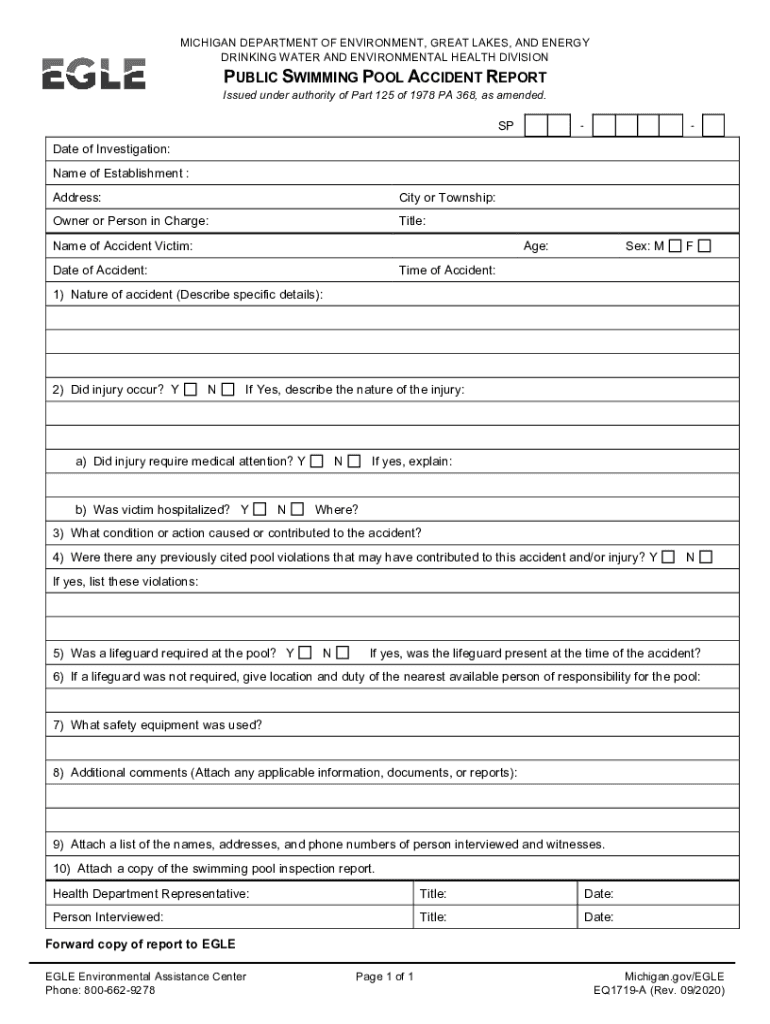
EQP1719 a Public Swimming Pool Accident Report Public Swimming Pool Accident Report Form


What is the EQP1719 A Public Swimming Pool Accident Report
The EQP1719 A Public Swimming Pool Accident Report is a formal document designed to record incidents that occur in public swimming pool facilities. This report serves multiple purposes, including documenting the details of the accident, identifying potential liabilities, and providing a basis for any necessary investigations or claims. It is crucial for pool operators and management to maintain accurate records of any accidents to ensure compliance with safety regulations and to protect both patrons and the facility.
Key elements of the EQP1719 A Public Swimming Pool Accident Report
The EQP1719 report includes several key elements that are essential for a comprehensive account of the incident. These elements typically encompass:
- Date and time of the accident
- Location within the pool facility where the incident occurred
- Details of the individuals involved, including names and contact information
- Description of the incident, outlining what happened and any contributing factors
- Witness statements to corroborate the account of events
- Injury details, if applicable, including the nature and severity of any injuries sustained
Steps to complete the EQP1719 A Public Swimming Pool Accident Report
Completing the EQP1719 report involves several straightforward steps to ensure all necessary information is captured accurately. Follow these steps:
- Gather all relevant information about the incident, including the date, time, and location.
- Collect details from all individuals involved, including witnesses.
- Document the specific circumstances of the accident, noting any safety measures that were in place.
- Include descriptions of injuries, if any, and any immediate actions taken post-incident.
- Review the completed report for accuracy and completeness before submission.
Legal use of the EQP1719 A Public Swimming Pool Accident Report
The EQP1719 report plays a significant role in legal contexts, particularly in cases involving liability claims or lawsuits. It serves as an official record that can be used in court to demonstrate compliance with safety regulations or to establish negligence. Pool operators should ensure that the report is completed accurately and filed promptly to protect their interests and adhere to legal requirements.
How to obtain the EQP1719 A Public Swimming Pool Accident Report
The EQP1719 report can typically be obtained through local health departments or regulatory agencies overseeing public swimming pools. Many jurisdictions provide access to these forms online, allowing pool operators to download and print them as needed. It is advisable to check with state or local authorities for specific guidelines on obtaining and submitting the report.
Examples of using the EQP1719 A Public Swimming Pool Accident Report
Utilizing the EQP1719 report can be beneficial in various scenarios. For instance:
- In the event of a slip and fall incident, the report can document the circumstances leading to the accident.
- If a patron suffers an injury due to faulty equipment, the report provides a record for potential liability assessment.
- In cases of drowning or near-drowning incidents, the report can assist in investigations by health and safety officials.
Quick guide on how to complete eqp1719 a public swimming pool accident report public swimming pool accident report
Effortlessly Prepare EQP1719 A Public Swimming Pool Accident Report Public Swimming Pool Accident Report on Any Device
Web-based document management has gained signNow traction among businesses and individuals alike. It serves as an excellent environmentally friendly alternative to conventional printed and signed documents, allowing you to locate the needed form and securely store it online. airSlate SignNow equips you with all the necessary tools to swiftly create, modify, and electronically sign your documents without delays. Handle EQP1719 A Public Swimming Pool Accident Report Public Swimming Pool Accident Report on any device using the airSlate SignNow Android or iOS applications and enhance any document-centric process today.
How to Modify and Electronically Sign EQP1719 A Public Swimming Pool Accident Report Public Swimming Pool Accident Report with Ease
- Locate EQP1719 A Public Swimming Pool Accident Report Public Swimming Pool Accident Report and click Get Form to begin.
- Utilize the tools we offer to finalize your document.
- Emphasize pertinent sections of your documents or redact sensitive details with tools provided by airSlate SignNow specifically for this purpose.
- Create your electronic signature using the Sign tool, which takes mere seconds and holds the same legal validity as a conventional wet signature.
- Verify all the details and click on the Done button to save your modifications.
- Choose your preferred method for sharing your form, whether by email, SMS, invitation link, or download it to your computer.
No more worrying about lost or misplaced files, tedious form exploration, or mistakes that necessitate the printing of new document copies. airSlate SignNow meets all your document management needs within a few clicks from any device you prefer. Revise and electronically sign EQP1719 A Public Swimming Pool Accident Report Public Swimming Pool Accident Report to ensure outstanding communication throughout every phase of the form preparation process with airSlate SignNow.
Create this form in 5 minutes or less
Create this form in 5 minutes!
How to create an eSignature for the eqp1719 a public swimming pool accident report public swimming pool accident report
How to create an electronic signature for a PDF online
How to create an electronic signature for a PDF in Google Chrome
How to create an e-signature for signing PDFs in Gmail
How to create an e-signature right from your smartphone
How to create an e-signature for a PDF on iOS
How to create an e-signature for a PDF on Android
People also ask
-
What is the EQP1719 A Public Swimming Pool Accident Report Public Swimming Pool Accident Report?
The EQP1719 A Public Swimming Pool Accident Report Public Swimming Pool Accident Report is a standardized form designed to document incidents that occur in public swimming pools. This report helps ensure that all necessary details are captured for legal and safety purposes, making it essential for pool operators and managers.
-
How can I access the EQP1719 A Public Swimming Pool Accident Report Public Swimming Pool Accident Report?
You can easily access the EQP1719 A Public Swimming Pool Accident Report Public Swimming Pool Accident Report through the airSlate SignNow platform. Simply sign up for an account, and you will have access to this report template along with other essential document management tools.
-
Is there a cost associated with using the EQP1719 A Public Swimming Pool Accident Report Public Swimming Pool Accident Report?
Yes, there is a cost associated with using the EQP1719 A Public Swimming Pool Accident Report Public Swimming Pool Accident Report, but airSlate SignNow offers competitive pricing plans. These plans are designed to be cost-effective, ensuring that you get the best value for your document management needs.
-
What features does the EQP1719 A Public Swimming Pool Accident Report Public Swimming Pool Accident Report offer?
The EQP1719 A Public Swimming Pool Accident Report Public Swimming Pool Accident Report includes features such as customizable fields, electronic signatures, and secure cloud storage. These features streamline the reporting process and enhance the overall efficiency of managing pool incident reports.
-
How does the EQP1719 A Public Swimming Pool Accident Report Public Swimming Pool Accident Report benefit my business?
Using the EQP1719 A Public Swimming Pool Accident Report Public Swimming Pool Accident Report can signNowly benefit your business by ensuring compliance with safety regulations and improving incident tracking. This can lead to better risk management and enhanced safety protocols for your swimming facility.
-
Can the EQP1719 A Public Swimming Pool Accident Report Public Swimming Pool Accident Report be integrated with other software?
Yes, the EQP1719 A Public Swimming Pool Accident Report Public Swimming Pool Accident Report can be integrated with various software applications. This allows for seamless data transfer and enhances your overall operational efficiency by connecting with your existing systems.
-
Is the EQP1719 A Public Swimming Pool Accident Report Public Swimming Pool Accident Report easy to use?
Absolutely! The EQP1719 A Public Swimming Pool Accident Report Public Swimming Pool Accident Report is designed to be user-friendly. With an intuitive interface, you can quickly fill out and submit reports without any technical expertise.
Get more for EQP1719 A Public Swimming Pool Accident Report Public Swimming Pool Accident Report
Find out other EQP1719 A Public Swimming Pool Accident Report Public Swimming Pool Accident Report
- eSign Maine Lawers Resignation Letter Easy
- eSign Louisiana Lawers Last Will And Testament Mobile
- eSign Louisiana Lawers Limited Power Of Attorney Online
- eSign Delaware Insurance Work Order Later
- eSign Delaware Insurance Credit Memo Mobile
- eSign Insurance PPT Georgia Computer
- How Do I eSign Hawaii Insurance Operating Agreement
- eSign Hawaii Insurance Stock Certificate Free
- eSign New Hampshire Lawers Promissory Note Template Computer
- Help Me With eSign Iowa Insurance Living Will
- eSign North Dakota Lawers Quitclaim Deed Easy
- eSign Ohio Lawers Agreement Computer
- eSign North Dakota Lawers Separation Agreement Online
- How To eSign North Dakota Lawers Separation Agreement
- eSign Kansas Insurance Moving Checklist Free
- eSign Louisiana Insurance Promissory Note Template Simple
- eSign Texas Lawers Contract Fast
- eSign Texas Lawers Lease Agreement Free
- eSign Maine Insurance Rental Application Free
- How Can I eSign Maryland Insurance IOU