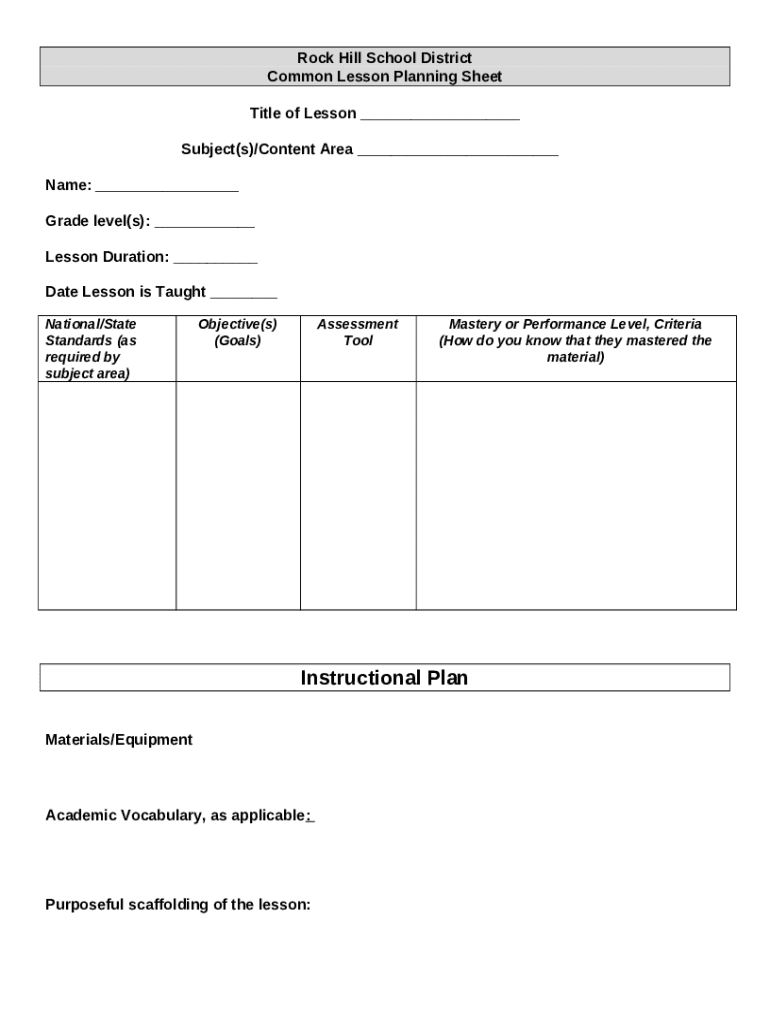
Sample Lesson Plan Template Rock Hill Schools Form


Understanding the Sample Lesson Plan Template for Rock Hill Schools
The Sample Lesson Plan Template for Rock Hill Schools is a structured framework designed to assist educators in planning effective lessons. This template serves as a guide to ensure that all essential components of a lesson are included. It typically incorporates sections for learning objectives, instructional activities, assessment methods, and materials needed. By utilizing this template, teachers can create comprehensive lesson plans that align with educational standards and cater to diverse learning needs.
How to Effectively Use the Sample Lesson Plan Template
To use the Sample Lesson Plan Template for Rock Hill Schools effectively, educators should begin by identifying the key learning objectives for their lesson. Next, they can outline the instructional activities that will engage students and facilitate learning. It is important to include assessment methods to evaluate student understanding and provide feedback. Additionally, teachers should list all materials and resources required for the lesson. This organized approach helps ensure that all aspects of the lesson are thoughtfully planned and executed.
Obtaining the Sample Lesson Plan Template
The Sample Lesson Plan Template for Rock Hill Schools can typically be obtained through the school district's official website or educational resource center. Educators may also find printed copies available during professional development workshops or faculty meetings. It is advisable to check with school administration for the most current version of the template to ensure compliance with any updated guidelines or standards.
Key Components of the Sample Lesson Plan Template
Key components of the Sample Lesson Plan Template for Rock Hill Schools include:
- Learning Objectives: Clear statements outlining what students should know or be able to do by the end of the lesson.
- Instructional Activities: Detailed descriptions of the teaching methods and activities that will be used to deliver the lesson.
- Assessment Methods: Strategies for evaluating student understanding and progress, including formative and summative assessments.
- Materials Needed: A comprehensive list of all resources, tools, and materials required for the lesson.
Steps to Complete the Sample Lesson Plan Template
Completing the Sample Lesson Plan Template for Rock Hill Schools involves several steps:
- Identify the subject and grade level for the lesson.
- Define the learning objectives based on curriculum standards.
- Plan instructional activities that align with the objectives.
- Determine assessment methods to measure student learning.
- Compile a list of materials and resources needed for the lesson.
- Review the completed plan to ensure clarity and coherence.
Examples of Using the Sample Lesson Plan Template
Examples of using the Sample Lesson Plan Template for Rock Hill Schools can vary by subject and grade level. For instance, a science lesson on ecosystems might include objectives related to understanding food chains, instructional activities such as group discussions and hands-on experiments, and assessments like quizzes or project presentations. In contrast, a language arts lesson may focus on reading comprehension, with activities including guided reading and writing exercises, assessed through student reflections or written responses. These examples illustrate the versatility of the template in different educational contexts.
Quick guide on how to complete sample lesson plan template rock hill schools
Complete Sample Lesson Plan Template Rock Hill Schools effortlessly on any device
Online document management has become increasingly popular among organizations and individuals. It offers an ideal environmentally-friendly alternative to traditional printed and signed documents, allowing you to obtain the correct form and securely store it online. airSlate SignNow equips you with all the tools necessary to create, modify, and electronically sign your documents quickly and without delays. Manage Sample Lesson Plan Template Rock Hill Schools on any device using the airSlate SignNow applications for Android or iOS and enhance any document-based workflow today.
The easiest method to alter and eSign Sample Lesson Plan Template Rock Hill Schools seamlessly
- Obtain Sample Lesson Plan Template Rock Hill Schools and click Get Form to begin.
- Utilize the tools available to fill out your form.
- Emphasize important sections of the documents or obscure sensitive information with tools specifically provided by airSlate SignNow for this purpose.
- Create your eSignature using the Sign feature, which takes just seconds and carries the same legal validity as a traditional handwritten signature.
- Review all information and click on the Done button to save your modifications.
- Select how you wish to send your form, either by email, SMS, or invite link, or download it to your computer.
Eliminate concerns about lost or misplaced documents, tedious form navigation, or inaccuracies that require printing new document copies. airSlate SignNow addresses all your document management needs with just a few clicks from any device you choose. Modify and eSign Sample Lesson Plan Template Rock Hill Schools and ensure efficient communication at any stage of your form preparation process with airSlate SignNow.
Create this form in 5 minutes or less
Create this form in 5 minutes!
How to create an eSignature for the sample lesson plan template rock hill schools
How to create an electronic signature for a PDF online
How to create an electronic signature for a PDF in Google Chrome
How to create an e-signature for signing PDFs in Gmail
How to create an e-signature right from your smartphone
How to create an e-signature for a PDF on iOS
How to create an e-signature for a PDF on Android
People also ask
-
What is a Sample Lesson Plan Template for Rock Hill Schools?
A Sample Lesson Plan Template for Rock Hill Schools is a structured outline designed to help educators plan their lessons effectively. It includes sections for objectives, materials, activities, and assessments, ensuring that all necessary components are covered. This template streamlines the lesson planning process, making it easier for teachers to deliver engaging and organized lessons.
-
How can I access the Sample Lesson Plan Template for Rock Hill Schools?
You can access the Sample Lesson Plan Template for Rock Hill Schools through the airSlate SignNow platform. Simply sign up for an account, and you will find a variety of templates available for download. This user-friendly approach allows educators to quickly find and utilize the resources they need.
-
Is the Sample Lesson Plan Template for Rock Hill Schools customizable?
Yes, the Sample Lesson Plan Template for Rock Hill Schools is fully customizable. Educators can modify the template to fit their specific teaching style and classroom needs. This flexibility ensures that each lesson plan can be tailored to meet the unique requirements of different subjects and grade levels.
-
What are the benefits of using the Sample Lesson Plan Template for Rock Hill Schools?
Using the Sample Lesson Plan Template for Rock Hill Schools offers several benefits, including improved organization and time management for teachers. It helps ensure that all lesson components are covered, leading to more effective teaching and learning outcomes. Additionally, it can enhance collaboration among educators by providing a consistent framework for lesson planning.
-
Are there any costs associated with the Sample Lesson Plan Template for Rock Hill Schools?
The Sample Lesson Plan Template for Rock Hill Schools is available at no cost through the airSlate SignNow platform. This makes it an accessible resource for all educators looking to enhance their lesson planning without incurring additional expenses. Sign up today to take advantage of this free resource.
-
Can I integrate the Sample Lesson Plan Template for Rock Hill Schools with other tools?
Yes, the Sample Lesson Plan Template for Rock Hill Schools can be integrated with various educational tools and platforms. This allows for seamless collaboration and sharing among educators and students. By using airSlate SignNow, you can easily incorporate your lesson plans into your existing workflow.
-
How does the Sample Lesson Plan Template for Rock Hill Schools improve teaching efficiency?
The Sample Lesson Plan Template for Rock Hill Schools improves teaching efficiency by providing a clear structure for lesson delivery. With predefined sections for objectives and activities, teachers can focus on content rather than formatting. This leads to more effective use of classroom time and better student engagement.
Get more for Sample Lesson Plan Template Rock Hill Schools
- Smith transport inc smithtransport form
- Peta check in form word revision final 12 22
- Section 504 student services plan form 11 4
- Modular home purchase contract jbformscom
- Winn dixie pdf form
- Florida early lease termination addendum form
- Cash balance nonexpendable trust fund for the years ended auditor state oh form
- Airport badging office form
Find out other Sample Lesson Plan Template Rock Hill Schools
- Can I eSignature New Mexico Courts Business Letter Template
- eSignature New Mexico Courts Lease Agreement Template Mobile
- eSignature Courts Word Oregon Secure
- Electronic signature Indiana Banking Contract Safe
- Electronic signature Banking Document Iowa Online
- Can I eSignature West Virginia Sports Warranty Deed
- eSignature Utah Courts Contract Safe
- Electronic signature Maine Banking Permission Slip Fast
- eSignature Wyoming Sports LLC Operating Agreement Later
- Electronic signature Banking Word Massachusetts Free
- eSignature Wyoming Courts Quitclaim Deed Later
- Electronic signature Michigan Banking Lease Agreement Computer
- Electronic signature Michigan Banking Affidavit Of Heirship Fast
- Electronic signature Arizona Business Operations Job Offer Free
- Electronic signature Nevada Banking NDA Online
- Electronic signature Nebraska Banking Confidentiality Agreement Myself
- Electronic signature Alaska Car Dealer Resignation Letter Myself
- Electronic signature Alaska Car Dealer NDA Mobile
- How Can I Electronic signature Arizona Car Dealer Agreement
- Electronic signature California Business Operations Promissory Note Template Fast