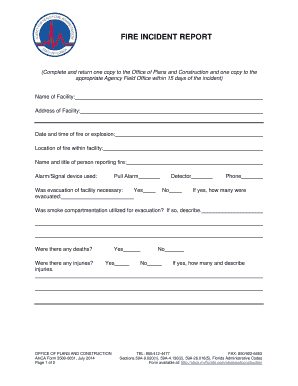
Fire Incident Report, Form 3500 0031


What is the Fire Incident Report, Form 3
The Fire Incident Report, Form 3, is a crucial document used in the United States to formally record details about fire incidents. This form is typically utilized by fire departments, emergency responders, and other relevant authorities to document the circumstances surrounding a fire event. It captures essential information such as the location, date, time, and nature of the fire, as well as the response actions taken. This report serves not only as a record for regulatory compliance but also as a tool for analyzing fire incidents to improve safety measures and response strategies.
Key elements of the Fire Incident Report, Form 3
Understanding the key elements of the Fire Incident Report is vital for accurate completion and effective use. The form generally includes sections for:
- Incident Details: This section captures the date, time, and location of the fire, along with the type of structure involved.
- Causation Information: Here, the cause of the fire is documented, whether it was accidental, intentional, or due to equipment failure.
- Response Actions: This part outlines the actions taken by emergency responders, including the resources deployed and the duration of the response.
- Injuries and Damages: Any injuries sustained or damages incurred as a result of the fire are recorded to provide a comprehensive overview of the incident.
Steps to complete the Fire Incident Report, Form 3
Completing the Fire Incident Report requires careful attention to detail. Here are the steps typically involved:
- Gather Information: Collect all relevant details about the fire incident, including eyewitness accounts and physical evidence.
- Fill Out the Form: Begin entering the information into the form, ensuring accuracy in all sections.
- Review for Completeness: Double-check the form for any missing information or errors before finalizing.
- Submit the Report: Once completed, submit the report to the appropriate authority, whether it be a fire department or regulatory agency.
How to use the Fire Incident Report, Form 3
The Fire Incident Report serves multiple purposes in fire safety and management. It can be used to:
- Document incidents for legal and insurance purposes.
- Analyze fire trends and causes to enhance safety protocols.
- Provide data for training and educational programs for emergency responders.
- Assist in compliance with local, state, and federal regulations regarding fire safety.
Legal use of the Fire Incident Report, Form 3
The Fire Incident Report is not only a record-keeping tool but also holds legal significance. It can be used in court proceedings to establish liability or negligence in fire-related incidents. Properly completed reports may serve as evidence in insurance claims, helping to validate the circumstances surrounding the fire. Additionally, maintaining accurate records is essential for compliance with local fire codes and regulations, which can vary by state.
How to obtain the Fire Incident Report, Form 3
Obtaining the Fire Incident Report, Form 3, typically involves contacting the local fire department or the agency responsible for fire safety in your area. Many fire departments provide access to this form through their official websites or in person at their offices. In some cases, the report may be available for download, allowing individuals to fill it out digitally before submission. It is advisable to check with the specific agency for their procedures and any associated fees for obtaining copies of fire incident reports.
Quick guide on how to complete fire incident report form 3500 0031
Effortlessly Complete Fire Incident Report, Form 3500 0031 on Any Device
Digital document management has become increasingly popular among organizations and individuals. It serves as an ideal eco-friendly alternative to traditional printed and signed documents, as you can access the correct form and securely store it online. airSlate SignNow provides you with all the resources needed to create, modify, and electronically sign your documents swiftly without delays. Manage Fire Incident Report, Form 3500 0031 on any platform using airSlate SignNow's Android or iOS applications and simplify any document-related process today.
How to Modify and Electronically Sign Fire Incident Report, Form 3500 0031 with Ease
- Obtain Fire Incident Report, Form 3500 0031 and click on Get Form to initiate the process.
- Use the tools we provide to complete your document.
- Mark important sections of your documents or conceal sensitive information using tools that airSlate SignNow offers specifically for that purpose.
- Create your eSignature with the Sign tool, which takes mere seconds and carries the same legal validity as a conventional handwritten signature.
- Review the information and click on the Done button to save your changes.
- Choose how you wish to send your form, whether by email, text message (SMS), invite link, or download it to your computer.
Eliminate the hassle of lost or misplaced documents, tedious form searching, or errors that necessitate printing new copies. airSlate SignNow addresses all your document management needs in just a few clicks from any device you prefer. Modify and electronically sign Fire Incident Report, Form 3500 0031 to ensure superior communication at every step of your form preparation process with airSlate SignNow.
Create this form in 5 minutes or less
Create this form in 5 minutes!
How to create an eSignature for the fire incident report form 3500 0031
How to create an electronic signature for a PDF online
How to create an electronic signature for a PDF in Google Chrome
How to create an e-signature for signing PDFs in Gmail
How to create an e-signature right from your smartphone
How to create an e-signature for a PDF on iOS
How to create an e-signature for a PDF on Android
People also ask
-
What is the Fire Incident Report, Form 3500 0031?
The Fire Incident Report, Form 3500 0031, is a standardized document used to report details of fire incidents. This form helps ensure that all necessary information is captured for legal and insurance purposes. Utilizing airSlate SignNow, you can easily fill out and eSign this form, streamlining the reporting process.
-
How can airSlate SignNow help with the Fire Incident Report, Form 3500 0031?
airSlate SignNow simplifies the process of completing the Fire Incident Report, Form 3500 0031 by providing an intuitive platform for document management. Users can fill out the form electronically, add signatures, and share it securely with relevant parties. This efficiency reduces the time spent on paperwork and enhances compliance.
-
Is there a cost associated with using airSlate SignNow for the Fire Incident Report, Form 3500 0031?
Yes, airSlate SignNow offers various pricing plans to accommodate different business needs. The cost-effective solution allows you to manage the Fire Incident Report, Form 3500 0031 and other documents without breaking the bank. You can choose a plan that fits your budget while enjoying all the features available.
-
What features does airSlate SignNow offer for the Fire Incident Report, Form 3500 0031?
airSlate SignNow provides features such as customizable templates, electronic signatures, and real-time tracking for the Fire Incident Report, Form 3500 0031. These tools enhance the user experience and ensure that all necessary information is captured accurately. Additionally, you can store and manage your documents securely in the cloud.
-
Can I integrate airSlate SignNow with other software for the Fire Incident Report, Form 3500 0031?
Absolutely! airSlate SignNow offers integrations with various software applications, making it easy to incorporate the Fire Incident Report, Form 3500 0031 into your existing workflows. Whether you use CRM systems or project management tools, you can streamline your processes and improve efficiency.
-
How does airSlate SignNow ensure the security of the Fire Incident Report, Form 3500 0031?
Security is a top priority for airSlate SignNow. The platform employs advanced encryption and secure access protocols to protect your Fire Incident Report, Form 3500 0031 and other sensitive documents. This ensures that your data remains confidential and secure throughout the signing process.
-
What are the benefits of using airSlate SignNow for the Fire Incident Report, Form 3500 0031?
Using airSlate SignNow for the Fire Incident Report, Form 3500 0031 offers numerous benefits, including increased efficiency, reduced paperwork, and improved compliance. The platform allows for quick eSigning and sharing, which speeds up the reporting process. Additionally, it helps maintain accurate records for future reference.
Get more for Fire Incident Report, Form 3500 0031
- Quest diagnostics authorization form 51388567
- Diorama rubric 488239234 form
- Confusing prepositions exercises form
- Substitution of counsel utah state courts utcourts form
- Cg20370704 100054818 form
- State form 43760 intuit
- Last will and testament template virginia form
- Location release form location release template
Find out other Fire Incident Report, Form 3500 0031
- Electronic signature Montana Courts Promissory Note Template Now
- Electronic signature Montana Courts Limited Power Of Attorney Safe
- Electronic signature Oklahoma Sports Contract Safe
- Electronic signature Oklahoma Sports RFP Fast
- How To Electronic signature New York Courts Stock Certificate
- Electronic signature South Carolina Sports Separation Agreement Easy
- Electronic signature Virginia Courts Business Plan Template Fast
- How To Electronic signature Utah Courts Operating Agreement
- Electronic signature West Virginia Courts Quitclaim Deed Computer
- Electronic signature West Virginia Courts Quitclaim Deed Free
- Electronic signature Virginia Courts Limited Power Of Attorney Computer
- Can I Sign Alabama Banking PPT
- Electronic signature Washington Sports POA Simple
- How To Electronic signature West Virginia Sports Arbitration Agreement
- Electronic signature Wisconsin Sports Residential Lease Agreement Myself
- Help Me With Sign Arizona Banking Document
- How Do I Sign Arizona Banking Form
- How Can I Sign Arizona Banking Form
- How Can I Sign Arizona Banking Form
- Can I Sign Colorado Banking PPT