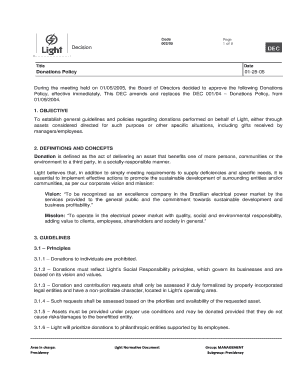
Donations Policy Light Form


Understanding the Donations Policy Light
The Donations Policy Light outlines the guidelines and procedures for making charitable contributions within an organization. This policy is essential for ensuring transparency and compliance with relevant laws. It typically includes details on acceptable donation types, recipient eligibility, and the process for approving donations. By adhering to this policy, organizations can maintain accountability and foster trust among stakeholders.
Steps to Utilize the Donations Policy Light
Using the Donations Policy Light involves several key steps to ensure compliance and effectiveness. First, familiarize yourself with the policy's guidelines. Next, identify potential recipients and verify their eligibility based on the criteria outlined in the policy. After selecting a recipient, prepare the necessary documentation to support the donation request. Finally, submit the request for approval through the designated channels within your organization.
Obtaining the Donations Policy Light
To obtain the Donations Policy Light, organizations typically need to consult their internal resources. This may include human resources or the compliance department. Additionally, organizations may provide access to the policy through their intranet or employee handbook. If the policy is not readily available, employees should reach out to their supervisor or designated compliance officer for guidance.
Key Components of the Donations Policy Light
The Donations Policy Light includes several critical components that govern charitable contributions. These components often encompass:
- Eligibility Criteria: Defines who can receive donations.
- Documentation Requirements: Outlines necessary paperwork for donation requests.
- Approval Process: Details the steps for obtaining authorization for donations.
- Reporting Obligations: Specifies how donations must be reported for transparency.
Legal Considerations for the Donations Policy Light
Legal compliance is a vital aspect of the Donations Policy Light. Organizations must ensure that their donation practices align with federal and state laws. This includes adhering to regulations set forth by the IRS regarding charitable contributions. Additionally, organizations should be aware of any specific state laws that may impose additional requirements or restrictions on charitable giving.
Examples of Implementing the Donations Policy Light
Implementing the Donations Policy Light can vary based on organizational structure and goals. For instance, a nonprofit organization may use the policy to establish partnerships with local charities, ensuring that donations align with their mission. Conversely, a corporation might utilize the policy to engage in community outreach by supporting educational initiatives. These examples illustrate how the policy can be adapted to meet diverse organizational objectives while maintaining compliance.
Quick guide on how to complete donations policy light
Execute [SKS] seamlessly on any gadget
Digital document management has become increasingly favored by businesses and individuals alike. It serves as an ideal environmentally friendly alternative to conventional printed and signed documents, allowing you to obtain the necessary form and securely store it online. airSlate SignNow equips you with all the tools necessary to create, edit, and eSign your documents swiftly without delays. Handle [SKS] on any gadget with airSlate SignNow Android or iOS applications and streamline any document-related process today.
How to modify and eSign [SKS] effortlessly
- Find [SKS] and click on Get Form to begin.
- Use the tools we offer to complete your document.
- Emphasize pertinent sections of the documents or obscure sensitive information with tools specifically provided by airSlate SignNow for that purpose.
- Create your signature using the Sign feature, which takes mere seconds and carries the same legal validity as a traditional handwritten signature.
- Review all details and click on the Done button to save your changes.
- Select how you wish to share your form, whether by email, SMS, or invitation link, or download it to your computer.
Eliminate worries about lost or misplaced documents, tedious form searches, or errors that necessitate printing new document copies. airSlate SignNow meets your document management needs in just a few clicks from a device of your choosing. Alter and eSign [SKS] and ensure excellent communication at any stage of the form preparation process with airSlate SignNow.
Create this form in 5 minutes or less
Related searches to Donations Policy Light
Create this form in 5 minutes!
How to create an eSignature for the donations policy light
How to create an electronic signature for a PDF online
How to create an electronic signature for a PDF in Google Chrome
How to create an e-signature for signing PDFs in Gmail
How to create an e-signature right from your smartphone
How to create an e-signature for a PDF on iOS
How to create an e-signature for a PDF on Android
People also ask
-
What is the Donations Policy Light offered by airSlate SignNow?
The Donations Policy Light is a streamlined approach to managing donations through electronic signatures. It allows organizations to create, send, and sign donation agreements efficiently, ensuring compliance and transparency in the donation process.
-
How does the Donations Policy Light benefit non-profit organizations?
The Donations Policy Light simplifies the donation process for non-profits by providing a user-friendly platform for document management. This feature enhances donor engagement and trust, making it easier to secure and manage donations effectively.
-
What are the pricing options for the Donations Policy Light?
airSlate SignNow offers competitive pricing for the Donations Policy Light, tailored to fit the budget of non-profit organizations. You can choose from various subscription plans that provide access to essential features without breaking the bank.
-
Can I integrate the Donations Policy Light with other software?
Yes, the Donations Policy Light can be seamlessly integrated with various CRM and fundraising platforms. This integration allows for a more cohesive workflow, enabling organizations to manage their donations and donor relationships more effectively.
-
What features are included in the Donations Policy Light?
The Donations Policy Light includes features such as customizable templates, real-time tracking of document status, and secure electronic signatures. These features ensure that the donation process is efficient and compliant with legal standards.
-
Is the Donations Policy Light suitable for small charities?
Absolutely! The Donations Policy Light is designed to cater to organizations of all sizes, including small charities. Its cost-effective solution allows small charities to manage their donations without the need for extensive resources.
-
How does the Donations Policy Light ensure document security?
The Donations Policy Light prioritizes document security by utilizing advanced encryption and secure storage solutions. This ensures that all donation agreements are protected, maintaining the confidentiality and integrity of sensitive information.
Get more for Donations Policy Light
- Agricultural inputs form
- Joint status report example 425058734 form
- Proof of address declaration form
- Saskatoon open door societybecome a member form
- Bcertificate of insuranceb city of brampton form
- 20192020 board of directors application form
- Board of directors application form
- Purchasing consultant coi form
Find out other Donations Policy Light
- eSign Iowa Courts Emergency Contact Form Online
- eSign Kentucky Courts Quitclaim Deed Easy
- How To eSign Maryland Courts Medical History
- eSign Michigan Courts Lease Agreement Template Online
- eSign Minnesota Courts Cease And Desist Letter Free
- Can I eSign Montana Courts NDA
- eSign Montana Courts LLC Operating Agreement Mobile
- eSign Oklahoma Sports Rental Application Simple
- eSign Oklahoma Sports Rental Application Easy
- eSign Missouri Courts Lease Agreement Template Mobile
- Help Me With eSign Nevada Police Living Will
- eSign New York Courts Business Plan Template Later
- Can I eSign North Carolina Courts Limited Power Of Attorney
- eSign North Dakota Courts Quitclaim Deed Safe
- How To eSign Rhode Island Sports Quitclaim Deed
- Help Me With eSign Oregon Courts LLC Operating Agreement
- eSign North Dakota Police Rental Lease Agreement Now
- eSign Tennessee Courts Living Will Simple
- eSign Utah Courts Last Will And Testament Free
- eSign Ohio Police LLC Operating Agreement Mobile