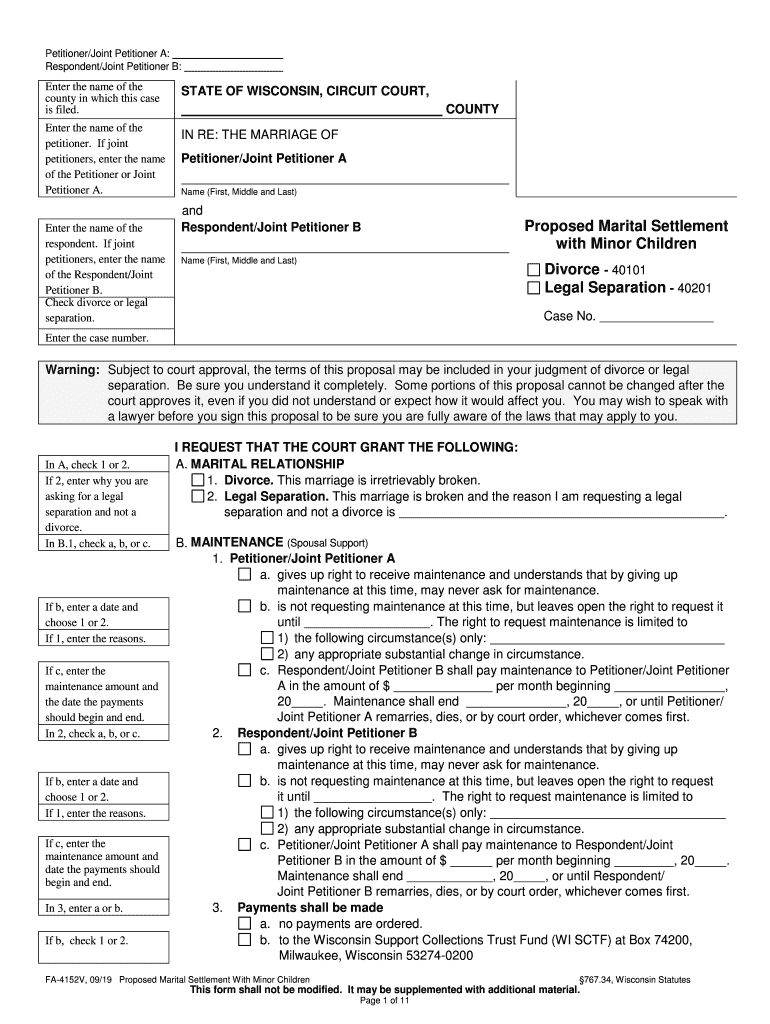
Wisconsin Marital Settlement Form 2019-2026


What is the Wisconsin Marital Settlement Form
The Wisconsin marital settlement form is a legal document used by couples undergoing divorce to outline the terms of their separation. This form details the division of assets, debts, and responsibilities regarding children, if applicable. It serves as a formal agreement that can be submitted to the court, ensuring that both parties have a clear understanding of their rights and obligations post-divorce.
How to use the Wisconsin Marital Settlement Form
To effectively use the Wisconsin marital settlement form, both parties should first discuss and agree on the terms of their settlement. Once an agreement is reached, the form can be filled out to reflect these terms accurately. It is important to ensure that all necessary sections are completed, including details about property division, child custody arrangements, and any support payments. After filling out the form, both parties must sign it in the presence of a notary to validate the agreement.
Key elements of the Wisconsin Marital Settlement Form
The key elements of the Wisconsin marital settlement form include:
- Identification of parties: Names and contact information of both spouses.
- Property division: Detailed descriptions of how assets and debts will be divided.
- Child custody and support: Arrangements regarding custody, visitation, and financial support for children.
- Spousal support: Any agreements regarding alimony or maintenance payments.
- Signatures: Required signatures from both parties and a notary public.
Steps to complete the Wisconsin Marital Settlement Form
Completing the Wisconsin marital settlement form involves several steps:
- Discuss and agree on the terms of the settlement with your spouse.
- Obtain the official Wisconsin marital settlement form from a reliable source.
- Fill out the form, ensuring all sections are completed accurately.
- Review the form together to confirm all information is correct.
- Sign the form in front of a notary public to ensure its legal validity.
- Submit the signed form to the appropriate court as part of the divorce proceedings.
Legal use of the Wisconsin Marital Settlement Form
The legal use of the Wisconsin marital settlement form is crucial for ensuring that the terms agreed upon by both parties are enforceable by the court. Once submitted, the court will review the form to ensure it complies with state laws and regulations. If approved, the terms outlined in the form become part of the final divorce decree, making them legally binding.
Who Issues the Form
The Wisconsin marital settlement form is typically issued by the Wisconsin court system. It can also be obtained from legal aid organizations, family law attorneys, or online legal resources. It is important to use the most current version of the form to ensure compliance with any changes in state law.
Quick guide on how to complete in re the marriage of case fapeti
Effortlessly prepare Wisconsin Marital Settlement Form on any device
The management of online documents has become increasingly popular among businesses and individuals. It offers an ideal eco-friendly alternative to traditional printed and signed documents, as you can easily find the necessary form and securely store it online. airSlate SignNow equips you with all the essential tools to create, edit, and electronically sign your documents swiftly without delays. Manage Wisconsin Marital Settlement Form on any platform with airSlate SignNow's Android or iOS applications and enhance any document-related process today.
How to modify and electronically sign Wisconsin Marital Settlement Form seamlessly
- Find Wisconsin Marital Settlement Form and click on Get Form to begin.
- Utilize the tools we provide to complete your form.
- Emphasize important sections of your documents or redact sensitive information with the tools that airSlate SignNow offers specifically for this task.
- Generate your electronic signature using the Sign feature, which takes mere seconds and holds the same legal validity as a traditional wet ink signature.
- Review all the details and click on the Done button to save your changes.
- Select how you wish to share your form, via email, text message (SMS), or invite link, or download it to your computer.
Eliminate concerns about lost or misplaced files, tedious form searches, or errors that require printing new document copies. airSlate SignNow addresses all your document management needs in just a few clicks from any device of your choice. Edit and electronically sign Wisconsin Marital Settlement Form and guarantee excellent communication at every stage of the form preparation process with airSlate SignNow.
Create this form in 5 minutes or less
Create this form in 5 minutes!
How to create an eSignature for the in re the marriage of case fapeti
How to generate an eSignature for your In Re The Marriage Of Case Fapeti in the online mode
How to generate an electronic signature for the In Re The Marriage Of Case Fapeti in Google Chrome
How to create an electronic signature for putting it on the In Re The Marriage Of Case Fapeti in Gmail
How to make an electronic signature for the In Re The Marriage Of Case Fapeti right from your smart phone
How to generate an electronic signature for the In Re The Marriage Of Case Fapeti on iOS devices
How to create an eSignature for the In Re The Marriage Of Case Fapeti on Android OS
People also ask
-
What is a Wisconsin marital settlement form?
A Wisconsin marital settlement form is a legal document that outlines the terms agreed upon by spouses during a divorce. It covers asset division, child custody, and support arrangements. This form is essential for finalizing a divorce in Wisconsin.
-
How can I create a Wisconsin marital settlement form using airSlate SignNow?
Creating a Wisconsin marital settlement form with airSlate SignNow is simple. You can easily fill out the necessary fields online and customize the document to meet your specific needs. The platform guides you through the process, ensuring all required information is included.
-
Is airSlate SignNow compliant with Wisconsin marital settlement form requirements?
Yes, airSlate SignNow complies with all legal requirements for drafting a Wisconsin marital settlement form. Our templates are designed in accordance with state regulations, ensuring your documents are valid and recognized by the courts.
-
What are the costs associated with using airSlate SignNow for a Wisconsin marital settlement form?
airSlate SignNow offers competitive pricing for its services, providing excellent value for those needing a Wisconsin marital settlement form. Subscription plans are flexible to accommodate different user needs, ensuring you pay only for what you use.
-
Can I collaborate with my spouse on the Wisconsin marital settlement form using airSlate SignNow?
Absolutely! airSlate SignNow allows for easy collaboration on your Wisconsin marital settlement form. Both parties can review, edit, and comment on the document in real-time, making it simpler to signNow an agreement.
-
What features does airSlate SignNow offer for managing a Wisconsin marital settlement form?
airSlate SignNow provides a range of features for managing your Wisconsin marital settlement form, including eSigning, document sharing, and secure storage. You can track changes and maintain a comprehensive history of all modifications made.
-
Is it possible to integrate airSlate SignNow with other systems for my Wisconsin marital settlement form?
Yes, airSlate SignNow offers integrations with various software solutions, enhancing your workflow for managing a Wisconsin marital settlement form. This means you can connect with tools you already use, streamlining your document management process.
Get more for Wisconsin Marital Settlement Form
Find out other Wisconsin Marital Settlement Form
- eSign Louisiana Legal Limited Power Of Attorney Online
- How Can I eSign Maine Legal NDA
- eSign Maryland Legal LLC Operating Agreement Safe
- Can I eSign Virginia Life Sciences Job Description Template
- eSign Massachusetts Legal Promissory Note Template Safe
- eSign West Virginia Life Sciences Agreement Later
- How To eSign Michigan Legal Living Will
- eSign Alabama Non-Profit Business Plan Template Easy
- eSign Mississippi Legal Last Will And Testament Secure
- eSign California Non-Profit Month To Month Lease Myself
- eSign Colorado Non-Profit POA Mobile
- How Can I eSign Missouri Legal RFP
- eSign Missouri Legal Living Will Computer
- eSign Connecticut Non-Profit Job Description Template Now
- eSign Montana Legal Bill Of Lading Free
- How Can I eSign Hawaii Non-Profit Cease And Desist Letter
- Can I eSign Florida Non-Profit Residential Lease Agreement
- eSign Idaho Non-Profit Business Plan Template Free
- eSign Indiana Non-Profit Business Plan Template Fast
- How To eSign Kansas Non-Profit Business Plan Template