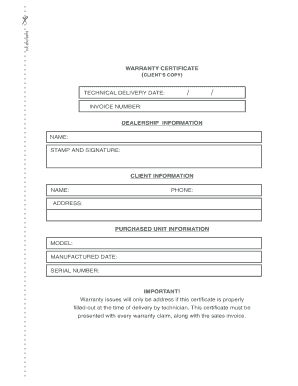
Cut and Send Form


What is the Cut And Send
The Cut And Send is a process that allows individuals and businesses to submit specific documents or forms in a streamlined manner. This method is particularly useful for those who need to send critical paperwork without the hassle of traditional mailing methods. Typically used in various contexts, such as tax submissions or legal documentation, the Cut And Send ensures that documents are sent efficiently and securely, reducing the risk of delays or loss.
How to use the Cut And Send
Using the Cut And Send process involves a few straightforward steps. First, prepare the necessary documents that need to be sent. This may include forms that require signatures or additional information. Once the documents are ready, users can upload them through a secure digital platform. After uploading, the system will guide users through the process of completing any required fields and adding signatures. Finally, users can send the documents electronically, ensuring they reach the intended recipient promptly.
Steps to complete the Cut And Send
Completing the Cut And Send involves several key steps:
- Gather all required documents and forms.
- Access the digital platform for uploading documents.
- Upload the documents, ensuring they are in the correct format.
- Fill out any necessary information, such as personal details or additional notes.
- Add electronic signatures where required.
- Review the documents for accuracy before sending.
- Submit the documents to the designated recipient.
Legal use of the Cut And Send
The Cut And Send process is legally recognized in many contexts, particularly for electronic submissions of documents that require signatures. It complies with regulations that govern electronic signatures and document submissions, such as the Electronic Signatures in Global and National Commerce (ESIGN) Act. This legal framework ensures that documents sent via this method are valid and enforceable in a court of law, provided they meet specific criteria.
Examples of using the Cut And Send
There are various scenarios in which the Cut And Send can be effectively utilized:
- Submitting tax forms, such as the W-2 or 1099, to the IRS.
- Sending legal contracts that require signatures from multiple parties.
- Filing business registration documents with state authorities.
- Transmitting medical records or consent forms securely.
Required Documents
When using the Cut And Send process, specific documents may be required depending on the context. Commonly required documents include:
- Tax forms, such as W-2s, 1099s, or other IRS-related documents.
- Legal agreements, contracts, or memorandums of understanding.
- Identification documents, such as driver's licenses or social security cards.
Quick guide on how to complete cut and send
Complete [SKS] effortlessly on any device
Online document management has gained traction among businesses and individuals alike. It offers an ideal environmentally friendly substitute for traditional printed and signed documents, as you can easily locate the necessary form and securely store it online. airSlate SignNow provides all the tools required to create, edit, and electronically sign your documents swiftly without any delays. Manage [SKS] on any device with the airSlate SignNow Android or iOS applications and streamline any document-related task today.
The easiest way to modify and eSign [SKS] with ease
- Obtain [SKS] and click on Get Form to begin.
- Utilize the tools available to fill out your document.
- Emphasize pertinent sections of the documents or redact sensitive information using tools that airSlate SignNow provides specifically for that purpose.
- Create your signature with the Sign tool, which takes mere seconds and carries the same legal validity as a conventional wet ink signature.
- Review all the details and click on the Done button to save your modifications.
- Select your preferred method to send your form, whether by email, text message (SMS), or invitation link, or download it to your computer.
Put aside concerns about lost or misplaced documents, tedious form searching, or mistakes that necessitate printing new document copies. airSlate SignNow addresses your document management needs in just a few clicks from any device you choose. Modify and eSign [SKS] and ensure effective communication at any stage of your form preparation process with airSlate SignNow.
Create this form in 5 minutes or less
Related searches to Cut And Send
Create this form in 5 minutes!
How to create an eSignature for the cut and send
How to create an electronic signature for a PDF online
How to create an electronic signature for a PDF in Google Chrome
How to create an e-signature for signing PDFs in Gmail
How to create an e-signature right from your smartphone
How to create an e-signature for a PDF on iOS
How to create an e-signature for a PDF on Android
People also ask
-
What is the Cut And Send feature in airSlate SignNow?
The Cut And Send feature in airSlate SignNow allows users to easily send documents for eSignature. This streamlined process ensures that you can quickly prepare and distribute documents, enhancing efficiency in your workflow.
-
How does Cut And Send improve document management?
Cut And Send simplifies document management by allowing users to send multiple documents at once for eSignature. This feature reduces the time spent on manual processes and helps keep your documents organized and easily accessible.
-
What are the pricing options for using Cut And Send?
airSlate SignNow offers various pricing plans that include the Cut And Send feature. These plans are designed to cater to businesses of all sizes, ensuring you find a cost-effective solution that meets your needs.
-
Can I integrate Cut And Send with other applications?
Yes, Cut And Send can be integrated with various applications to enhance your workflow. This flexibility allows you to connect with tools you already use, making document management even more efficient.
-
What are the benefits of using Cut And Send for my business?
Using Cut And Send can signNowly reduce the time it takes to get documents signed, improving overall productivity. Additionally, it provides a secure and reliable way to manage eSignatures, ensuring compliance and reducing risks.
-
Is Cut And Send suitable for small businesses?
Absolutely! Cut And Send is designed to be user-friendly and cost-effective, making it an ideal solution for small businesses. It helps streamline document processes without the need for extensive resources.
-
How secure is the Cut And Send feature?
The Cut And Send feature in airSlate SignNow is built with security in mind. It employs advanced encryption and compliance measures to ensure that your documents are safe and secure throughout the signing process.
Get more for Cut And Send
Find out other Cut And Send
- Help Me With eSignature Tennessee Banking PDF
- How Can I eSignature Virginia Banking PPT
- How Can I eSignature Virginia Banking PPT
- Can I eSignature Washington Banking Word
- Can I eSignature Mississippi Business Operations Document
- How To eSignature Missouri Car Dealer Document
- How Can I eSignature Missouri Business Operations PPT
- How Can I eSignature Montana Car Dealer Document
- Help Me With eSignature Kentucky Charity Form
- How Do I eSignature Michigan Charity Presentation
- How Do I eSignature Pennsylvania Car Dealer Document
- How To eSignature Pennsylvania Charity Presentation
- Can I eSignature Utah Charity Document
- How Do I eSignature Utah Car Dealer Presentation
- Help Me With eSignature Wyoming Charity Presentation
- How To eSignature Wyoming Car Dealer PPT
- How To eSignature Colorado Construction PPT
- How To eSignature New Jersey Construction PDF
- How To eSignature New York Construction Presentation
- How To eSignature Wisconsin Construction Document