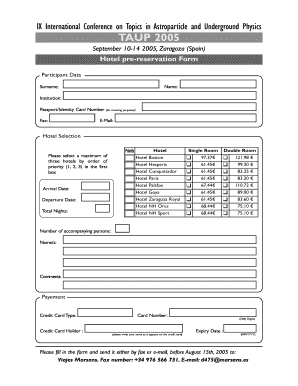
TAUP Accomodation Form


What is the TAUP Accommodation Form
The TAUP Accommodation Form is a document designed to facilitate requests for accommodations in various settings, such as educational institutions or workplaces. This form allows individuals to formally communicate their needs for adjustments or support due to disabilities or other qualifying conditions. By providing a standardized method for submitting accommodation requests, the form helps ensure that all necessary information is collected and reviewed appropriately.
How to use the TAUP Accommodation Form
Using the TAUP Accommodation Form involves several straightforward steps. First, individuals should obtain the form from the relevant institution or organization. Once in possession of the form, they must fill it out completely, providing necessary personal information and details regarding the requested accommodations. It is essential to include any supporting documentation that may strengthen the request. After completing the form, individuals should submit it according to the specified submission methods, which may include online submission, mailing, or in-person delivery.
Steps to complete the TAUP Accommodation Form
Completing the TAUP Accommodation Form requires careful attention to detail. Here are the steps to follow:
- Obtain the form from the appropriate source.
- Fill in personal information, including name, contact details, and any identification numbers required.
- Clearly describe the nature of the accommodation needed and the reason for the request.
- Attach any necessary supporting documents, such as medical records or letters from professionals.
- Review the form for accuracy and completeness.
- Submit the form through the designated method outlined by the institution or organization.
Eligibility Criteria
Eligibility for using the TAUP Accommodation Form typically depends on the individual's circumstances. Generally, individuals who have a documented disability or condition that substantially limits one or more major life activities may qualify for accommodations. It is important for applicants to provide sufficient evidence of their condition and how it affects their daily functioning. Each institution may have specific criteria, so reviewing these guidelines is crucial before submission.
Required Documents
When submitting the TAUP Accommodation Form, individuals may need to include several required documents to support their request. Commonly required documents include:
- Medical documentation detailing the disability or condition.
- Letters from healthcare providers or specialists.
- Any previous accommodation requests or decisions, if applicable.
Providing these documents helps ensure a comprehensive review of the accommodation request.
Form Submission Methods
The TAUP Accommodation Form can typically be submitted through various methods, depending on the institution's policies. Common submission methods include:
- Online submission through a designated portal or email.
- Mailing the completed form to the appropriate office.
- Delivering the form in person to the relevant department.
It is advisable to check the specific submission guidelines for the institution to ensure compliance with their requirements.
Quick guide on how to complete taup accomodation form
Prepare [SKS] effortlessly on any device
Managing documents online has gained popularity among businesses and individuals. It offers an ideal eco-friendly substitute for conventional printed and signed paperwork, as you can locate the correct form and securely store it online. airSlate SignNow provides you with all the tools necessary to create, modify, and eSign your documents promptly without delays. Handle [SKS] on any platform using airSlate SignNow Android or iOS applications and enhance any document-focused operation today.
How to modify and eSign [SKS] without hassle
- Find [SKS] and then click Get Form to begin.
- Utilize the tools we offer to complete your document.
- Highlight important sections of the documents or obscure sensitive information with tools that airSlate SignNow provides specifically for that purpose.
- Generate your signature using the Sign tool, which takes mere seconds and holds the same legal validity as a conventional wet ink signature.
- Review the information and then click on the Done button to save your changes.
- Select how you wish to send your form, via email, text message (SMS), or an invitation link, or download it to your computer.
Forget about lost or misfiled documents, tedious form searches, or mistakes that require printing new document copies. airSlate SignNow addresses all your document management needs with just a few clicks from any device of your preference. Edit and eSign [SKS] and ensure outstanding communication at every stage of your form preparation process with airSlate SignNow.
Create this form in 5 minutes or less
Related searches to TAUP Accomodation Form
Create this form in 5 minutes!
How to create an eSignature for the taup accomodation form
How to create an electronic signature for a PDF online
How to create an electronic signature for a PDF in Google Chrome
How to create an e-signature for signing PDFs in Gmail
How to create an e-signature right from your smartphone
How to create an e-signature for a PDF on iOS
How to create an e-signature for a PDF on Android
People also ask
-
What is the TAUP Accommodation Form?
The TAUP Accommodation Form is a digital document designed to streamline the process of requesting accommodations. With airSlate SignNow, users can easily fill out, sign, and send this form, ensuring a hassle-free experience for both requesters and administrators.
-
How does the TAUP Accommodation Form benefit users?
The TAUP Accommodation Form simplifies the accommodation request process, making it more efficient and accessible. By using airSlate SignNow, users can save time, reduce paperwork, and ensure that all requests are properly documented and tracked.
-
Is there a cost associated with using the TAUP Accommodation Form?
Using the TAUP Accommodation Form through airSlate SignNow is part of our cost-effective solution for document management. Pricing varies based on the plan you choose, but we offer competitive rates that provide great value for businesses looking to streamline their processes.
-
Can the TAUP Accommodation Form be customized?
Yes, the TAUP Accommodation Form can be fully customized to meet your organization's specific needs. With airSlate SignNow, you can easily modify fields, add branding, and adjust the layout to ensure it aligns with your requirements.
-
What features does the TAUP Accommodation Form include?
The TAUP Accommodation Form includes features such as electronic signatures, real-time tracking, and automated notifications. These features enhance the user experience and ensure that all parties are informed throughout the accommodation request process.
-
How can I integrate the TAUP Accommodation Form with other tools?
airSlate SignNow allows seamless integration of the TAUP Accommodation Form with various applications, including CRM systems and project management tools. This integration helps streamline workflows and ensures that all data is synchronized across platforms.
-
Is the TAUP Accommodation Form secure?
Absolutely! The TAUP Accommodation Form is designed with security in mind. airSlate SignNow employs advanced encryption and compliance measures to protect sensitive information, ensuring that your data remains safe and confidential.
Get more for TAUP Accomodation Form
- Math 0920 02 shick dixie state college of utah form
- Math 0920 51 zielke dixie state university form
- Faculty workbook complete 09 doc dixie form
- English intermediate college writing course syllabus for form
- Funeral assistance application sri lanka german technical form
- Imm 5644 f liste de vrification des documents demande de carte de rsident permanent ou de titre de voyage pour rsident permanent form
- Carte de rsident permanent dun tranger en france form
- Medicross fill online printable fillable blankpdffiller form
Find out other TAUP Accomodation Form
- eSign Virginia Business Operations Affidavit Of Heirship Mobile
- eSign Nebraska Charity LLC Operating Agreement Secure
- How Do I eSign Nevada Charity Lease Termination Letter
- eSign New Jersey Charity Resignation Letter Now
- eSign Alaska Construction Business Plan Template Mobile
- eSign Charity PPT North Carolina Now
- eSign New Mexico Charity Lease Agreement Form Secure
- eSign Charity PPT North Carolina Free
- eSign North Dakota Charity Rental Lease Agreement Now
- eSign Arkansas Construction Permission Slip Easy
- eSign Rhode Island Charity Rental Lease Agreement Secure
- eSign California Construction Promissory Note Template Easy
- eSign Colorado Construction LLC Operating Agreement Simple
- Can I eSign Washington Charity LLC Operating Agreement
- eSign Wyoming Charity Living Will Simple
- eSign Florida Construction Memorandum Of Understanding Easy
- eSign Arkansas Doctors LLC Operating Agreement Free
- eSign Hawaii Construction Lease Agreement Mobile
- Help Me With eSign Hawaii Construction LLC Operating Agreement
- eSign Hawaii Construction Work Order Myself