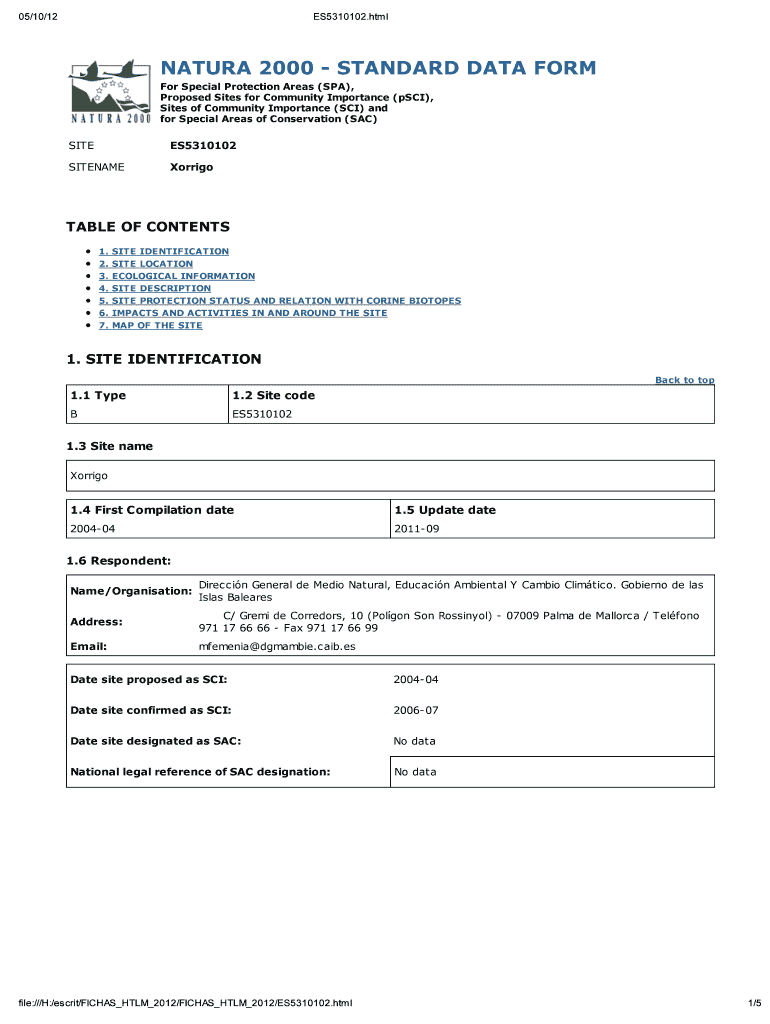
SITE IDENTIFICATION Form


What is the SITE IDENTIFICATION
The SITE IDENTIFICATION is a crucial form used to establish the identity and location of a specific site, often required for regulatory compliance, environmental assessments, or business operations. This form typically collects essential information about the site, including its address, ownership, and specific characteristics that may impact its use or regulatory requirements. Understanding the purpose and requirements of the SITE IDENTIFICATION is vital for businesses and individuals to ensure they meet legal obligations and facilitate smooth operations.
How to use the SITE IDENTIFICATION
Using the SITE IDENTIFICATION involves several steps to ensure accurate and complete submission. First, gather all necessary information about the site, including its legal description, ownership details, and any relevant environmental data. Next, fill out the form carefully, ensuring that all fields are completed accurately. It's important to double-check the information for any errors or omissions. Once completed, the form can be submitted through the appropriate channels, which may include online submission, mailing, or in-person delivery, depending on specific requirements.
Key elements of the SITE IDENTIFICATION
The SITE IDENTIFICATION includes several key elements that are critical for its effectiveness. These typically encompass:
- Site Address: The physical location of the site, including street address, city, state, and zip code.
- Ownership Information: Details about the individual or entity that owns the site, including names and contact information.
- Site Characteristics: Information about the site’s size, type, and any relevant environmental factors that may affect its use.
- Regulatory Compliance: Any existing permits or compliance requirements that apply to the site.
Steps to complete the SITE IDENTIFICATION
Completing the SITE IDENTIFICATION involves a systematic approach to ensure accuracy and compliance. Follow these steps:
- Gather necessary documentation, including ownership records and site maps.
- Fill out the form, ensuring all required fields are completed.
- Review the form for accuracy, checking for any missing information or errors.
- Submit the form through the designated method, ensuring it is sent to the correct authority.
Legal use of the SITE IDENTIFICATION
The legal use of the SITE IDENTIFICATION is essential for compliance with various federal, state, and local regulations. This form helps establish accountability for site conditions and usage, ensuring that all parties adhere to environmental and zoning laws. Failure to properly complete and submit the SITE IDENTIFICATION can result in legal penalties, including fines or restrictions on site usage. Therefore, understanding the legal implications and requirements surrounding this form is crucial for businesses and individuals alike.
State-specific rules for the SITE IDENTIFICATION
State-specific rules for the SITE IDENTIFICATION can vary significantly across the United States. Each state may have its own requirements regarding the information that must be included, submission methods, and deadlines for compliance. It is important to consult the relevant state regulations to ensure that all aspects of the SITE IDENTIFICATION align with local laws. This may include additional documentation or specific formats required by state authorities.
Quick guide on how to complete site identification
Complete [SKS] seamlessly on any device
Managing documents online has gained signNow traction among companies and individuals. It offers a perfect eco-friendly alternative to traditional printed and signed paperwork, as you can obtain the necessary form and securely store it online. airSlate SignNow provides all the resources you require to create, edit, and electronically sign your documents swiftly without delays. Manage [SKS] across any platform with airSlate SignNow's Android or iOS applications and enhance any document-focused task today.
How to modify and electronically sign [SKS] effortlessly
- Locate [SKS] and click on Get Form to begin.
- Utilize the features we provide to complete your document.
- Emphasize key sections of the documents or obscure sensitive data with tools that airSlate SignNow supplies specifically for this purpose.
- Generate your signature with the Sign feature, which takes only seconds and carries the same legal validity as a conventional wet ink signature.
- Review all the information and click on the Done button to save your modifications.
- Choose how you want to send your form, either via email, SMS, or invitation link, or download it to your computer.
Eliminate the worry of lost or misplaced documents, tedious form searching, or mistakes that require printing new document copies. airSlate SignNow fulfills your document management needs in just a few clicks from any device of your preference. Modify and electronically sign [SKS] and ensure excellent communication at any point of the form preparation process with airSlate SignNow.
Create this form in 5 minutes or less
Related searches to SITE IDENTIFICATION
Create this form in 5 minutes!
How to create an eSignature for the site identification
How to create an electronic signature for a PDF online
How to create an electronic signature for a PDF in Google Chrome
How to create an e-signature for signing PDFs in Gmail
How to create an e-signature right from your smartphone
How to create an e-signature for a PDF on iOS
How to create an e-signature for a PDF on Android
People also ask
-
What is SITE IDENTIFICATION in airSlate SignNow?
SITE IDENTIFICATION in airSlate SignNow refers to the process of recognizing and verifying the specific location or context where documents are signed. This feature ensures that all signatures are legally binding and traceable, enhancing the security and validity of your documents.
-
How does SITE IDENTIFICATION improve document security?
SITE IDENTIFICATION enhances document security by confirming the geographical location of signers during the eSigning process. This added layer of verification helps prevent fraud and ensures compliance with legal standards, making your documents more secure.
-
Is there a cost associated with using SITE IDENTIFICATION?
While airSlate SignNow offers various pricing plans, SITE IDENTIFICATION is included in our standard features. This means you can utilize this essential security feature without incurring additional costs, making it a cost-effective solution for your business.
-
What are the benefits of using SITE IDENTIFICATION?
The benefits of SITE IDENTIFICATION include enhanced security, improved compliance, and increased trust from clients. By verifying the location of signers, businesses can ensure that their documents are legally binding and protected against unauthorized access.
-
Can SITE IDENTIFICATION be integrated with other tools?
Yes, SITE IDENTIFICATION can be seamlessly integrated with various third-party applications and tools. This flexibility allows businesses to streamline their workflows and enhance their document management processes while maintaining the integrity of their eSigning.
-
How does SITE IDENTIFICATION work during the signing process?
During the signing process, SITE IDENTIFICATION captures the geographical location of the signer using IP address verification. This information is then recorded and attached to the signed document, providing a reliable audit trail for future reference.
-
Is SITE IDENTIFICATION compliant with legal standards?
Yes, SITE IDENTIFICATION is designed to comply with various legal standards and regulations, ensuring that your eSigned documents are valid and enforceable. This compliance is crucial for businesses that require legally binding agreements.
Get more for SITE IDENTIFICATION
- Whereas public housing authority housing authority of the county of san diego ca108 herein called the pha hud form
- 637ds10 legal rights group presentations 12 2 08 doc ice form
- Settlement initiative for employees of foreign embassies foreign consular offices and form
- Fill fillable form 1066 remic income tax return
- Interpreter andor translator certification form interpreter andor translator certification form
- Form dl 201 mva maryland gov mva maryland
- Parenting plan template california form
- Parent or guardian consent form
Find out other SITE IDENTIFICATION
- Help Me With Electronic signature West Virginia Non-Profit Business Plan Template
- Electronic signature Nebraska Legal Living Will Simple
- Electronic signature Nevada Legal Contract Safe
- How Can I Electronic signature Nevada Legal Operating Agreement
- How Do I Electronic signature New Hampshire Legal LLC Operating Agreement
- How Can I Electronic signature New Mexico Legal Forbearance Agreement
- Electronic signature New Jersey Legal Residential Lease Agreement Fast
- How To Electronic signature New York Legal Lease Agreement
- How Can I Electronic signature New York Legal Stock Certificate
- Electronic signature North Carolina Legal Quitclaim Deed Secure
- How Can I Electronic signature North Carolina Legal Permission Slip
- Electronic signature Legal PDF North Dakota Online
- Electronic signature North Carolina Life Sciences Stock Certificate Fast
- Help Me With Electronic signature North Dakota Legal Warranty Deed
- Electronic signature North Dakota Legal Cease And Desist Letter Online
- Electronic signature North Dakota Legal Cease And Desist Letter Free
- Electronic signature Delaware Orthodontists Permission Slip Free
- How Do I Electronic signature Hawaii Orthodontists Lease Agreement Form
- Electronic signature North Dakota Life Sciences Business Plan Template Now
- Electronic signature Oklahoma Legal Bill Of Lading Fast