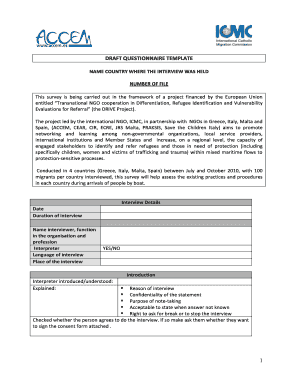
Final Template for Questionnaire for Migrants DOCX Form


What is the Final Template For Questionnaire For Migrants docx
The Final Template For Questionnaire For Migrants docx is a structured document designed to gather essential information from migrants. This template serves various purposes, including assessing needs, understanding backgrounds, and facilitating integration into new communities. It typically includes sections that cover personal details, migration history, and specific needs related to housing, employment, and social services. By using this template, organizations can streamline their processes and ensure they collect comprehensive data to support migrants effectively.
How to use the Final Template For Questionnaire For Migrants docx
To use the Final Template For Questionnaire For Migrants docx effectively, begin by downloading the document from a reliable source. Open the file in a compatible word processing program. Carefully review each section to understand the information required. Fill in the necessary details, ensuring accuracy and completeness. Once completed, the document can be saved and shared with relevant stakeholders, such as social service agencies or community organizations, to facilitate further assistance for the migrant.
Steps to complete the Final Template For Questionnaire For Migrants docx
Completing the Final Template For Questionnaire For Migrants docx involves several straightforward steps:
- Download the template from a trusted source.
- Open the document in a compatible word processor.
- Review the instructions and sections carefully.
- Fill in personal information, including name, contact details, and migration status.
- Provide details about previous living conditions and reasons for migration.
- Indicate specific needs for assistance, such as housing, healthcare, or employment.
- Save the completed document and share it with the appropriate organizations.
Key elements of the Final Template For Questionnaire For Migrants docx
The Final Template For Questionnaire For Migrants docx includes several key elements that are crucial for gathering relevant information. These elements typically consist of:
- Personal Information: Name, age, contact details, and country of origin.
- Migration History: Details about previous residences and reasons for migration.
- Current Status: Information about current living conditions and legal status.
- Needs Assessment: Specific areas where assistance is required, such as legal aid, healthcare, or employment.
- Demographic Information: Data on family composition and educational background.
Legal use of the Final Template For Questionnaire For Migrants docx
The legal use of the Final Template For Questionnaire For Migrants docx depends on compliance with local and federal regulations regarding data collection and privacy. Organizations must ensure that the information gathered is used solely for the intended purpose and that it adheres to applicable laws, such as the Privacy Act. Additionally, it is important to obtain informed consent from respondents before collecting personal data. This ensures that migrants are aware of how their information will be used and stored.
Examples of using the Final Template For Questionnaire For Migrants docx
Examples of using the Final Template For Questionnaire For Migrants docx include:
- Community Organizations: Nonprofits may use the template to assess the needs of migrant families seeking support services.
- Government Agencies: Local governments may employ the template to gather data for planning integration programs.
- Research Institutions: Researchers may utilize the questionnaire to study migration patterns and the challenges faced by migrants.
Quick guide on how to complete final template for questionnaire for migrants docx
Effortlessly Prepare [SKS] on Any Device
Digital document management has become favored by businesses and individuals alike. It offers an ideal environmentally-friendly substitute for conventional printed and signed documents, as you can easily locate the desired form and securely store it online. airSlate SignNow equips you with all the necessary tools to create, edit, and electronically sign your documents swiftly without delays. Manage [SKS] on any device using airSlate SignNow's Android or iOS applications and simplify any document-related task today.
The Easiest Way to Edit and Electronically Sign [SKS] with Ease
- Find [SKS] and click on Get Form to begin.
- Utilize the tools we offer to fill out your document.
- Emphasize important sections of the documents or redact sensitive information with tools that airSlate SignNow specifically provides for such tasks.
- Create your signature using the Sign tool, which takes mere seconds and carries the same legal validity as a conventional wet ink signature.
- Review all the details and click on the Done button to save your changes.
- Select how you wish to send your form: via email, SMS, invite link, or download it to your computer.
Say goodbye to lost or misplaced documents, tedious form searching, and mistakes that necessitate printing new copies. airSlate SignNow addresses your document management needs with just a few clicks from your preferred device. Edit and electronically sign [SKS] while ensuring excellent communication throughout your document preparation process with airSlate SignNow.
Create this form in 5 minutes or less
Related searches to Final Template For Questionnaire For Migrants docx
Create this form in 5 minutes!
How to create an eSignature for the final template for questionnaire for migrants docx
How to create an electronic signature for a PDF online
How to create an electronic signature for a PDF in Google Chrome
How to create an e-signature for signing PDFs in Gmail
How to create an e-signature right from your smartphone
How to create an e-signature for a PDF on iOS
How to create an e-signature for a PDF on Android
People also ask
-
What is the Final Template For Questionnaire For Migrants docx?
The Final Template For Questionnaire For Migrants docx is a customizable document designed to streamline the process of collecting information from migrants. It includes essential questions that help organizations gather relevant data efficiently. This template can be easily edited to suit specific needs, making it a valuable tool for various stakeholders.
-
How can I access the Final Template For Questionnaire For Migrants docx?
You can access the Final Template For Questionnaire For Migrants docx directly through the airSlate SignNow platform. Simply sign up for an account, and you will be able to download and customize the template as needed. Our user-friendly interface ensures that you can get started quickly.
-
What are the benefits of using the Final Template For Questionnaire For Migrants docx?
Using the Final Template For Questionnaire For Migrants docx allows organizations to save time and ensure consistency in data collection. It simplifies the process of gathering important information from migrants, which can enhance decision-making and improve service delivery. Additionally, it helps maintain compliance with data collection standards.
-
Is the Final Template For Questionnaire For Migrants docx customizable?
Yes, the Final Template For Questionnaire For Migrants docx is fully customizable. You can modify questions, add new sections, and tailor the document to meet your specific requirements. This flexibility makes it suitable for various organizations and purposes.
-
What features does airSlate SignNow offer for the Final Template For Questionnaire For Migrants docx?
airSlate SignNow provides features such as electronic signatures, document tracking, and secure storage for the Final Template For Questionnaire For Migrants docx. These features enhance the efficiency of document management and ensure that all interactions are legally binding and secure. You can also collaborate with team members in real-time.
-
How does pricing work for the Final Template For Questionnaire For Migrants docx?
The pricing for using the Final Template For Questionnaire For Migrants docx is based on the subscription plan you choose with airSlate SignNow. We offer various plans to accommodate different business sizes and needs, ensuring that you get the best value for your investment. You can start with a free trial to explore the features before committing.
-
Can I integrate the Final Template For Questionnaire For Migrants docx with other tools?
Yes, the Final Template For Questionnaire For Migrants docx can be integrated with various third-party applications through airSlate SignNow. This allows for seamless data transfer and enhances your workflow by connecting with tools you already use. Popular integrations include CRM systems, project management tools, and cloud storage services.
Get more for Final Template For Questionnaire For Migrants docx
- Depositions at the u state form
- United states army europe wikipedia form
- North dakota water resources research institute annual technical form
- Ol vmass form
- Tutorial wgt634u form
- Trsqtssttssrssrtsrtrttsqssq rt form
- Consulter le tutorial fwg114p en pdf forum netgear form
- Scpa registration form this form is to be completed by teams
Find out other Final Template For Questionnaire For Migrants docx
- Sign Hawaii Non-Profit Limited Power Of Attorney Myself
- Sign Hawaii Non-Profit Limited Power Of Attorney Free
- Sign Idaho Non-Profit Lease Agreement Template Safe
- Help Me With Sign Illinois Non-Profit Business Plan Template
- Sign Maryland Non-Profit Business Plan Template Fast
- How To Sign Nevada Life Sciences LLC Operating Agreement
- Sign Montana Non-Profit Warranty Deed Mobile
- Sign Nebraska Non-Profit Residential Lease Agreement Easy
- Sign Nevada Non-Profit LLC Operating Agreement Free
- Sign Non-Profit Document New Mexico Mobile
- Sign Alaska Orthodontists Business Plan Template Free
- Sign North Carolina Life Sciences Purchase Order Template Computer
- Sign Ohio Non-Profit LLC Operating Agreement Secure
- Can I Sign Ohio Non-Profit LLC Operating Agreement
- Sign South Dakota Non-Profit Business Plan Template Myself
- Sign Rhode Island Non-Profit Residential Lease Agreement Computer
- Sign South Carolina Non-Profit Promissory Note Template Mobile
- Sign South Carolina Non-Profit Lease Agreement Template Online
- Sign Oregon Life Sciences LLC Operating Agreement Online
- Sign Texas Non-Profit LLC Operating Agreement Online