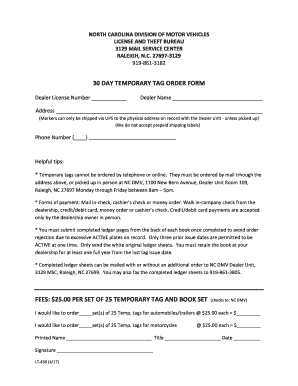
30 Day Tags Nc 2017-2026


What is the 30 Day Tags Nc
The 30 Day Tags Nc, also known as the North Carolina temporary tag, is a document that allows vehicle owners to operate their vehicles legally for a limited period while they await permanent registration. This tag is particularly useful for individuals who have recently purchased a vehicle and need time to complete the registration process. The 30-day period provides ample time for necessary paperwork and ensures compliance with state laws.
How to obtain the 30 Day Tags Nc
To obtain the 30 Day Tags Nc, vehicle owners must visit their local Department of Motor Vehicles (DMV) office. The process typically involves providing proof of ownership, such as a bill of sale or title, along with identification and proof of insurance. Additionally, a fee may be required to issue the temporary tag. It is advisable to check the specific requirements of the local DMV office, as they can vary by location.
Steps to complete the 30 Day Tags Nc
Completing the 30 Day Tags Nc involves several key steps:
- Gather necessary documents, including proof of ownership and insurance.
- Visit the local DMV office or access their online services if available.
- Fill out the application form for the temporary tag.
- Pay any applicable fees.
- Receive the 30 Day Tags Nc and affix it to the vehicle as instructed.
Legal use of the 30 Day Tags Nc
The 30 Day Tags Nc is legally recognized for temporary vehicle operation. It allows drivers to use their vehicles while awaiting permanent registration without risking penalties for driving an unregistered vehicle. However, it is essential to adhere to the terms of the temporary tag, including the expiration date, to avoid legal issues.
Key elements of the 30 Day Tags Nc
Several key elements characterize the 30 Day Tags Nc:
- Validity Period: The tag is valid for thirty days from the date of issuance.
- Identification Information: The tag must display the vehicle's identification number (VIN) and other relevant details.
- Compliance: The tag must be displayed prominently on the vehicle as per state regulations.
State-specific rules for the 30 Day Tags Nc
Each state may have specific rules regarding the issuance and use of temporary tags. In North Carolina, the DMV outlines particular guidelines that must be followed. It is important for vehicle owners to familiarize themselves with these rules to ensure compliance and avoid penalties. This includes understanding the documentation required and the process for renewal if necessary.
Quick guide on how to complete fees25
Complete 30 Day Tags Nc effortlessly on any device
Digital document management has gained popularity among businesses and individuals. It offers an ideal eco-friendly substitute for conventional printed and signed documents, allowing you to locate the suitable form and securely store it online. airSlate SignNow equips you with all the necessary tools to create, alter, and eSign your documents swiftly without delays. Manage 30 Day Tags Nc on any platform using airSlate SignNow Android or iOS applications and enhance any document-focused process today.
The easiest way to modify and eSign 30 Day Tags Nc without hassle
- Find 30 Day Tags Nc and then click Get Form to begin.
- Make use of the tools we offer to complete your form.
- Highlight important sections of your documents or redact sensitive information with tools that airSlate SignNow provides specifically for that purpose.
- Create your signature using the Sign tool, which takes moments and carries the same legal validity as a standard wet ink signature.
- Verify all the information and then click on the Done button to save your changes.
- Choose how you wish to deliver your form, whether by email, text message (SMS), or invitation link, or download it to your computer.
Say goodbye to lost or misplaced documents, tedious form searching, or errors that necessitate printing new document copies. airSlate SignNow meets all your document management needs in just a few clicks from any device you choose. Modify and eSign 30 Day Tags Nc and ensure excellent communication at any stage of your form preparation process with airSlate SignNow.
Create this form in 5 minutes or less
Create this form in 5 minutes!
How to create an eSignature for the fees25
How to create an electronic signature for your Fees25 online
How to make an eSignature for your Fees25 in Google Chrome
How to make an electronic signature for signing the Fees25 in Gmail
How to make an electronic signature for the Fees25 right from your smartphone
How to generate an eSignature for the Fees25 on iOS devices
How to create an eSignature for the Fees25 on Android OS
People also ask
-
What is the nc 30 day tag template?
The nc 30 day tag template is a customizable document template designed for businesses to streamline their 30-day tagging process. This template helps organizations maintain compliance and track required actions within a specific timeframe, making it essential for efficient operations.
-
How can the nc 30 day tag template benefit my business?
Utilizing the nc 30 day tag template can signNowly enhance your workflow efficiency by ensuring timely reminders and actions are taken. This template allows for better organization and visibility, helping teams meet deadlines without hassle, ultimately improving productivity.
-
Is there a cost associated with using the nc 30 day tag template?
While the nc 30 day tag template itself is designed to be user-friendly and accessible, pricing may vary based on the airSlate SignNow subscription plan you choose. It’s best to check the pricing page on the airSlate website to find a plan that meets your needs and budget.
-
Can I customize the nc 30 day tag template?
Absolutely! The nc 30 day tag template is fully customizable to align with your business requirements. You can easily modify the template to add your company branding, adjust fields, and tailor the content to fit specific operational processes.
-
What integrations are available with the nc 30 day tag template?
The nc 30 day tag template can seamlessly integrate with various software solutions such as CRM tools and project management systems. This integration ensures that your tagging process syncs with existing workflows, promoting a cohesive business environment.
-
How do I access the nc 30 day tag template after signing up?
Once you sign up for an airSlate SignNow account, you can easily access the nc 30 day tag template through the document library. Just navigate to the templates section, and you will find all the pre-made templates available for use, including the nc 30 day tag template.
-
Is training available for using the nc 30 day tag template?
Yes, airSlate SignNow offers comprehensive resources and training for users of the nc 30 day tag template. These resources include detailed guides, video tutorials, and customer support to help you maximize the benefits of using the template effectively.
Get more for 30 Day Tags Nc
- Fundticker fidelity california short intermediate tax bond form
- Form i 602 instructions for application by refugee for
- Fillable online images for what is tireo initial and form
- Publication 946 how to depreciate propertyinternal revenue irs tax forms
- Dss 8655sp report of medical examination requested by dss spanish version form
- Buy and sell contract template form
- Buy contract template form
- Buy home contract template form
Find out other 30 Day Tags Nc
- Electronic signature Legal PDF Hawaii Online
- Electronic signature Legal Document Idaho Online
- How Can I Electronic signature Idaho Legal Rental Lease Agreement
- How Do I Electronic signature Alabama Non-Profit Profit And Loss Statement
- Electronic signature Alabama Non-Profit Lease Termination Letter Easy
- How Can I Electronic signature Arizona Life Sciences Resignation Letter
- Electronic signature Legal PDF Illinois Online
- How Can I Electronic signature Colorado Non-Profit Promissory Note Template
- Electronic signature Indiana Legal Contract Fast
- Electronic signature Indiana Legal Rental Application Online
- Electronic signature Delaware Non-Profit Stock Certificate Free
- Electronic signature Iowa Legal LLC Operating Agreement Fast
- Electronic signature Legal PDF Kansas Online
- Electronic signature Legal Document Kansas Online
- Can I Electronic signature Kansas Legal Warranty Deed
- Can I Electronic signature Kansas Legal Last Will And Testament
- Electronic signature Kentucky Non-Profit Stock Certificate Online
- Electronic signature Legal PDF Louisiana Online
- Electronic signature Maine Legal Agreement Online
- Electronic signature Maine Legal Quitclaim Deed Online