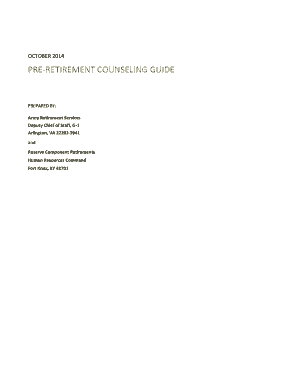
Retirement 2014-2026


What is the Retirement
The retirement process involves the formal steps taken by individuals, particularly those in military or government service, to transition from active duty to retirement status. This process often includes the completion of various forms, such as the drspa grant form personnel association fillable, which is essential for securing benefits and ensuring a smooth transition. Understanding the retirement process is crucial for individuals to ensure they meet all necessary requirements and deadlines.
Steps to complete the Retirement
Completing the retirement process involves several important steps that must be followed carefully. First, individuals should gather all required documents, including identification and service records. Next, they should fill out the necessary forms, such as the drspa grant form personnel association fillable, ensuring all information is accurate and complete. Once the forms are filled out, they should be submitted according to the specified guidelines, whether online, by mail, or in person. Finally, it is important to follow up to confirm that all documents have been received and processed.
Legal use of the Retirement
The legal use of retirement forms, including the drspa grant form personnel association fillable, is governed by various regulations that ensure the validity of electronic signatures and submissions. Compliance with laws such as the ESIGN Act and UETA is essential to ensure that the completed forms are legally binding. This includes using secure electronic signature platforms that provide authentication and verification of identity, which is critical for protecting sensitive information during the retirement process.
Eligibility Criteria
Eligibility for retirement benefits often depends on specific criteria, including length of service, age, and type of employment. For military personnel, factors such as years of active duty and rank may influence eligibility. It is important for individuals to review their service records and understand the requirements outlined in the retirement guidelines to determine their eligibility. This ensures that they can effectively complete the necessary forms and receive the benefits they are entitled to upon retirement.
Form Submission Methods (Online / Mail / In-Person)
When it comes to submitting retirement forms like the drspa grant form personnel association fillable, there are several methods available. Individuals can choose to submit their forms online through secure portals, which often provide instant confirmation of receipt. Alternatively, forms can be mailed to the appropriate office, though this may take longer for processing. In-person submissions are also an option for those who prefer direct interaction with officials. Each method has its advantages, and individuals should select the one that best suits their needs and circumstances.
Required Documents
To successfully complete the retirement process, individuals must prepare a set of required documents. These typically include proof of identity, service records, and any additional forms specific to their situation, such as the drspa grant form personnel association fillable. Gathering these documents in advance can streamline the process and help avoid delays. It is advisable to check the specific requirements outlined by the relevant authority to ensure all necessary documentation is included.
Quick guide on how to complete pre retirement counseling guide 2014 2018 form
Complete Retirement effortlessly on any device
Online document management has gained traction among businesses and individuals. It offers an ideal eco-friendly alternative to conventional printed and signed documents, allowing you to access the necessary form and securely keep it online. airSlate SignNow equips you with all the tools needed to create, modify, and eSign your documents quickly and without hindrance. Manage Retirement on any device using airSlate SignNow's Android or iOS applications and streamline any document-related process today.
The easiest way to modify and eSign Retirement without hassle
- Find Retirement and click Get Form to begin.
- Use the tools we offer to fill out your form.
- Highlight pertinent sections of your documents or obscure sensitive details with tools that airSlate SignNow provides specifically for that function.
- Create your eSignature with the Sign feature, which takes just seconds and holds the same legal significance as a traditional wet ink signature.
- Verify all the information and click the Done button to save your changes.
- Choose how you want to send your form, whether by email, text message (SMS), invitation link, or download it to your computer.
Say goodbye to lost or misfiled documents, tedious form searching, or errors that necessitate printing new copies. airSlate SignNow addresses all your document management needs in just a few clicks from any device you prefer. Edit and eSign Retirement and ensure excellent communication at every stage of the form preparation process with airSlate SignNow.
Create this form in 5 minutes or less
Create this form in 5 minutes!
How to create an eSignature for the pre retirement counseling guide 2014 2018 form
How to create an electronic signature for the Pre Retirement Counseling Guide 2014 2018 Form online
How to make an electronic signature for the Pre Retirement Counseling Guide 2014 2018 Form in Google Chrome
How to make an electronic signature for signing the Pre Retirement Counseling Guide 2014 2018 Form in Gmail
How to create an electronic signature for the Pre Retirement Counseling Guide 2014 2018 Form right from your mobile device
How to create an electronic signature for the Pre Retirement Counseling Guide 2014 2018 Form on iOS devices
How to generate an eSignature for the Pre Retirement Counseling Guide 2014 2018 Form on Android devices
People also ask
-
What is the drspa grant form personnel association fillable?
The drspa grant form personnel association fillable is an editable document designed to streamline grant applications for personnel associations. This user-friendly form allows organizations to fill out necessary information electronically, making the application process more efficient.
-
How does airSlate SignNow enhance the drspa grant form personnel association fillable process?
airSlate SignNow simplifies the completion and submission of the drspa grant form personnel association fillable by offering electronic signatures and document management tools. This ensures that all documents are securely signed and stored, signNowly reducing processing time and errors.
-
Is the drspa grant form personnel association fillable available for all users?
Yes, the drspa grant form personnel association fillable is accessible to all users of airSlate SignNow. We provide an easy onboarding process, allowing any organization to utilize this feature without extensive training or technical know-how.
-
What are the pricing options for using the drspa grant form personnel association fillable with airSlate SignNow?
airSlate SignNow offers flexible pricing plans that include the ability to use the drspa grant form personnel association fillable. Whether you're a small business or a large organization, our pricing is designed to be cost-effective and scalable to meet various needs.
-
Can the drspa grant form personnel association fillable be integrated with other software?
Absolutely! airSlate SignNow supports a variety of integrations that allow users to sync the drspa grant form personnel association fillable with other applications. This enhances workflow efficiency, as users can manage their documents directly from their preferred platforms.
-
What benefits does the drspa grant form personnel association fillable provide to organizations?
Using the drspa grant form personnel association fillable allows organizations to save time and reduce administrative burden. The ability to edit and sign documents electronically streamlines operations and ensures compliance with grant application requirements.
-
How secure is the drspa grant form personnel association fillable when using airSlate SignNow?
airSlate SignNow prioritizes security and compliance, ensuring that the drspa grant form personnel association fillable is protected with advanced encryption measures. All signed documents are stored securely, giving users peace of mind regarding the confidentiality of their applications.
Get more for Retirement
- School verification form department of public health and social dphss guam
- Bank ggp asiapacific am bau 0809 23213 new tampcs form
- Bankggpbarclayssing 23012 3 form
- Bank cent asiapacific aum bau 23213 new tampcs form
- Corporate card employee application american express form
- American express aum application form
- Office of human development services hhs pt 1355 app form
- American bar associatioll natlionai legal resource center form
Find out other Retirement
- How To Integrate Sign in Banking
- How To Use Sign in Banking
- Help Me With Use Sign in Banking
- Can I Use Sign in Banking
- How Do I Install Sign in Banking
- How To Add Sign in Banking
- How Do I Add Sign in Banking
- How Can I Add Sign in Banking
- Can I Add Sign in Banking
- Help Me With Set Up Sign in Government
- How To Integrate eSign in Banking
- How To Use eSign in Banking
- How To Install eSign in Banking
- How To Add eSign in Banking
- How To Set Up eSign in Banking
- How To Save eSign in Banking
- How To Implement eSign in Banking
- How To Set Up eSign in Construction
- How To Integrate eSign in Doctors
- How To Use eSign in Doctors