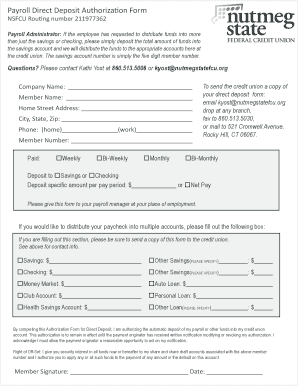
Payroll Direct Deposit Authorization Form


What is the Payroll Direct Deposit Authorization
The Payroll Direct Deposit Authorization is a formal document that allows employees to authorize their employer to deposit their wages directly into their bank account. This method of payment is convenient and secure, eliminating the need for physical checks. By completing this authorization, employees can ensure that their funds are available in their accounts on payday without any delays associated with check processing.
How to use the Payroll Direct Deposit Authorization
To use the Payroll Direct Deposit Authorization, employees must fill out the form with their banking information, including the bank name, account number, and routing number. After completing the form, it should be submitted to the employer’s payroll department. Once processed, future paychecks will be directly deposited into the specified account, simplifying the payment process for both the employee and the employer.
Steps to complete the Payroll Direct Deposit Authorization
Completing the Payroll Direct Deposit Authorization involves several straightforward steps:
- Obtain the Payroll Direct Deposit Authorization form from your employer.
- Fill in your personal information, including your name, employee ID, and contact details.
- Provide your bank's name and address, along with your account number and the nutmeg state federal credit union routing number.
- Sign and date the form to confirm your authorization.
- Submit the completed form to your employer's payroll department.
Key elements of the Payroll Direct Deposit Authorization
Key elements of the Payroll Direct Deposit Authorization include the employee's personal information, banking details, and a clear statement of authorization. It is essential to include the correct nutmeg state federal credit union routing number to ensure that deposits are made accurately. Additionally, the form typically requires a signature to validate the authorization, confirming that the employee agrees to the terms of direct deposit.
Legal use of the Payroll Direct Deposit Authorization
The Payroll Direct Deposit Authorization is legally binding once signed by the employee. It grants the employer permission to deposit wages directly into the specified bank account. Employers must comply with relevant laws and regulations regarding payroll practices, ensuring that employees are informed about their rights related to direct deposit. Employees should also be aware that they can revoke this authorization at any time by submitting a written request to their employer.
Examples of using the Payroll Direct Deposit Authorization
Examples of using the Payroll Direct Deposit Authorization include situations where an employee wants to receive their paycheck directly into their savings or checking account. For instance, a full-time employee at a company may choose to set up direct deposit to receive their salary on a biweekly basis. Similarly, a part-time worker may opt for direct deposit for their hourly wages, ensuring timely access to their earnings without needing to visit the bank.
Quick guide on how to complete payroll direct deposit authorization
Complete Payroll Direct Deposit Authorization effortlessly on any device
Digital document management has gained greater popularity amongst businesses and individuals. It serves as an excellent environmentally-friendly alternative to traditional printed and signed papers, allowing you to find the right form and securely store it online. airSlate SignNow equips you with all the resources required to create, modify, and eSign your documents swiftly without delays. Manage Payroll Direct Deposit Authorization on any device with airSlate SignNow's Android or iOS applications and simplify any document-related process today.
How to modify and eSign Payroll Direct Deposit Authorization with ease
- Find Payroll Direct Deposit Authorization and click Get Form to begin.
- Use the tools we provide to fill out your form.
- Mark important sections of your documents or redact sensitive information using tools that airSlate SignNow offers specifically for that purpose.
- Create your eSignature with the Sign feature, which takes seconds and holds the same legal validity as a classic wet ink signature.
- Review the information and click on the Done button to retain your changes.
- Select your preferred method to send your form, whether by email, SMS, or invite link, or download it to your computer.
Eliminate concerns about lost or misfiled documents, tedious form searches, or mistakes that necessitate printing new document copies. airSlate SignNow addresses all your document management needs in just a few clicks from any device you prefer. Edit and eSign Payroll Direct Deposit Authorization and guarantee exceptional communication at every stage of the form preparation process with airSlate SignNow.
Create this form in 5 minutes or less
Create this form in 5 minutes!
How to create an eSignature for the payroll direct deposit authorization
How to create an electronic signature for a PDF online
How to create an electronic signature for a PDF in Google Chrome
How to create an e-signature for signing PDFs in Gmail
How to create an e-signature right from your smartphone
How to create an e-signature for a PDF on iOS
How to create an e-signature for a PDF on Android
People also ask
-
What is the nutmeg state federal credit union routing number?
The nutmeg state federal credit union routing number is a unique nine-digit code used to identify the credit union in financial transactions. This number is essential for processing direct deposits, wire transfers, and other banking activities. You can find the routing number on your checks or by contacting the credit union directly.
-
How can I find my nutmeg state federal credit union routing number?
You can find your nutmeg state federal credit union routing number on the bottom left corner of your checks. Additionally, you can access this information through your online banking account or by calling the credit union's customer service. It's important to have this number handy for various banking transactions.
-
What services require the nutmeg state federal credit union routing number?
The nutmeg state federal credit union routing number is required for several services, including setting up direct deposits, initiating wire transfers, and making electronic payments. Having this number ensures that your funds are routed correctly to and from your account. Always double-check the routing number to avoid any transaction errors.
-
Is there a fee associated with using the nutmeg state federal credit union routing number?
Using the nutmeg state federal credit union routing number itself does not incur any fees. However, certain transactions, such as wire transfers, may have associated fees. It's best to check with the credit union for specific details regarding any potential charges.
-
Can I use the nutmeg state federal credit union routing number for international transactions?
The nutmeg state federal credit union routing number is primarily used for domestic transactions within the United States. For international transactions, you may need to use a SWIFT code or other identifiers. Always consult with your credit union for the best practices regarding international money transfers.
-
What should I do if I enter the wrong nutmeg state federal credit union routing number?
If you accidentally enter the wrong nutmeg state federal credit union routing number, it can lead to transaction delays or errors. Contact your credit union immediately to rectify the mistake. They can assist you in correcting the routing number and ensuring your transaction is processed correctly.
-
How does the nutmeg state federal credit union routing number enhance security?
The nutmeg state federal credit union routing number enhances security by ensuring that funds are directed to the correct financial institution. This unique identifier helps prevent fraud and unauthorized transactions. Always safeguard your routing number and share it only with trusted entities.
Get more for Payroll Direct Deposit Authorization
- Rsanyc form
- Financial identification form 14997014
- California participating physician communityhealthplan form
- Kbc withdrawal form
- Release of liability form car texas
- Presort letters lodgement form australia post
- Temporary housing agreement template form
- Temporary loan of motor vehicle agreement template form
Find out other Payroll Direct Deposit Authorization
- Electronic signature Alaska Construction Lease Agreement Template Simple
- Electronic signature Construction Form Arizona Safe
- Electronic signature Kentucky Charity Living Will Safe
- Electronic signature Construction Form California Fast
- Help Me With Electronic signature Colorado Construction Rental Application
- Electronic signature Connecticut Construction Business Plan Template Fast
- Electronic signature Delaware Construction Business Letter Template Safe
- Electronic signature Oklahoma Business Operations Stock Certificate Mobile
- Electronic signature Pennsylvania Business Operations Promissory Note Template Later
- Help Me With Electronic signature North Dakota Charity Resignation Letter
- Electronic signature Indiana Construction Business Plan Template Simple
- Electronic signature Wisconsin Charity Lease Agreement Mobile
- Can I Electronic signature Wisconsin Charity Lease Agreement
- Electronic signature Utah Business Operations LLC Operating Agreement Later
- How To Electronic signature Michigan Construction Cease And Desist Letter
- Electronic signature Wisconsin Business Operations LLC Operating Agreement Myself
- Electronic signature Colorado Doctors Emergency Contact Form Secure
- How Do I Electronic signature Georgia Doctors Purchase Order Template
- Electronic signature Doctors PDF Louisiana Now
- How To Electronic signature Massachusetts Doctors Quitclaim Deed