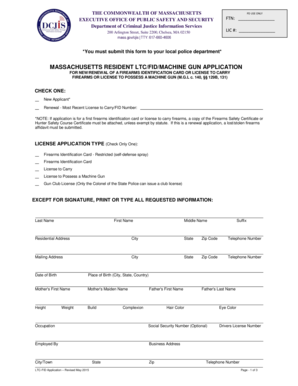
Gun License Renewal Massachusetts 2015-2026


What is the Gun License Renewal Massachusetts
The Gun License Renewal in Massachusetts refers to the process by which individuals must renew their License to Carry (LTC) firearms or Firearms Identification Card (FID). This renewal is essential for those who wish to continue possessing or carrying firearms legally within the state. The renewal process ensures that the applicant remains compliant with state regulations and maintains eligibility to own firearms. The LTC and FID are issued by local police departments and must be renewed every five years. Understanding the requirements and procedures for renewal is crucial for lawful firearm ownership in Massachusetts.
Steps to complete the Gun License Renewal Massachusetts
Completing the Gun License Renewal in Massachusetts involves several key steps. First, individuals should gather all necessary documentation, which typically includes proof of residency, identification, and any previous licenses. Next, applicants must fill out the appropriate renewal form, which can often be obtained from the local police department or online. After completing the form, it should be submitted along with any required fees. Following submission, applicants may need to undergo a background check and potentially an interview with law enforcement. Finally, once approved, the renewed license will be issued, allowing continued legal possession of firearms.
Required Documents
When applying for the Gun License Renewal in Massachusetts, several documents are typically required. These may include:
- A completed renewal application form.
- Proof of residency, such as a utility bill or lease agreement.
- A valid government-issued photo ID.
- Previous LTC or FID, if applicable.
- Payment for renewal fees, which can vary by municipality.
It is important to check with the local police department for any additional requirements specific to your area.
Legal use of the Gun License Renewal Massachusetts
The legal use of the Gun License Renewal in Massachusetts is governed by state laws that dictate how firearms can be owned and carried. Renewing an LTC or FID ensures that the holder is legally permitted to possess firearms, provided they comply with all relevant regulations. This includes understanding the restrictions on carrying firearms in public places, as well as the safe storage and transportation of firearms. Failure to renew a license can result in legal penalties, including the potential loss of firearm ownership rights.
Who Issues the Form
The Gun License Renewal form in Massachusetts is issued by local police departments. Each municipality may have its own specific procedures and requirements for the renewal process. It is advisable for applicants to contact their local police department for detailed information regarding the issuance of the renewal form, including any variations in the application process or additional documentation that may be required.
Penalties for Non-Compliance
Failure to renew a Gun License in Massachusetts can lead to significant penalties. Individuals found possessing firearms without a valid LTC or FID may face criminal charges, including fines and potential imprisonment. Additionally, non-compliance can result in the loss of the right to apply for future licenses. It is crucial for gun owners to stay informed about renewal deadlines and ensure timely submission of their applications to avoid these legal repercussions.
Quick guide on how to complete pd use only mass
Complete Gun License Renewal Massachusetts effortlessly on any device
Online document management has become increasingly advantageous for businesses and individuals. It serves as a perfect environmentally-friendly alternative to traditional printed and signed papers, enabling you to access the necessary form and securely store it online. airSlate SignNow equips you with all the tools required to create, edit, and electronically sign your documents quickly and seamlessly. Manage Gun License Renewal Massachusetts on any device using airSlate SignNow’s Android or iOS applications and simplify any document-related process today.
How to alter and eSign Gun License Renewal Massachusetts effortlessly
- Obtain Gun License Renewal Massachusetts and select Get Form to begin.
- Utilize the features we offer to complete your document.
- Emphasize important sections of your documents or obscure sensitive information with the tools provided by airSlate SignNow specifically for this purpose.
- Generate your electronic signature using the Sign tool, which takes mere seconds and holds the same legal significance as a conventional wet ink signature.
- Verify the details and click on the Done button to save your modifications.
- Select your preferred method for sharing your form, whether by email, SMS, invitation link, or download it to your computer.
Eliminate concerns about lost or misplaced files, tedious form searches, or errors that necessitate printing new document copies. airSlate SignNow addresses all your document management needs in just a few clicks from any device you choose. Edit and eSign Gun License Renewal Massachusetts and ensure exceptional communication at every stage of the form preparation process with airSlate SignNow.
Create this form in 5 minutes or less
Create this form in 5 minutes!
How to create an eSignature for the pd use only mass
How to make an electronic signature for your Pd Use Only Mass online
How to generate an electronic signature for the Pd Use Only Mass in Chrome
How to generate an eSignature for putting it on the Pd Use Only Mass in Gmail
How to make an eSignature for the Pd Use Only Mass from your smart phone
How to make an eSignature for the Pd Use Only Mass on iOS devices
How to create an electronic signature for the Pd Use Only Mass on Android OS
People also ask
-
What is the MA LTC renewal form and why is it important?
The MA LTC renewal form is a crucial document for those renewing their Long-Term Care insurance in Massachusetts. Completing this form accurately helps ensure that your coverage continues without interruption, protecting you and your assets. Using airSlate SignNow simplifies this process, allowing for quick and secure electronic signatures.
-
How can airSlate SignNow help with the MA LTC renewal form?
airSlate SignNow streamlines the completion of the MA LTC renewal form by providing an easy-to-use platform for filling, signing, and sending documents. With its user-friendly interface, you can complete the form from anywhere and ensure it's submitted quickly. This saves time and reduces the hassle typically associated with paperwork.
-
Is there a cost associated with using airSlate SignNow for the MA LTC renewal form?
Yes, airSlate SignNow offers various pricing plans to suit different organizational needs, including a cost-effective option for managing the MA LTC renewal form. Each plan provides access to essential features that streamline your document signing process. You can choose the plan that best fits your budget and requirements.
-
Can I integrate airSlate SignNow with other applications for the MA LTC renewal form?
Absolutely! airSlate SignNow offers integration with various applications, enhancing your workflow when managing the MA LTC renewal form. Whether you utilize CRM systems, document management tools, or file storage services, syncing these tools can improve your efficiency and document handling.
-
What features does airSlate SignNow offer for completing the MA LTC renewal form?
airSlate SignNow provides features like customizable templates, secure electronic signatures, and document tracking, which are particularly useful for the MA LTC renewal form. With these tools, you can easily personalize the form, monitor its status, and ensure all parties have signed as needed. This makes the renewal process smooth and efficient.
-
What are the benefits of using airSlate SignNow for document signing?
Using airSlate SignNow for the MA LTC renewal form offers several benefits, including enhanced security, time-saving capabilities, and ease of use. Digital signatures are legally binding, which provides peace of mind as you renew your insurance. Additionally, the platform's efficiency allows you to manage multiple documents without the delay of traditional paper methods.
-
How does airSlate SignNow ensure the security of the MA LTC renewal form?
airSlate SignNow prioritizes security with end-to-end encryption, protecting your personal information while you complete the MA LTC renewal form. The platform adheres to stringent compliance standards, ensuring that your sensitive data remains confidential and secure throughout the signing process. You can trust that your documents are safe with our solution.
Get more for Gun License Renewal Massachusetts
- Fg form 8001
- Data handling lesson plan for grade 2 form
- Radiance character sheet inklikeurine com form
- Physical therapy assessment template form
- Proofs of identity new york dmv form
- Casual display idaho form
- Notification of casual display of a vehicle itd 3932 itd idaho form
- Dma 5081 ia pdf breast and cervical cancer verification form
Find out other Gun License Renewal Massachusetts
- Electronic signature Construction PDF Wisconsin Myself
- How Do I Electronic signature Wyoming Doctors Rental Lease Agreement
- Help Me With Electronic signature Wyoming Doctors Rental Lease Agreement
- How Do I Electronic signature Colorado Education RFP
- Electronic signature Colorado Education Lease Agreement Form Online
- How To Electronic signature Colorado Education Business Associate Agreement
- Can I Electronic signature California Education Cease And Desist Letter
- Electronic signature Arizona Finance & Tax Accounting Promissory Note Template Computer
- Electronic signature California Finance & Tax Accounting Warranty Deed Fast
- Can I Electronic signature Georgia Education Quitclaim Deed
- Electronic signature California Finance & Tax Accounting LLC Operating Agreement Now
- Electronic signature Connecticut Finance & Tax Accounting Executive Summary Template Myself
- Can I Electronic signature California Government Stock Certificate
- Electronic signature California Government POA Simple
- Electronic signature Illinois Education Business Plan Template Secure
- How Do I Electronic signature Colorado Government POA
- Electronic signature Government Word Illinois Now
- Can I Electronic signature Illinois Government Rental Lease Agreement
- Electronic signature Kentucky Government Promissory Note Template Fast
- Electronic signature Kansas Government Last Will And Testament Computer