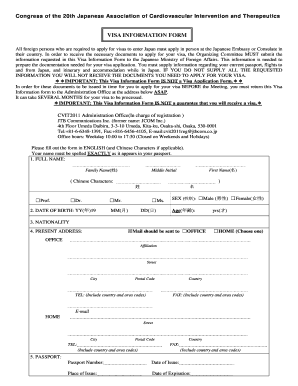
Visa Information Form


What is the Visa Information Form
The Visa Information Form is a crucial document used by individuals applying for a visa to enter the United States. This form collects essential personal information, including the applicant's name, nationality, and purpose of travel. It serves as a foundational element in the visa application process, helping authorities assess eligibility and determine the appropriate visa category. Understanding the purpose and requirements of this form is vital for a successful application.
How to use the Visa Information Form
Using the Visa Information Form involves several key steps. First, applicants should ensure they have the latest version of the form, which can be obtained from official government sources. Next, carefully fill out the form, providing accurate and complete information. It is important to review the form for any errors before submission. Once completed, the form can be submitted online or via mail, depending on the specific visa application process. Familiarizing oneself with the instructions provided for the form will enhance the chances of a smooth submission.
Steps to complete the Visa Information Form
Completing the Visa Information Form requires attention to detail and adherence to specific guidelines. Here are the steps to follow:
- Gather all necessary personal information, including passport details and travel plans.
- Access the form through official channels to ensure you have the correct version.
- Fill out the form accurately, making sure to follow any instructions related to each section.
- Review the completed form for accuracy, checking for any typos or missing information.
- Submit the form according to the guidelines provided, either online or by mail.
Required Documents
When completing the Visa Information Form, certain documents are typically required to support the application. These may include:
- A valid passport with at least six months of validity beyond the intended stay.
- Recent passport-sized photographs that meet specific requirements.
- Proof of travel arrangements, such as flight itineraries or hotel bookings.
- Financial documents demonstrating the ability to support oneself during the stay.
- Any additional documents relevant to the visa type being applied for, such as invitation letters or employment verification.
Legal use of the Visa Information Form
The Visa Information Form must be used in accordance with U.S. immigration laws and regulations. Providing false information or failing to disclose relevant details can lead to serious consequences, including visa denial or future ineligibility. It is essential for applicants to understand their legal obligations when completing this form and to seek legal advice if uncertain about any aspect of the application process.
Who Issues the Form
The Visa Information Form is issued by the U.S. Department of State, which oversees visa applications and immigration policies. This government agency is responsible for ensuring that all visa applicants meet the necessary criteria and comply with U.S. laws. It is crucial for applicants to rely on official sources for the most accurate and up-to-date version of the form.
Quick guide on how to complete visa information form
Easily Prepare [SKS] on Any Device
Digital document management has gained traction among companies and individuals alike. It serves as an ideal environmentally friendly alternative to traditional printed and signed documents, allowing you to obtain the necessary form and securely store it online. airSlate SignNow provides you with all the resources required to create, alter, and electronically sign your documents quickly and efficiently. Manage [SKS] across any platform with the airSlate SignNow applications available for Android or iOS, enhancing any document-related process today.
How to Modify and eSign [SKS] with Ease
- Obtain [SKS] and click Get Form to initiate the process.
- Utilize the tools we provide to complete your document.
- Emphasize signNow sections of your documents or redact sensitive information using tools specifically designed by airSlate SignNow for that purpose.
- Create your signature using the Sign tool, which takes mere seconds and holds the same legal validity as a conventional wet ink signature.
- Review all details and click on the Done button to record your changes.
- Choose your delivery method for your form: via email, SMS, an invitation link, or download it directly to your computer.
Forget about lost or misfiled documents, tedious searches for forms, or mistakes that necessitate reprinting new copies. airSlate SignNow fulfills all your document management needs in just a few clicks from any device you prefer. Modify and eSign [SKS] and ensure seamless communication throughout your document preparation process with airSlate SignNow.
Create this form in 5 minutes or less
Related searches to Visa Information Form
Create this form in 5 minutes!
How to create an eSignature for the visa information form
How to create an electronic signature for a PDF online
How to create an electronic signature for a PDF in Google Chrome
How to create an e-signature for signing PDFs in Gmail
How to create an e-signature right from your smartphone
How to create an e-signature for a PDF on iOS
How to create an e-signature for a PDF on Android
People also ask
-
What is a Visa Information Form?
A Visa Information Form is a document that collects essential details required for visa applications. It typically includes personal information, travel plans, and other relevant data. Using airSlate SignNow, you can easily create and manage your Visa Information Form digitally, ensuring a smooth application process.
-
How can airSlate SignNow help with my Visa Information Form?
airSlate SignNow allows you to create, send, and eSign your Visa Information Form quickly and efficiently. With its user-friendly interface, you can customize the form to meet your specific needs. This streamlines the process, saving you time and reducing the risk of errors.
-
Is there a cost associated with using airSlate SignNow for Visa Information Forms?
Yes, airSlate SignNow offers various pricing plans to suit different business needs. You can choose a plan that fits your budget while gaining access to features that enhance your Visa Information Form management. The cost-effective solution ensures you get the best value for your investment.
-
What features does airSlate SignNow offer for Visa Information Forms?
airSlate SignNow provides features such as customizable templates, eSignature capabilities, and secure document storage for your Visa Information Form. Additionally, you can track the status of your forms and receive notifications when they are signed. These features enhance efficiency and ensure compliance.
-
Can I integrate airSlate SignNow with other applications for my Visa Information Form?
Absolutely! airSlate SignNow offers integrations with various applications, allowing you to streamline your workflow. You can connect your Visa Information Form with CRM systems, cloud storage, and other tools to enhance productivity and data management.
-
How secure is my Visa Information Form when using airSlate SignNow?
Security is a top priority at airSlate SignNow. Your Visa Information Form is protected with advanced encryption and secure access controls. This ensures that your sensitive information remains confidential and is only accessible to authorized users.
-
Can I track the status of my Visa Information Form with airSlate SignNow?
Yes, airSlate SignNow allows you to track the status of your Visa Information Form in real-time. You will receive notifications when the form is viewed, signed, or completed. This feature helps you stay informed and manage your documents effectively.
Get more for Visa Information Form
- Smart student application university of colorado at boulder 13457371 form
- The university of colorado at boulder in collaboration form
- Changes to the american community survey acs questionnaires colorado form
- Field day t shirt order form woodard elementary school woodard cfisd
- New challenges in communication with cancer patients amazon com form
- West end credit application cdr form
- Address change request as 0786 rev 719california form
- Transcript request form kelly walsh high school kellywalsh
Find out other Visa Information Form
- How To Sign Montana Business Operations Warranty Deed
- Sign Nevada Business Operations Emergency Contact Form Simple
- Sign New Hampshire Business Operations Month To Month Lease Later
- Can I Sign New York Business Operations Promissory Note Template
- Sign Oklahoma Business Operations Contract Safe
- Sign Oregon Business Operations LLC Operating Agreement Now
- Sign Utah Business Operations LLC Operating Agreement Computer
- Sign West Virginia Business Operations Rental Lease Agreement Now
- How To Sign Colorado Car Dealer Arbitration Agreement
- Sign Florida Car Dealer Resignation Letter Now
- Sign Georgia Car Dealer Cease And Desist Letter Fast
- Sign Georgia Car Dealer Purchase Order Template Mobile
- Sign Delaware Car Dealer Limited Power Of Attorney Fast
- How To Sign Georgia Car Dealer Lease Agreement Form
- How To Sign Iowa Car Dealer Resignation Letter
- Sign Iowa Car Dealer Contract Safe
- Sign Iowa Car Dealer Limited Power Of Attorney Computer
- Help Me With Sign Iowa Car Dealer Limited Power Of Attorney
- Sign Kansas Car Dealer Contract Fast
- Sign Kansas Car Dealer Agreement Secure