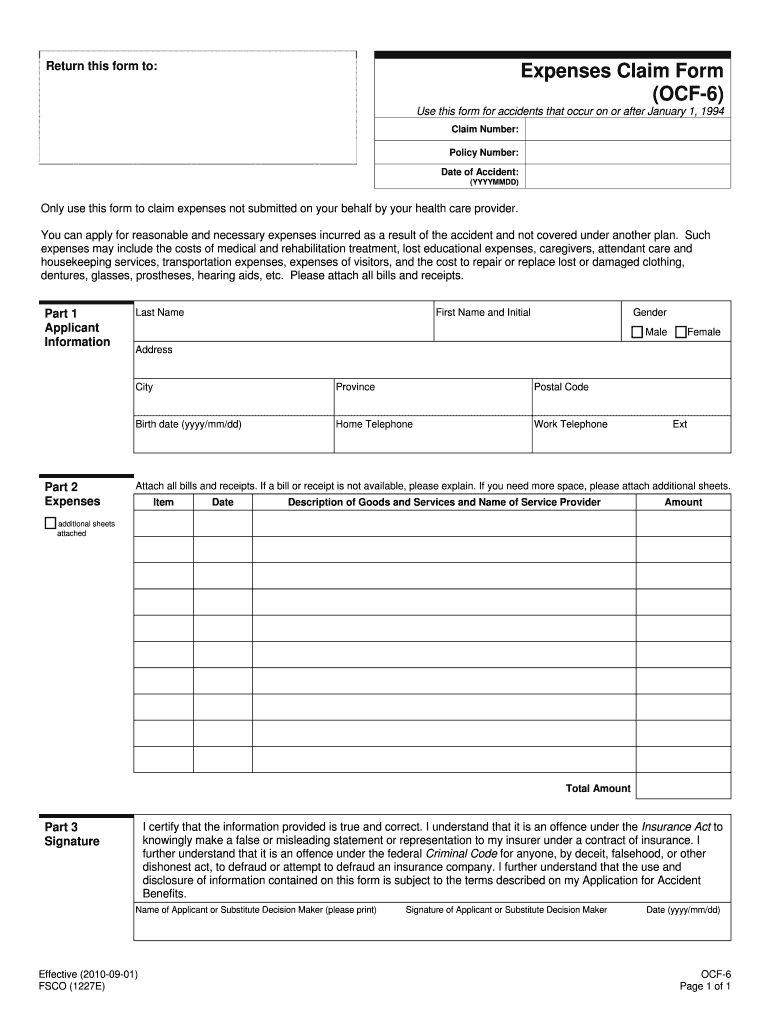
Ocf 6 2010-2026


What is the OCF 6?
The OCF 6 form, also known as the expense claim form OCF 6, is a crucial document used in the context of insurance claims in the United States. It is primarily utilized by individuals seeking reimbursement for expenses incurred due to an accident or injury. The form helps in detailing the nature of the expenses, ensuring that claimants provide all necessary information to facilitate a smooth claims process. Properly completing the OCF 6 is essential for receiving the appropriate compensation and ensuring compliance with insurance regulations.
How to use the OCF 6
Using the OCF 6 form involves several steps to ensure accuracy and completeness. First, gather all relevant documentation that supports your claim, such as receipts and invoices. Next, accurately fill out the form, providing detailed descriptions of each expense. It is important to double-check all entries for accuracy, as incomplete or incorrect information can delay the processing of your claim. Once completed, submit the form as instructed by your insurance provider, either online or via mail.
Steps to complete the OCF 6
Completing the OCF 6 form requires attention to detail. Follow these steps for successful submission:
- Begin by entering your personal information, including your name, address, and policy number.
- List all expenses related to your claim, ensuring to include dates, amounts, and descriptions for each item.
- Attach any supporting documents, such as receipts or medical bills, to validate your expenses.
- Review the entire form for accuracy and completeness before submission.
- Submit the form according to your insurance company's guidelines, noting any deadlines for submission.
Key elements of the OCF 6
The OCF 6 form includes several key elements that are essential for a successful claim. These elements typically consist of:
- Claimant Information: Personal details of the individual making the claim.
- Expense Details: A comprehensive list of all expenses incurred, including dates and descriptions.
- Supporting Documentation: Required receipts or invoices that substantiate the claimed expenses.
- Signature: A declaration that the information provided is true and accurate, usually requiring the claimant's signature.
Legal use of the OCF 6
The legal use of the OCF 6 form is governed by insurance regulations in the United States. It is essential for claimants to understand that submitting false information can lead to serious legal consequences, including denial of the claim or potential legal action. To ensure compliance, claimants should familiarize themselves with the specific regulations that apply to their state and the insurance provider's requirements.
Form Submission Methods
The OCF 6 form can typically be submitted through various methods, depending on the insurance provider's guidelines. Common submission methods include:
- Online Submission: Many insurance companies offer digital platforms for submitting claims, allowing for quicker processing.
- Mail: Claimants can print the completed form and send it via postal service to the designated claims department.
- In-Person: Some insurance offices may allow claimants to submit forms directly at their locations.
Quick guide on how to complete expense claim form ocf 6 2010 2019
A concise overview on how to prepare your Ocf 6
Finding the correct template can prove difficult when you need to submit official international documents. Even if you have the necessary form, it can be cumbersome to swiftly complete it according to all the specifications if you rely on physical copies rather than managing everything digitally. airSlate SignNow is the online eSignature platform that assists you in overcoming these obstacles. It enables you to obtain your Ocf 6 and promptly fill it out and sign it on-site without needing to reprint papers whenever you make an error.
Here are the steps you need to follow to prepare your Ocf 6 with airSlate SignNow:
- Click the Get Form button to upload your document to our editor immediately.
- Begin with the first blank space, enter details, and continue with the Next tool.
- Complete the empty fields using the Cross and Check tools from the toolbar above.
- Choose the Highlight or Line options to emphasize the most critical information.
- Click on Image and upload one if your Ocf 6 requires it.
- Use the right-side panel to add more fields for you or others to complete if required.
- Review your entries and finalize the template by clicking Date, Initials, and Sign.
- Draw, type, upload your eSignature, or capture it with a camera or QR code.
- Complete editing the form by clicking the Done button and choosing your file-sharing preferences.
Once your Ocf 6 is ready, you can share it in any way you prefer - send it to your recipients via email, SMS, fax, or even print it directly from the editor. You can also safely store all your completed documents in your account, sorted into folders according to your preferences. Don’t waste time on manual form filling; try airSlate SignNow!
Create this form in 5 minutes or less
FAQs
-
Which ITR form should an NRI fill out for AY 2018–2019 to claim the TDS deducted by banks only?
ITR form required to be submitted depends upon nature of income. As a NRI shall generally have income from other sources like interest, rental income therefore s/he should file ITR 2.
-
How can I claim the VAT amount for items purchased in the UK? Do I need to fill out any online forms or formalities to claim?
Easy to follow instructions can be found here Tax on shopping and servicesThe process works like this.Get a VAT 407 form from the retailer - they might ask for proof that you’re eligible, for example your passport.Show the goods, the completed form and your receipts to customs at the point when you leave the EU (this might not be in the UK).Customs will approve your form if everything is in order. You then take the approved form to get paid.The best place to get the form is from a retailer on the airport when leaving.
-
How many forms are filled out in the JEE Main 2019 to date?
You should wait till last date to get these type of statistics .NTA will release how much application is received by them.
-
After filling out Form 6, how many days does it require to get your voter ID? Should I download it online?
I think it takes 2-3 months to verify your application and further other process then will get registered as voter in electoral roll. Then the voter Id will dispatch to you through BLO of your part of constituency.If you fill the form 6 on nvsp.in then you can check or track the status of your application.You will not supposed to get the digital copy of your voter Id online.I hope this will help you…..
-
Will the NEET 2018 give admission in paramedical courses and Ayush courses too? If yes, how do you fill out the form to claim a seat if scored well?
wait for notifications.
-
How do I fill out Form 16 if I'm not eligible for IT returns and just want to receive the TDS cut for the 6 months that I've worked?
use File Income Tax Return Online in India: ClearTax | e-Filing Income Tax in 15 minutes | Tax filing | Income Tax Returns | E-file Tax Returns for 2014-15It is free and simple.
Create this form in 5 minutes!
How to create an eSignature for the expense claim form ocf 6 2010 2019
How to generate an electronic signature for your Expense Claim Form Ocf 6 2010 2019 online
How to make an electronic signature for your Expense Claim Form Ocf 6 2010 2019 in Chrome
How to generate an electronic signature for signing the Expense Claim Form Ocf 6 2010 2019 in Gmail
How to create an electronic signature for the Expense Claim Form Ocf 6 2010 2019 straight from your smart phone
How to create an electronic signature for the Expense Claim Form Ocf 6 2010 2019 on iOS
How to make an eSignature for the Expense Claim Form Ocf 6 2010 2019 on Android devices
People also ask
-
What is OCF 6 and how does it relate to airSlate SignNow?
OCF 6 stands for the official certification framework for electronic documents in the cloud. AirSlate SignNow complies with OCF 6, ensuring that all e-signatures are legally binding and secure, making it a reliable choice for businesses.
-
How does airSlate SignNow ensure compliance with OCF 6 regulations?
AirSlate SignNow is designed to meet OCF 6 compliance by incorporating advanced encryption and verification processes. This guarantees that your documents are both secure and meet legal standards for validity in various jurisdictions.
-
What are the pricing options for using airSlate SignNow in relation to OCF 6?
AirSlate SignNow offers flexible pricing plans that cater to different business sizes. Each plan includes features that support OCF 6 compliance, ensuring you get both value and legal assurance for your e-signature needs.
-
What features does airSlate SignNow offer that support OCF 6?
Key features of airSlate SignNow that ensure compliance with OCF 6 include secure document storage, robust authentication methods, and audit trails. These features facilitate a smooth signing process while maintaining adherence to legal standards.
-
What benefits can businesses expect from using airSlate SignNow with OCF 6 compliance?
Businesses can expect increased efficiency, reduced paperwork, and enhanced security by using airSlate SignNow with OCF 6 compliance. Furthermore, it streamlines workflows while ensuring that all electronic transactions meet legal requirements.
-
How does airSlate SignNow integrate with other software while maintaining OCF 6 standards?
AirSlate SignNow easily integrates with various software applications such as CRM and document management systems, all while maintaining OCF 6 compliance. This allows for seamless workflows without compromising on document security and compliance.
-
Is airSlate SignNow suitable for various industries regarding OCF 6 compliance?
Yes, airSlate SignNow is tailored to meet the needs of various industries, including healthcare, legal, and finance, all while ensuring OCF 6 compliance. This versatility makes it an ideal choice for organizations looking for secure e-signature solutions.
Get more for Ocf 6
Find out other Ocf 6
- eSignature North Dakota Non-Profit Quitclaim Deed Later
- eSignature Florida Orthodontists Business Plan Template Easy
- eSignature Georgia Orthodontists RFP Secure
- eSignature Ohio Non-Profit LLC Operating Agreement Later
- eSignature Ohio Non-Profit LLC Operating Agreement Easy
- How Can I eSignature Ohio Lawers Lease Termination Letter
- Can I eSignature Ohio Lawers Lease Termination Letter
- Can I eSignature Oregon Non-Profit Last Will And Testament
- Can I eSignature Oregon Orthodontists LLC Operating Agreement
- How To eSignature Rhode Island Orthodontists LLC Operating Agreement
- Can I eSignature West Virginia Lawers Cease And Desist Letter
- eSignature Alabama Plumbing Confidentiality Agreement Later
- How Can I eSignature Wyoming Lawers Quitclaim Deed
- eSignature California Plumbing Profit And Loss Statement Easy
- How To eSignature California Plumbing Business Letter Template
- eSignature Kansas Plumbing Lease Agreement Template Myself
- eSignature Louisiana Plumbing Rental Application Secure
- eSignature Maine Plumbing Business Plan Template Simple
- Can I eSignature Massachusetts Plumbing Business Plan Template
- eSignature Mississippi Plumbing Emergency Contact Form Later