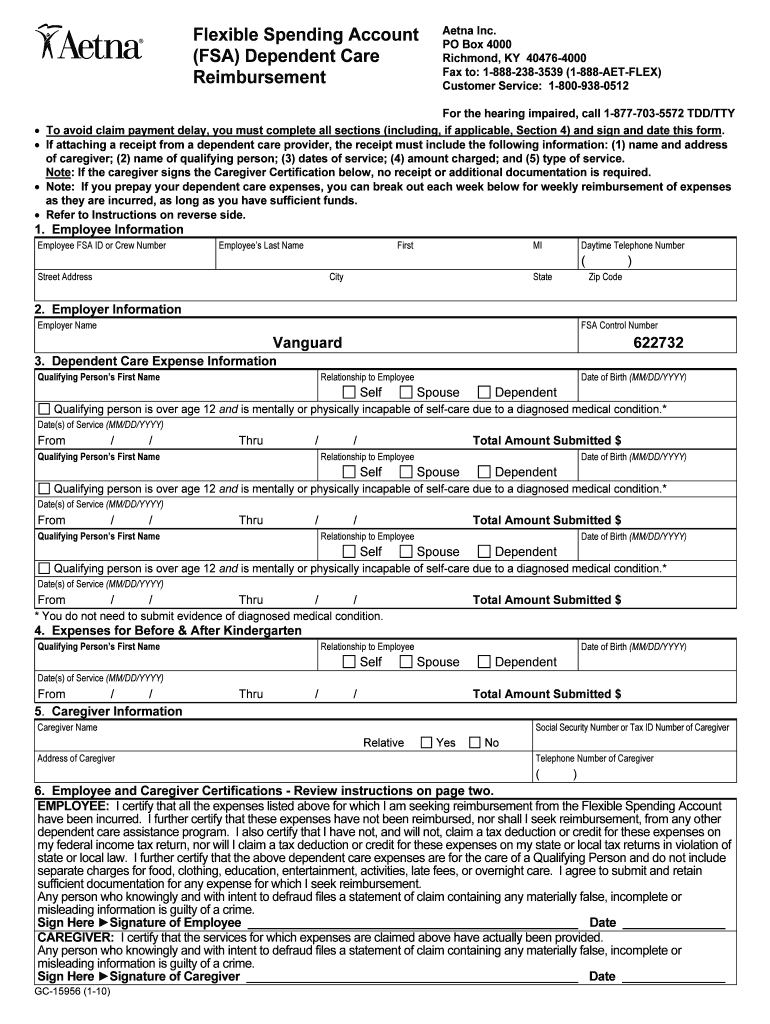
Untitled Use the Forms in This Kit If You Want to Move the Assets from Your Employer Sponsored Retirement Plan into a Traditiona


Understanding the Form for Moving Assets to a Traditional IRA
The form designed for transferring assets from an employer-sponsored retirement plan to a Traditional IRA is crucial for individuals looking to manage their retirement savings effectively. This form allows you to initiate the rollover process, ensuring that your retirement funds are preserved and continue to grow tax-deferred. It is important to note that these assets cannot be rolled over directly into a Roth IRA, which has different tax implications and requirements.
Steps to Complete the Transfer Form
Completing the transfer form involves several key steps to ensure accuracy and compliance. First, gather all necessary information regarding your current employer-sponsored retirement plan, including account numbers and contact details. Next, fill out the form with your personal information, including your name, address, and Social Security number. Be sure to specify the amount you wish to transfer and provide details about the receiving Traditional IRA. Finally, review the completed form for any errors before submitting it to your retirement plan administrator.
Required Documents for the Transfer
When preparing to complete the transfer form, certain documents are typically required. These may include:
- Your current employer-sponsored retirement plan statement.
- The account details of your Traditional IRA.
- Identification documents, such as a driver's license or Social Security card.
Having these documents ready will facilitate a smoother transfer process and help prevent delays.
Legal Considerations for the Transfer
Understanding the legal implications of transferring assets is essential. The IRS has specific guidelines governing rollovers and transfers between retirement accounts. It is important to ensure that the transfer complies with these regulations to avoid penalties. Additionally, consult with a financial advisor or tax professional to understand how this transfer may impact your tax situation and retirement planning.
IRS Guidelines for Asset Transfers
The IRS provides clear guidelines on how to handle the rollover of retirement assets. Generally, the transfer must be completed within sixty days to avoid tax penalties. Furthermore, the IRS requires that the funds be transferred directly from one financial institution to another when possible, known as a direct rollover. This method minimizes the risk of tax withholding and penalties.
Submission Methods for the Transfer Form
Once the transfer form is completed, it can typically be submitted in several ways. Most retirement plan administrators allow for:
- Online submission through their secure portal.
- Mailing the form to the designated address.
- In-person submission at a local branch, if applicable.
Choosing the right submission method can help expedite the transfer process and ensure that your request is processed promptly.
Quick guide on how to complete untitled use the forms in this kit if you want to move the assets from your employer sponsored retirement plan into a
Complete [SKS] effortlessly on any device
Managing documents online has become increasingly popular among businesses and individuals. It serves as an ideal eco-friendly alternative to conventional printed and signed documents, allowing you to access the necessary forms and securely store them online. airSlate SignNow provides all the tools you need to create, modify, and electronically sign your documents swiftly without delays. Handle [SKS] on any platform with airSlate SignNow's Android or iOS applications and enhance any document-centric process today.
How to modify and electronically sign [SKS] with ease
- Find [SKS] and click Get Form to begin.
- Make use of the tools we offer to finalize your document.
- Emphasize pertinent sections of your documents or obscure sensitive information with tools that airSlate SignNow specifically offers for that purpose.
- Create your eSignature using the Sign tool, which takes mere seconds and holds the same legal validity as a traditional wet ink signature.
- Recheck all the details and click on the Done button to save your modifications.
- Select your preferred delivery method for your form, whether by email, text message (SMS), invitation link, or download it to your computer.
Say goodbye to lost or misplaced documents, tedious form searches, or mistakes that necessitate printing new copies. airSlate SignNow manages all your document administration needs in just a few clicks from your chosen device. Edit and electronically sign [SKS] and guarantee excellent communication at any point in the document preparation process with airSlate SignNow.
Create this form in 5 minutes or less
Related searches to Untitled Use The Forms In This Kit If You Want To Move The Assets From Your Employer sponsored Retirement Plan Into A Traditiona
Create this form in 5 minutes!
How to create an eSignature for the untitled use the forms in this kit if you want to move the assets from your employer sponsored retirement plan into a
How to create an electronic signature for a PDF online
How to create an electronic signature for a PDF in Google Chrome
How to create an e-signature for signing PDFs in Gmail
How to create an e-signature right from your smartphone
How to create an e-signature for a PDF on iOS
How to create an e-signature for a PDF on Android
People also ask
-
What is the purpose of the forms in this kit?
The forms in this kit are designed to help you move the assets from your employer-sponsored retirement plan into a Traditional IRA. Untitled Use The Forms In This Kit If You Want To Move The Assets From Your Employer sponsored Retirement Plan Into A Traditional IRA You Cannot Roll Over These Assets Directly Into A Roth IRA Retirement, IRA, Transfer, Kit With Forms.
-
How do I access the forms in this kit?
You can easily access the forms in this kit by visiting our website and downloading them directly. Untitled Use The Forms In This Kit If You Want To Move The Assets From Your Employer sponsored Retirement Plan Into A Traditional IRA You Cannot Roll Over These Assets Directly Into A Roth IRA Retirement, IRA, Transfer, Kit With Forms for a seamless experience.
-
Are there any fees associated with using this kit?
The use of the forms in this kit is typically free, but please check our pricing page for any potential fees related to processing or additional services. Untitled Use The Forms In This Kit If You Want To Move The Assets From Your Employer sponsored Retirement Plan Into A Traditional IRA You Cannot Roll Over These Assets Directly Into A Roth IRA Retirement, IRA, Transfer, Kit With Forms to ensure you have all the necessary information.
-
What are the benefits of transferring to a Traditional IRA?
Transferring to a Traditional IRA can provide you with tax-deferred growth on your investments and more control over your retirement funds. Untitled Use The Forms In This Kit If You Want To Move The Assets From Your Employer sponsored Retirement Plan Into A Traditional IRA You Cannot Roll Over These Assets Directly Into A Roth IRA Retirement, IRA, Transfer, Kit With Forms to facilitate this process.
-
Can I use these forms for other types of retirement accounts?
These forms are specifically tailored for moving assets from employer-sponsored retirement plans into a Traditional IRA. Untitled Use The Forms In This Kit If You Want To Move The Assets From Your Employer sponsored Retirement Plan Into A Traditional IRA You Cannot Roll Over These Assets Directly Into A Roth IRA Retirement, IRA, Transfer, Kit With Forms for this specific purpose.
-
Is there customer support available for using this kit?
Yes, we offer customer support to assist you with any questions or issues you may encounter while using the forms in this kit. Untitled Use The Forms In This Kit If You Want To Move The Assets From Your Employer sponsored Retirement Plan Into A Traditional IRA You Cannot Roll Over These Assets Directly Into A Roth IRA Retirement, IRA, Transfer, Kit With Forms and our team is here to help.
-
How long does the transfer process take?
The transfer process can vary depending on your current plan and the financial institution involved, but it typically takes a few weeks. Untitled Use The Forms In This Kit If You Want To Move The Assets From Your Employer sponsored Retirement Plan Into A Traditional IRA You Cannot Roll Over These Assets Directly Into A Roth IRA Retirement, IRA, Transfer, Kit With Forms to ensure a smooth transition.
Get more for Untitled Use The Forms In This Kit If You Want To Move The Assets From Your Employer sponsored Retirement Plan Into A Traditiona
Find out other Untitled Use The Forms In This Kit If You Want To Move The Assets From Your Employer sponsored Retirement Plan Into A Traditiona
- Sign California Doctors Lease Termination Letter Online
- Sign Iowa Doctors LLC Operating Agreement Online
- Sign Illinois Doctors Affidavit Of Heirship Secure
- Sign Maryland Doctors Quitclaim Deed Later
- How Can I Sign Maryland Doctors Quitclaim Deed
- Can I Sign Missouri Doctors Last Will And Testament
- Sign New Mexico Doctors Living Will Free
- Sign New York Doctors Executive Summary Template Mobile
- Sign New York Doctors Residential Lease Agreement Safe
- Sign New York Doctors Executive Summary Template Fast
- How Can I Sign New York Doctors Residential Lease Agreement
- Sign New York Doctors Purchase Order Template Online
- Can I Sign Oklahoma Doctors LLC Operating Agreement
- Sign South Dakota Doctors LLC Operating Agreement Safe
- Sign Texas Doctors Moving Checklist Now
- Sign Texas Doctors Residential Lease Agreement Fast
- Sign Texas Doctors Emergency Contact Form Free
- Sign Utah Doctors Lease Agreement Form Mobile
- Sign Virginia Doctors Contract Safe
- Sign West Virginia Doctors Rental Lease Agreement Free