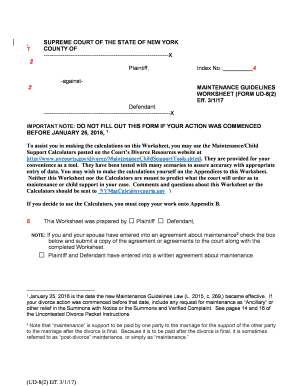
Ny Worksheet 2016-2026


What is the NY Worksheet
The NY Worksheet is a crucial document used in various legal and financial contexts within New York State. It is often required for calculating maintenance obligations, particularly in matrimonial cases. This form helps to outline financial responsibilities and provides a structured way to present income, expenses, and other relevant financial information. By using the NY Worksheet, individuals can ensure that their financial disclosures are clear and comprehensive, which is essential for legal proceedings.
How to Use the NY Worksheet
Using the NY Worksheet involves several key steps to ensure accurate completion. First, gather all necessary financial documents, including pay stubs, tax returns, and any records of additional income or expenses. Next, carefully fill out each section of the worksheet, ensuring that all figures are accurate and reflect your current financial situation. It is important to provide detailed information, as this will support your case in court. After completing the worksheet, review it for any errors or omissions before submission.
Steps to Complete the NY Worksheet
Completing the NY Worksheet requires attention to detail and a systematic approach. Follow these steps:
- Gather Financial Information: Collect all relevant documents, including income statements and expense records.
- Fill Out Personal Information: Include your name, address, and other identifying details at the top of the form.
- Detail Your Income: List all sources of income, including salary, bonuses, and any other earnings.
- Outline Expenses: Document all monthly expenses, such as housing costs, utilities, and other financial obligations.
- Calculate Totals: Ensure that all calculations are accurate and reflect your financial situation.
- Review and Sign: Double-check your entries for accuracy and sign the form as required.
Legal Use of the NY Worksheet
The NY Worksheet serves a legal purpose, particularly in family law cases. Courts require this form to assess maintenance and support obligations. It is essential that the worksheet is filled out accurately, as discrepancies can lead to legal complications. The information provided in the NY Worksheet is often scrutinized during legal proceedings, making it vital to ensure that all data is truthful and comprehensive. Compliance with legal standards is crucial for the worksheet to be accepted by the court.
Key Elements of the NY Worksheet
Several key elements must be included in the NY Worksheet to ensure its effectiveness and legal standing. These include:
- Income Details: A comprehensive breakdown of all income sources.
- Expense Documentation: A detailed listing of monthly expenses.
- Financial Statements: Supporting documents that validate the figures provided.
- Signature: The form must be signed by the individual completing it, affirming the accuracy of the information.
Form Submission Methods
The NY Worksheet can be submitted through various methods, depending on the requirements of the court or agency involved. Common submission methods include:
- Online Submission: Some courts allow for electronic filing through their official websites.
- Mail: The completed worksheet can be mailed to the appropriate court or agency.
- In-Person Submission: Individuals may also choose to deliver the worksheet directly to the court clerk's office.
Quick guide on how to complete maintenance guidelines nycourts
Prepare Ny Worksheet effortlessly on any device
Digital document management has gained signNow traction among both businesses and individuals. It offers a convenient eco-friendly alternative to traditional printed and signed documents, allowing you to obtain the necessary form and securely save it online. airSlate SignNow equips you with all the tools needed to create, edit, and electronically sign your documents swiftly without delays. Manage Ny Worksheet on any device using the airSlate SignNow Android or iOS applications and enhance your document-related processes today.
How to modify and electronically sign Ny Worksheet seamlessly
- Obtain Ny Worksheet and click on Get Form to begin.
- Utilize the tools we provide to fill out your document.
- Emphasize pertinent sections of the documents or conceal sensitive information with tools specifically designed for that purpose by airSlate SignNow.
- Generate your eSignature with the Sign tool, which takes mere seconds and carries the same legal validity as a conventional handwritten signature.
- Review all the details and then click the Done button to finalize your changes.
- Choose your preferred method to share your form: through email, SMS, invite link, or download it to your computer.
Eliminate worries about lost or misfiled documents, tedious form searching, or errors that necessitate printing new document versions. airSlate SignNow meets your document management needs in just a few clicks from any device you prefer. Modify and electronically sign Ny Worksheet and ensure excellent communication at every stage of your form preparation process with airSlate SignNow.
Create this form in 5 minutes or less
Create this form in 5 minutes!
How to create an eSignature for the maintenance guidelines nycourts
How to create an electronic signature for your Maintenance Guidelines Nycourts in the online mode
How to generate an eSignature for the Maintenance Guidelines Nycourts in Google Chrome
How to generate an electronic signature for putting it on the Maintenance Guidelines Nycourts in Gmail
How to create an electronic signature for the Maintenance Guidelines Nycourts straight from your smartphone
How to create an electronic signature for the Maintenance Guidelines Nycourts on iOS devices
How to create an electronic signature for the Maintenance Guidelines Nycourts on Android devices
People also ask
-
What is an ny worksheet and how does it work with airSlate SignNow?
An ny worksheet is a specific type of document designed for use in New York, typically for tax or educational purposes. With airSlate SignNow, you can easily upload, fill out, and eSign these forms online, streamlining your workflow and ensuring compliance with state regulations.
-
How much does it cost to use airSlate SignNow for ny worksheets?
airSlate SignNow offers a variety of pricing plans to accommodate different user needs. For those specifically working with ny worksheets, our options provide great value, allowing you to access unlimited eSigning and document storage at competitive rates.
-
Can I customize my ny worksheet in airSlate SignNow?
Yes, airSlate SignNow allows you to customize your ny worksheet by adding fields, text boxes, and your branding. This customization ensures your documents meet your specific requirements and enhances your organization’s professional image.
-
What features make airSlate SignNow ideal for handling ny worksheets?
airSlate SignNow offers features like easy template creation, bulk sending, and in-app document storage, all of which are essential for managing ny worksheets effectively. These functionalities simplify the eSigning process and enhance the overall user experience.
-
Is airSlate SignNow compatible with other tools for managing ny worksheets?
Absolutely! airSlate SignNow integrates seamlessly with a variety of platforms such as Google Drive, Dropbox, and Salesforce. This compatibility allows you to access and manage your ny worksheets from wherever you work best.
-
What benefits can I expect when using airSlate SignNow for ny worksheets?
By using airSlate SignNow for your ny worksheets, you can expect reduced turnaround time for document signing, increased accuracy, and enhanced security. Our platform ensures that your sensitive information remains protected while simplifying your administrative processes.
-
How can airSlate SignNow help improve the workflow for ny worksheets?
airSlate SignNow streamlines the workflow for ny worksheets by enabling users to send, eSign, and store documents all in one place. This centralized approach helps in managing documents efficiently and reduces the likelihood of errors or lost paperwork.
Get more for Ny Worksheet
Find out other Ny Worksheet
- How To Integrate Sign in Banking
- How To Use Sign in Banking
- Help Me With Use Sign in Banking
- Can I Use Sign in Banking
- How Do I Install Sign in Banking
- How To Add Sign in Banking
- How Do I Add Sign in Banking
- How Can I Add Sign in Banking
- Can I Add Sign in Banking
- Help Me With Set Up Sign in Government
- How To Integrate eSign in Banking
- How To Use eSign in Banking
- How To Install eSign in Banking
- How To Add eSign in Banking
- How To Set Up eSign in Banking
- How To Save eSign in Banking
- How To Implement eSign in Banking
- How To Set Up eSign in Construction
- How To Integrate eSign in Doctors
- How To Use eSign in Doctors