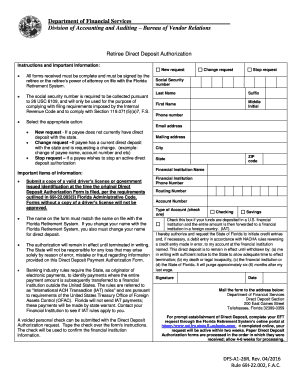
Direct Deposit Authorization Form BDFSb BA1b B26Rb FRS FTP Rol Frs State Fl


Understanding the Direct Deposit Authorization Form
The Direct Deposit Authorization Form is a crucial document for individuals who want to receive their payments directly into their bank accounts. This form is often used by employees, retirees, and individuals receiving government benefits in Florida. It allows for a seamless transfer of funds, eliminating the need for paper checks and reducing the risk of lost or stolen payments.
By completing this form, you authorize your employer or the issuing agency to deposit your payments directly into your specified bank account. This method is not only convenient but also ensures timely access to your funds.
Steps to Complete the Direct Deposit Authorization Form
Completing the Direct Deposit Authorization Form involves several straightforward steps:
- Obtain the form from your employer or the relevant agency.
- Fill in your personal information, including your name, address, and Social Security number.
- Provide your bank account details, including the account number and routing number.
- Sign and date the form to authorize the direct deposit.
- Submit the completed form to your employer or the issuing agency as instructed.
Ensuring that all information is accurate is essential to avoid delays in receiving your payments.
How to Obtain the Direct Deposit Authorization Form
You can obtain the Direct Deposit Authorization Form through various channels:
- Request it directly from your employer’s human resources department.
- Access it on the official website of the agency responsible for your benefits.
- Visit local government offices, where forms are often available in person.
Make sure to use the most current version of the form to ensure compliance with any updated regulations.
Legal Use of the Direct Deposit Authorization Form
The Direct Deposit Authorization Form is legally binding once signed, meaning that the information provided must be accurate and truthful. Misrepresentation or errors can lead to complications, such as delayed payments or legal consequences. It is important to keep a copy of the completed form for your records, as this serves as proof of your authorization.
State-Specific Rules for the Direct Deposit Authorization Form
In Florida, there are specific guidelines regarding the use of the Direct Deposit Authorization Form. For instance, employers must comply with state laws concerning employee payment methods. Additionally, certain government benefits may have unique requirements regarding how the form is filled out and submitted. Always check with the relevant agency or your employer for any state-specific regulations that may apply.
Examples of Using the Direct Deposit Authorization Form
The Direct Deposit Authorization Form is used in various scenarios:
- Employees receiving their salaries directly into their bank accounts.
- Retirees collecting pension payments through direct deposit.
- Individuals receiving government assistance or benefits, such as Social Security or unemployment payments.
These examples illustrate the versatility and convenience of using direct deposit for managing finances efficiently.
Quick guide on how to complete direct deposit authorization form bdfsb ba1b b26rb frs ftp rol frs state fl
Complete Direct Deposit Authorization Form BDFSb bA1b b26Rb FRS FTP Rol Frs State Fl effortlessly on any gadget
Digital document management has gained traction among businesses and individuals alike. It offers an ideal eco-friendly substitute for conventional printed and signed paperwork, allowing you to locate the right form and securely store it online. airSlate SignNow provides all the tools necessary to create, modify, and electronically sign your documents swiftly without delays. Handle Direct Deposit Authorization Form BDFSb bA1b b26Rb FRS FTP Rol Frs State Fl on any gadget using airSlate SignNow's Android or iOS applications and streamline any document-related task today.
How to modify and electronically sign Direct Deposit Authorization Form BDFSb bA1b b26Rb FRS FTP Rol Frs State Fl with ease
- Obtain Direct Deposit Authorization Form BDFSb bA1b b26Rb FRS FTP Rol Frs State Fl and then click Get Form to begin.
- Utilize the tools we offer to fill out your form.
- Emphasize important sections of the documents or conceal sensitive data with tools that airSlate SignNow provides specifically for this purpose.
- Generate your eSignature with the Sign tool, which takes seconds and holds the same legal validity as a traditional handwritten signature.
- Verify all the details and then click on the Done button to save your modifications.
- Select how you wish to share your form: via email, text message (SMS), or invitation link, or download it to your computer.
Eliminate the hassle of lost or misplaced files, tedious form searching, or errors that necessitate printing new document copies. airSlate SignNow fulfills all your document management needs in just a few clicks from any device you prefer. Modify and electronically sign Direct Deposit Authorization Form BDFSb bA1b b26Rb FRS FTP Rol Frs State Fl and guarantee excellent communication at any stage of your form preparation with airSlate SignNow.
Create this form in 5 minutes or less
Create this form in 5 minutes!
How to create an eSignature for the direct deposit authorization form bdfsb ba1b b26rb frs ftp rol frs state fl
How to create an electronic signature for a PDF online
How to create an electronic signature for a PDF in Google Chrome
How to create an e-signature for signing PDFs in Gmail
How to create an e-signature right from your smartphone
How to create an e-signature for a PDF on iOS
How to create an e-signature for a PDF on Android
People also ask
-
What are the key benefits of using airSlate SignNow in Florida?
The benefits of using airSlate SignNow in Florida include streamlined document management, enhanced security for eSignatures, and improved workflow efficiency. Businesses can easily send and sign documents online, reducing the time and costs associated with traditional paper processes. This solution is particularly advantageous for Florida businesses looking to modernize their operations.
-
How does airSlate SignNow help with compliance in Florida?
airSlate SignNow ensures compliance with Florida's electronic signature laws, providing a legally binding solution for document signing. The platform adheres to industry standards and regulations, giving users peace of mind that their documents are secure and valid. This compliance is one of the key benefits Florida businesses can leverage to avoid legal issues.
-
What pricing options are available for airSlate SignNow in Florida?
airSlate SignNow offers flexible pricing plans tailored to meet the needs of Florida businesses, ranging from basic to advanced features. Each plan is designed to provide maximum value, ensuring that users can choose the option that best fits their budget and requirements. The cost-effectiveness of this solution is one of the signNow benefits Florida customers appreciate.
-
Can airSlate SignNow integrate with other software commonly used in Florida?
Yes, airSlate SignNow seamlessly integrates with various software applications that are popular among Florida businesses, such as CRM systems and project management tools. This integration capability enhances productivity by allowing users to manage documents within their existing workflows. The ability to connect with other tools is one of the many benefits Florida users enjoy.
-
What features does airSlate SignNow offer to enhance user experience?
airSlate SignNow provides a user-friendly interface, customizable templates, and advanced tracking features to enhance the user experience. These features allow Florida businesses to create, send, and manage documents efficiently. The ease of use and functionality are key benefits Florida customers find valuable.
-
How does airSlate SignNow improve document turnaround time for Florida businesses?
By utilizing airSlate SignNow, Florida businesses can signNowly reduce document turnaround time through instant eSigning and automated workflows. This efficiency allows companies to close deals faster and improve overall productivity. The quick turnaround is one of the standout benefits Florida users can expect.
-
Is airSlate SignNow suitable for small businesses in Florida?
Absolutely! airSlate SignNow is designed to cater to businesses of all sizes, including small businesses in Florida. Its cost-effective pricing and easy-to-use features make it an ideal choice for small enterprises looking to enhance their document management processes. The accessibility and affordability are key benefits Florida small businesses can leverage.
Get more for Direct Deposit Authorization Form BDFSb bA1b b26Rb FRS FTP Rol Frs State Fl
- Petitioner help sheet spokane county form
- Sexual assault protection order instructions with forms
- Court of washington for washington state courts form
- Instructions for sexual assault protection order form
- Dob motion to modify washington state courts form
- Court of washington for nopetitioner protected person form
- Filing for dissolution divorce oregon judicial department oregongov form
- Anti harassment forms instructions washington law help
Find out other Direct Deposit Authorization Form BDFSb bA1b b26Rb FRS FTP Rol Frs State Fl
- How To Sign Delaware Orthodontists PPT
- How Can I Sign Massachusetts Plumbing Document
- How To Sign New Hampshire Plumbing PPT
- Can I Sign New Mexico Plumbing PDF
- How To Sign New Mexico Plumbing Document
- How To Sign New Mexico Plumbing Form
- Can I Sign New Mexico Plumbing Presentation
- How To Sign Wyoming Plumbing Form
- Help Me With Sign Idaho Real Estate PDF
- Help Me With Sign Idaho Real Estate PDF
- Can I Sign Idaho Real Estate PDF
- How To Sign Idaho Real Estate PDF
- How Do I Sign Hawaii Sports Presentation
- How Do I Sign Kentucky Sports Presentation
- Can I Sign North Carolina Orthodontists Presentation
- How Do I Sign Rhode Island Real Estate Form
- Can I Sign Vermont Real Estate Document
- How To Sign Wyoming Orthodontists Document
- Help Me With Sign Alabama Courts Form
- Help Me With Sign Virginia Police PPT