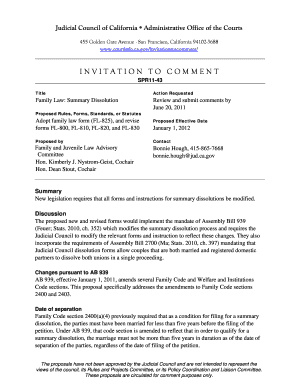
Fl825 Form


What is the FL825
The FL825 is a specific form used in the United States for legal and administrative purposes. It is often associated with family law matters, particularly in relation to child custody or support cases. This form serves as a formal document that outlines necessary information and agreements between parties involved in such legal proceedings.
How to use the FL825
Using the FL825 involves several steps to ensure that the form is completed accurately and submitted correctly. First, gather all relevant information required for the form, including personal details, case numbers, and any agreements between parties. Next, fill out the form carefully, ensuring that all sections are completed as required. Once completed, the form can be submitted to the appropriate court or agency as specified in the instructions provided with the form.
Steps to complete the FL825
Completing the FL825 requires attention to detail. Start by reading the instructions thoroughly to understand what information is needed. Follow these steps:
- Gather necessary personal information, including names, addresses, and contact details.
- Fill out each section of the form, ensuring clarity and accuracy.
- Review the completed form for any errors or omissions.
- Sign and date the form as required.
- Submit the form to the designated court or agency, either online or by mail.
Legal use of the FL825
The FL825 has specific legal implications and is used in various family law contexts. It is essential to understand that this form must be filled out truthfully and accurately, as it may be used in legal proceedings. Misrepresentation or errors can lead to legal consequences, including delays in court proceedings or even penalties. Consulting with a legal professional is advisable to ensure compliance with all legal requirements.
Who Issues the FL825
The FL825 is typically issued by state courts or family law agencies within the United States. Each state may have its own version of the form, tailored to meet local legal requirements. This ensures that the form is relevant to the specific jurisdiction and applicable laws governing family matters in that state.
Filing Deadlines / Important Dates
When dealing with the FL825, it is crucial to be aware of any filing deadlines or important dates that may impact your case. These deadlines can vary based on the nature of the legal proceedings and the specific requirements of the court. Missing a deadline can have significant consequences, including the potential dismissal of your case. Always check with the relevant court for the most accurate and up-to-date information regarding deadlines.
Quick guide on how to complete fl825
Complete Fl825 effortlessly on any device
Online document management has gained traction among businesses and individuals alike. It offers an ideal eco-friendly substitute for traditional printed and signed paperwork, allowing you to obtain the correct form and securely store it online. airSlate SignNow provides you with all the tools necessary to create, modify, and electronically sign your documents swiftly without any hold-ups. Manage Fl825 on any device using airSlate SignNow's Android or iOS applications and streamline any document-related process today.
The easiest way to modify and eSign Fl825 with ease
- Locate Fl825 and click Get Form to begin.
- Utilize the tools we offer to fill out your document.
- Highlight important sections of your documents or redact sensitive information with tools that airSlate SignNow specifically provides for that purpose.
- Create your signature using the Sign tool, which takes mere seconds and holds the same legal validity as a traditional wet ink signature.
- Review the details and click on the Done button to save your modifications.
- Choose your preferred delivery method for your form, whether by email, text message (SMS), or invitation link, or download it to your computer.
Eliminate concerns about lost or misplaced documents, tedious form navigation, or errors requiring the printing of new document copies. airSlate SignNow meets your document management needs with just a few clicks from any device you prefer. Edit and eSign Fl825 to ensure excellent communication at every stage of your form preparation process with airSlate SignNow.
Create this form in 5 minutes or less
Create this form in 5 minutes!
How to create an eSignature for the fl825
How to create an electronic signature for a PDF online
How to create an electronic signature for a PDF in Google Chrome
How to create an e-signature for signing PDFs in Gmail
How to create an e-signature right from your smartphone
How to create an e-signature for a PDF on iOS
How to create an e-signature for a PDF on Android
People also ask
-
What is fl825 and how does it relate to airSlate SignNow?
Fl825 is a unique identifier for a specific feature set within airSlate SignNow. This feature enhances document management and eSigning capabilities, making it easier for businesses to streamline their workflows. By utilizing fl825, users can experience a more efficient way to handle documents.
-
What are the pricing options for airSlate SignNow with fl825 features?
airSlate SignNow offers competitive pricing plans that include the fl825 features. These plans are designed to cater to businesses of all sizes, ensuring that you get the best value for your investment. You can choose from monthly or annual subscriptions, depending on your needs.
-
What key features does fl825 offer in airSlate SignNow?
The fl825 features in airSlate SignNow include advanced eSigning capabilities, document templates, and real-time collaboration tools. These features are designed to enhance user experience and improve efficiency in document handling. With fl825, you can easily manage and track your documents from start to finish.
-
How can fl825 benefit my business?
Implementing fl825 in airSlate SignNow can signNowly benefit your business by reducing the time spent on document management. It allows for faster eSigning processes and improved collaboration among team members. Ultimately, fl825 helps streamline operations and enhances productivity.
-
Does airSlate SignNow with fl825 integrate with other software?
Yes, airSlate SignNow with fl825 offers seamless integrations with various software applications. This includes popular tools like CRM systems, project management software, and cloud storage services. These integrations help create a more cohesive workflow for your business.
-
Is there a free trial available for airSlate SignNow with fl825?
Yes, airSlate SignNow offers a free trial that includes access to the fl825 features. This allows prospective customers to explore the platform and understand how it can meet their document management needs. Sign up today to experience the benefits of fl825 without any commitment.
-
What types of documents can I manage with fl825 in airSlate SignNow?
With fl825 in airSlate SignNow, you can manage a wide variety of documents, including contracts, agreements, and forms. The platform supports multiple file formats, making it versatile for different business needs. This flexibility ensures that you can handle all your document types efficiently.
Get more for Fl825
Find out other Fl825
- How Can I Electronic signature New Mexico Finance & Tax Accounting Word
- How Do I Electronic signature New York Education Form
- How To Electronic signature North Carolina Education Form
- How Can I Electronic signature Arizona Healthcare / Medical Form
- How Can I Electronic signature Arizona Healthcare / Medical Presentation
- How To Electronic signature Oklahoma Finance & Tax Accounting PDF
- How Can I Electronic signature Oregon Finance & Tax Accounting PDF
- How To Electronic signature Indiana Healthcare / Medical PDF
- How Do I Electronic signature Maryland Healthcare / Medical Presentation
- How To Electronic signature Tennessee Healthcare / Medical Word
- Can I Electronic signature Hawaii Insurance PDF
- Help Me With Electronic signature Colorado High Tech Form
- How To Electronic signature Indiana Insurance Document
- Can I Electronic signature Virginia Education Word
- How To Electronic signature Louisiana Insurance Document
- Can I Electronic signature Florida High Tech Document
- Can I Electronic signature Minnesota Insurance PDF
- How Do I Electronic signature Minnesota Insurance Document
- How To Electronic signature Missouri Insurance Form
- How Can I Electronic signature New Jersey Insurance Document