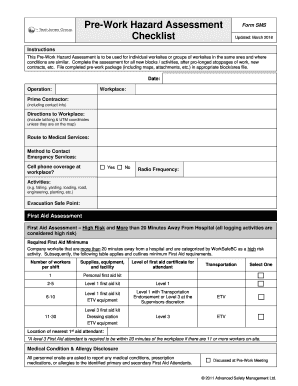
Pre Work Hazard Assessment Form SMS


What is the Pre Work Hazard Assessment Form SMS
The Pre Work Hazard Assessment Form SMS is a crucial document designed to identify potential hazards before a work project begins. This form helps ensure that safety protocols are in place, minimizing risks and protecting workers. By systematically evaluating the work environment, the form aids in recognizing hazards related to equipment, materials, and processes. It serves as a proactive measure to enhance workplace safety and compliance with occupational health regulations.
How to use the Pre Work Hazard Assessment Form SMS
Using the Pre Work Hazard Assessment Form SMS involves several key steps. First, gather relevant information about the work site, including the scope of the project and specific tasks to be performed. Next, assess potential hazards by examining each aspect of the work environment. This includes identifying physical, chemical, and ergonomic risks. After completing the assessment, document findings and recommendations on the form. Finally, share the completed form with all team members to ensure everyone is aware of the identified hazards and the necessary precautions.
Steps to complete the Pre Work Hazard Assessment Form SMS
Completing the Pre Work Hazard Assessment Form SMS requires a structured approach. Begin by entering the project details, such as the job location and date. Next, list the tasks involved in the project. For each task, identify potential hazards and assess their severity and likelihood. Document any existing controls that mitigate these hazards. Finally, outline additional precautions or measures needed to enhance safety. Ensure that all team members review and sign the form to acknowledge their understanding of the hazards and safety measures.
Key elements of the Pre Work Hazard Assessment Form SMS
The Pre Work Hazard Assessment Form SMS includes several key elements essential for effective hazard identification. These elements typically consist of:
- Project Information: Details such as project name, location, and date.
- Task Descriptions: A clear outline of the tasks to be performed.
- Hazard Identification: A comprehensive list of potential hazards associated with each task.
- Risk Assessment: Evaluation of the severity and likelihood of each identified hazard.
- Control Measures: Existing safety measures and additional recommendations to mitigate risks.
- Signatures: A section for team members to acknowledge their understanding of the hazards.
Legal use of the Pre Work Hazard Assessment Form SMS
The legal use of the Pre Work Hazard Assessment Form SMS is vital for compliance with Occupational Safety and Health Administration (OSHA) regulations. Employers are required to assess workplace hazards and implement appropriate safety measures. By utilizing this form, businesses can demonstrate their commitment to safety and compliance. Proper documentation of hazard assessments can also serve as evidence in case of inspections or incidents, ensuring that the organization meets legal obligations and protects its workforce.
Examples of using the Pre Work Hazard Assessment Form SMS
Examples of using the Pre Work Hazard Assessment Form SMS can vary across industries. In construction, for instance, the form may be used to evaluate hazards related to heavy machinery and working at heights. In a manufacturing setting, it could focus on chemical exposure and equipment safety. Each example highlights the importance of tailoring the assessment to the specific work environment and tasks involved, ensuring that all potential risks are identified and addressed appropriately.
Quick guide on how to complete pre work hazard assessment form sms
Complete Pre Work Hazard Assessment Form SMS effortlessly on any device
Online document management has become increasingly popular with businesses and individuals. It offers an excellent eco-friendly alternative to traditional printed and signed documents, enabling you to obtain the correct form and securely archive it online. airSlate SignNow provides you with all the tools necessary to create, edit, and electronically sign your documents swiftly and without delays. Handle Pre Work Hazard Assessment Form SMS on any device with airSlate SignNow Android or iOS applications and streamline any document-related process today.
The simplest way to modify and electronically sign Pre Work Hazard Assessment Form SMS with ease
- Locate Pre Work Hazard Assessment Form SMS and select Get Form to begin.
- Utilize the tools we provide to fill out your document.
- Emphasize important sections of your documents or obscure sensitive information with tools that airSlate SignNow specifically provides for that purpose.
- Create your signature using the Sign tool, which takes only seconds and holds the same legal validity as a conventional wet ink signature.
- Review all the details and click on the Done button to save your changes.
- Select how you wish to deliver your form, by email, SMS, or invitation link, or download it to your computer.
Forget about lost or misplaced documents, tedious form searches, or errors that require printing new document copies. airSlate SignNow meets your document management needs in just a few clicks from any device you prefer. Modify and electronically sign Pre Work Hazard Assessment Form SMS and ensure exceptional communication at every stage of the form preparation process with airSlate SignNow.
Create this form in 5 minutes or less
Create this form in 5 minutes!
How to create an eSignature for the pre work hazard assessment form sms
How to create an electronic signature for a PDF online
How to create an electronic signature for a PDF in Google Chrome
How to create an e-signature for signing PDFs in Gmail
How to create an e-signature right from your smartphone
How to create an e-signature for a PDF on iOS
How to create an e-signature for a PDF on Android
People also ask
-
What is a Pre Work Hazard Assessment Form SMS?
The Pre Work Hazard Assessment Form SMS is a crucial document designed to identify potential hazards before starting a job. It helps ensure safety by assessing risks and implementing necessary precautions. Utilizing this form can signNowly reduce workplace accidents and enhance overall safety compliance.
-
How can airSlate SignNow help with the Pre Work Hazard Assessment Form SMS?
airSlate SignNow streamlines the process of creating, sending, and signing the Pre Work Hazard Assessment Form SMS. Our platform allows users to easily customize the form and collect electronic signatures, ensuring a quick and efficient workflow. This not only saves time but also enhances document security and accessibility.
-
Is there a cost associated with using the Pre Work Hazard Assessment Form SMS on airSlate SignNow?
Yes, there is a cost associated with using airSlate SignNow, but it is designed to be cost-effective for businesses of all sizes. Pricing plans vary based on features and usage, ensuring you only pay for what you need. Investing in our solution for the Pre Work Hazard Assessment Form SMS can lead to signNow savings in time and resources.
-
What features does airSlate SignNow offer for the Pre Work Hazard Assessment Form SMS?
airSlate SignNow offers a range of features for the Pre Work Hazard Assessment Form SMS, including customizable templates, electronic signatures, and real-time tracking. Additionally, our platform supports document sharing and collaboration, making it easy for teams to work together on safety assessments. These features enhance efficiency and ensure compliance with safety regulations.
-
Can I integrate the Pre Work Hazard Assessment Form SMS with other tools?
Absolutely! airSlate SignNow offers seamless integrations with various tools and platforms, allowing you to incorporate the Pre Work Hazard Assessment Form SMS into your existing workflows. Whether you use project management software or CRM systems, our integrations help streamline processes and improve productivity.
-
What are the benefits of using the Pre Work Hazard Assessment Form SMS?
Using the Pre Work Hazard Assessment Form SMS helps organizations proactively identify and mitigate risks, ensuring a safer work environment. It enhances compliance with safety regulations and can lead to lower insurance costs. Additionally, it fosters a culture of safety within the organization, promoting employee well-being.
-
How secure is the Pre Work Hazard Assessment Form SMS on airSlate SignNow?
Security is a top priority at airSlate SignNow. The Pre Work Hazard Assessment Form SMS is protected with advanced encryption and secure access controls, ensuring that your sensitive information remains confidential. Our platform complies with industry standards to provide peace of mind when handling important safety documents.
Get more for Pre Work Hazard Assessment Form SMS
Find out other Pre Work Hazard Assessment Form SMS
- How Do I Sign Hawaii Life Sciences LLC Operating Agreement
- Sign Idaho Life Sciences Promissory Note Template Secure
- How To Sign Wyoming Legal Quitclaim Deed
- Sign Wisconsin Insurance Living Will Now
- Sign Wyoming Insurance LLC Operating Agreement Simple
- Sign Kentucky Life Sciences Profit And Loss Statement Now
- How To Sign Arizona Non-Profit Cease And Desist Letter
- Can I Sign Arkansas Non-Profit LLC Operating Agreement
- Sign Arkansas Non-Profit LLC Operating Agreement Free
- Sign California Non-Profit Living Will Easy
- Sign California Non-Profit IOU Myself
- Sign California Non-Profit Lease Agreement Template Free
- Sign Maryland Life Sciences Residential Lease Agreement Later
- Sign Delaware Non-Profit Warranty Deed Fast
- Sign Florida Non-Profit LLC Operating Agreement Free
- Sign Florida Non-Profit Cease And Desist Letter Simple
- Sign Florida Non-Profit Affidavit Of Heirship Online
- Sign Hawaii Non-Profit Limited Power Of Attorney Myself
- Sign Hawaii Non-Profit Limited Power Of Attorney Free
- Sign Idaho Non-Profit Lease Agreement Template Safe