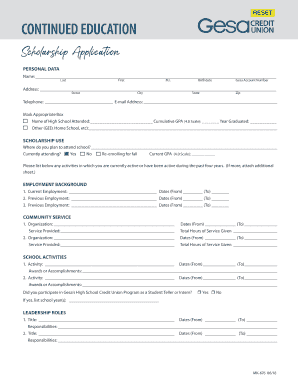
Continued Education Scholarship Application Gesa Com Form


Understanding the Continued Education Scholarship Application
The Continued Education Scholarship Application is designed to support individuals pursuing further education, typically in a college or vocational setting. This application allows eligible candidates to apply for financial assistance that can help cover tuition costs, books, and other educational expenses. The scholarship aims to encourage lifelong learning and professional development, making education more accessible to a broader audience.
Eligibility Criteria for the Continued Education Scholarship Application
To qualify for the Continued Education Scholarship, applicants must meet several criteria. Generally, candidates should be residents of the United States and demonstrate a commitment to continuing their education. This may include being enrolled in an accredited institution or program. Additionally, applicants may need to provide proof of financial need or academic achievement, depending on the specific requirements set by the scholarship provider.
Steps to Complete the Continued Education Scholarship Application
Filling out the Continued Education Scholarship Application involves several key steps:
- Gather necessary documents, including proof of enrollment, financial information, and any required personal statements.
- Carefully read the application instructions to ensure compliance with all requirements.
- Complete the application form accurately, providing all requested information.
- Review the application for any errors or omissions before submission.
- Submit the application by the specified deadline, either online or via mail, as per the instructions.
Required Documents for the Continued Education Scholarship Application
Applicants must prepare several documents to support their application. Commonly required documents include:
- Proof of enrollment in an educational institution.
- Financial aid forms or tax returns to demonstrate financial need.
- Personal statements or essays outlining educational goals and aspirations.
- Letters of recommendation from educators or employers, if required.
Application Process and Approval Time for the Continued Education Scholarship Application
The application process for the Continued Education Scholarship typically involves submitting the completed form along with all required documents. After submission, the scholarship committee will review applications based on eligibility criteria and the quality of the submitted materials. The approval time can vary, but applicants are usually notified within a few weeks to a couple of months after the deadline.
Form Submission Methods for the Continued Education Scholarship Application
Applicants have multiple options for submitting the Continued Education Scholarship Application. These methods may include:
- Online submission through the scholarship provider's website, which is often the fastest method.
- Mailing a printed application to the designated address, ensuring it is postmarked by the deadline.
- In-person submission at specified locations, if applicable.
Quick guide on how to complete continued education scholarship application gesa com
Complete Continued Education Scholarship Application Gesa com effortlessly on any device
Digital document management has gained popularity among businesses and individuals. It offers an ideal eco-friendly substitute for conventional printed and signed documents, allowing you to locate the necessary form and securely store it online. airSlate SignNow provides all the resources you require to create, alter, and electronically sign your documents promptly without delays. Manage Continued Education Scholarship Application Gesa com on any device using airSlate SignNow's Android or iOS applications and simplify any document-related task today.
How to edit and electronically sign Continued Education Scholarship Application Gesa com effortlessly
- Find Continued Education Scholarship Application Gesa com and click Get Form to begin.
- Use the tools we provide to populate your document.
- Emphasize crucial sections of the documents or redact sensitive information with tools specifically designed for that function by airSlate SignNow.
- Generate your signature with the Sign tool, which takes mere seconds and holds the same legal validity as a traditional ink signature.
- Review all the details and click the Done button to save your modifications.
- Choose your preferred method to send your form, via email, SMS, invite link, or download it to your computer.
Say goodbye to lost or misplaced files, tedious form searching, or errors that necessitate printing new document copies. airSlate SignNow addresses all your document management needs in just a few clicks from any device you prefer. Edit and electronically sign Continued Education Scholarship Application Gesa com and ensure excellent communication at any point in the document preparation process with airSlate SignNow.
Create this form in 5 minutes or less
Create this form in 5 minutes!
How to create an eSignature for the continued education scholarship application gesa com
How to create an electronic signature for a PDF online
How to create an electronic signature for a PDF in Google Chrome
How to create an e-signature for signing PDFs in Gmail
How to create an e-signature right from your smartphone
How to create an e-signature for a PDF on iOS
How to create an e-signature for a PDF on Android
People also ask
-
What is the Continued Education Scholarship Application Gesa com?
The Continued Education Scholarship Application Gesa com is a program designed to support individuals seeking financial assistance for their educational pursuits. This application allows users to apply for scholarships that can help cover tuition and other educational expenses, making higher education more accessible.
-
How do I apply for the Continued Education Scholarship Application Gesa com?
To apply for the Continued Education Scholarship Application Gesa com, visit the official Gesa website and navigate to the scholarship section. There, you will find detailed instructions on completing the application form, including required documents and deadlines to ensure your submission is successful.
-
What are the eligibility requirements for the Continued Education Scholarship Application Gesa com?
Eligibility for the Continued Education Scholarship Application Gesa com typically includes being a member of Gesa Credit Union and meeting specific academic criteria. Additional requirements may include demonstrating financial need and providing proof of enrollment in an accredited educational institution.
-
What benefits does the Continued Education Scholarship Application Gesa com offer?
The Continued Education Scholarship Application Gesa com offers signNow financial support to help cover educational costs. Recipients can benefit from reduced financial stress, allowing them to focus more on their studies and achieve their academic goals without the burden of excessive debt.
-
Is there a fee to apply for the Continued Education Scholarship Application Gesa com?
No, there is no fee to apply for the Continued Education Scholarship Application Gesa com. The application process is designed to be accessible and straightforward, ensuring that all eligible individuals can apply without any financial barriers.
-
How will I know if my Continued Education Scholarship Application Gesa com is approved?
Once you submit your Continued Education Scholarship Application Gesa com, you will receive a confirmation email acknowledging receipt of your application. The scholarship committee will review applications and notify applicants of their status via email or through the Gesa website within a specified timeframe.
-
Can I apply for multiple scholarships through the Continued Education Scholarship Application Gesa com?
Yes, you can apply for multiple scholarships through the Continued Education Scholarship Application Gesa com. However, it is essential to review the specific eligibility criteria for each scholarship to ensure you meet all requirements before applying.
Get more for Continued Education Scholarship Application Gesa com
- Adoption u s embassy ampamp consulate in vietnam form
- Ny dtf ct 34 i fill out tax template online form
- Flat rent contract template form
- Flea market contract template form
- Flea market vendor contract template form
- Fleet management contract template form
- Fleet maintenance contract template form
- Flexible hours contract template form
Find out other Continued Education Scholarship Application Gesa com
- eSign Minnesota Share Donation Agreement Simple
- Can I eSign Hawaii Collateral Debenture
- eSign Hawaii Business Credit Application Mobile
- Help Me With eSign California Credit Memo
- eSign Hawaii Credit Memo Online
- Help Me With eSign Hawaii Credit Memo
- How Can I eSign Hawaii Credit Memo
- eSign Utah Outsourcing Services Contract Computer
- How Do I eSign Maryland Interview Non-Disclosure (NDA)
- Help Me With eSign North Dakota Leave of Absence Agreement
- How To eSign Hawaii Acknowledgement of Resignation
- How Can I eSign New Jersey Resignation Letter
- How Do I eSign Ohio Resignation Letter
- eSign Arkansas Military Leave Policy Myself
- How To eSign Hawaii Time Off Policy
- How Do I eSign Hawaii Time Off Policy
- Help Me With eSign Hawaii Time Off Policy
- How To eSign Hawaii Addressing Harassement
- How To eSign Arkansas Company Bonus Letter
- eSign Hawaii Promotion Announcement Secure