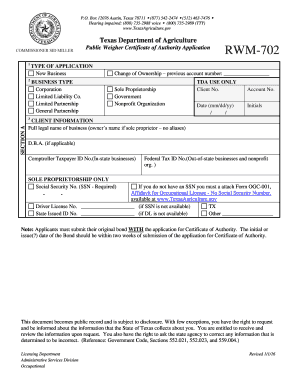
Microsoft Word Rwm702publicweighercertifcateofauthorityapplication205 Form


What is the Microsoft Word Rwm702publicweighercertifcateofauthorityapplication205
The Microsoft Word Rwm702publicweighercertifcateofauthorityapplication205 is a specific application form used in the United States for public weighers seeking certification. This form is essential for individuals or businesses that wish to operate as certified public weighers, ensuring compliance with state regulations. The application typically requires detailed information about the applicant's qualifications, business operations, and adherence to relevant laws governing weight measurement.
How to use the Microsoft Word Rwm702publicweighercertifcateofauthorityapplication205
Using the Microsoft Word Rwm702publicweighercertifcateofauthorityapplication205 involves filling out the form with accurate and complete information. Applicants should ensure that they have all necessary documentation ready, such as proof of training or experience in weight measurement. The form should be filled out clearly, following any specific instructions provided within the document. Once completed, it may need to be submitted to the appropriate state authority for review and approval.
Steps to complete the Microsoft Word Rwm702publicweighercertifcateofauthorityapplication205
Completing the Microsoft Word Rwm702publicweighercertifcateofauthorityapplication205 involves several key steps:
- Gather required documents, including identification and proof of qualifications.
- Open the form in Microsoft Word and carefully read the instructions.
- Fill in personal and business information accurately.
- Provide details regarding your experience and training related to weight measurement.
- Review the completed form for any errors or omissions.
- Submit the form as directed, either online or via mail, to the relevant authority.
Eligibility Criteria
To be eligible for the Microsoft Word Rwm702publicweighercertifcateofauthorityapplication205, applicants typically must meet specific criteria set by state regulations. These may include having a certain level of education, relevant work experience in weight measurement, and completing any required training programs. Additionally, applicants may need to demonstrate knowledge of applicable laws and regulations governing public weighing.
Application Process & Approval Time
The application process for the Microsoft Word Rwm702publicweighercertifcateofauthorityapplication205 generally involves submitting the completed form along with any required documentation to the appropriate state authority. After submission, the review process may take several weeks, depending on the volume of applications and the specific state’s processing times. Applicants should ensure they follow up with the authority if they do not receive confirmation of their application status within the expected timeframe.
Key elements of the Microsoft Word Rwm702publicweighercertifcateofauthorityapplication205
Key elements of the Microsoft Word Rwm702publicweighercertifcateofauthorityapplication205 include:
- Applicant's personal information, including name, address, and contact details.
- Business information if applicable, including the name and location of the weighing operation.
- Details of training and experience relevant to public weighing.
- Compliance statements affirming adherence to state regulations.
- Signature of the applicant to certify the accuracy of the information provided.
Quick guide on how to complete microsoft word rwm702publicweighercertifcateofauthorityapplication205
Effortlessly Complete Microsoft Word Rwm702publicweighercertifcateofauthorityapplication205 on Any Device
Digital document management has gained popularity among businesses and individuals alike. It offers an ideal eco-friendly substitute for traditional printed and signed documents, allowing you to obtain the necessary form and securely store it online. airSlate SignNow equips you with all the tools required to create, modify, and eSign your documents swiftly and without interruptions. Manage Microsoft Word Rwm702publicweighercertifcateofauthorityapplication205 on any device using the airSlate SignNow applications available for Android or iOS, and streamline any document-related process today.
The Easiest Way to Edit and eSign Microsoft Word Rwm702publicweighercertifcateofauthorityapplication205 with Ease
- Find Microsoft Word Rwm702publicweighercertifcateofauthorityapplication205 and click on Get Form to begin.
- Utilize the tools we offer to complete your document.
- Emphasize pertinent sections of your documents or redact sensitive information using tools specifically designed for that purpose by airSlate SignNow.
- Create your signature with the Sign tool, which takes seconds and holds the same legal validity as a traditional handwritten signature.
- Review all the information and click the Done button to save your changes.
- Choose how you would like to send your form, whether by email, SMS, invitation link, or download it to your computer.
Eliminate worries about lost or misplaced documents, tedious form searches, or errors that necessitate printing new copies. airSlate SignNow meets your document management needs in just a few clicks from any device you choose. Edit and eSign Microsoft Word Rwm702publicweighercertifcateofauthorityapplication205 to ensure exceptional communication at every stage of the form preparation process with airSlate SignNow.
Create this form in 5 minutes or less
Create this form in 5 minutes!
How to create an eSignature for the microsoft word rwm702publicweighercertifcateofauthorityapplication205
How to create an electronic signature for a PDF online
How to create an electronic signature for a PDF in Google Chrome
How to create an e-signature for signing PDFs in Gmail
How to create an e-signature right from your smartphone
How to create an e-signature for a PDF on iOS
How to create an e-signature for a PDF on Android
People also ask
-
What is the Microsoft Word Rwm702publicweighercertifcateofauthorityapplication205?
The Microsoft Word Rwm702publicweighercertifcateofauthorityapplication205 is a specific document template designed for public weighers. It streamlines the application process, making it easier for businesses to manage their authority applications efficiently.
-
How can airSlate SignNow help with the Microsoft Word Rwm702publicweighercertifcateofauthorityapplication205?
airSlate SignNow allows users to easily upload, edit, and eSign the Microsoft Word Rwm702publicweighercertifcateofauthorityapplication205. This ensures that your application is completed quickly and securely, enhancing your workflow.
-
What are the pricing options for using airSlate SignNow with the Microsoft Word Rwm702publicweighercertifcateofauthorityapplication205?
airSlate SignNow offers various pricing plans that cater to different business needs. Each plan provides access to features that facilitate the use of documents like the Microsoft Word Rwm702publicweighercertifcateofauthorityapplication205, ensuring you find a solution that fits your budget.
-
What features does airSlate SignNow offer for the Microsoft Word Rwm702publicweighercertifcateofauthorityapplication205?
Key features include document editing, eSigning, and secure storage. These functionalities make it easy to manage the Microsoft Word Rwm702publicweighercertifcateofauthorityapplication205, ensuring compliance and efficiency in your application process.
-
Can I integrate airSlate SignNow with other applications while using the Microsoft Word Rwm702publicweighercertifcateofauthorityapplication205?
Yes, airSlate SignNow offers integrations with various applications, enhancing your workflow. This means you can seamlessly use the Microsoft Word Rwm702publicweighercertifcateofauthorityapplication205 alongside your favorite tools.
-
What are the benefits of using airSlate SignNow for the Microsoft Word Rwm702publicweighercertifcateofauthorityapplication205?
Using airSlate SignNow for the Microsoft Word Rwm702publicweighercertifcateofauthorityapplication205 provides a streamlined process, reducing the time spent on paperwork. It also enhances security and compliance, ensuring your application is handled professionally.
-
Is airSlate SignNow user-friendly for managing the Microsoft Word Rwm702publicweighercertifcateofauthorityapplication205?
Absolutely! airSlate SignNow is designed with user experience in mind, making it easy for anyone to manage the Microsoft Word Rwm702publicweighercertifcateofauthorityapplication205. The intuitive interface allows users to navigate and complete their documents effortlessly.
Get more for Microsoft Word Rwm702publicweighercertifcateofauthorityapplication205
- Mc 412 notice of release of respondent and request for dismissal of petition form
- Dr 800 and dr 805 divorce ffcl and decree 10 15 domestic relations form
- The superior court for the state of alaska petition to change childs name form
- Civ 531 claim of exemption from garnishment 710 civil forms
- Civ 745 default judgment fed 504 form
- Civ 696 objection to name change 9 02 pdf fill in civil forms
- Civ 556 notice of levy by court writ bank sweep 4 15 civil forms
- Cr 317 non opposed application to continue hearing 3 15 fill in criminal forms
Find out other Microsoft Word Rwm702publicweighercertifcateofauthorityapplication205
- Electronic signature Arizona Business Operations Job Offer Free
- Electronic signature Nevada Banking NDA Online
- Electronic signature Nebraska Banking Confidentiality Agreement Myself
- Electronic signature Alaska Car Dealer Resignation Letter Myself
- Electronic signature Alaska Car Dealer NDA Mobile
- How Can I Electronic signature Arizona Car Dealer Agreement
- Electronic signature California Business Operations Promissory Note Template Fast
- How Do I Electronic signature Arkansas Car Dealer Claim
- Electronic signature Colorado Car Dealer Arbitration Agreement Mobile
- Electronic signature California Car Dealer Rental Lease Agreement Fast
- Electronic signature Connecticut Car Dealer Lease Agreement Now
- Electronic signature Connecticut Car Dealer Warranty Deed Computer
- Electronic signature New Mexico Banking Job Offer Online
- How Can I Electronic signature Delaware Car Dealer Purchase Order Template
- How To Electronic signature Delaware Car Dealer Lease Template
- Electronic signature North Carolina Banking Claim Secure
- Electronic signature North Carolina Banking Separation Agreement Online
- How Can I Electronic signature Iowa Car Dealer Promissory Note Template
- Electronic signature Iowa Car Dealer Limited Power Of Attorney Myself
- Electronic signature Iowa Car Dealer Limited Power Of Attorney Fast