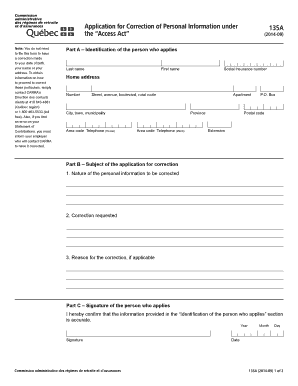
Application for Correction of Personal Information under CARRA Carra Gouv Qc


What is the Application For Correction Of Personal Information under CARRA?
The Application For Correction Of Personal Information under CARRA is a formal request used to amend or correct personal data that may be inaccurate or outdated. This application is essential for individuals who need to ensure that their personal information is accurately reflected in government records. It serves to uphold the integrity of personal data, which is crucial for legal identification and various administrative processes.
How to Use the Application For Correction Of Personal Information under CARRA
Using the Application For Correction Of Personal Information involves several steps. First, individuals must obtain the official form, which can typically be found on government websites or through authorized offices. Once the form is acquired, it should be filled out with accurate details regarding the information that needs correction. After completing the application, individuals must submit it to the designated authority for processing. It is important to follow any specific instructions provided with the form to ensure a smooth correction process.
Steps to Complete the Application For Correction Of Personal Information under CARRA
Completing the Application For Correction Of Personal Information requires careful attention to detail. Here are the key steps:
- Obtain the application form from an official source.
- Provide your personal information, including your full name, address, and any identification numbers required.
- Clearly indicate the specific information that needs correction, along with supporting documentation if necessary.
- Review the application for accuracy and completeness.
- Submit the application to the appropriate authority, either online, by mail, or in person, as specified.
Required Documents for the Application For Correction Of Personal Information under CARRA
When submitting the Application For Correction Of Personal Information, certain documents may be required to support your request. Commonly required documents include:
- A government-issued identification card, such as a driver's license or passport.
- Proof of residence, such as a utility bill or lease agreement.
- Any documents that substantiate the need for correction, such as court orders or other legal documents.
Eligibility Criteria for the Application For Correction Of Personal Information under CARRA
Eligibility to submit the Application For Correction Of Personal Information generally includes being a resident or citizen whose personal information is held by the government. Individuals must be able to provide valid identification and demonstrate the need for correction. Specific criteria may vary by state or jurisdiction, so it is advisable to check local regulations to ensure compliance.
Application Process & Approval Time for the Application For Correction Of Personal Information under CARRA
The application process for correcting personal information typically involves submitting the completed form along with any required documents. Once submitted, the processing time can vary based on the authority handling the application. Generally, individuals can expect a response within a few weeks, but this may differ based on workload and specific circumstances. It is beneficial to keep a record of the submission for follow-up purposes.
Quick guide on how to complete application for correction of personal information under carra carra gouv qc
Effortlessly Prepare [SKS] on Any Device
The management of online documents has gained traction among businesses and individuals alike. It serves as an ideal eco-friendly substitute for traditional printed and signed documents, allowing you to access necessary forms and securely save them online. airSlate SignNow equips you with all the resources you require to create, edit, and electronically sign your files quickly without delays. Manage [SKS] on any device with the airSlate SignNow applications for Android or iOS and enhance any document-related procedure today.
The Simplest Way to Edit and Electronically Sign [SKS] with Ease
- Locate [SKS] and then click Get Form to commence.
- Utilize the tools we provide to fill out your form.
- Emphasize important sections of your documents or obscure confidential information using specialized tools that airSlate SignNow offers for this aim.
- Generate your electronic signature with the Sign tool, which takes mere seconds and carries the same legal significance as a conventional wet ink signature.
- Review the details and then click the Done button to save your changes.
- Choose how you wish to send your form, via email, text message (SMS), invitation link, or download it to your computer.
Eliminate concerns over lost or misplaced documents, tedious searches for forms, or errors that necessitate printing new copies. airSlate SignNow manages all your document organization needs with just a few clicks from any device you prefer. Modify and electronically sign [SKS] and ensure outstanding communication at any stage of the form creation process with airSlate SignNow.
Create this form in 5 minutes or less
Related searches to Application For Correction Of Personal Information under CARRA Carra Gouv Qc
Create this form in 5 minutes!
How to create an eSignature for the application for correction of personal information under carra carra gouv qc
How to create an electronic signature for a PDF online
How to create an electronic signature for a PDF in Google Chrome
How to create an e-signature for signing PDFs in Gmail
How to create an e-signature right from your smartphone
How to create an e-signature for a PDF on iOS
How to create an e-signature for a PDF on Android
People also ask
-
What is the Application For Correction Of Personal Information under CARRA Carra Gouv Qc?
The Application For Correction Of Personal Information under CARRA Carra Gouv Qc is a formal request to amend any inaccuracies in your personal information held by the government. This process ensures that your records are up-to-date and reflect accurate data, which is essential for various legal and administrative purposes.
-
How can airSlate SignNow assist with the Application For Correction Of Personal Information under CARRA Carra Gouv Qc?
airSlate SignNow provides a streamlined platform for creating, sending, and eSigning the Application For Correction Of Personal Information under CARRA Carra Gouv Qc. Our user-friendly interface simplifies the document preparation process, ensuring that you can complete your application quickly and efficiently.
-
What are the costs associated with using airSlate SignNow for the Application For Correction Of Personal Information under CARRA Carra Gouv Qc?
airSlate SignNow offers competitive pricing plans that cater to various business needs. You can choose from different subscription tiers, ensuring you only pay for the features you require while efficiently managing your Application For Correction Of Personal Information under CARRA Carra Gouv Qc.
-
What features does airSlate SignNow offer for managing the Application For Correction Of Personal Information under CARRA Carra Gouv Qc?
Our platform includes features such as customizable templates, secure eSigning, and real-time tracking of document status. These tools enhance your experience when handling the Application For Correction Of Personal Information under CARRA Carra Gouv Qc, making the process more efficient and organized.
-
Is airSlate SignNow compliant with legal standards for the Application For Correction Of Personal Information under CARRA Carra Gouv Qc?
Yes, airSlate SignNow is designed to comply with all relevant legal standards and regulations. This ensures that your Application For Correction Of Personal Information under CARRA Carra Gouv Qc is processed in a legally binding manner, providing peace of mind for users.
-
Can I integrate airSlate SignNow with other applications for the Application For Correction Of Personal Information under CARRA Carra Gouv Qc?
Absolutely! airSlate SignNow offers integrations with various applications, allowing you to streamline your workflow. This means you can easily manage your Application For Correction Of Personal Information under CARRA Carra Gouv Qc alongside other tools you already use.
-
What are the benefits of using airSlate SignNow for the Application For Correction Of Personal Information under CARRA Carra Gouv Qc?
Using airSlate SignNow for your Application For Correction Of Personal Information under CARRA Carra Gouv Qc provides numerous benefits, including increased efficiency, reduced paperwork, and enhanced security. Our platform simplifies the entire process, allowing you to focus on what matters most.
Get more for Application For Correction Of Personal Information under CARRA Carra Gouv Qc
- Mini grant application pacgdc pacgdc form
- The effectiveness of storyboard surrogates university of north form
- Institutional recommendation this form should be asian university
- Farm contract template form
- Farm land rent contract template form
- Farm manager contract template form
- Farm worker contract template form
- Fashion design contract template form
Find out other Application For Correction Of Personal Information under CARRA Carra Gouv Qc
- eSign South Carolina Insurance Job Description Template Now
- eSign Indiana Legal Rental Application Free
- How To eSign Indiana Legal Residential Lease Agreement
- eSign Iowa Legal Separation Agreement Easy
- How To eSign New Jersey Life Sciences LLC Operating Agreement
- eSign Tennessee Insurance Rental Lease Agreement Later
- eSign Texas Insurance Affidavit Of Heirship Myself
- Help Me With eSign Kentucky Legal Quitclaim Deed
- eSign Louisiana Legal Limited Power Of Attorney Online
- How Can I eSign Maine Legal NDA
- eSign Maryland Legal LLC Operating Agreement Safe
- Can I eSign Virginia Life Sciences Job Description Template
- eSign Massachusetts Legal Promissory Note Template Safe
- eSign West Virginia Life Sciences Agreement Later
- How To eSign Michigan Legal Living Will
- eSign Alabama Non-Profit Business Plan Template Easy
- eSign Mississippi Legal Last Will And Testament Secure
- eSign California Non-Profit Month To Month Lease Myself
- eSign Colorado Non-Profit POA Mobile
- How Can I eSign Missouri Legal RFP