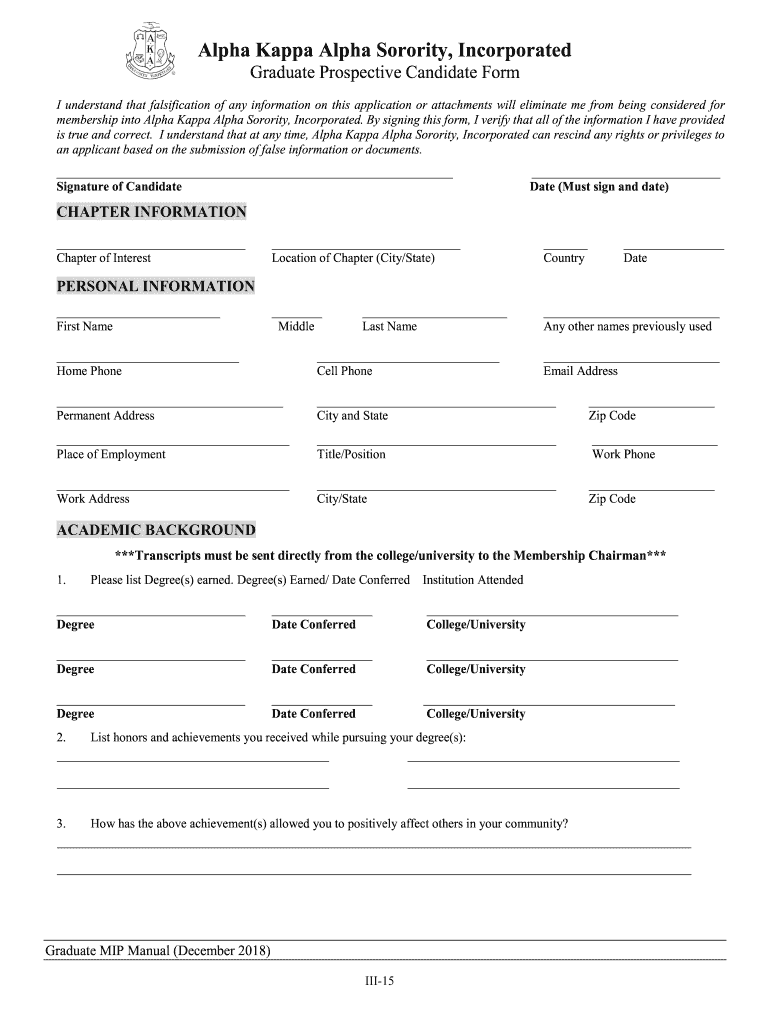
Alpha Kappa Alpha Graduate Mip Manual PDF 2018-2026


What is the Alpha Kappa Alpha Graduate Mip Manual PDF
The Alpha Kappa Alpha Graduate Mip Manual PDF is a comprehensive guide designed to assist prospective members in navigating the membership intake process for the Alpha Kappa Alpha Sorority, Incorporated. This document outlines the requirements, procedures, and expectations for individuals seeking to join the organization. It serves as a vital resource for understanding the steps involved in the graduate membership process, including eligibility criteria, application details, and important deadlines.
How to use the Alpha Kappa Alpha Graduate Mip Manual PDF
Utilizing the Alpha Kappa Alpha Graduate Mip Manual PDF effectively involves a few key steps. First, download the manual from a reliable source to ensure you have the most current version. Review the content thoroughly to familiarize yourself with the membership process. Pay special attention to sections detailing required documents, submission methods, and timelines. It may be helpful to take notes or highlight critical information for easy reference as you complete your application.
Steps to complete the Alpha Kappa Alpha Graduate Mip Manual PDF
Completing the Alpha Kappa Alpha Graduate Mip Manual PDF involves several essential steps:
- Read the entire manual to understand the requirements and procedures.
- Gather all necessary documents, including transcripts, letters of recommendation, and personal statements.
- Fill out the application form accurately, ensuring all information is complete.
- Review your application for any errors or omissions before submission.
- Submit the application according to the guidelines provided in the manual, either online or via mail.
Legal use of the Alpha Kappa Alpha Graduate Mip Manual PDF
The legal use of the Alpha Kappa Alpha Graduate Mip Manual PDF is crucial for ensuring compliance with the sorority's standards and regulations. The manual outlines the legal framework surrounding the membership process, including adherence to privacy laws and organizational policies. It is important to use the manual as a reference to avoid any missteps that could affect your application status or membership eligibility.
Eligibility Criteria for the Alpha Kappa Alpha Graduate Mip Manual PDF
Eligibility criteria for the Alpha Kappa Alpha Graduate Mip Manual PDF typically include educational qualifications, character references, and a commitment to the sorority's mission. Prospective members must usually possess a graduate degree from an accredited institution and demonstrate leadership skills and community involvement. It is essential to review the specific criteria outlined in the manual to ensure you meet all requirements before applying.
Form Submission Methods for the Alpha Kappa Alpha Graduate Mip Manual PDF
The submission methods for the Alpha Kappa Alpha Graduate Mip Manual PDF can vary based on the chapter's guidelines. Generally, applicants may submit their completed forms online through a designated portal or by mailing hard copies to the appropriate chapter address. Ensure that you follow the instructions provided in the manual regarding submission methods to avoid delays or complications in the application process.
Quick guide on how to complete graduate prospective candidate form
Prepare Alpha Kappa Alpha Graduate Mip Manual Pdf effortlessly on any device
Web-based document management has gained popularity among businesses and individuals. It offers an optimal eco-friendly substitute for traditional printed and signed documents, allowing you to obtain the correct form and securely store it online. airSlate SignNow provides all the tools necessary to create, modify, and eSign your documents quickly without delays. Manage Alpha Kappa Alpha Graduate Mip Manual Pdf on any platform using the airSlate SignNow Android or iOS applications and streamline any document-related tasks today.
How to modify and eSign Alpha Kappa Alpha Graduate Mip Manual Pdf with ease
- Locate Alpha Kappa Alpha Graduate Mip Manual Pdf and then click Get Form to begin.
- Use the tools we provide to complete your form.
- Highlight important sections of your documents or redact sensitive information with tools specifically designed for that purpose by airSlate SignNow.
- Create your signature using the Sign tool, which takes just seconds and holds the same legal validity as a traditional ink signature.
- Review the information and then click on the Done button to save your changes.
- Select how you wish to deliver your form, whether by email, SMS, invitation link, or download it to your computer.
Eliminate worries about lost or misplaced documents, tedious form searching, or mistakes that necessitate printing new document copies. airSlate SignNow meets your document management needs in just a few clicks from any device you prefer. Edit and eSign Alpha Kappa Alpha Graduate Mip Manual Pdf and ensure effective communication throughout your form preparation process with airSlate SignNow.
Create this form in 5 minutes or less
Create this form in 5 minutes!
How to create an eSignature for the graduate prospective candidate form
How to create an eSignature for your Graduate Prospective Candidate Form in the online mode
How to generate an electronic signature for your Graduate Prospective Candidate Form in Google Chrome
How to create an electronic signature for signing the Graduate Prospective Candidate Form in Gmail
How to generate an electronic signature for the Graduate Prospective Candidate Form straight from your smart phone
How to create an eSignature for the Graduate Prospective Candidate Form on iOS devices
How to create an eSignature for the Graduate Prospective Candidate Form on Android
People also ask
-
What is the aka graduate mip timeline 2024?
The aka graduate mip timeline 2024 outlines the key dates and milestones for students in the MIP program. It includes important deadlines for applications, course registrations, and various events throughout the academic year. Staying informed about this timeline is crucial for a smooth experience in your graduate journey.
-
How can airSlate SignNow assist with the aka graduate mip timeline 2024?
airSlate SignNow is an intuitive platform designed to simplify document management related to the aka graduate mip timeline 2024. It allows users to easily send, sign, and manage documents electronically, ensuring that you never miss an important deadline. This efficiency can signNowly enhance your overall experience in the program.
-
What features does airSlate SignNow offer for MIP students in 2024?
For MIP students in 2024, airSlate SignNow offers features such as custom templates, built-in reminders, and real-time tracking of document statuses. These features streamline the signing process and facilitate effective communication with faculty and administration regarding the aka graduate mip timeline 2024. By utilizing these tools, students can stay organized and on track.
-
Is airSlate SignNow cost-effective for graduate students?
Yes, airSlate SignNow provides a cost-effective solution for graduate students, particularly in managing documentation associated with the aka graduate mip timeline 2024. With a range of pricing plans tailored to fit your budget, you can choose the option that best meets your needs. This accessibility makes it a great choice for students looking to keep expenses low.
-
Can I integrate airSlate SignNow with other tools I use for my studies?
Absolutely! airSlate SignNow seamlessly integrates with various tools commonly used by students, such as Google Drive, Dropbox, and Microsoft Office. These integrations allow you to manage all your documents related to the aka graduate mip timeline 2024 in one central place, enhancing productivity and collaboration with peers and faculty.
-
How does airSlate SignNow enhance collaboration among MIP peers?
AirSlate SignNow enhances collaboration among MIP peers by enabling easy sharing and signing of documents relevant to the aka graduate mip timeline 2024. Features like shared access, comments, and notifications foster communication and teamwork on group projects. This also helps ensure everyone stays updated on important dates and requirements.
-
What are the benefits of using airSlate SignNow for MIP document management?
Using airSlate SignNow for MIP document management offers signNow benefits, such as increased efficiency and reduced stress around the aka graduate mip timeline 2024. With easy-to-use templates and automated workflows, students can tackle paperwork swiftly and focus more on their studies. This not only saves time but also enhances overall academic performance.
Get more for Alpha Kappa Alpha Graduate Mip Manual Pdf
- State of florida department of transportationweldi form
- To download pdf version alaska trailer rentals anchorage ak form
- Multi purpose affidavit pinellas county tax collector form
- To download pdf driver39s safety performance form gasrt com
- Offices locations minnesota department of public safety form
- Safety and loss control minnesota gov form
- Ignition interlock reduced fee form pdf
- Adap test answers form
Find out other Alpha Kappa Alpha Graduate Mip Manual Pdf
- eSignature Arkansas Legal Affidavit Of Heirship Fast
- Help Me With eSignature Colorado Legal Cease And Desist Letter
- How To eSignature Connecticut Legal LLC Operating Agreement
- eSignature Connecticut Legal Residential Lease Agreement Mobile
- eSignature West Virginia High Tech Lease Agreement Template Myself
- How To eSignature Delaware Legal Residential Lease Agreement
- eSignature Florida Legal Letter Of Intent Easy
- Can I eSignature Wyoming High Tech Residential Lease Agreement
- eSignature Connecticut Lawers Promissory Note Template Safe
- eSignature Hawaii Legal Separation Agreement Now
- How To eSignature Indiana Legal Lease Agreement
- eSignature Kansas Legal Separation Agreement Online
- eSignature Georgia Lawers Cease And Desist Letter Now
- eSignature Maryland Legal Quitclaim Deed Free
- eSignature Maryland Legal Lease Agreement Template Simple
- eSignature North Carolina Legal Cease And Desist Letter Safe
- How Can I eSignature Ohio Legal Stock Certificate
- How To eSignature Pennsylvania Legal Cease And Desist Letter
- eSignature Oregon Legal Lease Agreement Template Later
- Can I eSignature Oregon Legal Limited Power Of Attorney